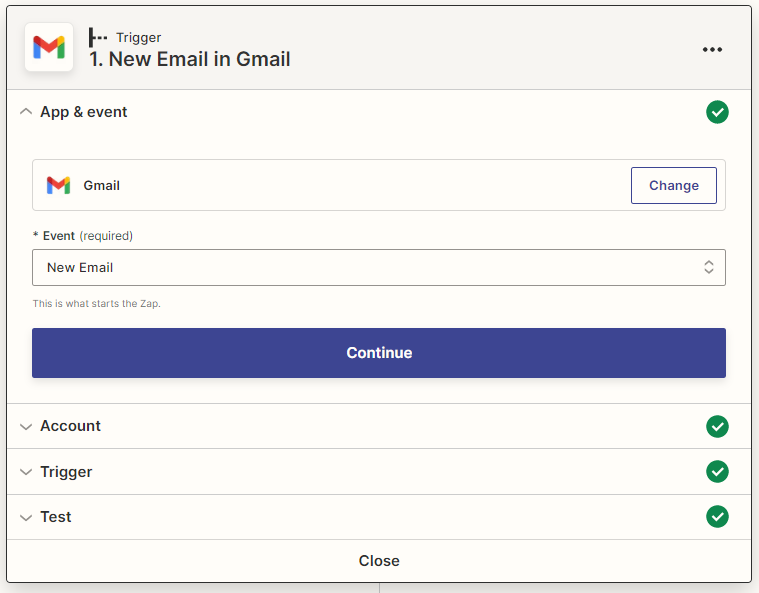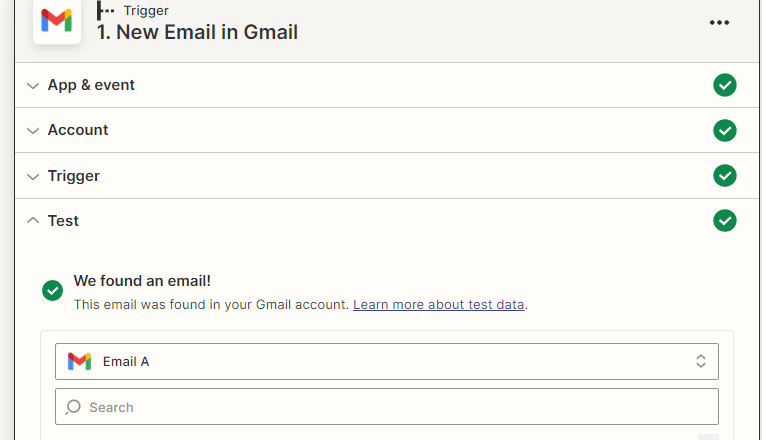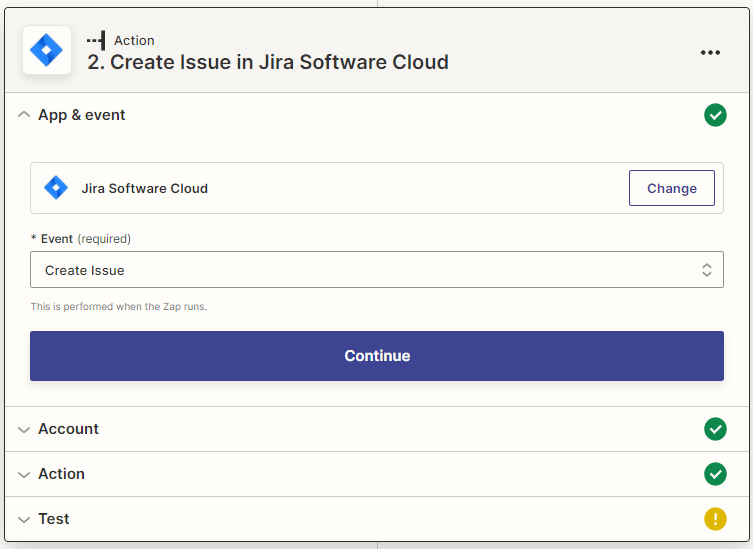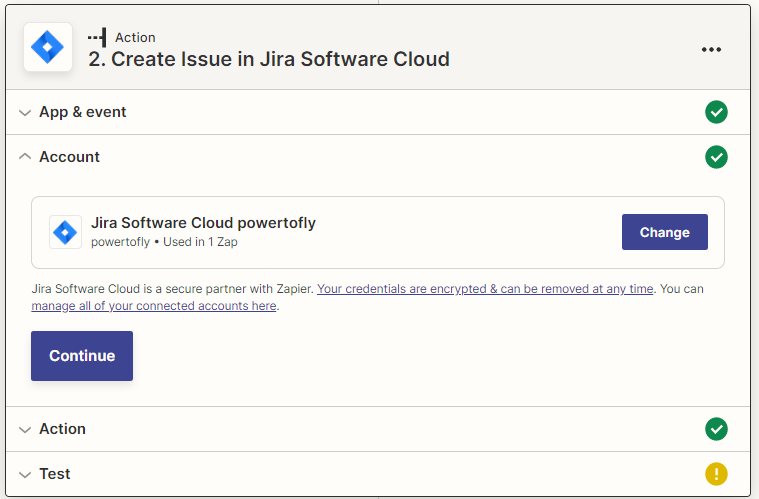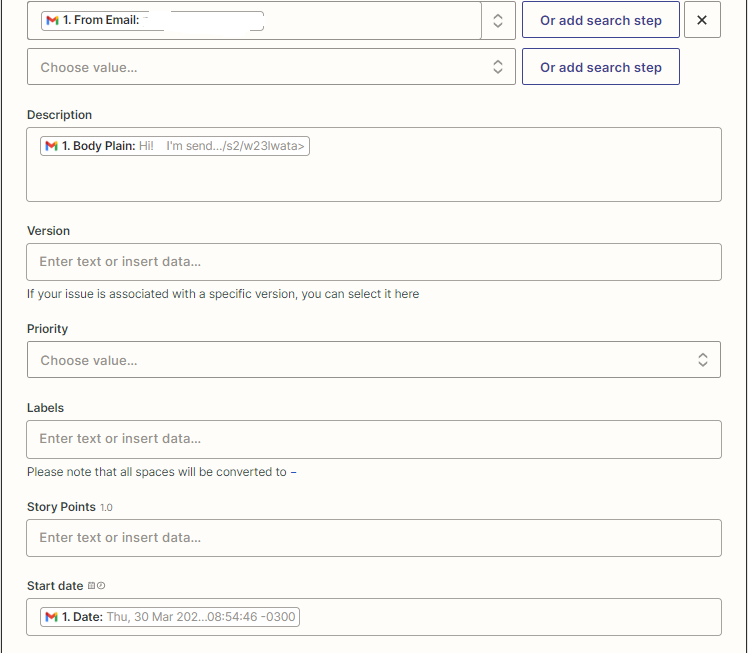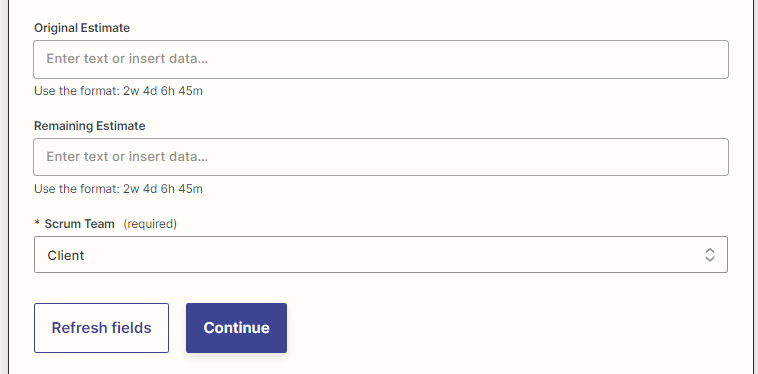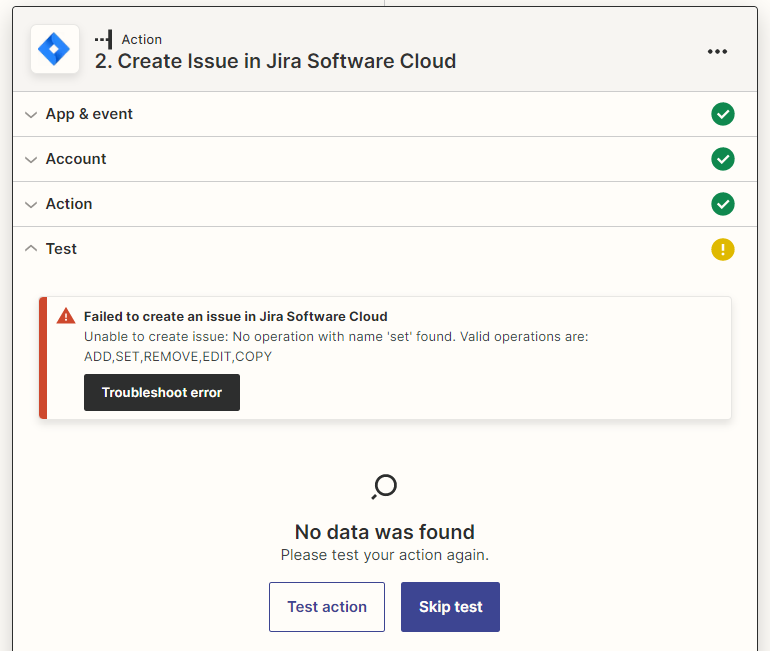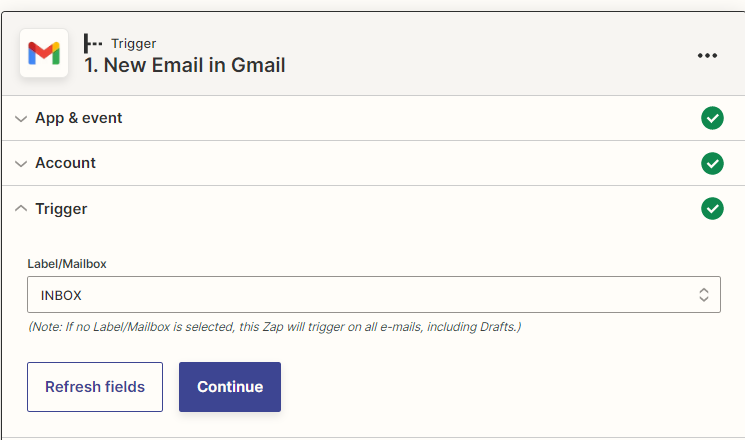I’m trying to connect Gmail with Jira Software Cloud and when trying to test the ZAP I get the following error message:
Failed to create an issue in Jira Software Cloud
Unable to create issue: No operation with name 'set' found. Valid operations are: ADD,SET,REMOVE,EDIT,COPY
I’ve no idea what this means, I went through all my steps and things seems to be working fine but I don’t know what “set” means and where I should be fixing that.
Any suggestions?
Thanks!