I'm trying to create an issue on Jira, but my project doesn`t show on project options.
I can see many other project, but not that one I want to create.
I've already tried to reconnect, and repeat the process, but doesn't work.
I'm trying to create an issue on Jira, but my project doesn`t show on project options.
I can see many other project, but not that one I want to create.
I've already tried to reconnect, and repeat the process, but doesn't work.
Best answer by Troy Tessalone
Did you try clicking the [Load More] button?

If you know the Project ID (e.g. 10649), then you can use the Custom tab to set a static value.
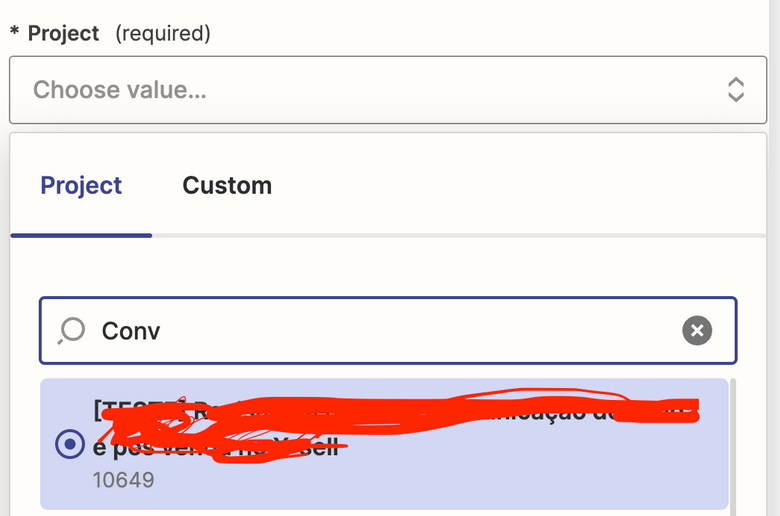
Enter your E-mail address. We'll send you an e-mail with instructions to reset your password.