We used to assign tickets in ConnectWise by pulling the “Fields Assignee Email Address”. This and many other fields have disappeared from the data received by Zapier.
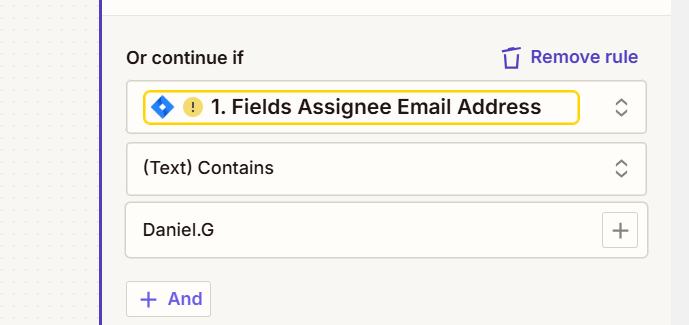
there is hardly any information included. How do I troubleshoot this loss of data?
We used to assign tickets in ConnectWise by pulling the “Fields Assignee Email Address”. This and many other fields have disappeared from the data received by Zapier.
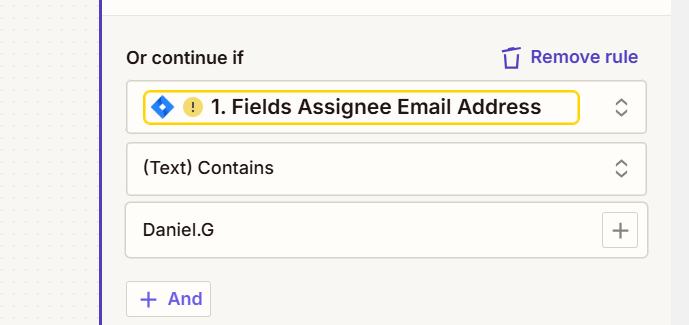
there is hardly any information included. How do I troubleshoot this loss of data?
Best answer by EvoNoel
Apologies, I was away.
It seems that the fields are being sent once again. The issue looks to have been temporary.
Enter your E-mail address. We'll send you an e-mail with instructions to reset your password.