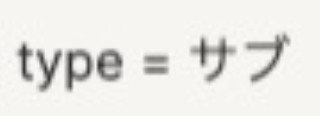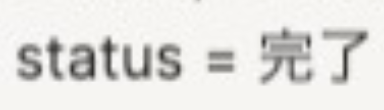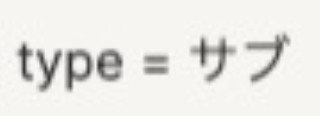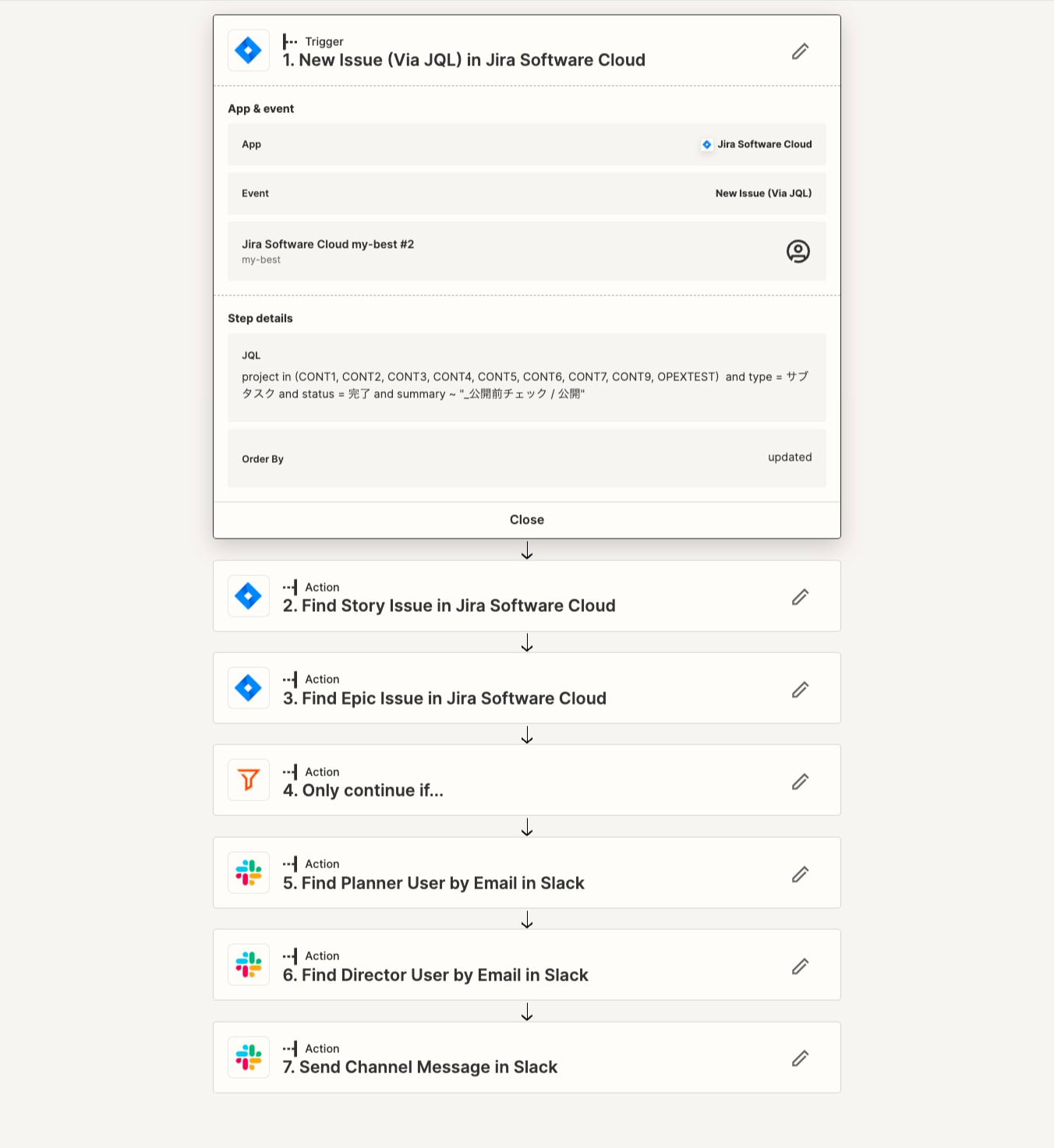I have jira's "New issue (Via JQL)" set as Trigger, but sometimes zap does not run even for matching issues.
JQL (partially edited)
project in (TEST1, TEST2) and type = subtask and status = done and summary ~ "check"
I would like to make sure I can get it.
Please let me know the solution.
Best answer by Troy Tessalone
@Naoto W
JQL help articles from Jira to reference:
https://support.atlassian.com/jira-service-management-cloud/docs/use-advanced-search-with-jira-query-language-jql/
Some things to try, but not sure if they will help...
Remove the extra space before and

Put quotes around the status value
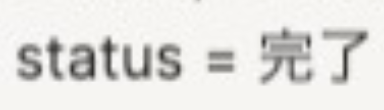
Put quotes around the type