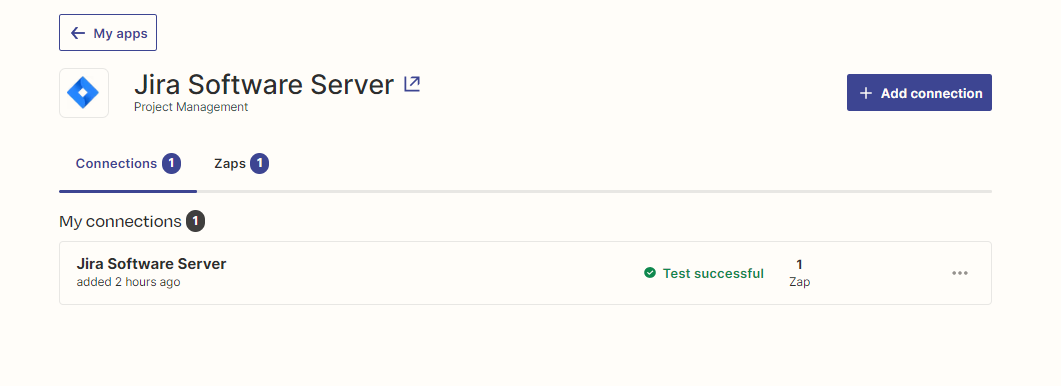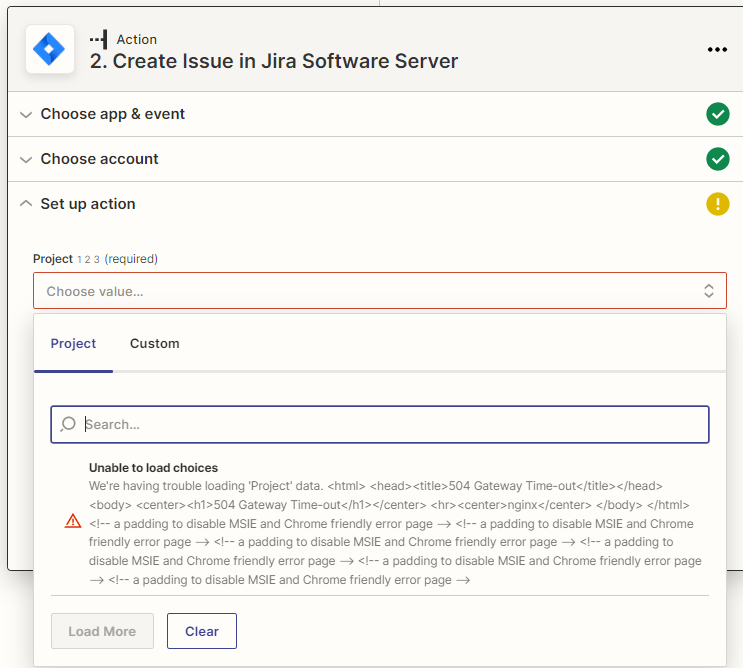Hello
I am assisting a client setting up a zap automation. The goal is to create a new Jira ticket in the server after a new row is added to a google sheets spreadsheet. I was able to setup the connection to the Jira environment and confirm the test connection.
I had no problem setting up the first step, the trigger when there is a new row added to the google sheet. All green checkmarks. The next step I added is creating issue in Jira Software Server. I selected Create Issue as the Event, selected the account, and then proceeded to the Set up action step. Here is where I get stuck. Clicking in the project field prompts an ‘Unable to load choices’ error message. I’ve shared a screenshot of the error.
I have no problems if I have to choose from Custom. However I need to be able to select a project from Jira. Also many times step 2 doesn’t or takes too long to load.
Regards