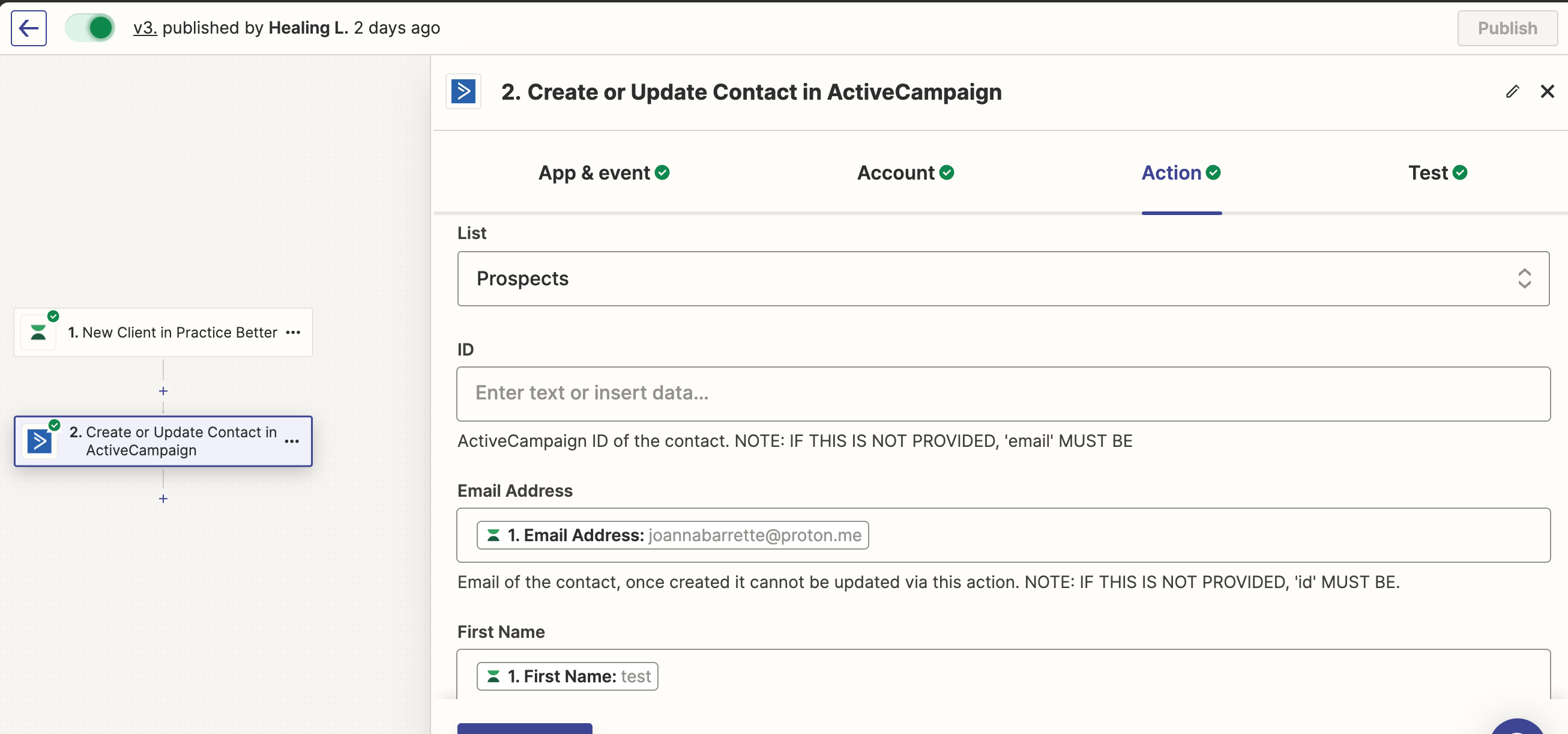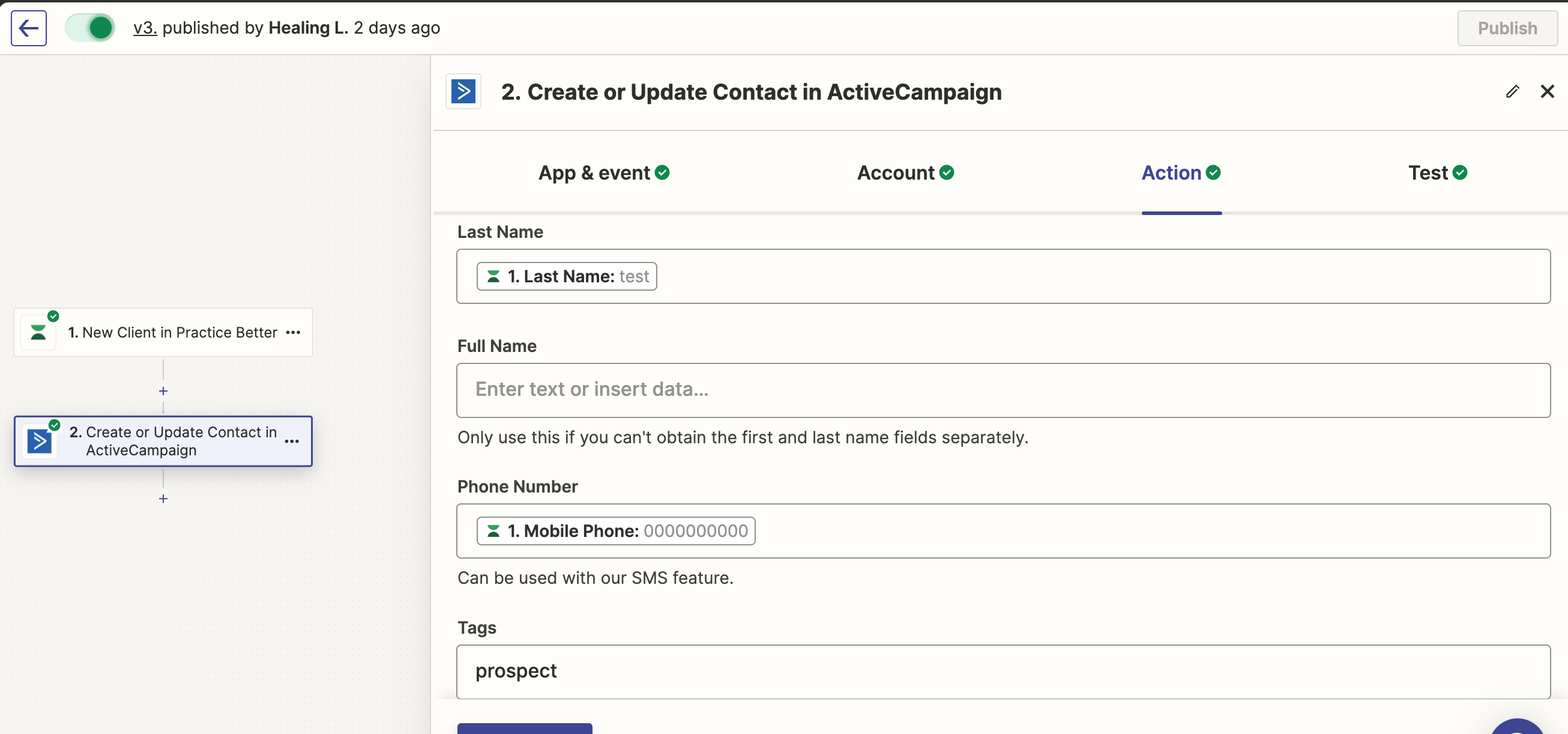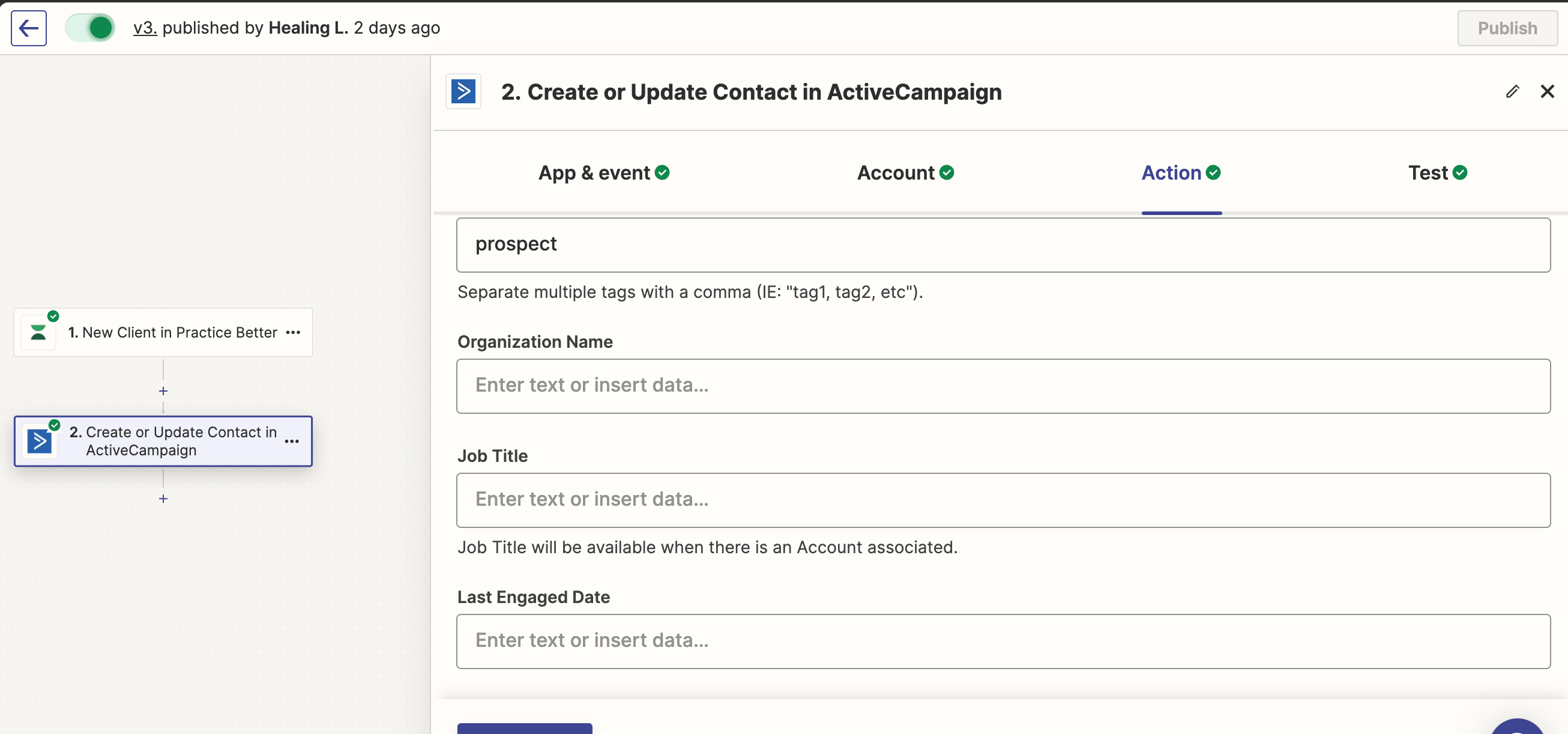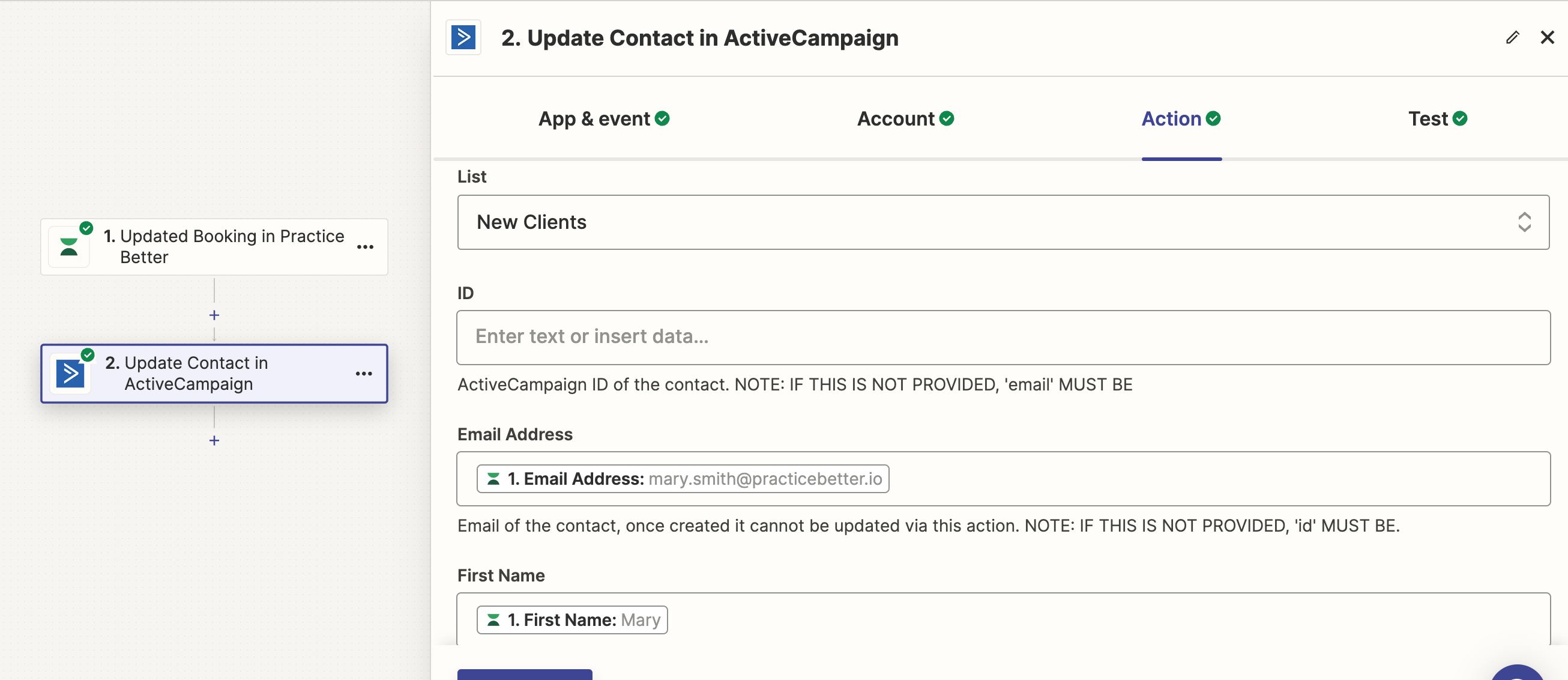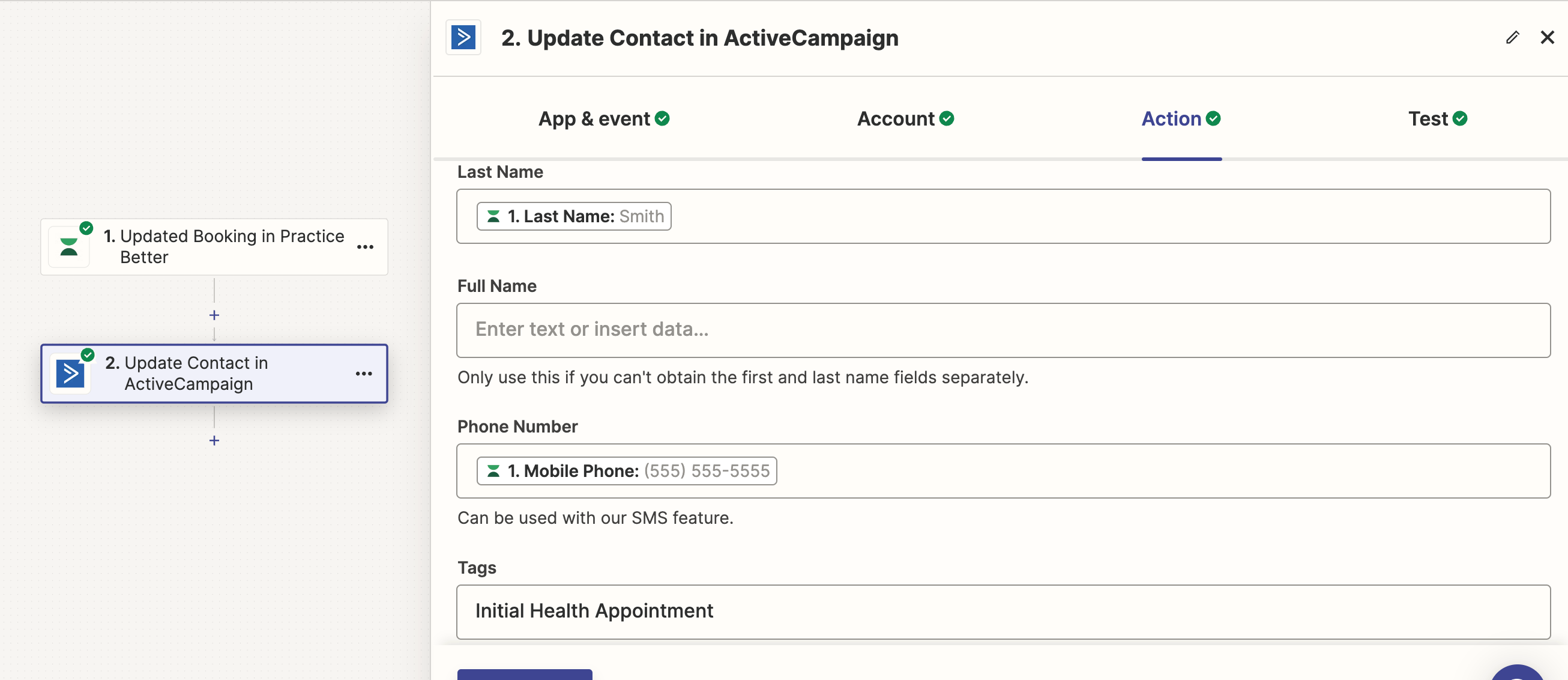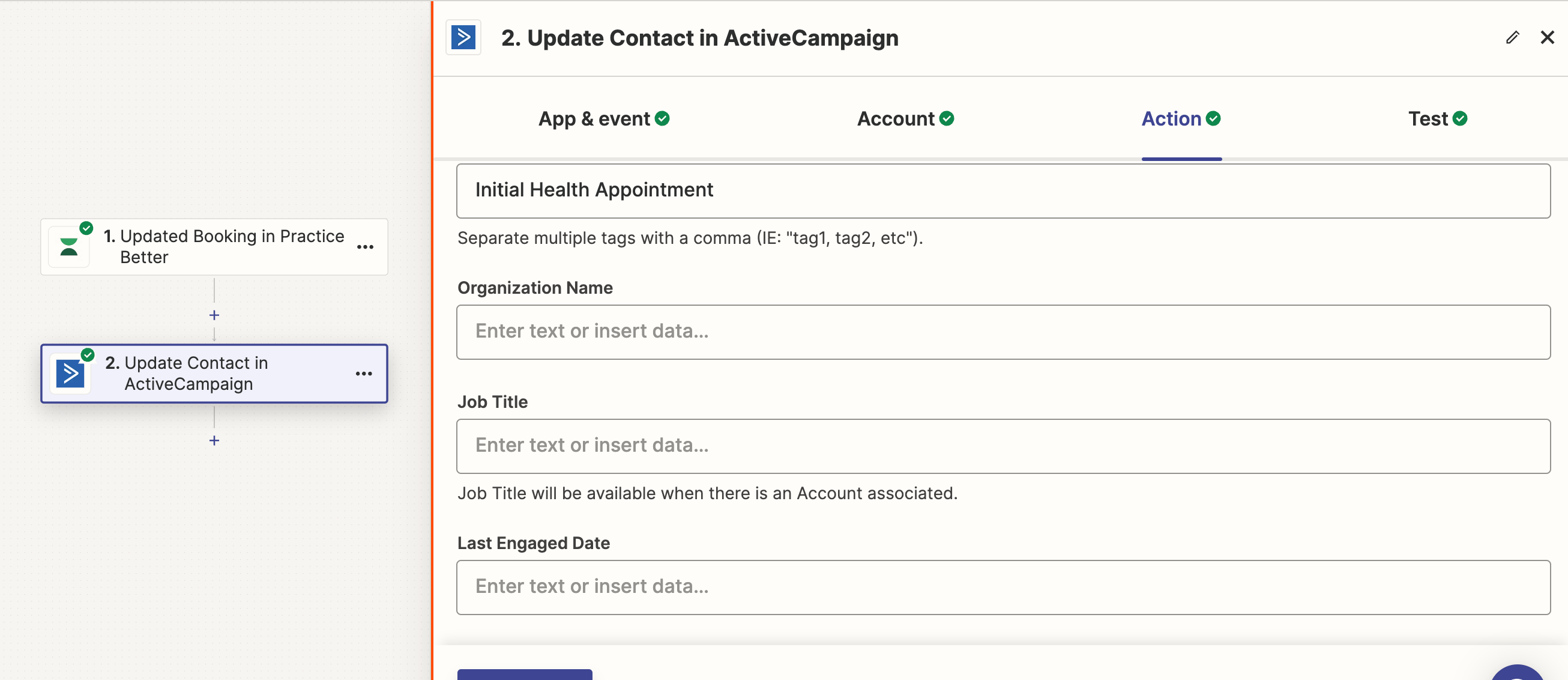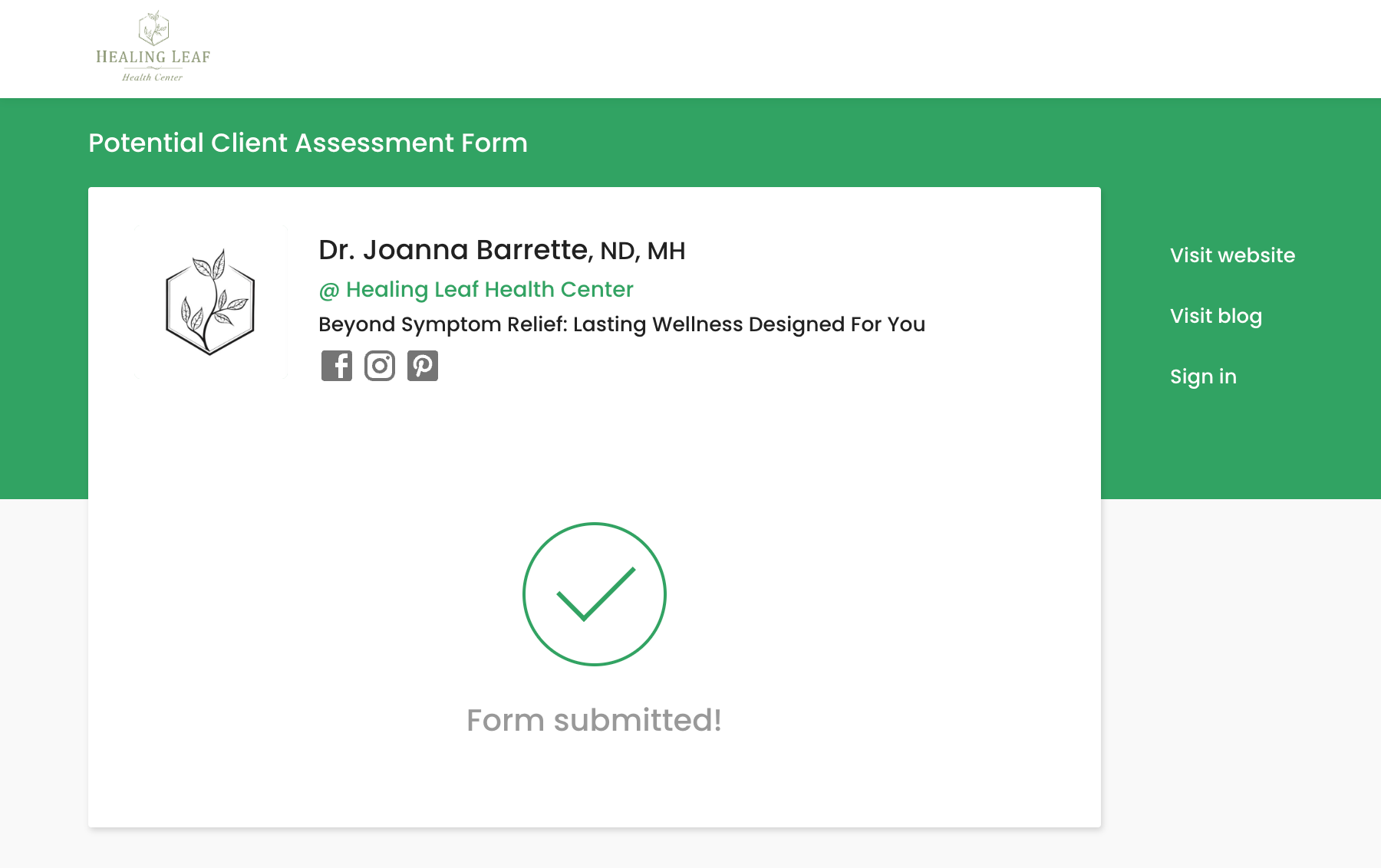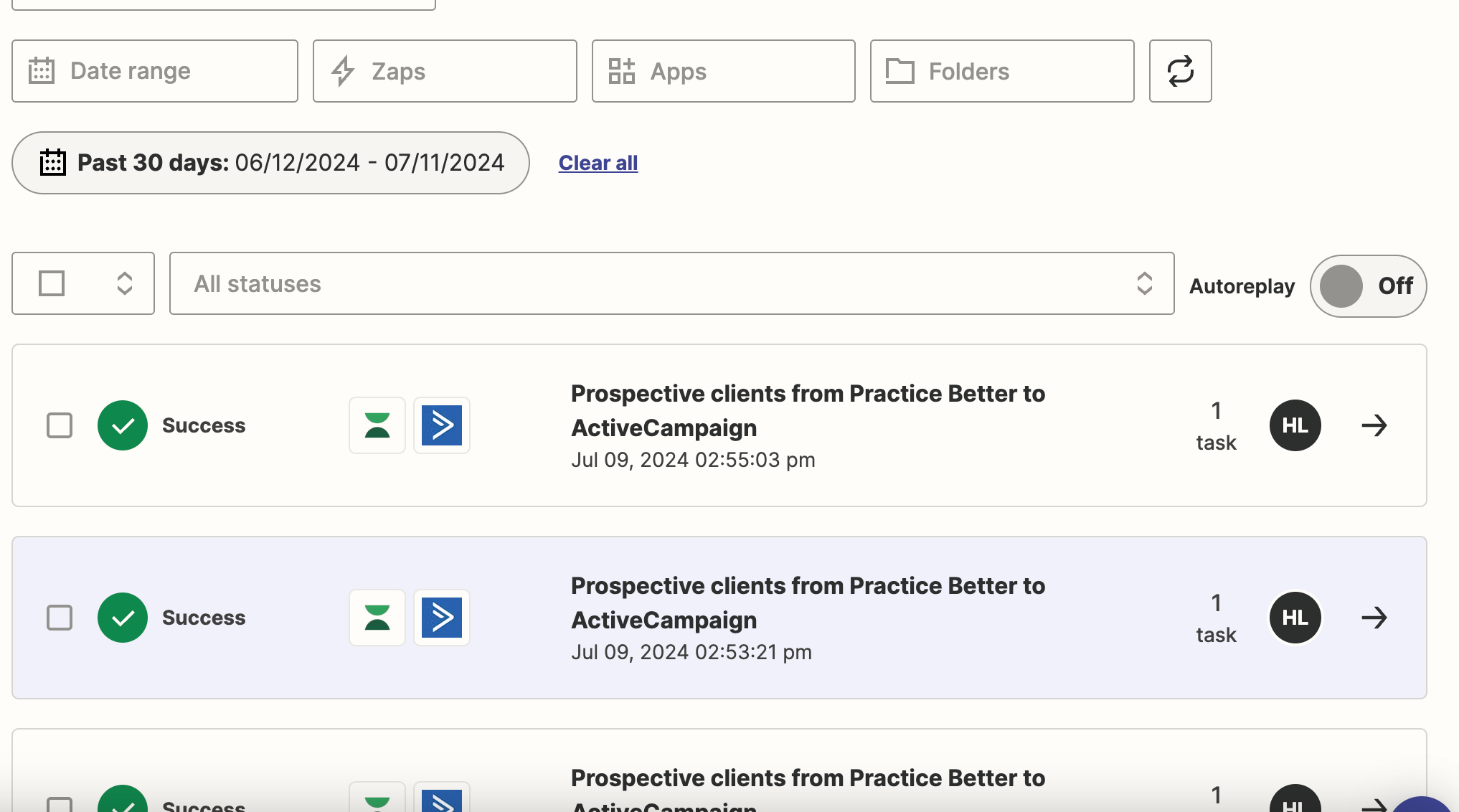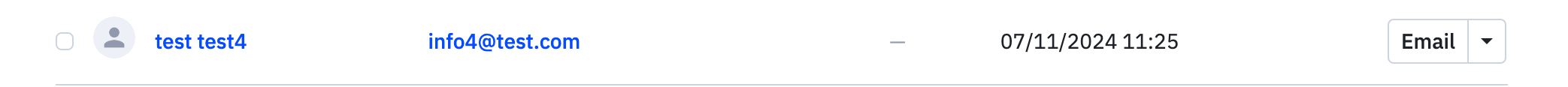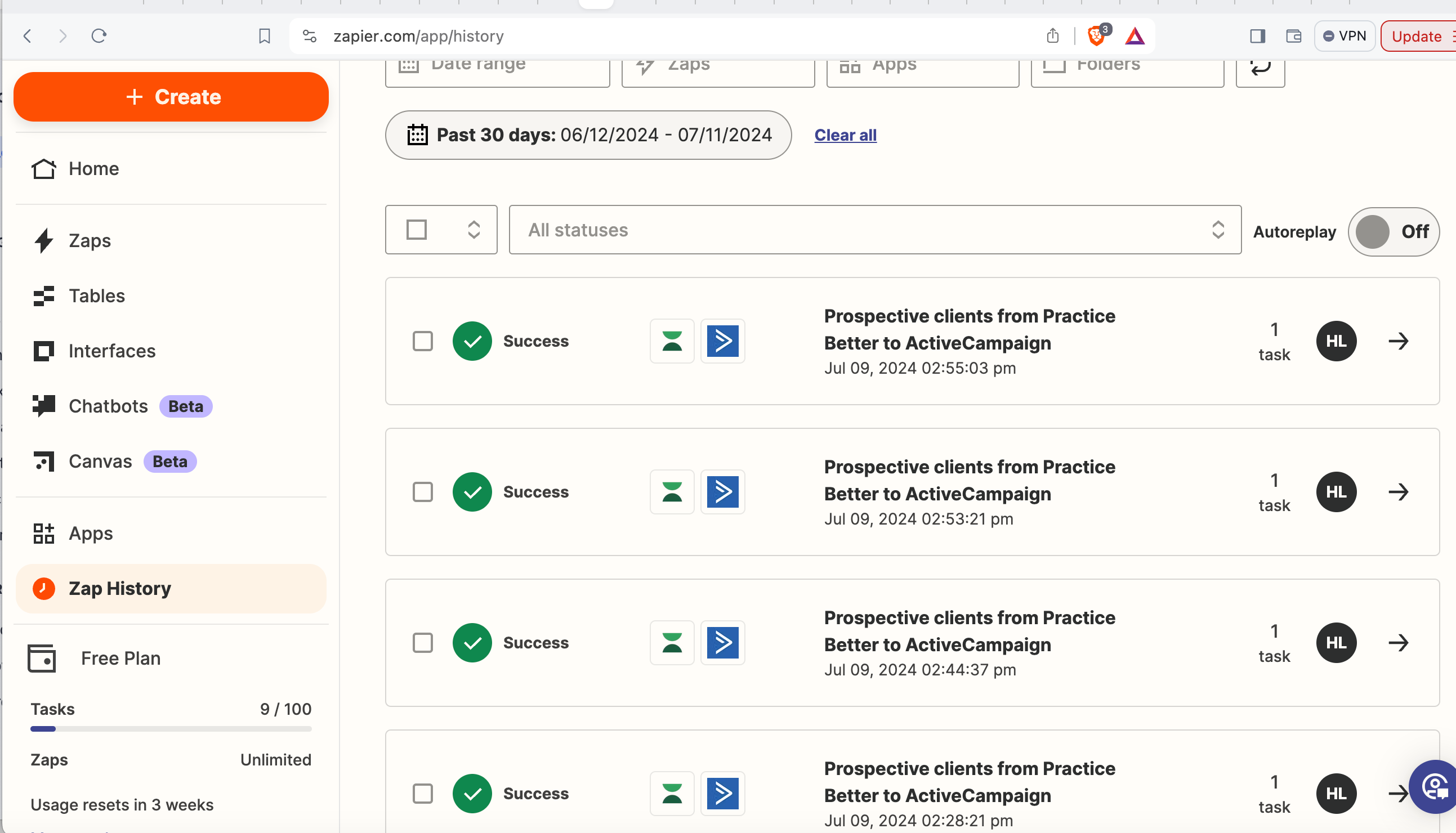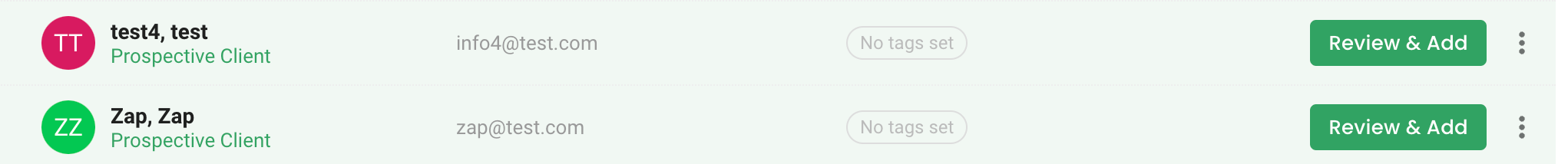I have an issue with 2 zaps -
1 - From my EHR, Practice Better, when a new prospective client is added, it is not getting added to Active Campaign. I worked with Active Campaign and it is not an issue on their end. When anything is changed in that client’s file, then the zap gets triggered and then will move to Active Campaign.
2 - When an appointment is scheduled in my EHR, it should trigger the zap and it should update in Active Campaign and it is not.
Both these zaps have worked and both have given me issues today. I don’t understand how to make them reliable. Like I said before, I worked with Active Campaign to correct this issue and they confirmed that it is not an issue on their end. It is a disconnect between my EHR to AC which would be Zapier.