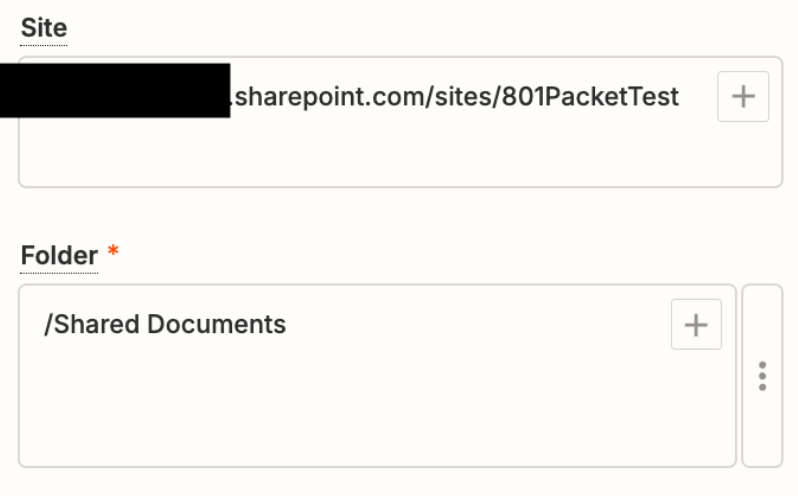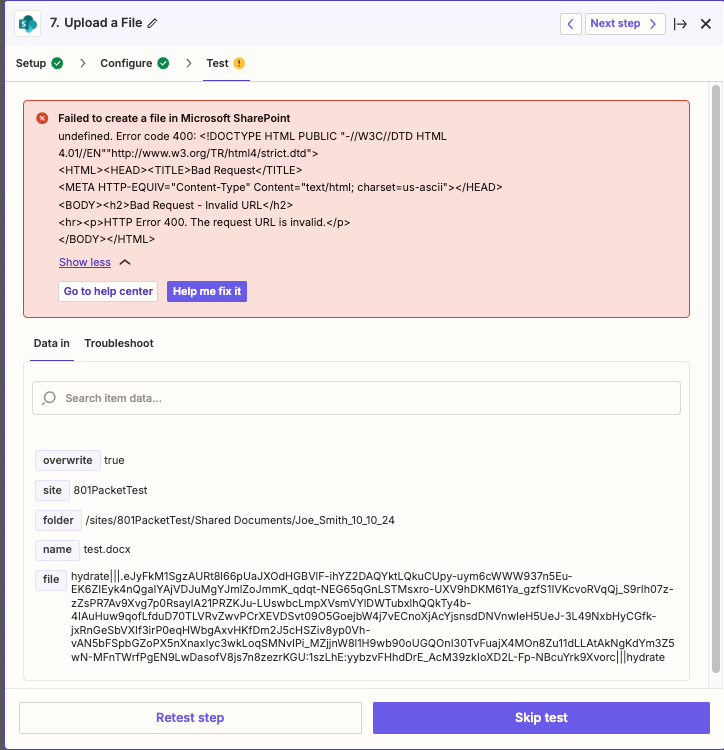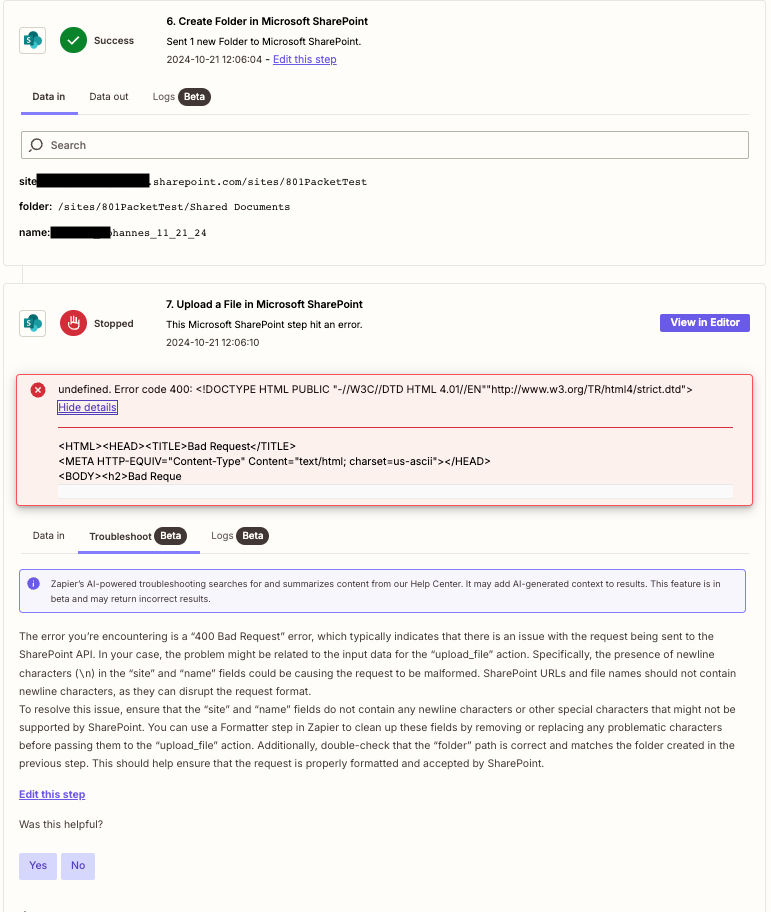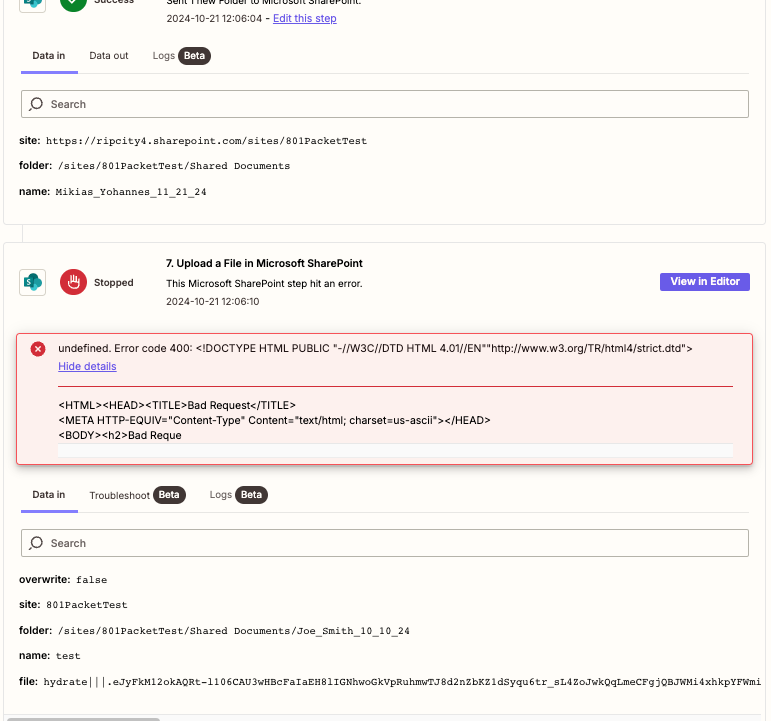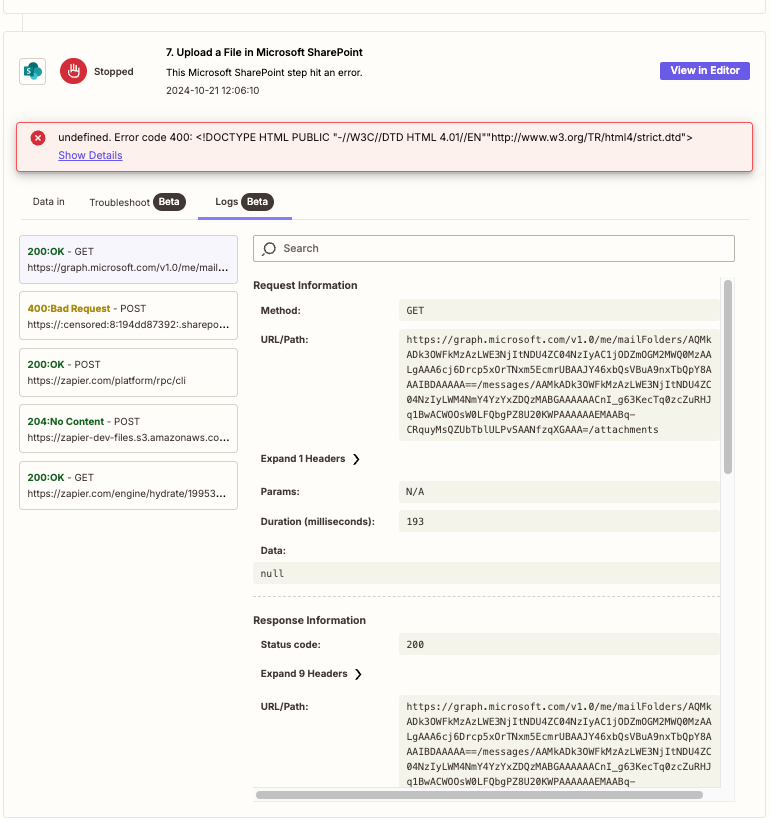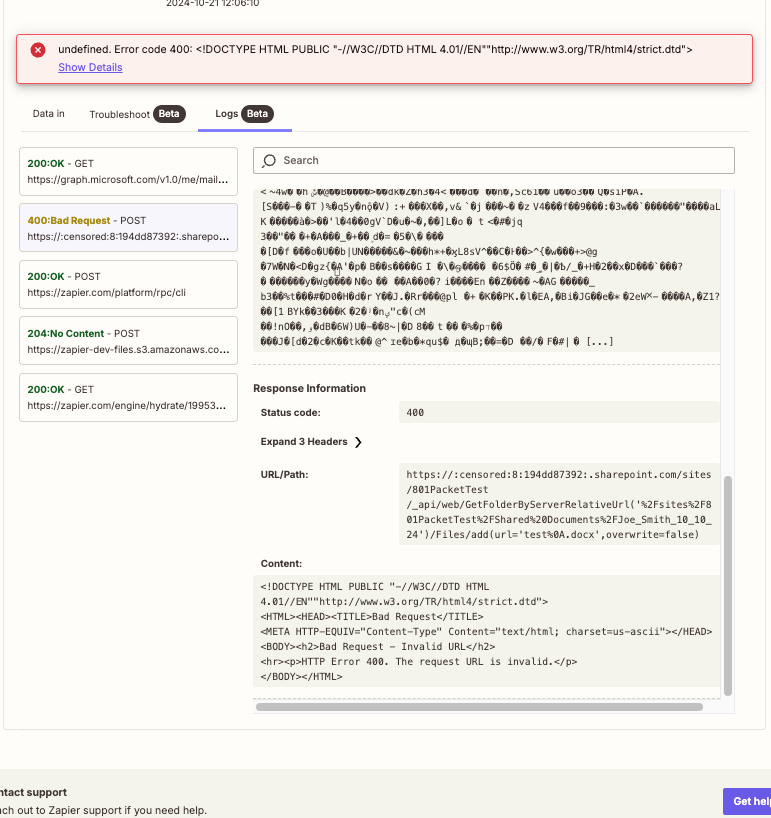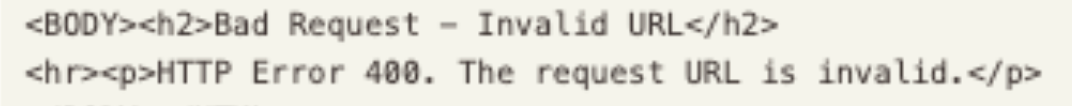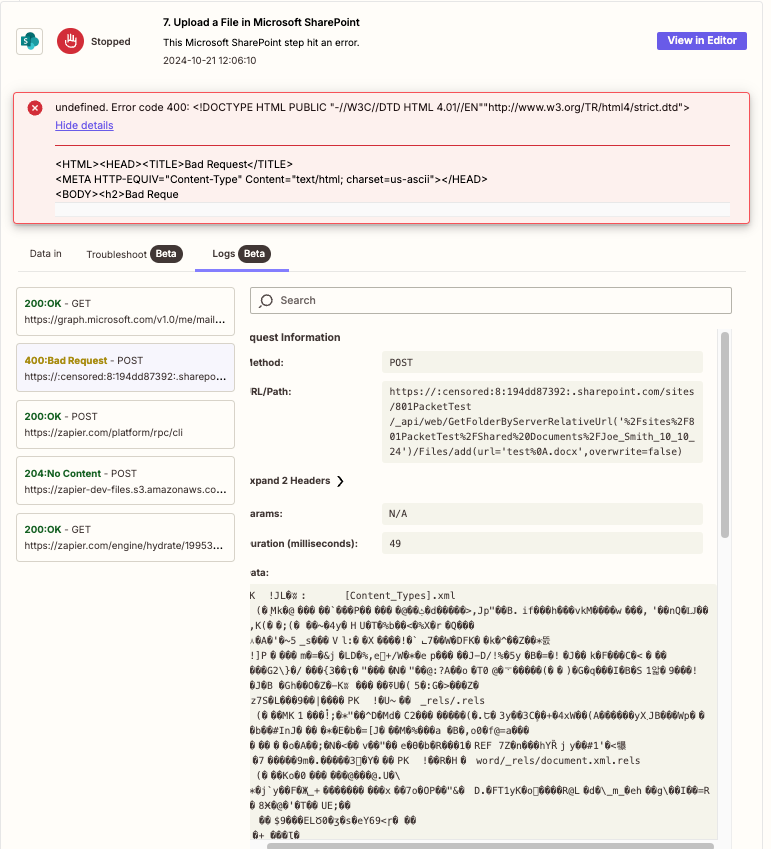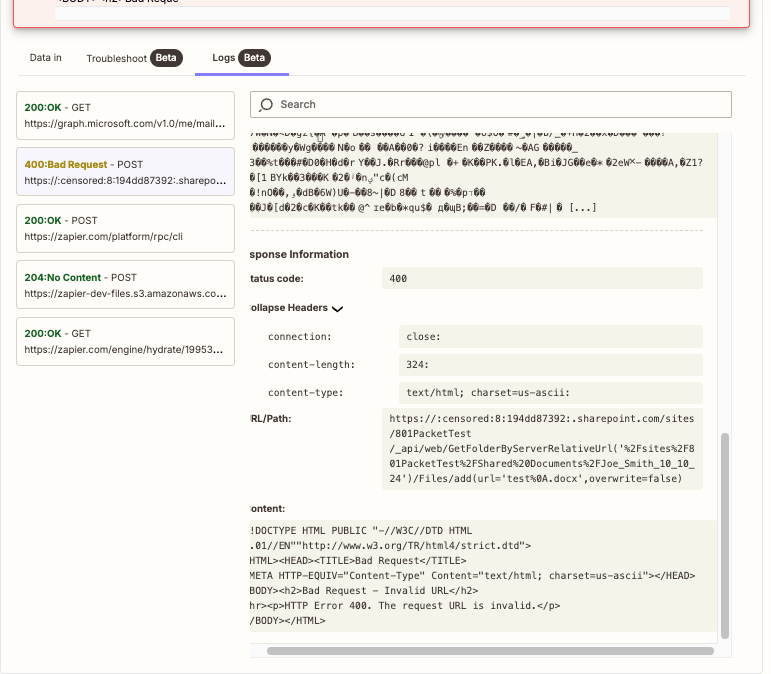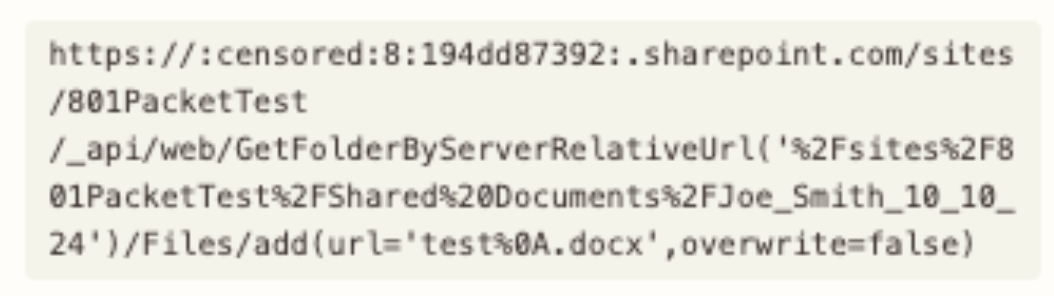Hello all!
Thanks for viewing this post.
I’m trying to create an automation that essentially takes an inbound email from outlook, and checks for an attachment. If there is an attachment, then I would like to upload that file to a Sharepoint site in a specific Sharepoint folder. In trying to implement this automation, I’m failing to find a way to dynamically upload said file. Below are screenshots with my fields mapped and errors associated:
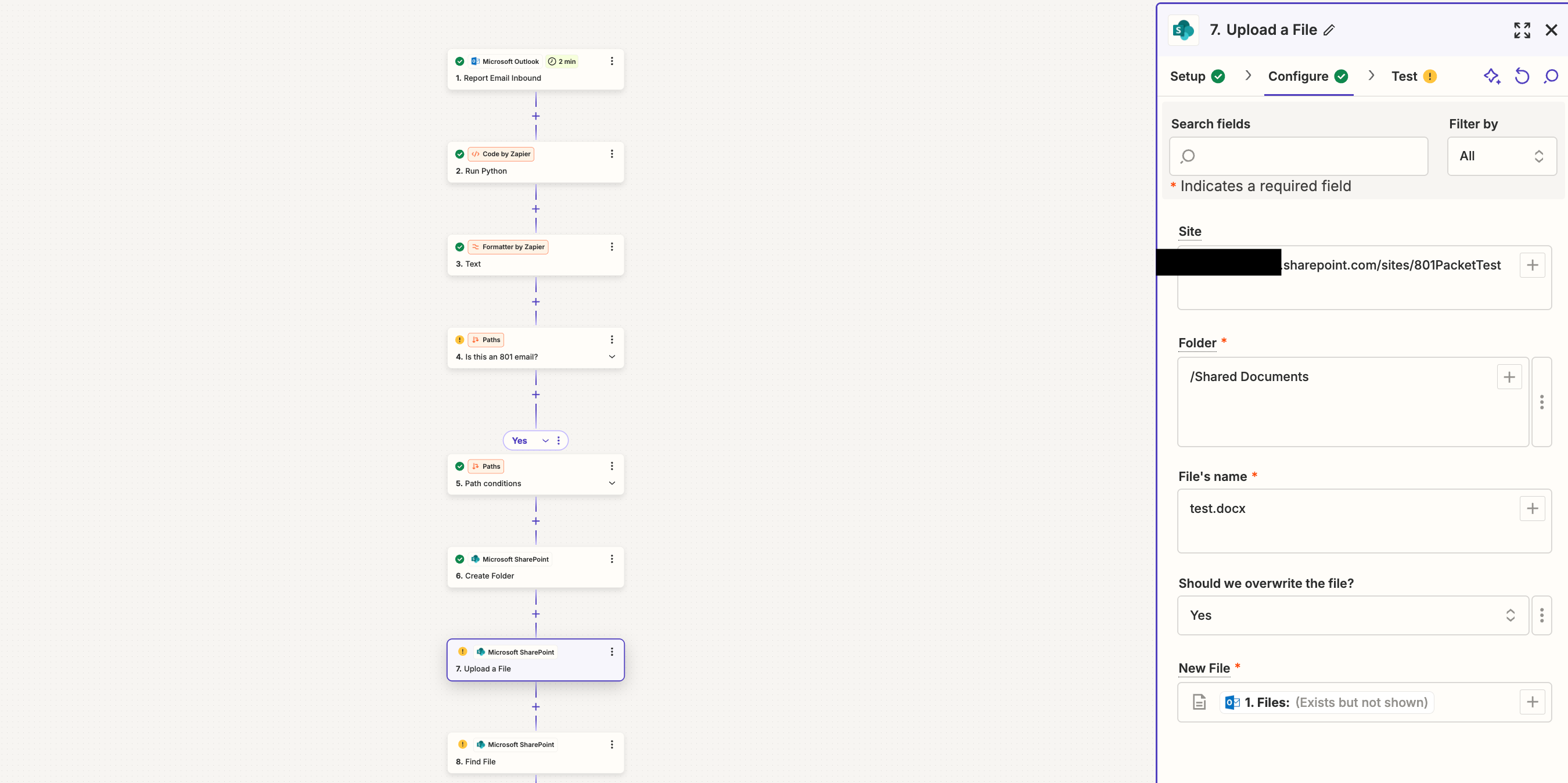
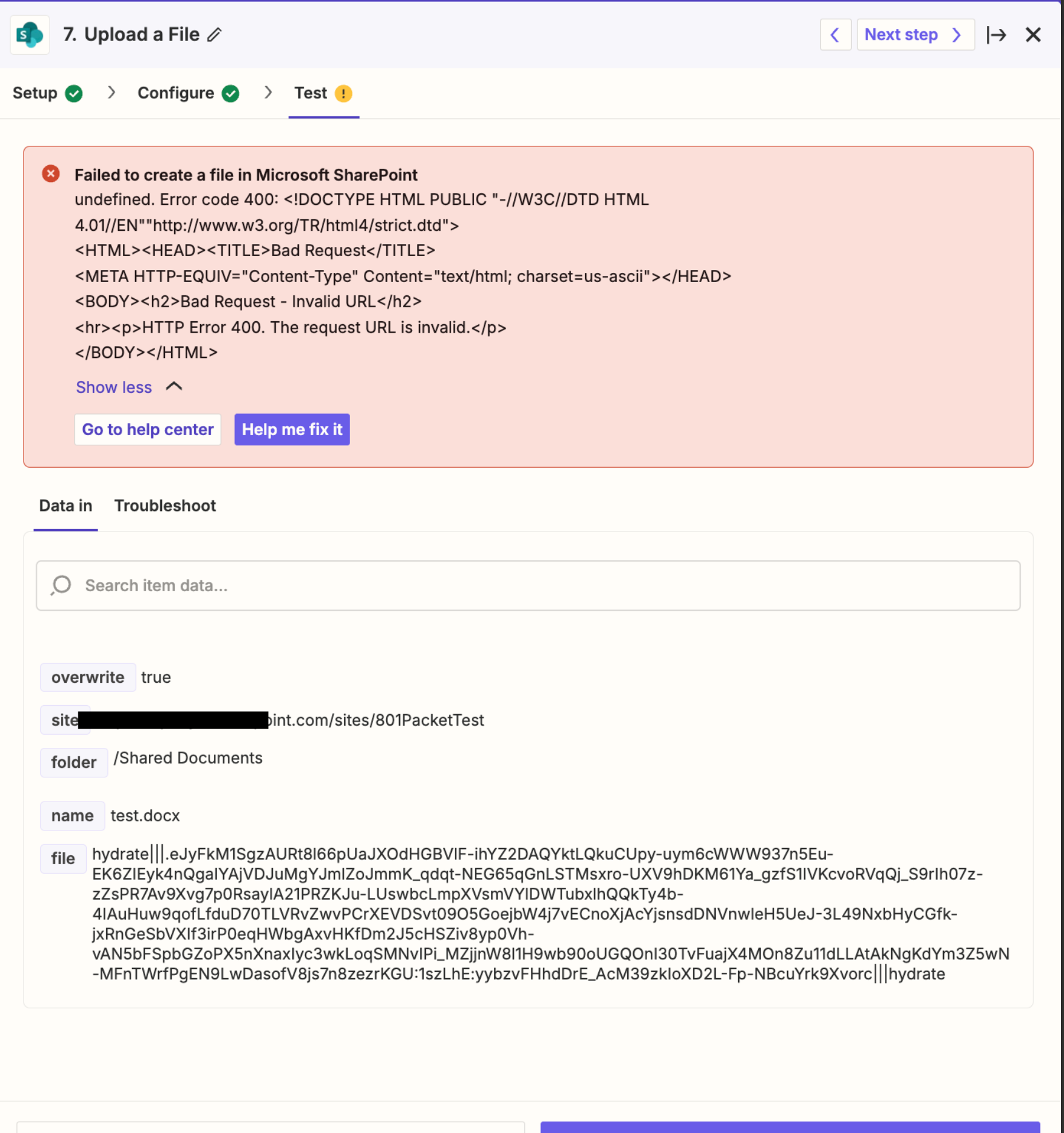
When troubleshooting, this is the feedback I received and implemented, but received the same error:
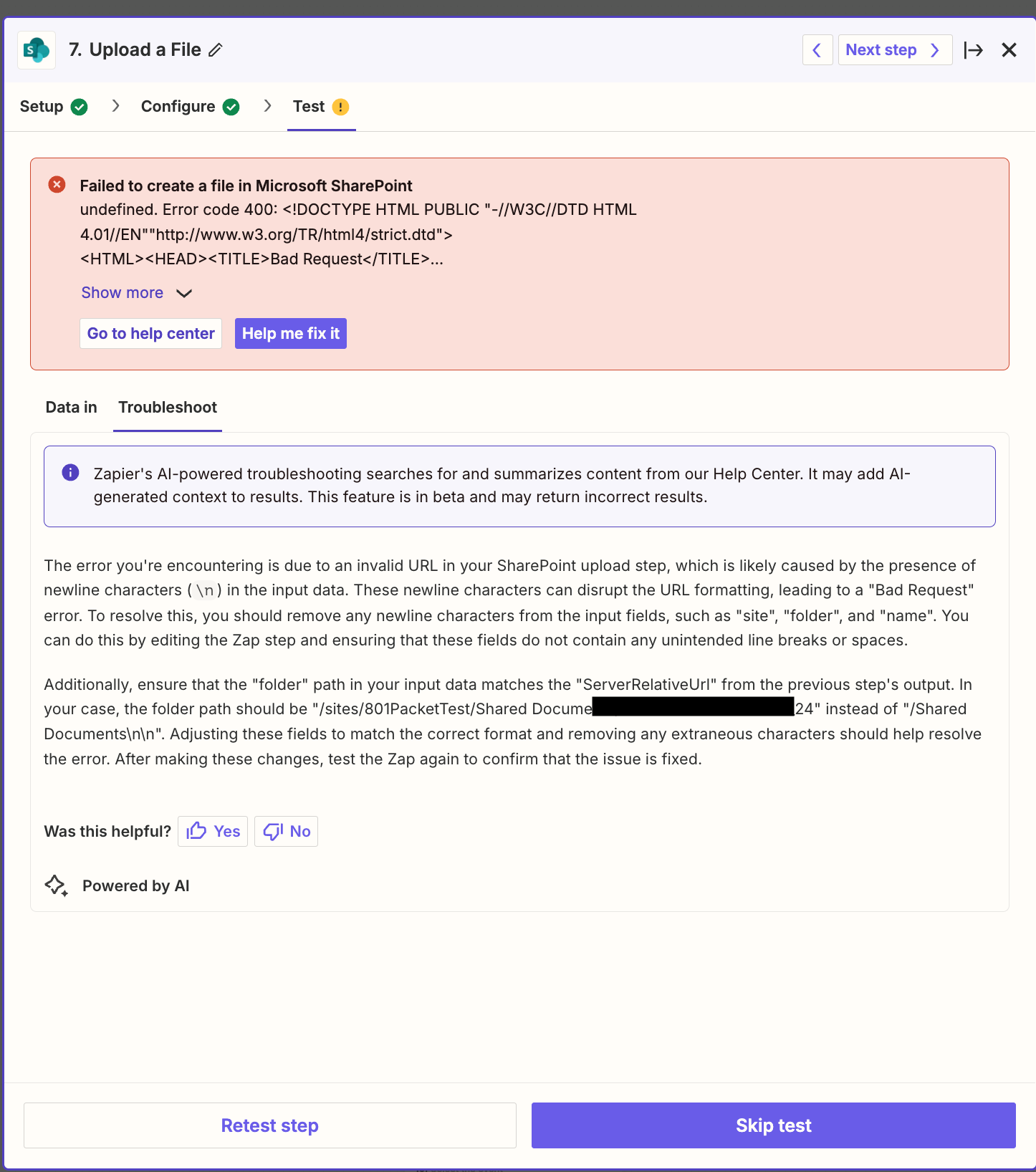
I really appreciate your effort to help :)