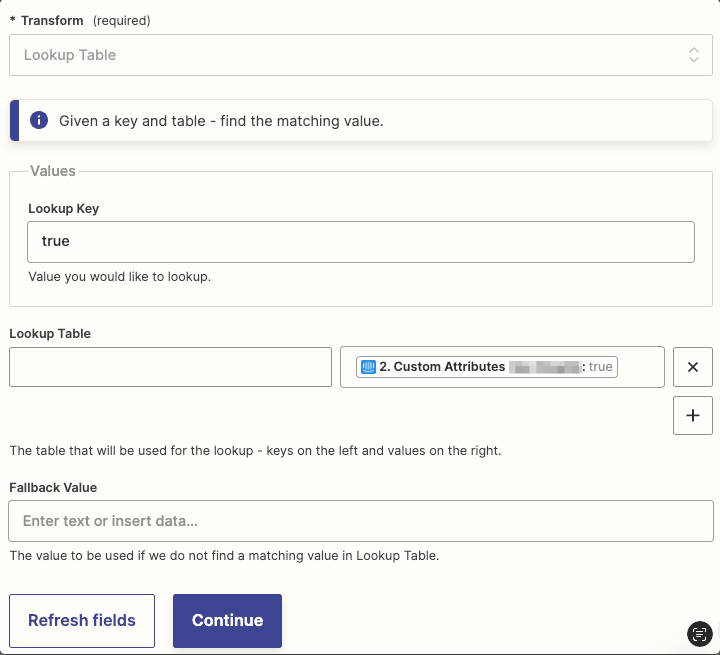I have a zap that is triggered when a new deal is made in Pipedrive. I the use that Deal data to search for a user in Intercom and then use that Intercom data to populate custom fields in Pipedrive.
I have a field called stores, which I’d like to populate with certain data.
The issue I’m having is the data I want to populate sometimes will have a status of true and sometimes false. I want to only display data when its true.
I can’t use a filter as that is basically an if statement which will become false if any of those data points aren’t true.
Any advice on how I can grab the data if its true and store it to be used in the update deal section?