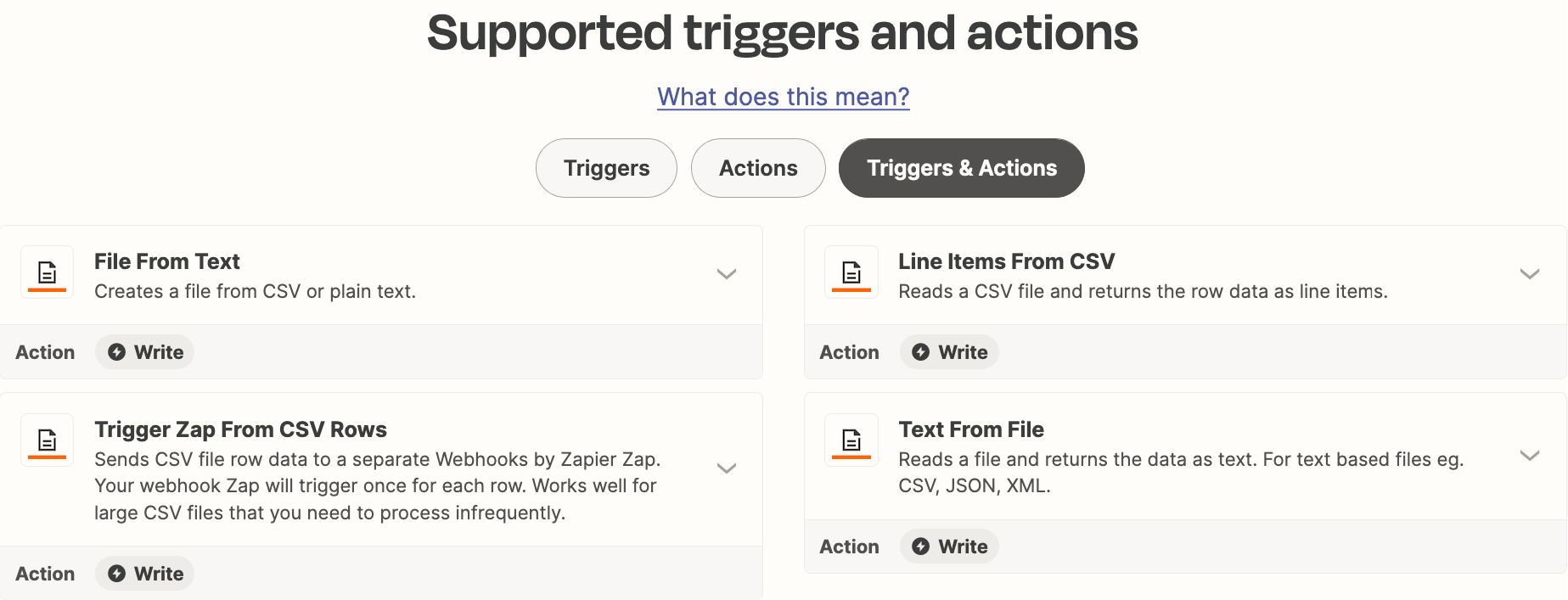Hello,
I am encountering an issue with my Zap that involves an Excel file stored in Google Drive.
The problem arises when I try to set up the trigger and map the columns from the Excel file. Despite selecting the correct folder and file, the test trigger does not detect the correct records from the specified file. Instead, it shows unrelated data from (I presume) other files in my Google Drive.
Here are the details of my setup:
- I have an Excel file named "export" stored in a specific folder in Google Drive.
- The Zap is configured with the trigger "New File in Folder" for the aforementioned folder.
- During the "Test your trigger" step, the records shown do not match the data from the specified Excel file. The records detected seem to come from other files in my Drive.
I have ensured the following:
- The file extension is .xlsx.
- The first row contains headers.
- There are no empty rows or columns in the Excel file.
- The Zap is linked to the correct Google Drive account.
- The Zap is linked to the correct folder in the Google Drive account.
Despite these precautions, the issue persists. Could anyone provide guidance on what might be causing this problem or suggest troubleshooting steps to resolve it?
Thank you in advance for your help!