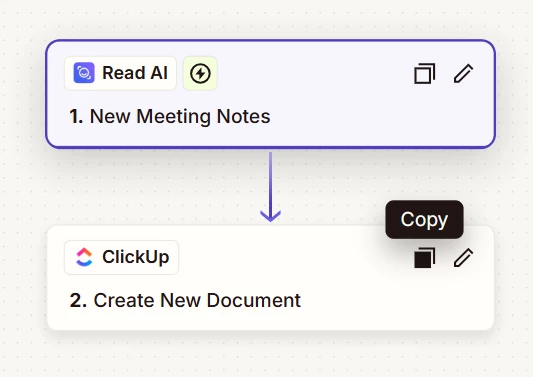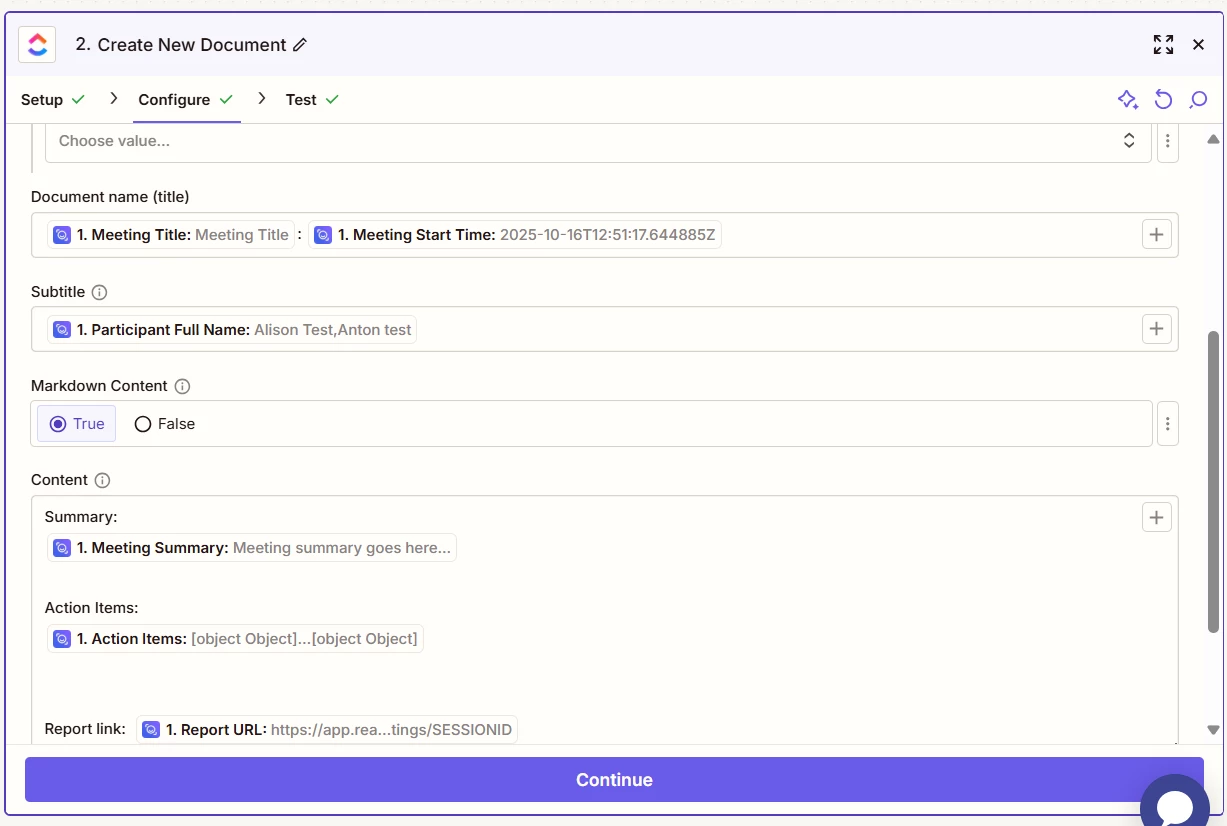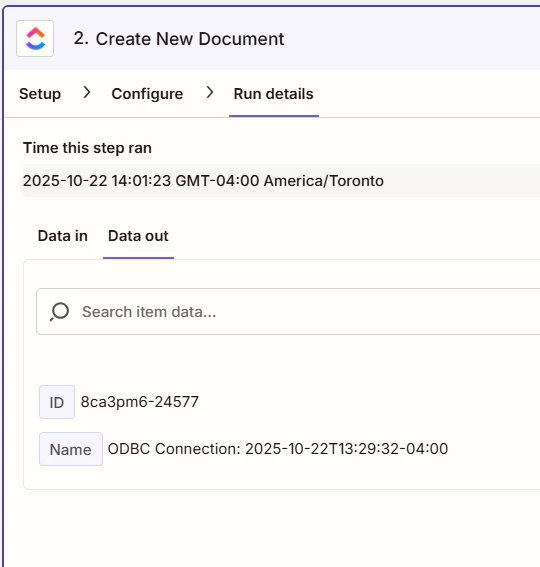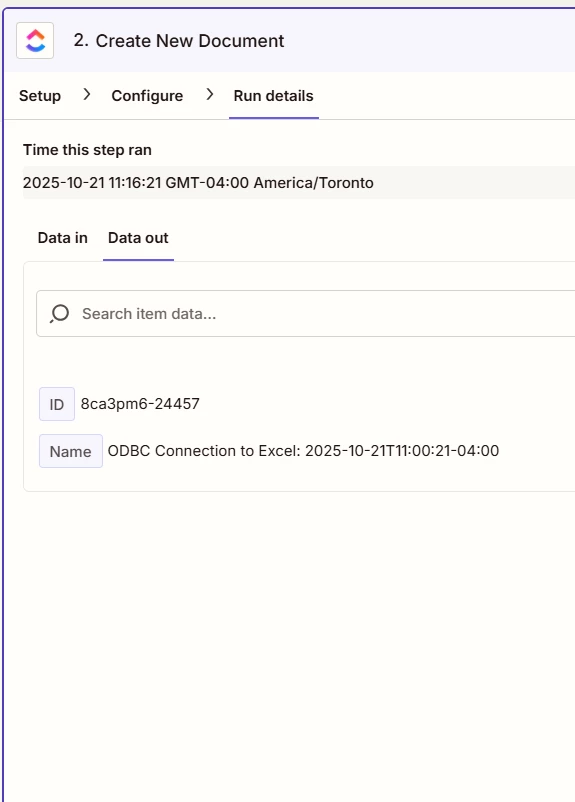I have a simple Zap that just triggers when a new ReadAI report is created. It makes a new document in ClickUp and puts the report summary in the document and a link to the report.
The main problem is that half the time, the summary is just “No summary available due to limited meeting data” but when you look at the report in the link, it has a summary. If it were just this, I would think to just upgrade my account and put in a delay; however, I am getting some reports that do have the correct summary.
I have done 7 live tests - the first one didn’t create a report, as we didn’t realize that ReadAI has a minimum word count before generating a report. the other 6 is split 50/50 if the summary is in the ClickUp doc or not.
I don’t understand how it’s 50/50 if it sends or not. The meetings are set up the same way; there’s only a trigger and an action, so there is minimal logic. I haven't changed the zap between runs.
Does anyone have an idea on what is going on?