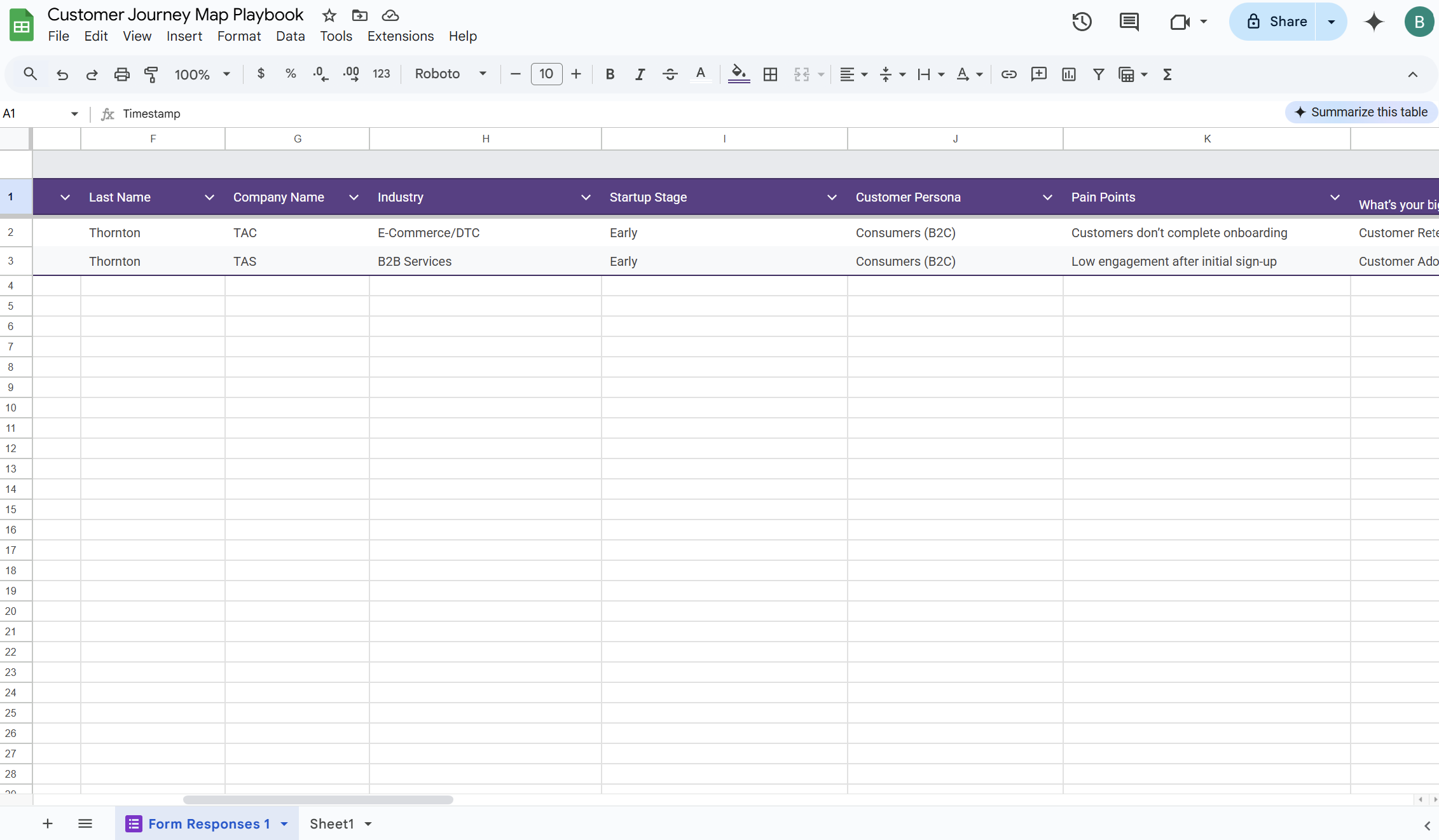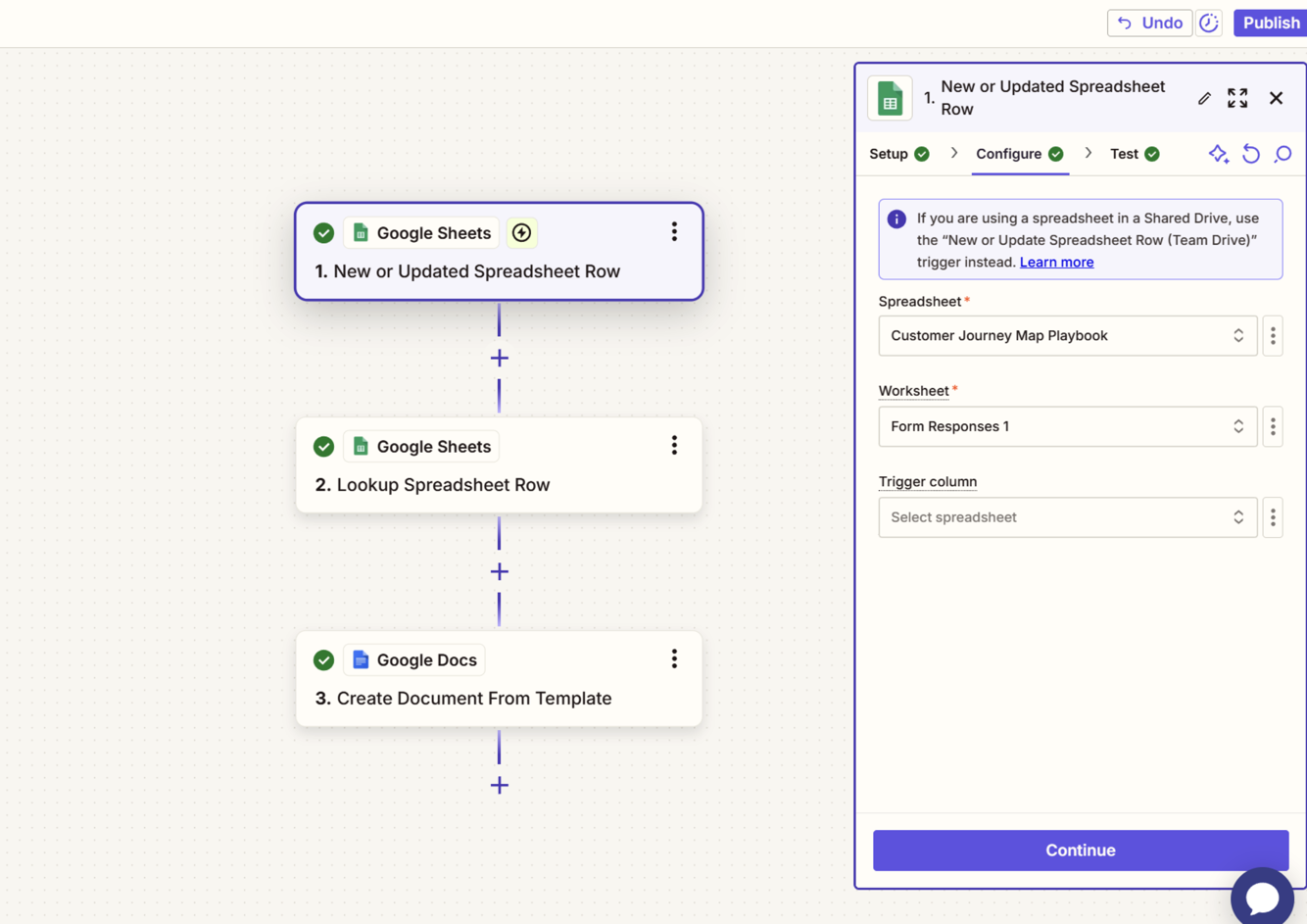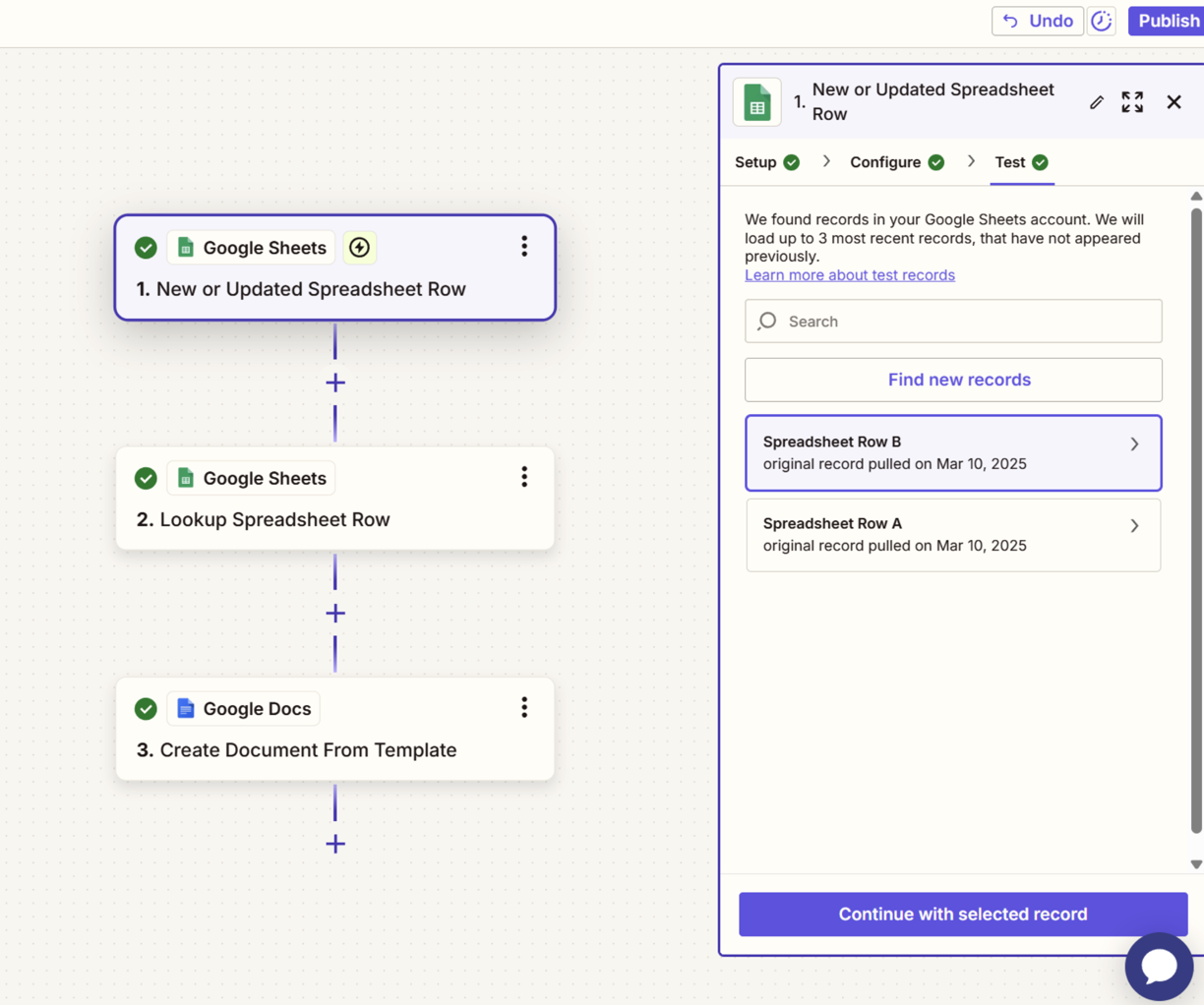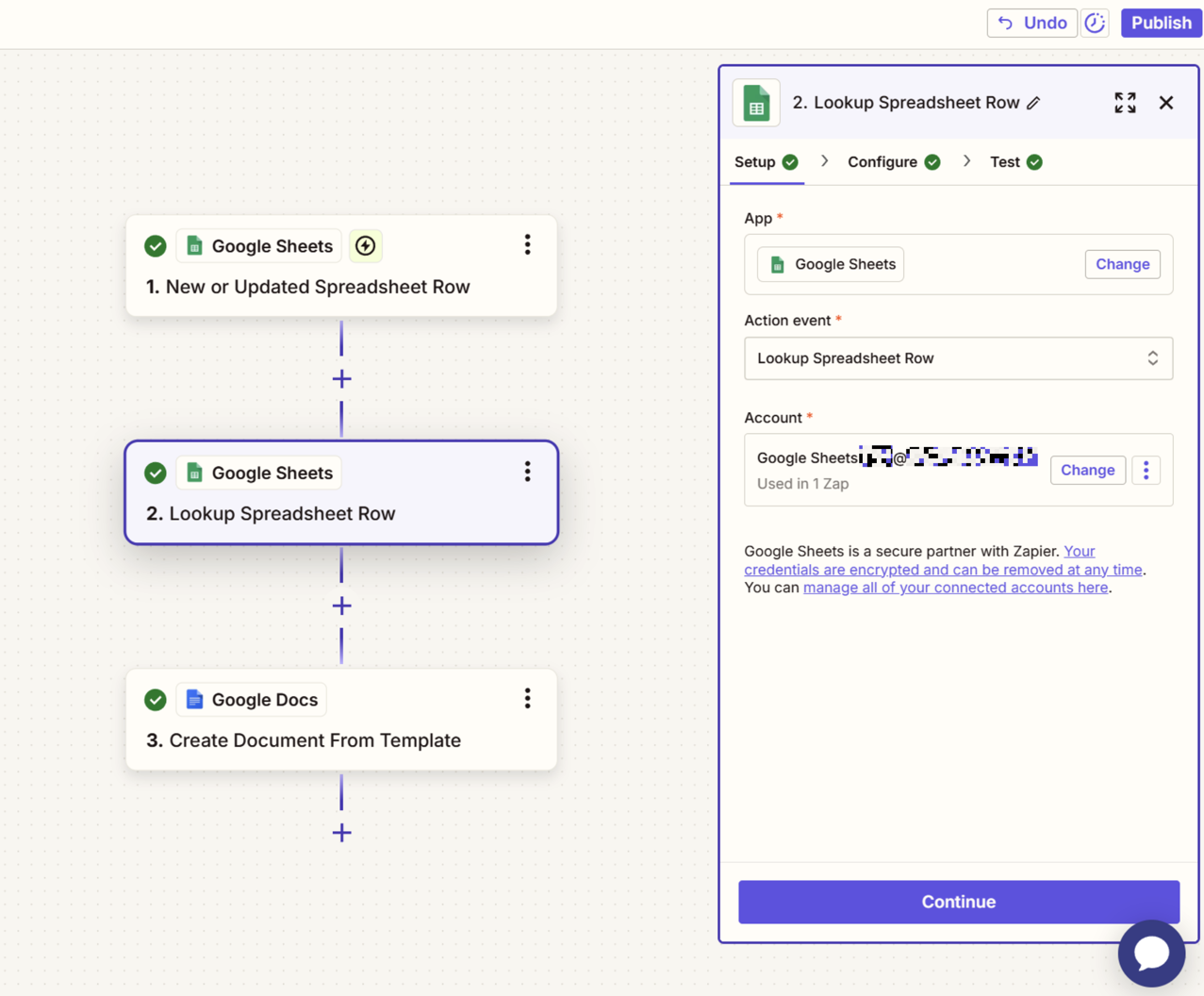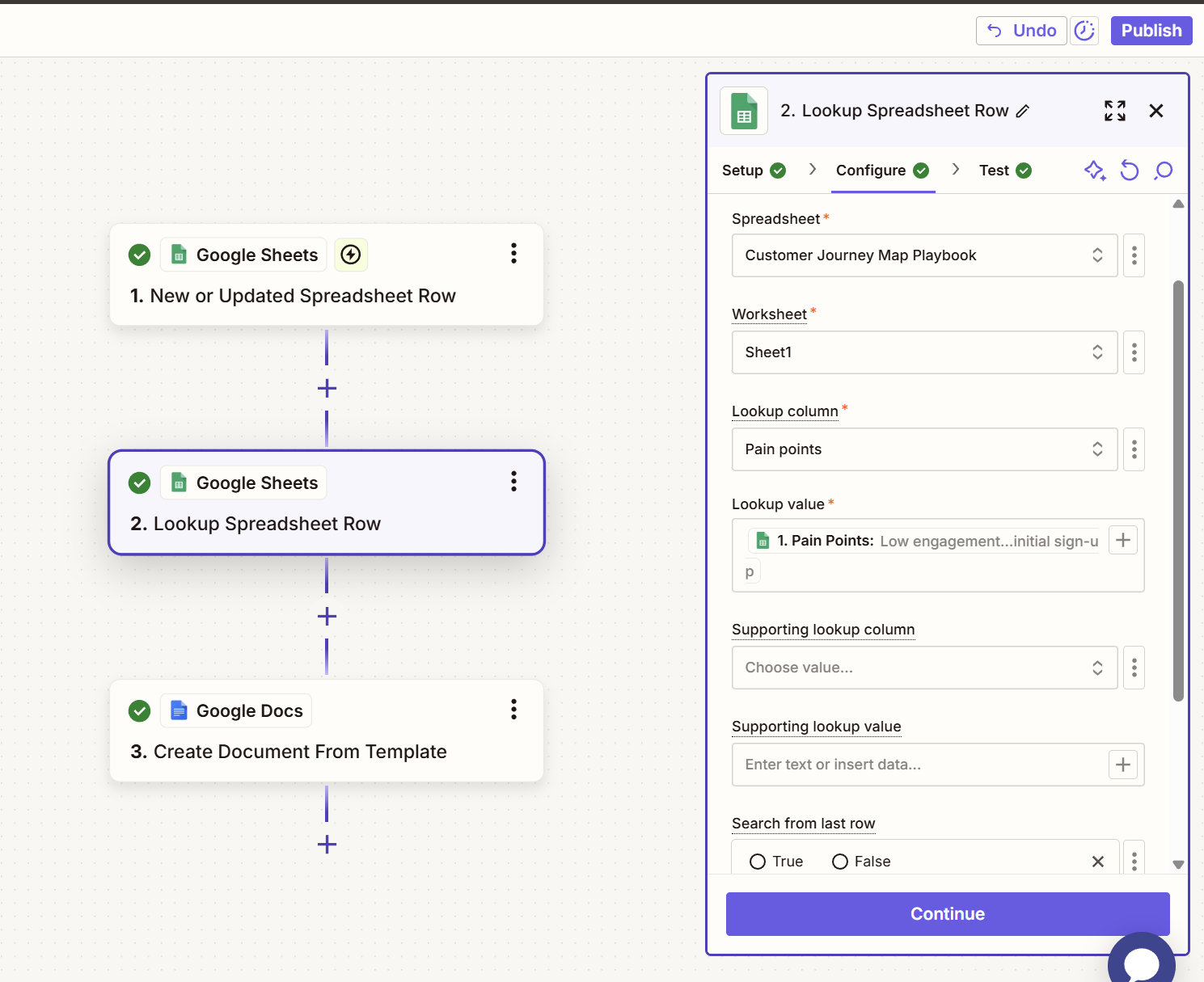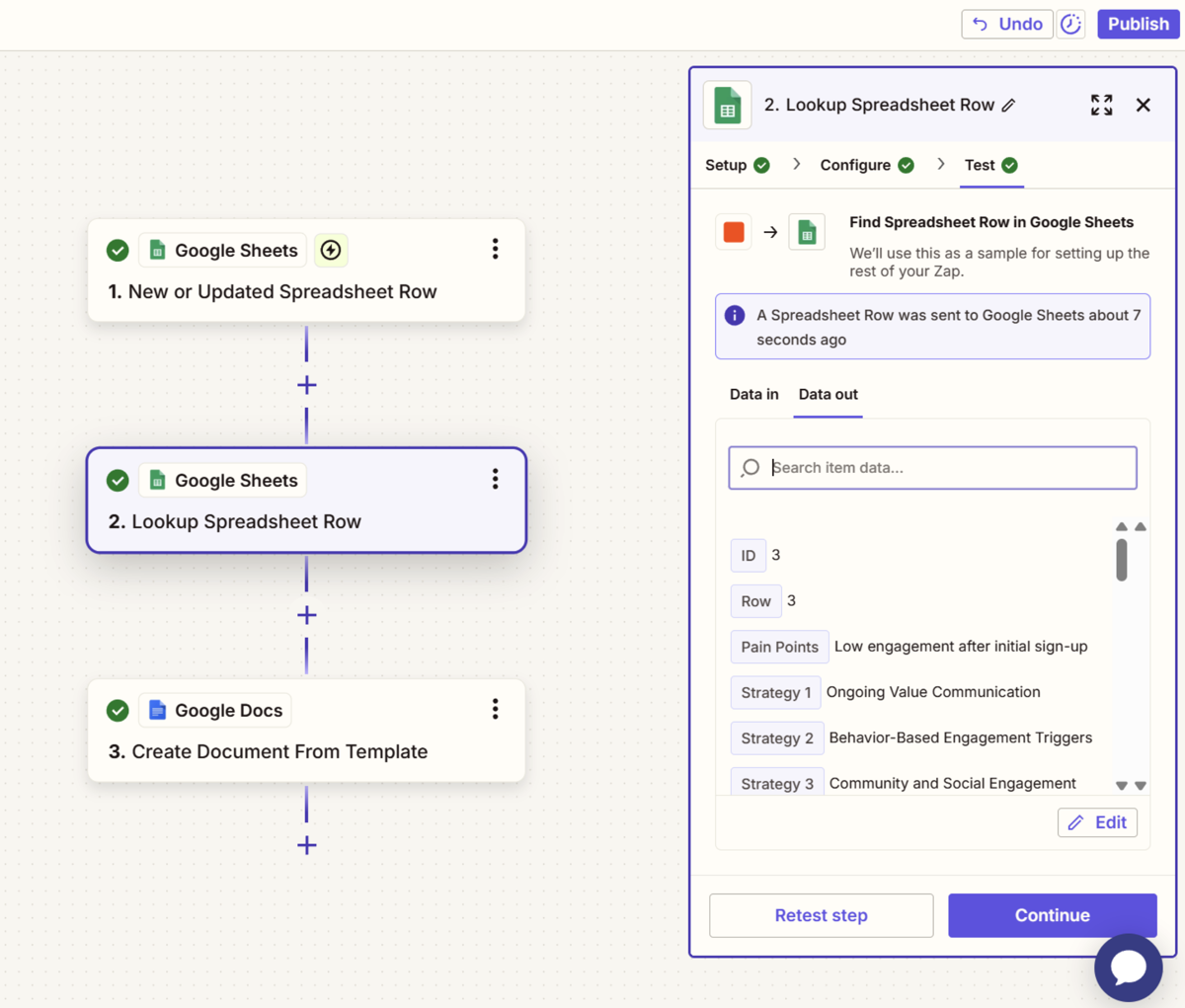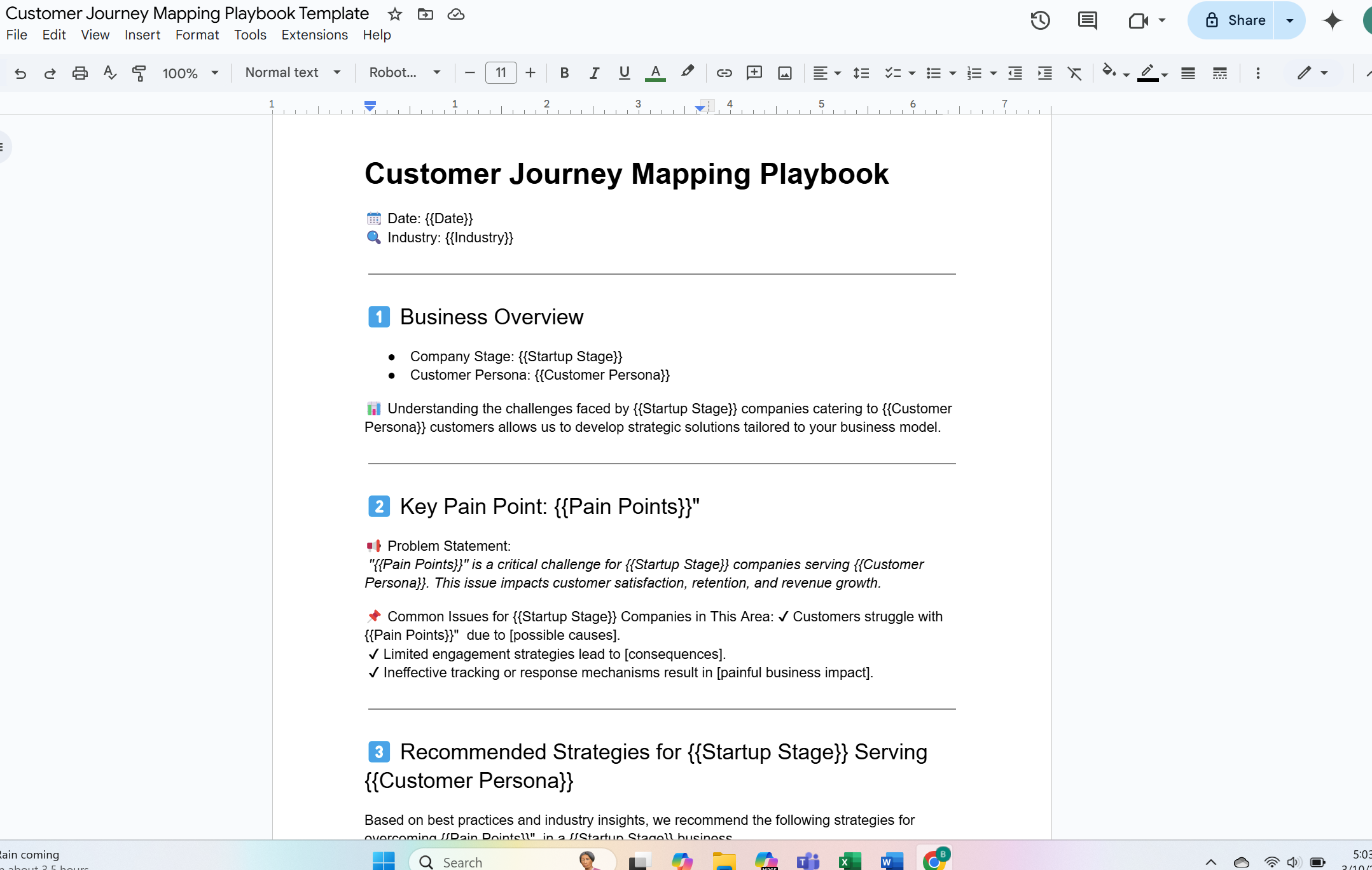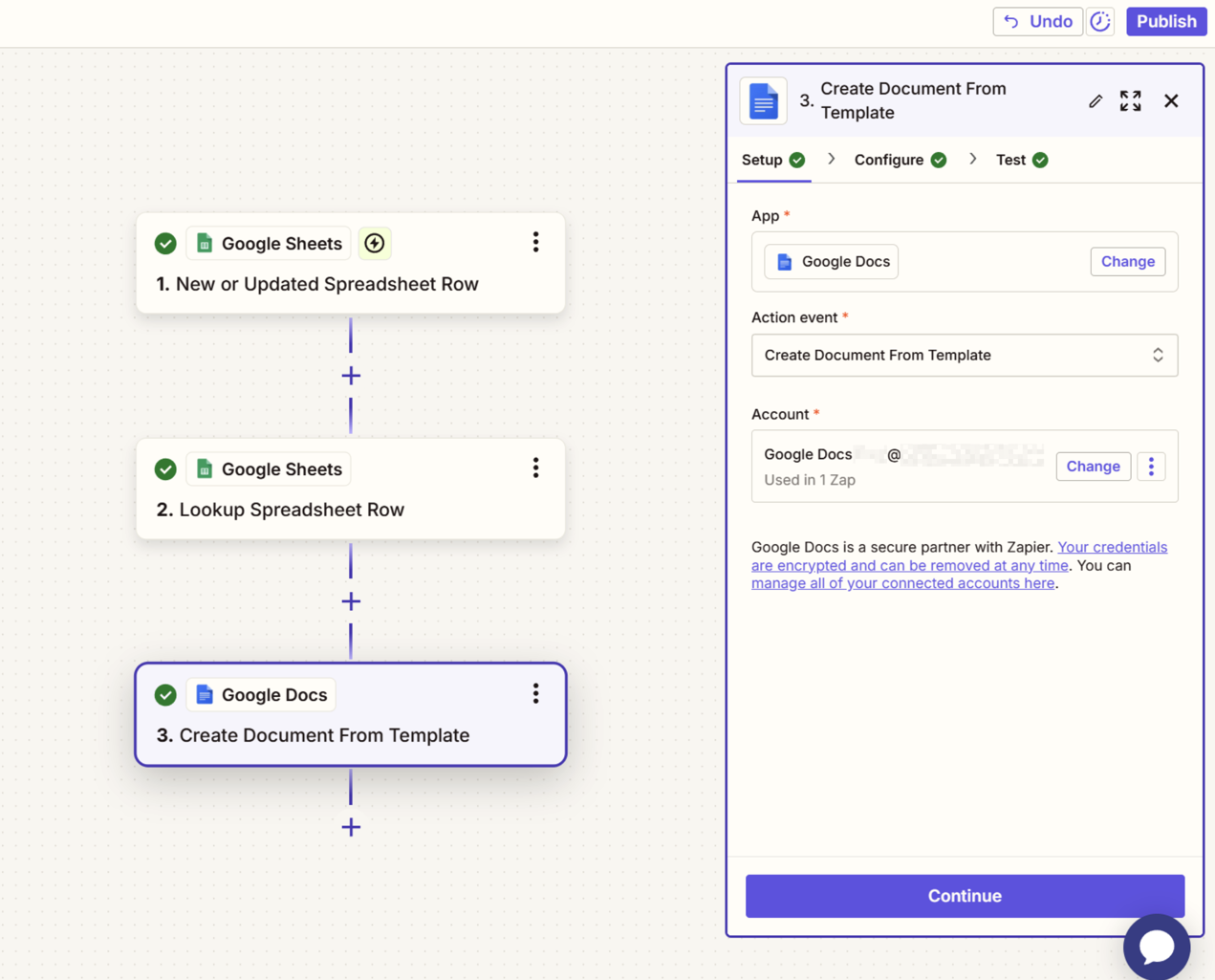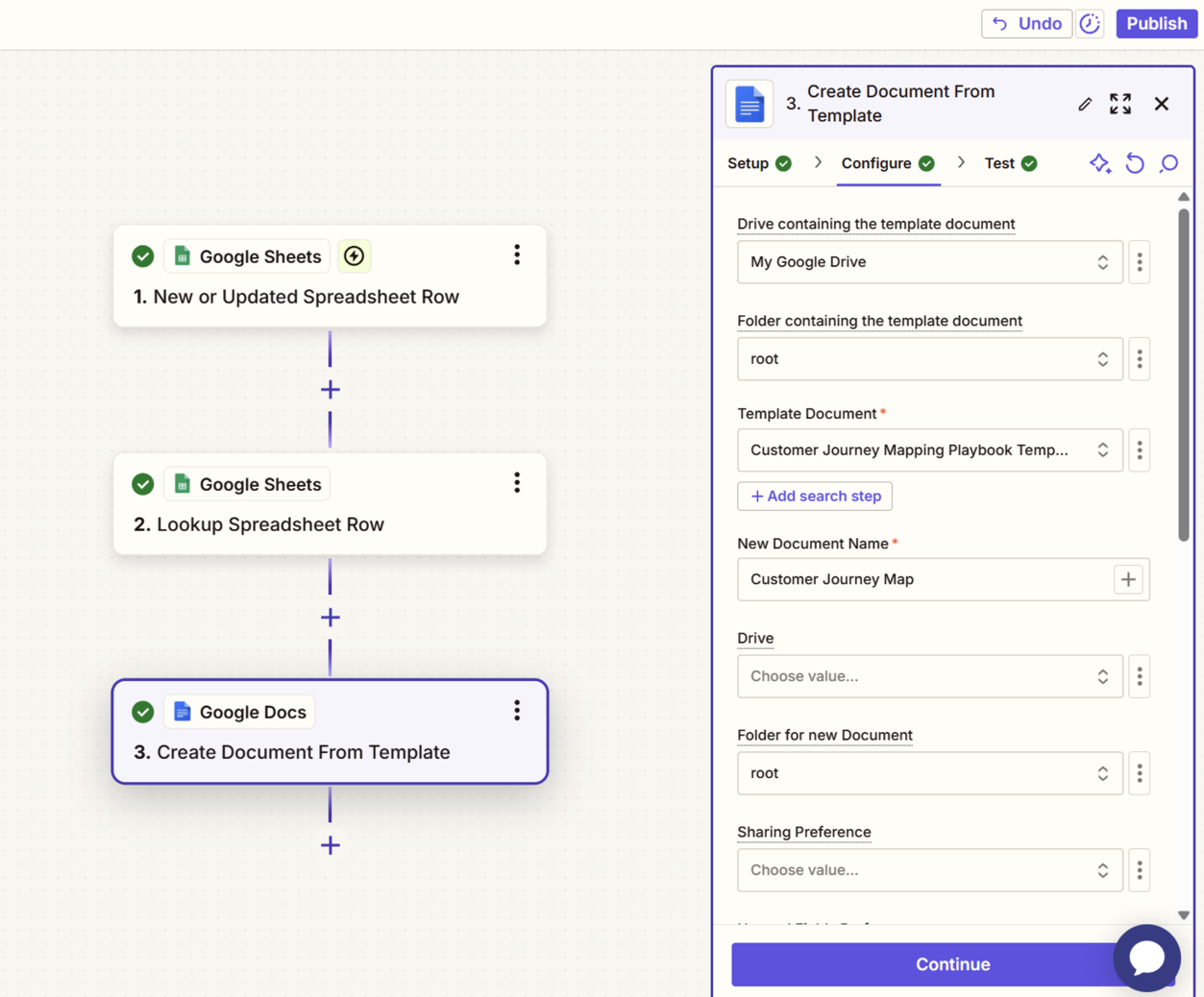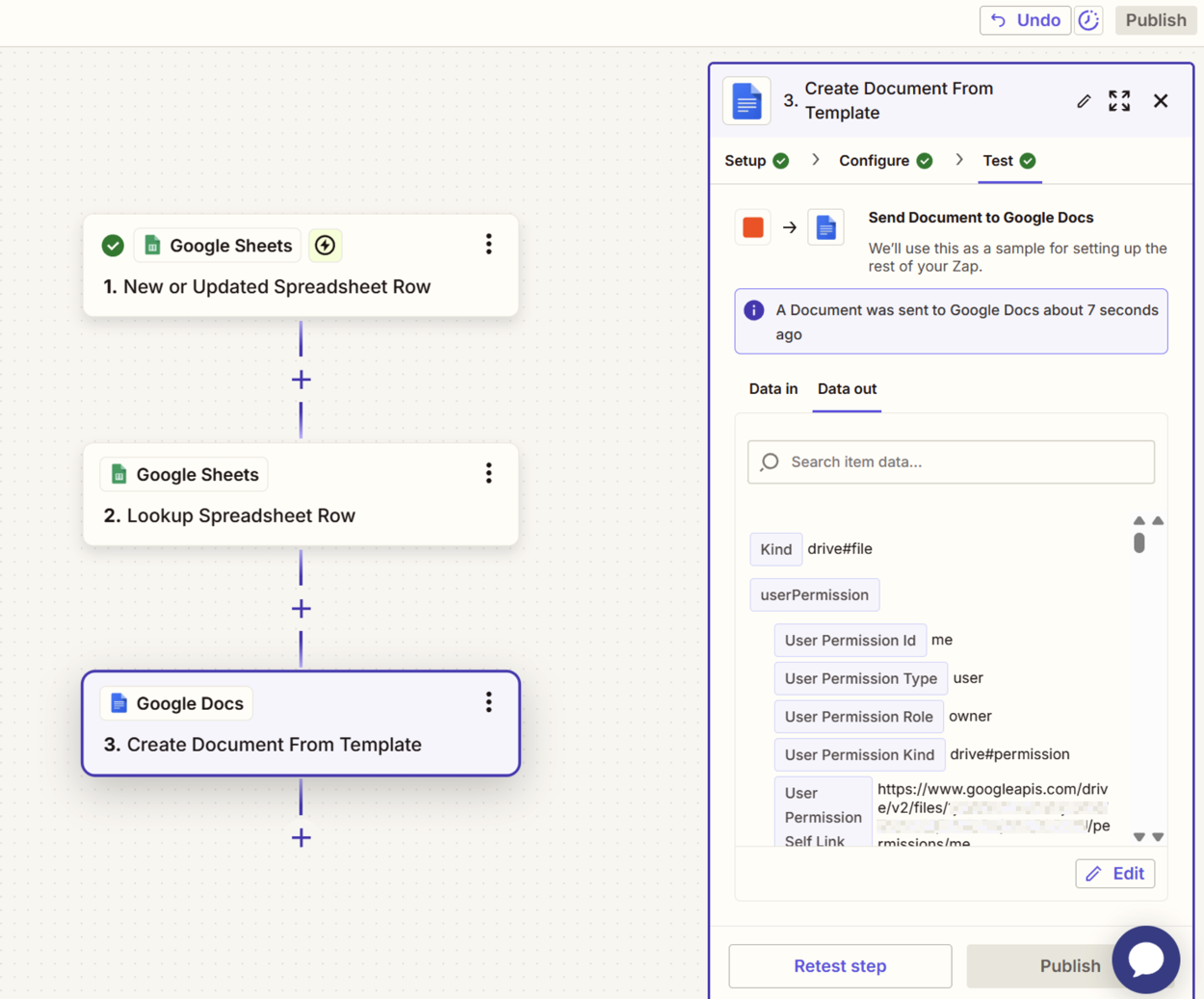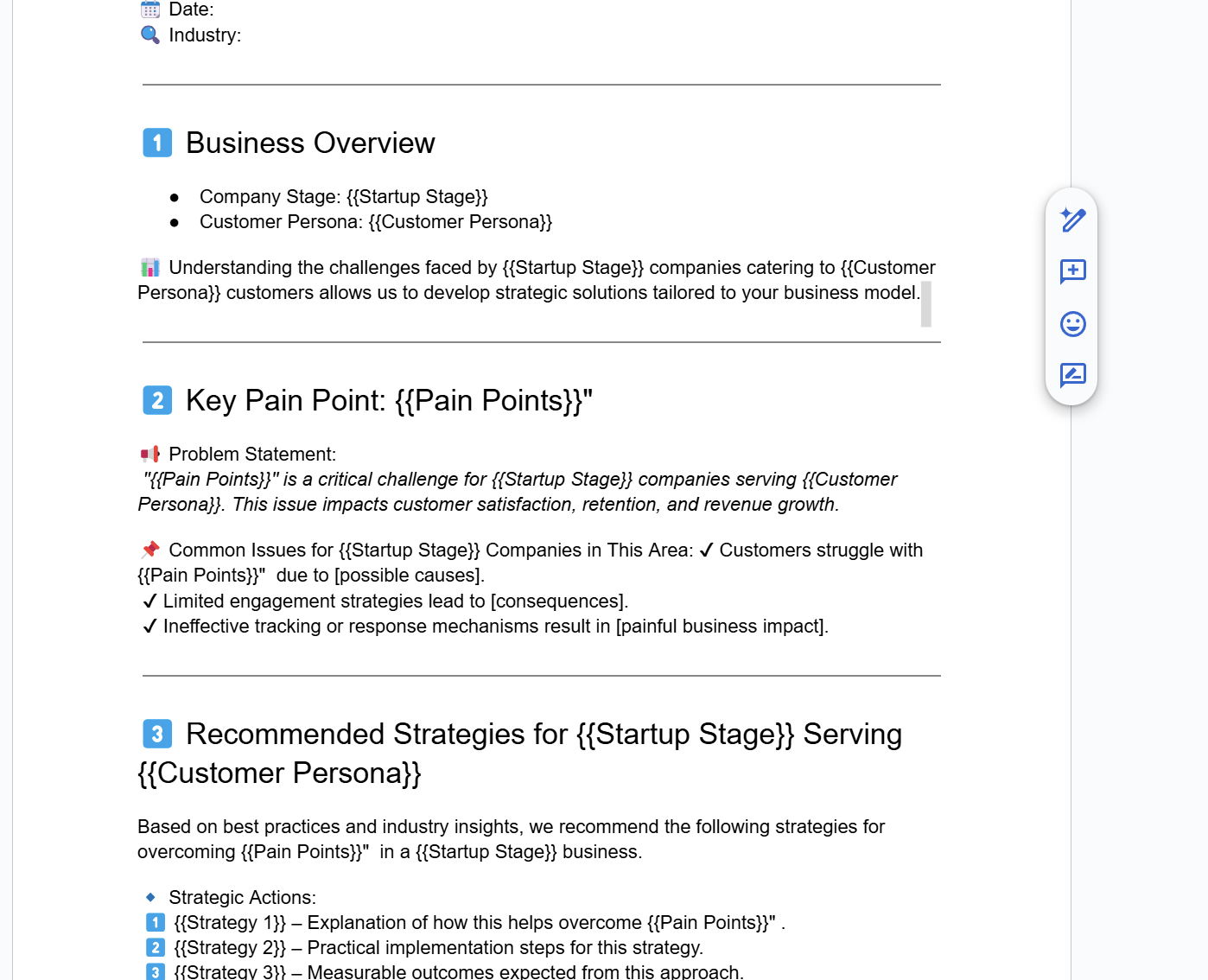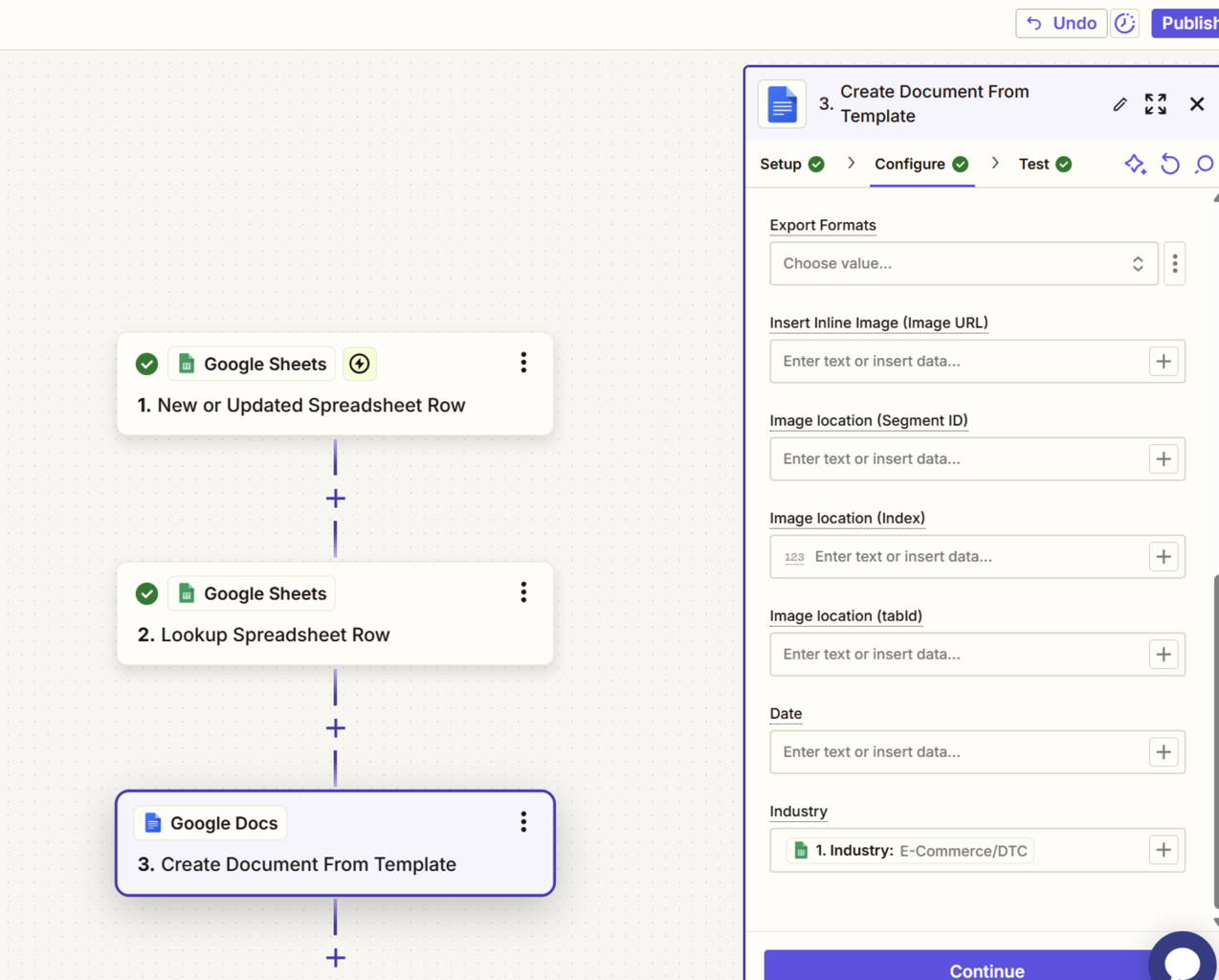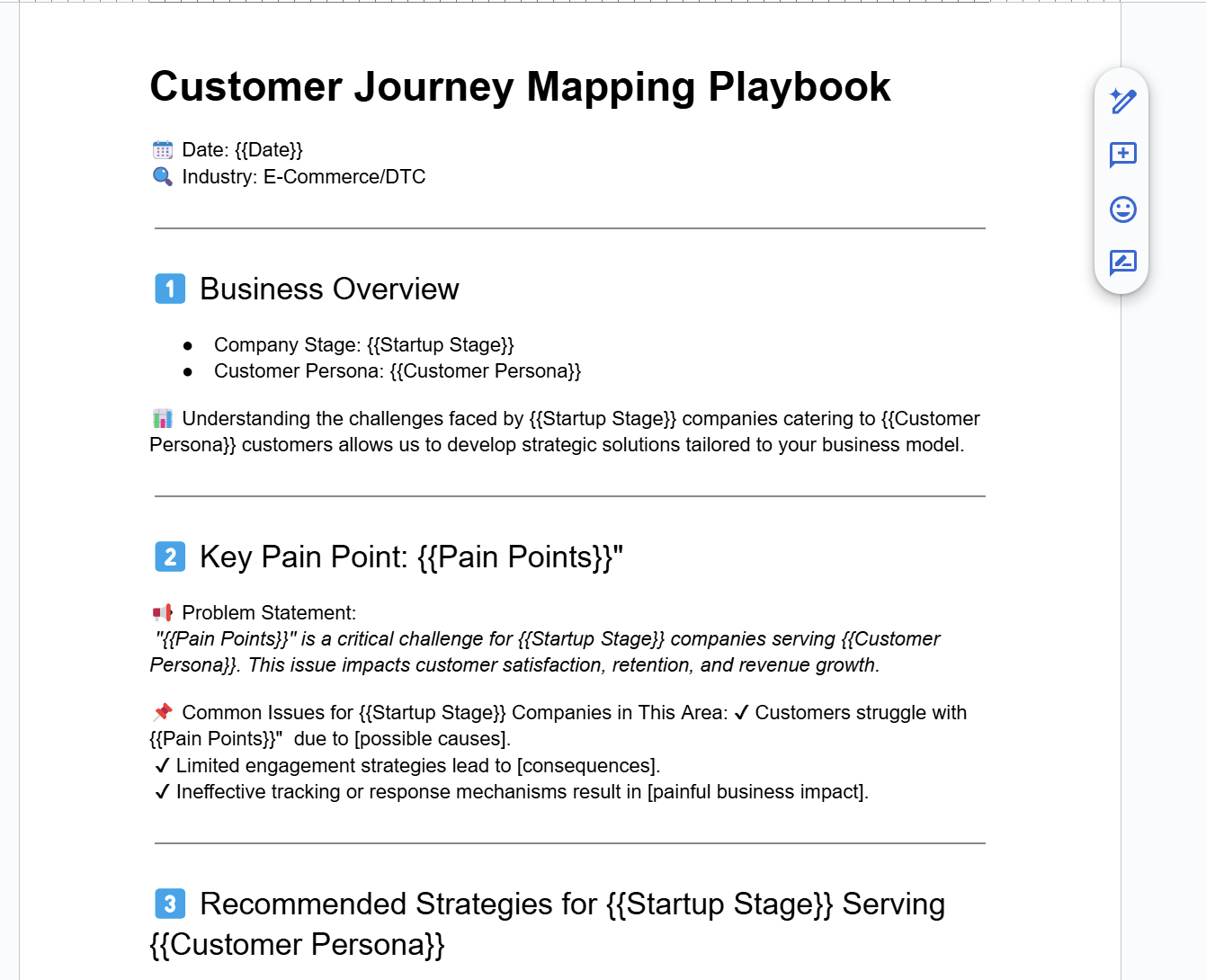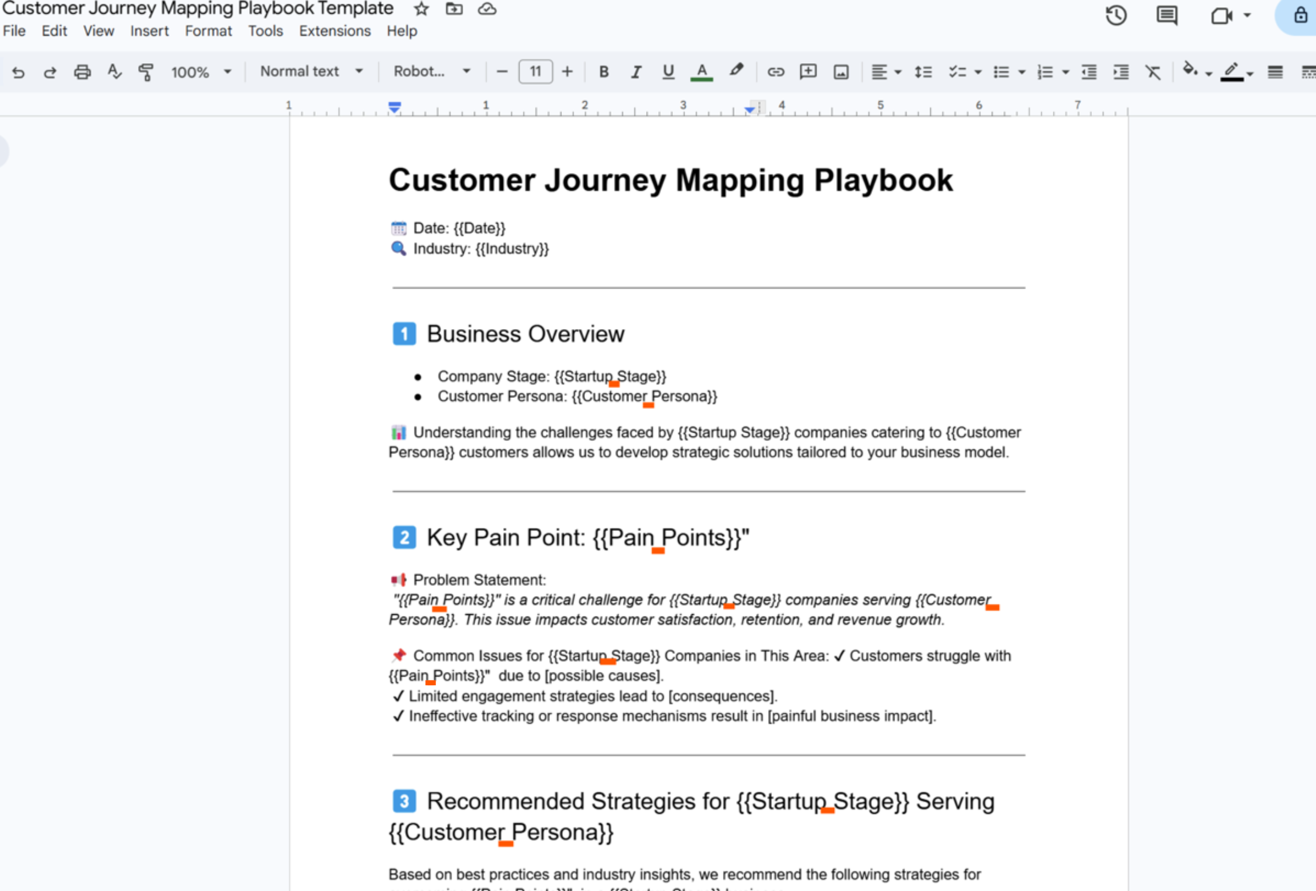I am attempting to create a dynamic playbook that will generate out of google docs. I have a google form created that loads responses into sheets. I also have a google sheet that defines strategies for specific pain point areas. My zaps are currently set up as:
1 → New response in google sheet A from google form
2 → Column in google sheet B corresponds to google sheet A
3 → Create from google doc template
All tests run successfully, but when I open the google doc the fields that need to be mapped (example: {{pain point}} is not populated. I’ve double checked that the fields in the google doc template match those in the spreadsheets and that there is no weird formatting. Any suggestions would be welcome!