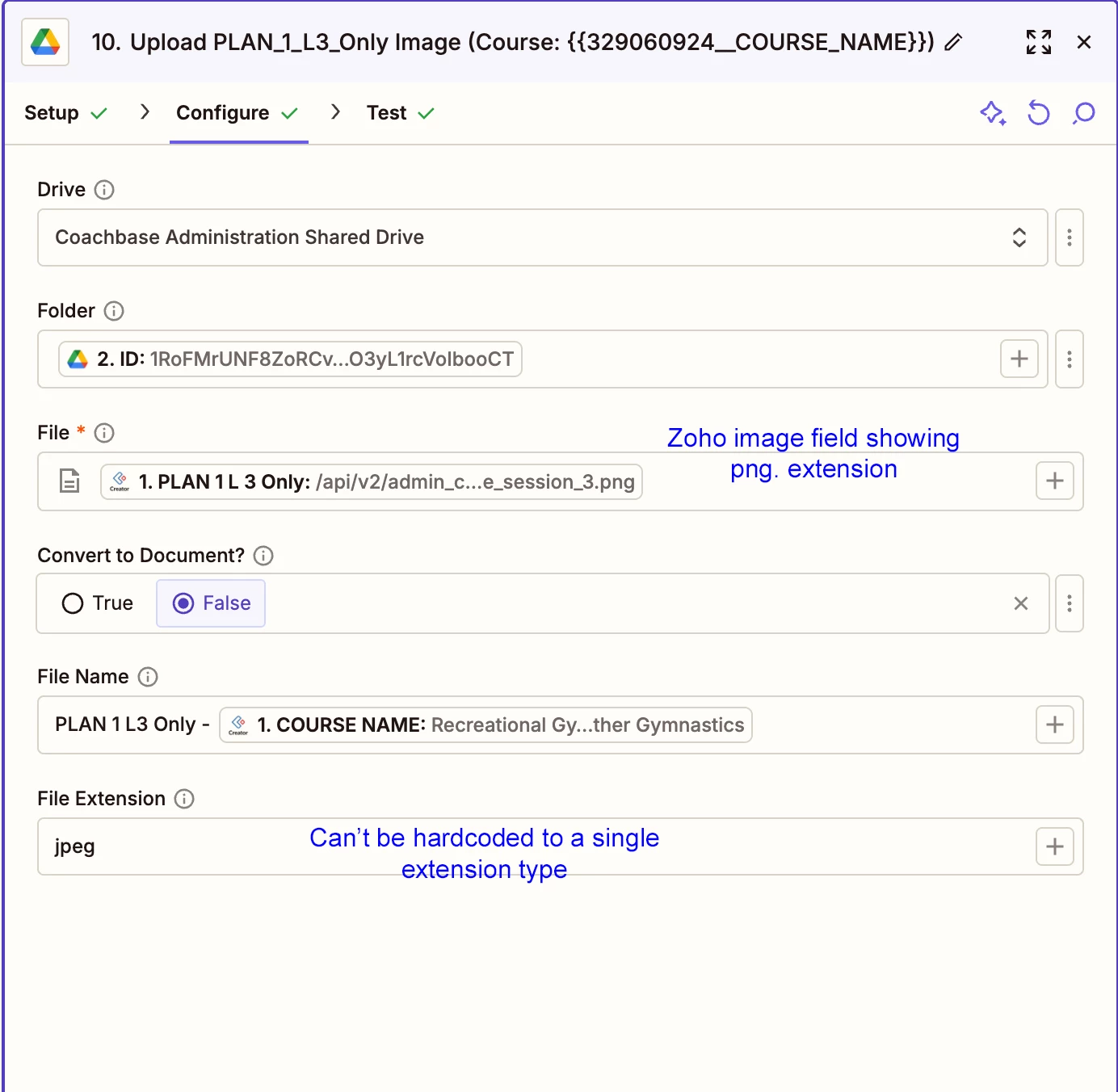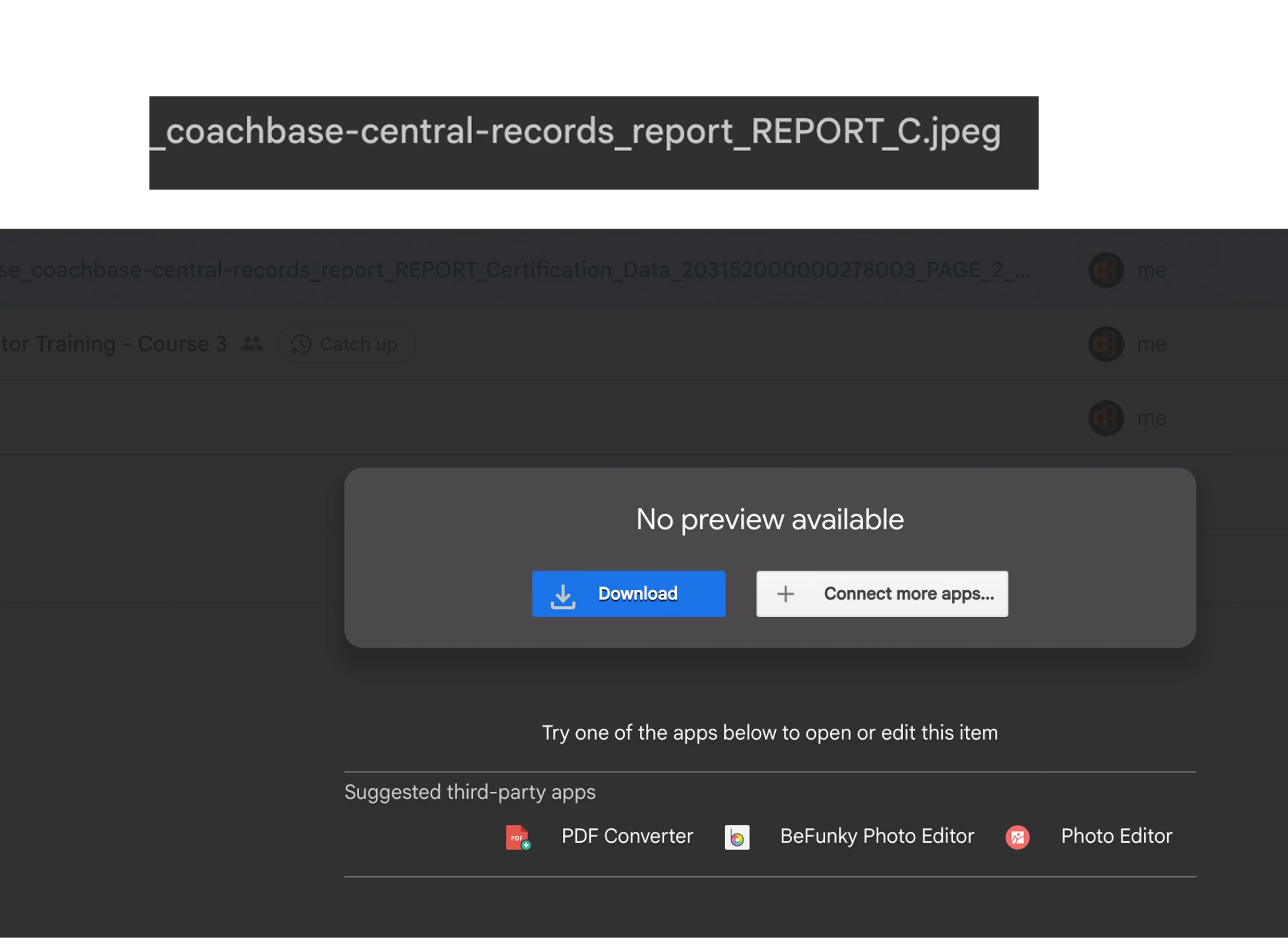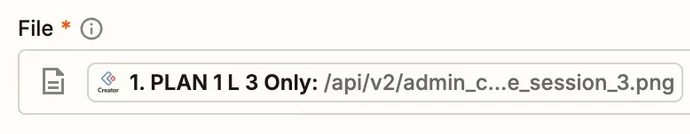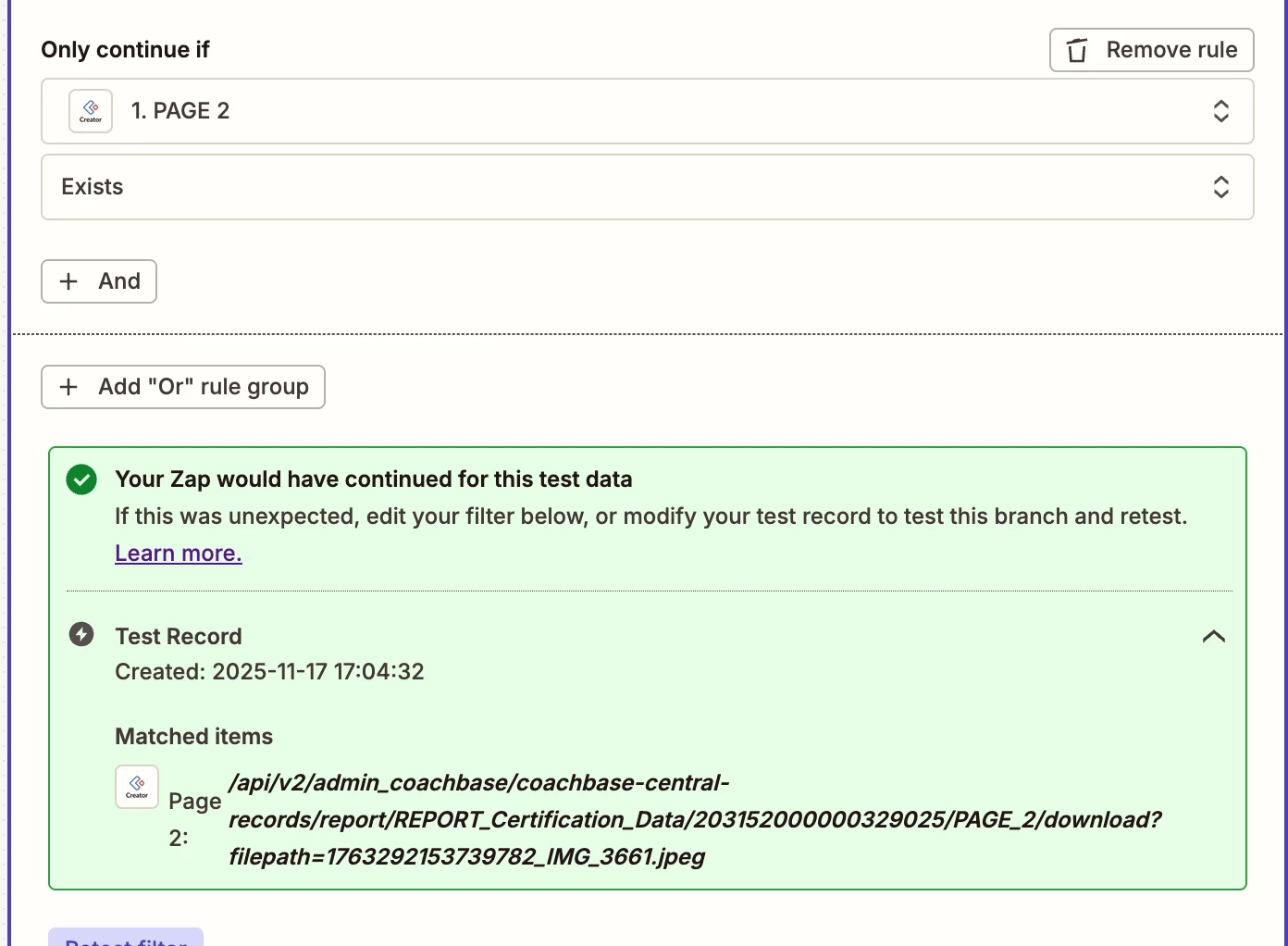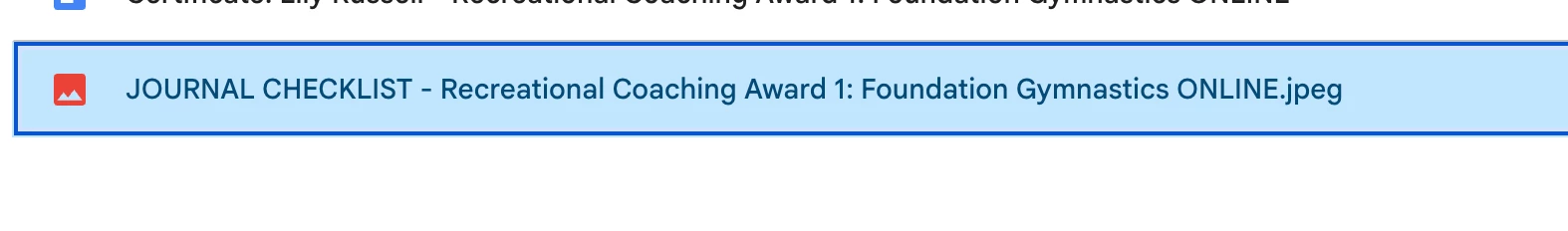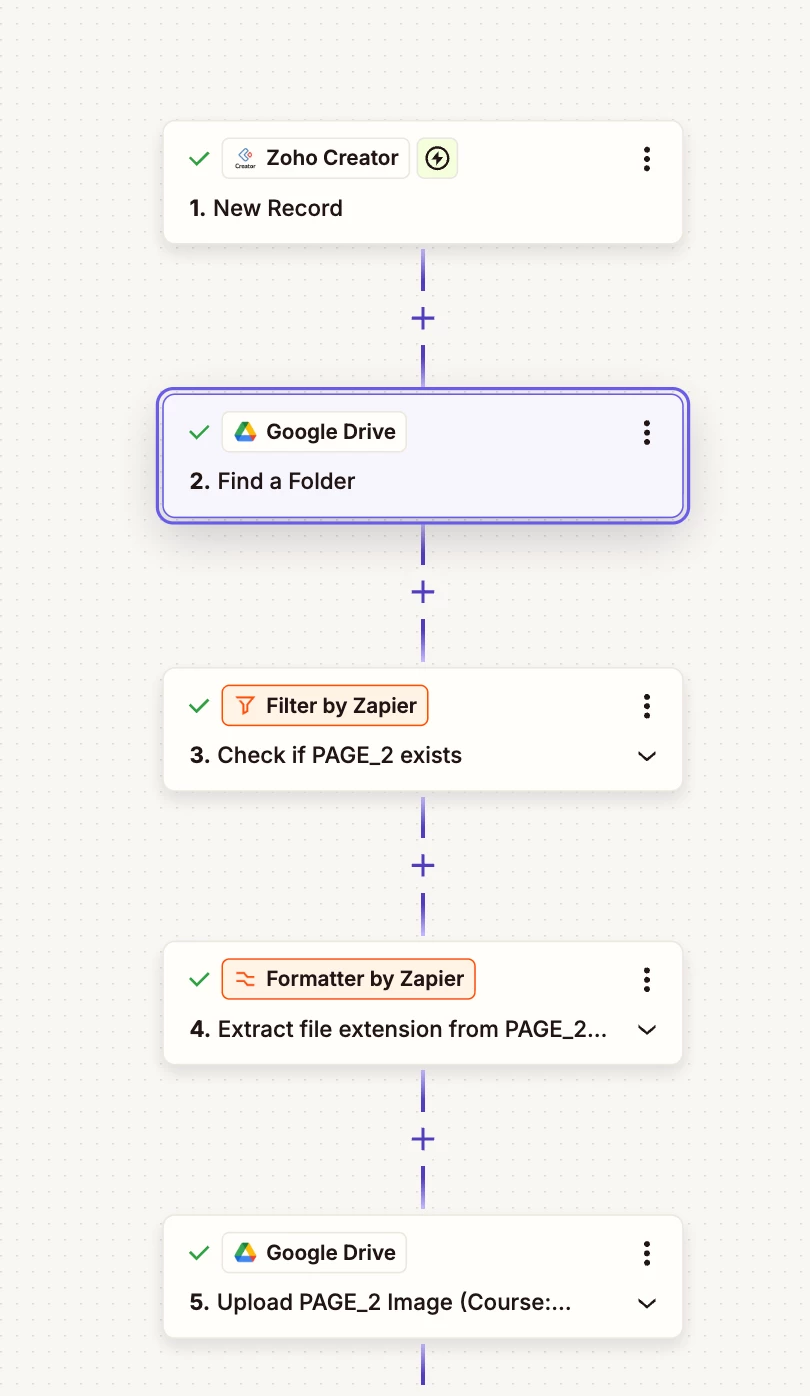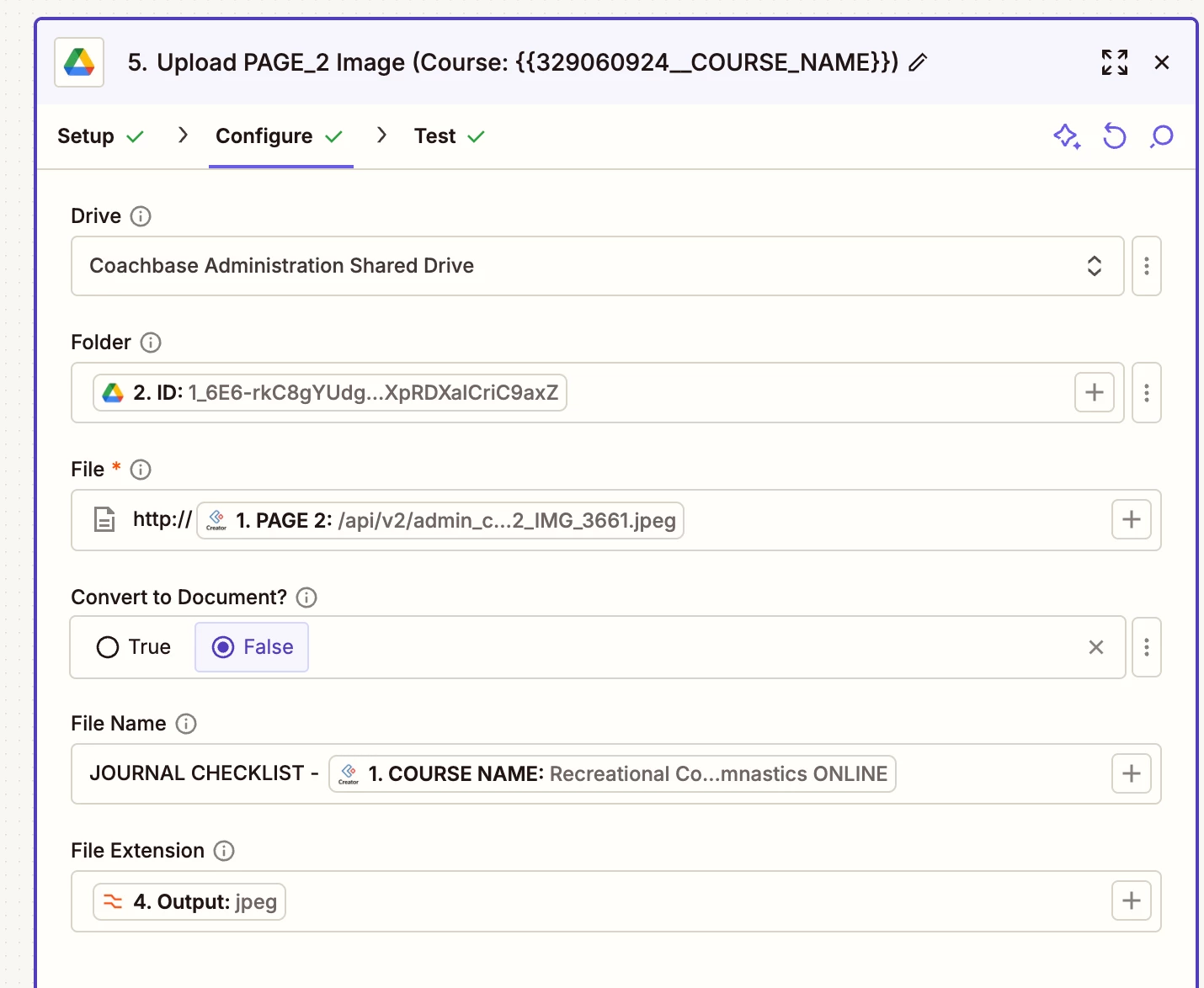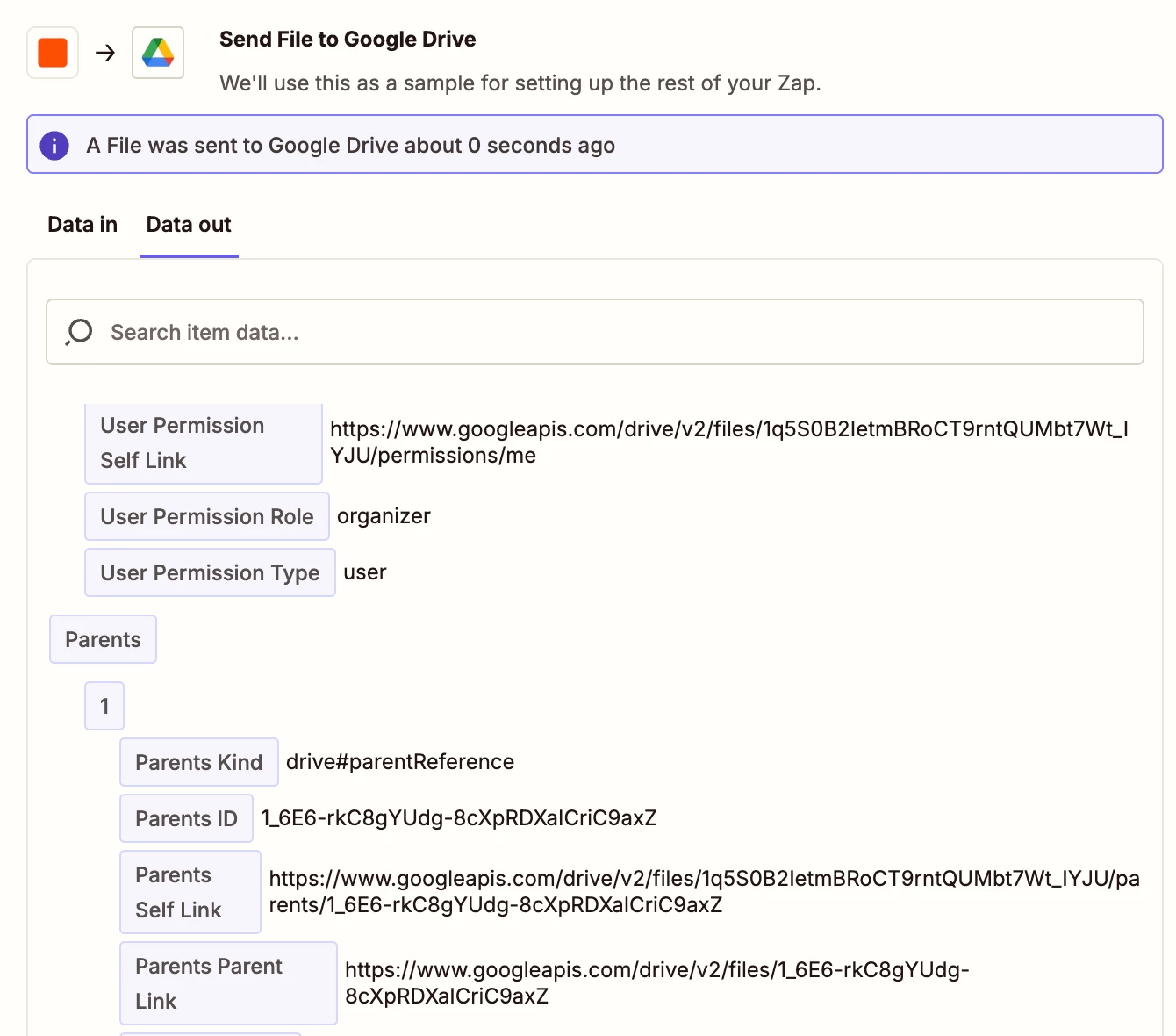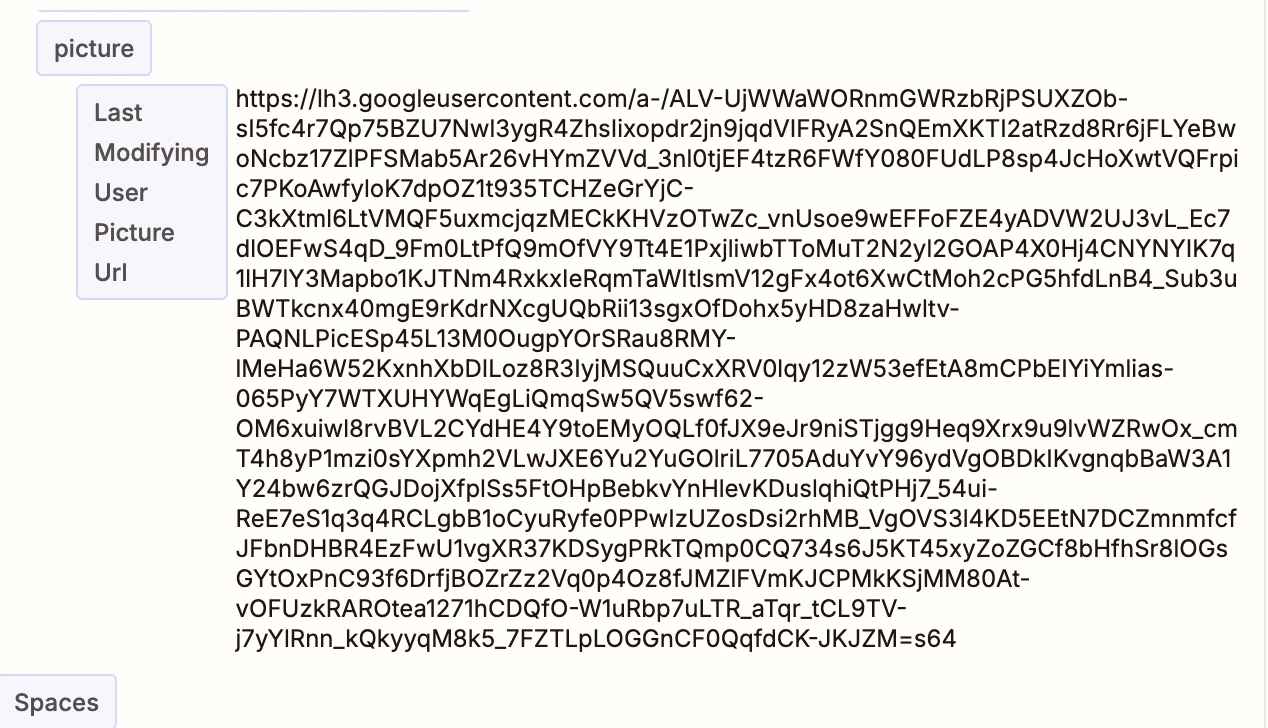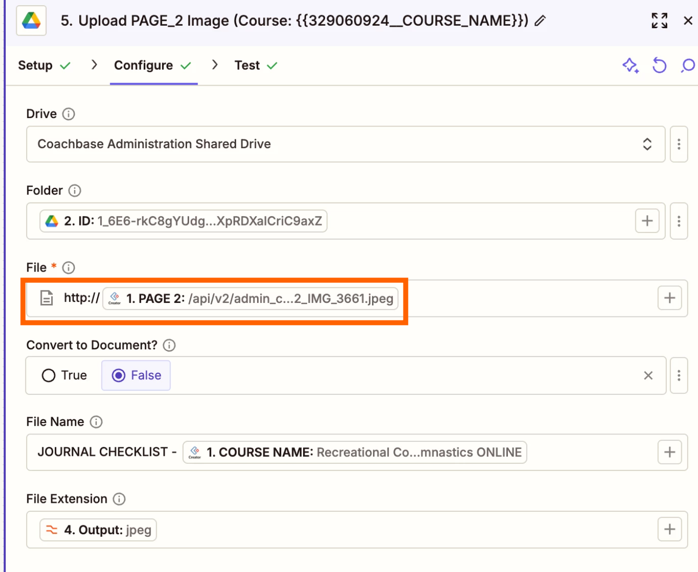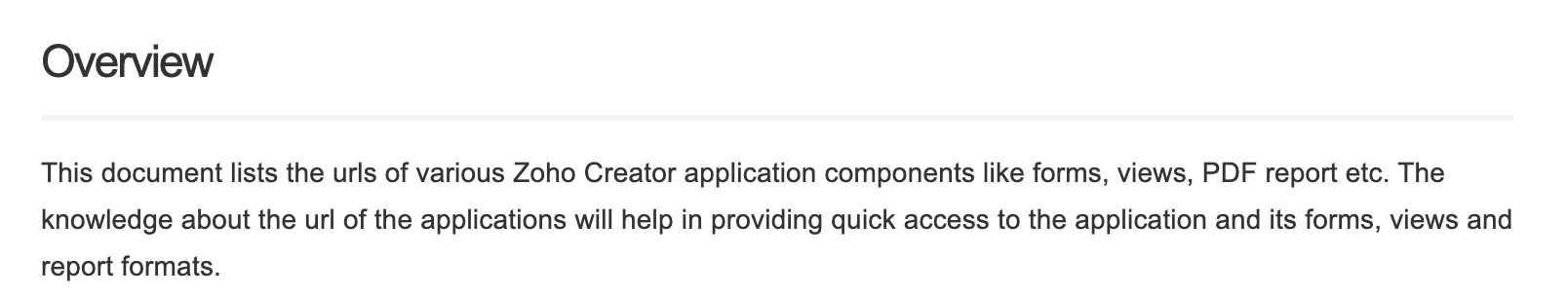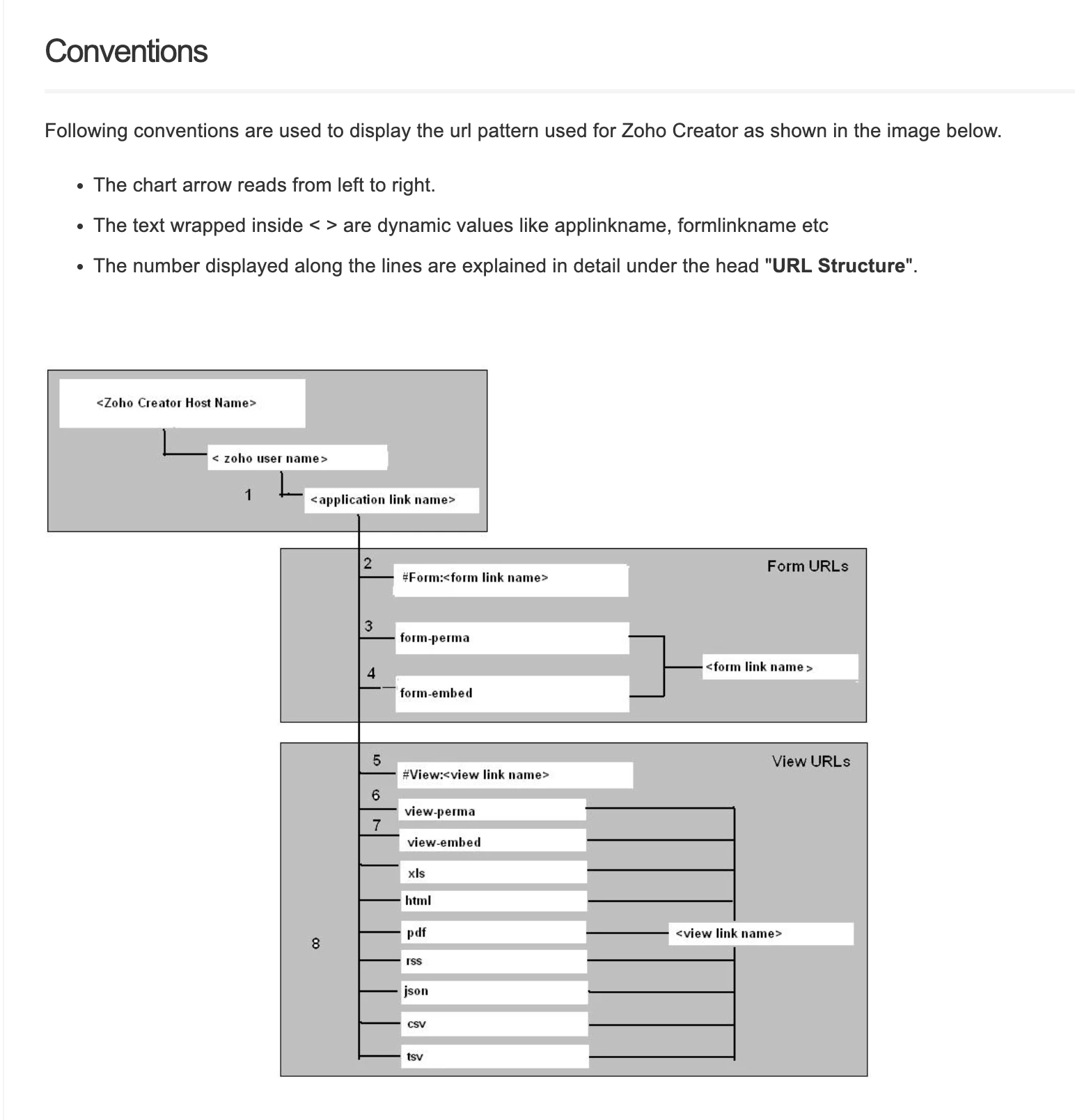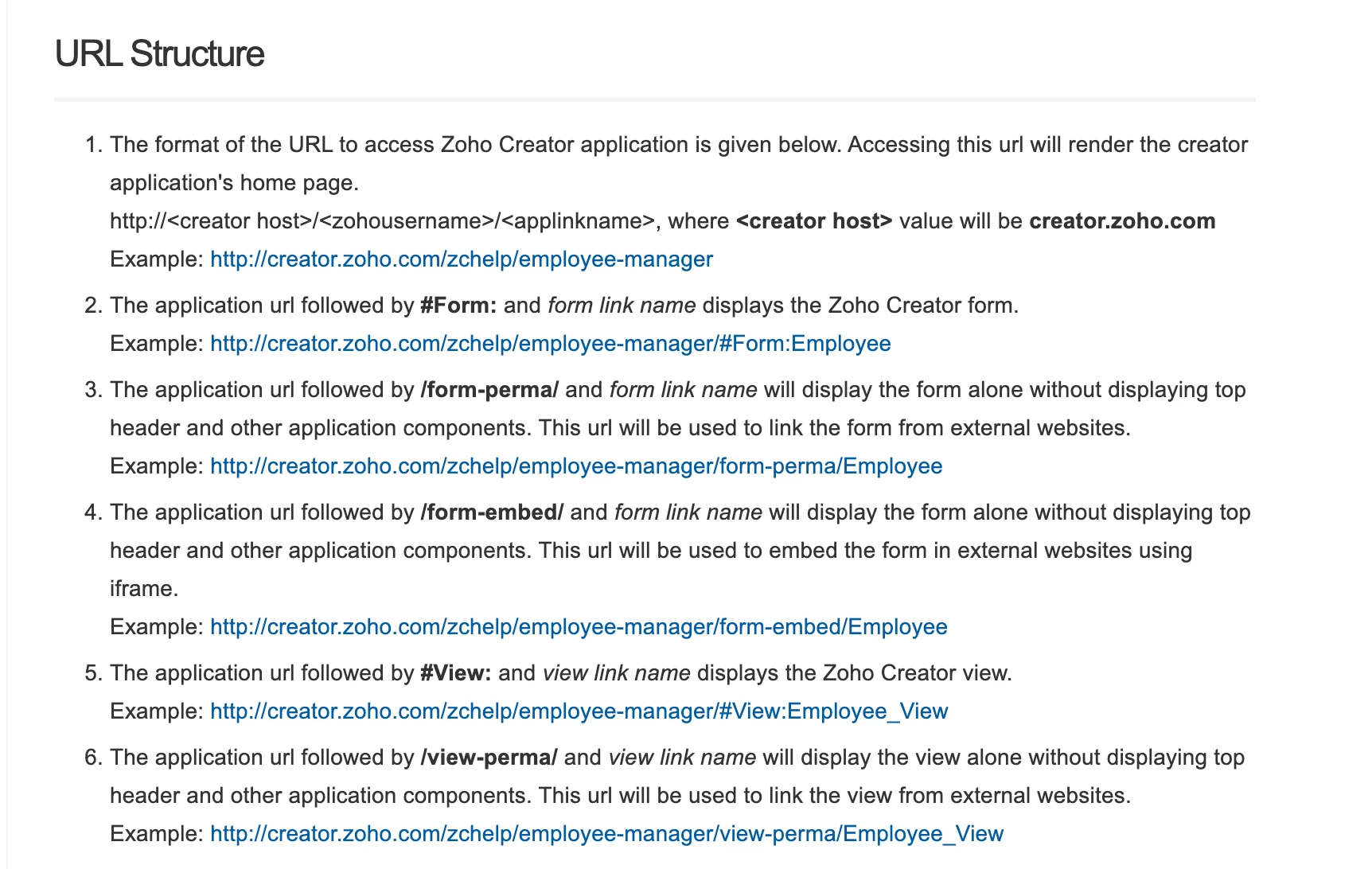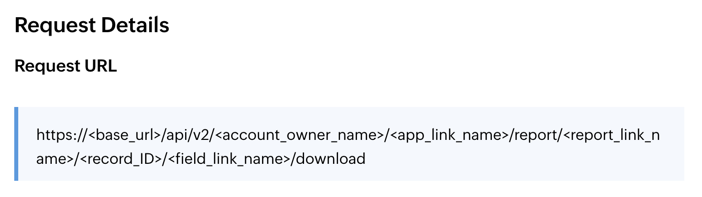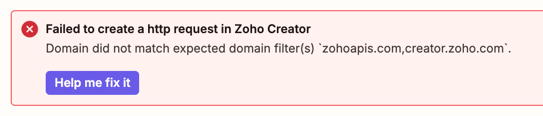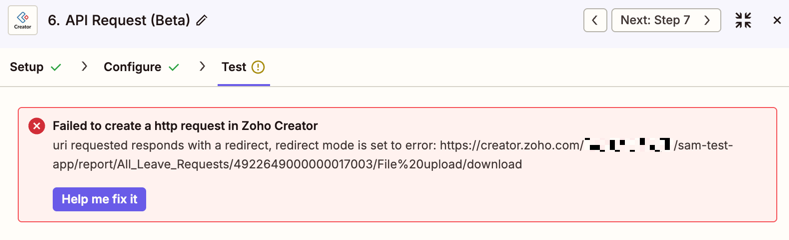Hi. I’m going round in circles. What I though would be simple according to Zapier has resulted in endless failure after 5 hours of trying using co pilot and my own initiative.
Here’s the scenario:
I have several image fields in a published Zoho Creator form.
Basically these are images (photos / scanned) of completed paperwork by candidates, sent to us for verification purposes.
The candidates upload an image into the form field, and this could be using any of the usual file extensions. The image might be jpg, png, or pdf.
AIM: to take the image captured in Zoho, and then send and store a copy in it’s original format to the Candidate’s folder which we hold in Google Drive. So when we go into the candidate’s folder and click on the image file, it instantly displays the image (without having to download it first). I am using the Zapier option - Google Drive, trigger - File Upload.
PROBLEMS: The image file extensions can vary within a single field in Zoho. so:
Zapier needs to recognise the file extension of the Zoho Record URL, and send it to Google keeping its original extension.
Therefore:
- We can’t ‘hardcode’ the expected extension in the Zapier ‘File Extension’ field e.g jpeg, as it could be a png or a pdf.
- We can’t leave the file extension blank, because when we do, it sends the file through by default as a txt file.
- We can’t simply ask the zap to use the original Zoho URL (with its extension), because the URL format used by Zoho is not recognised by Google.
Plus, when we do manage to actually get a file through to Google with the correct extension, i.e by using a Zoho record which has a jpg extension, and a hardcoded jpeg in Zapier’s ‘file Extension’ field, it doesn’t open the image directly, it offers only the option to download the file. When we then download the file and try to open it, it errors.
QUESTION: Is it actually possible to get Zapier to recognise an image file type from a Zoho URL and treat it accordingly with the correct extension so it uploads and opens correctly?
I have attached a screenshot of the upload step as it stands, and also what we see in Google Drive when we click on a jpeg image sent from Zapier.