Hello Everybody.
I am trying to create a Zap that moves data from a Fundraiseup trigger (enabled when a donation is received) and sends it to an API endpoint.
Below is a partial overview of the ZAP.
The first step captures the details of the donation, which include ID, time stamps and several fields associated to the amount of the donation, like donation amount, tax, shipping costs, etc.
Then I am trying to setup a POST using webhooks, but I keep receiving an error saying that all the fields that should be numeric are being received as TEXT.
I added steps to format these numbers but that does not seem to be working.
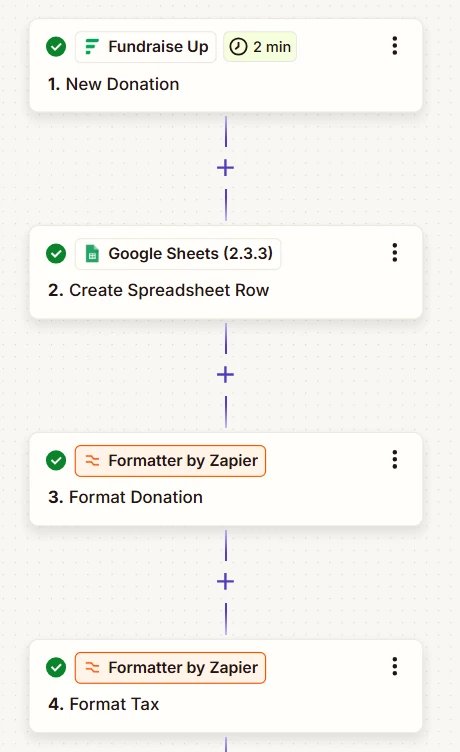
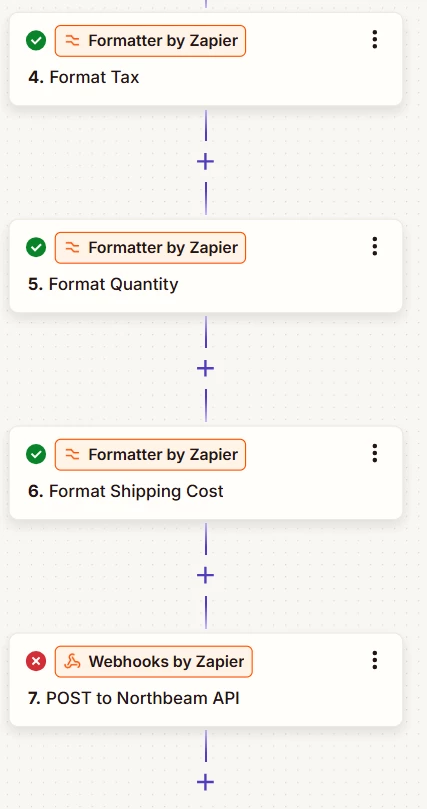
Each formatter step above has the following attributes:
Action Event = Text
Then I select the Text field I need to convert to number and the Transform action is Extract Number.
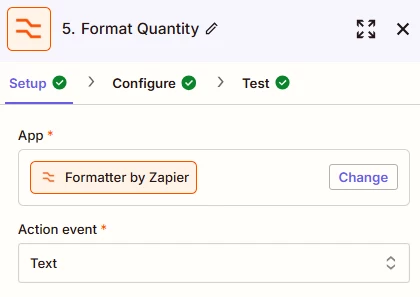
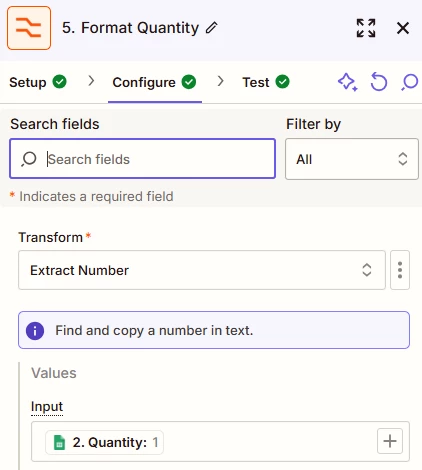
Then, in the last step I use the output from the formatted steps:
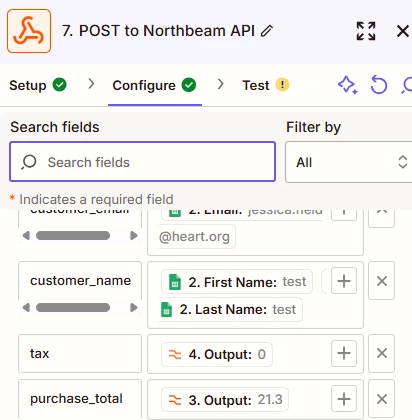
However, you can see in the error message that the end point still seems to be receiving a TEXT value and not a number : (I also need to find a way to create an array, but that will be reviewed in a separate post)
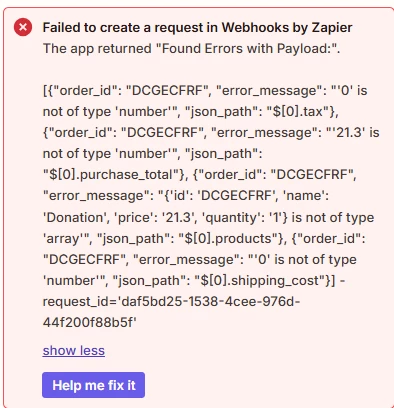
Can you please help me find a way to convert text to number in preparation to creating a json data set for an API end poin t?
Thanks in advance for any suggestions.





