Hi , I make this Zap,
- HubSpot Trigger - New Calendar Task
- Basecamp Action - Create To-do
My issue is I cant find task in Hubspot when testing Trigger
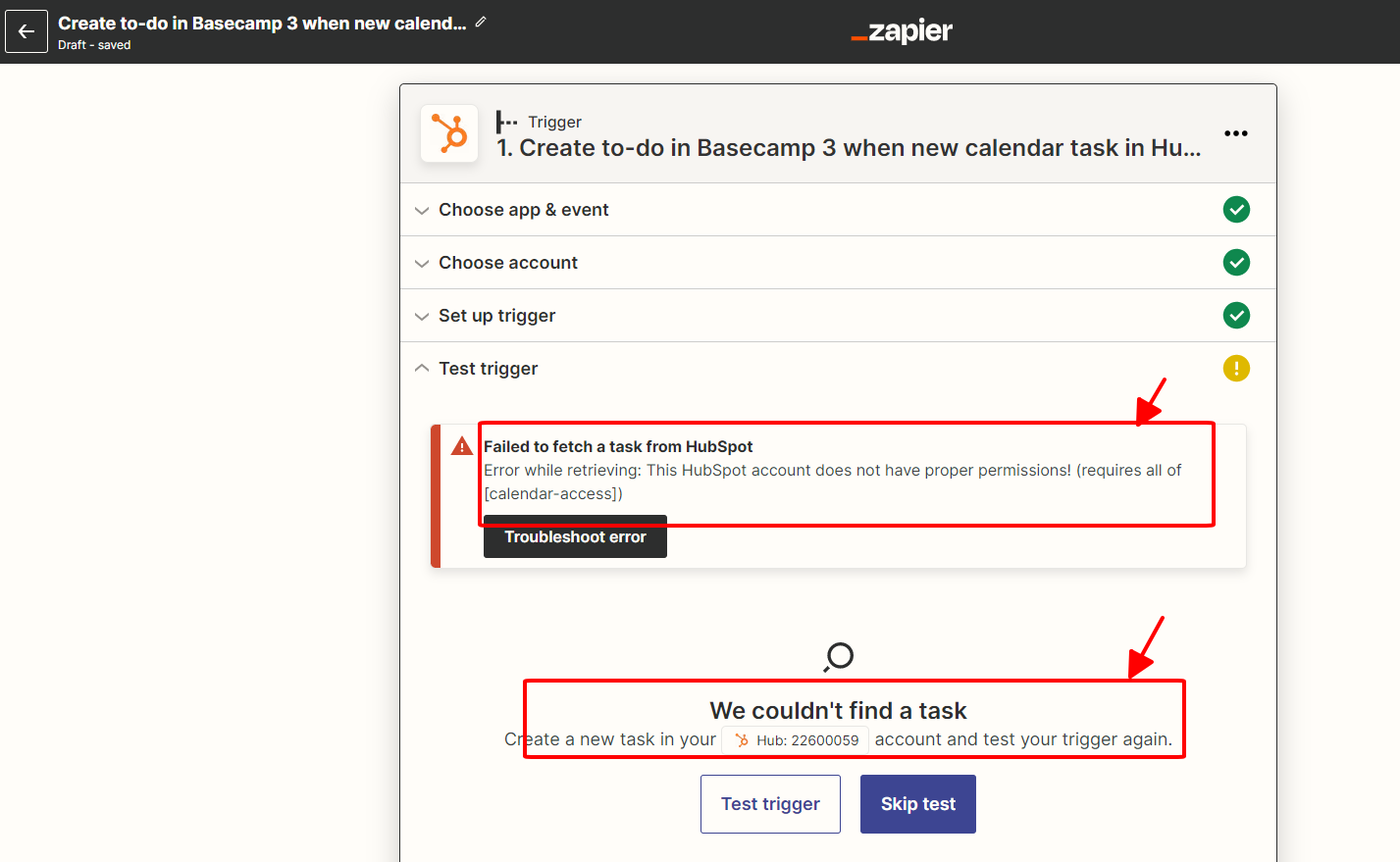
Is the Date format true as image below?
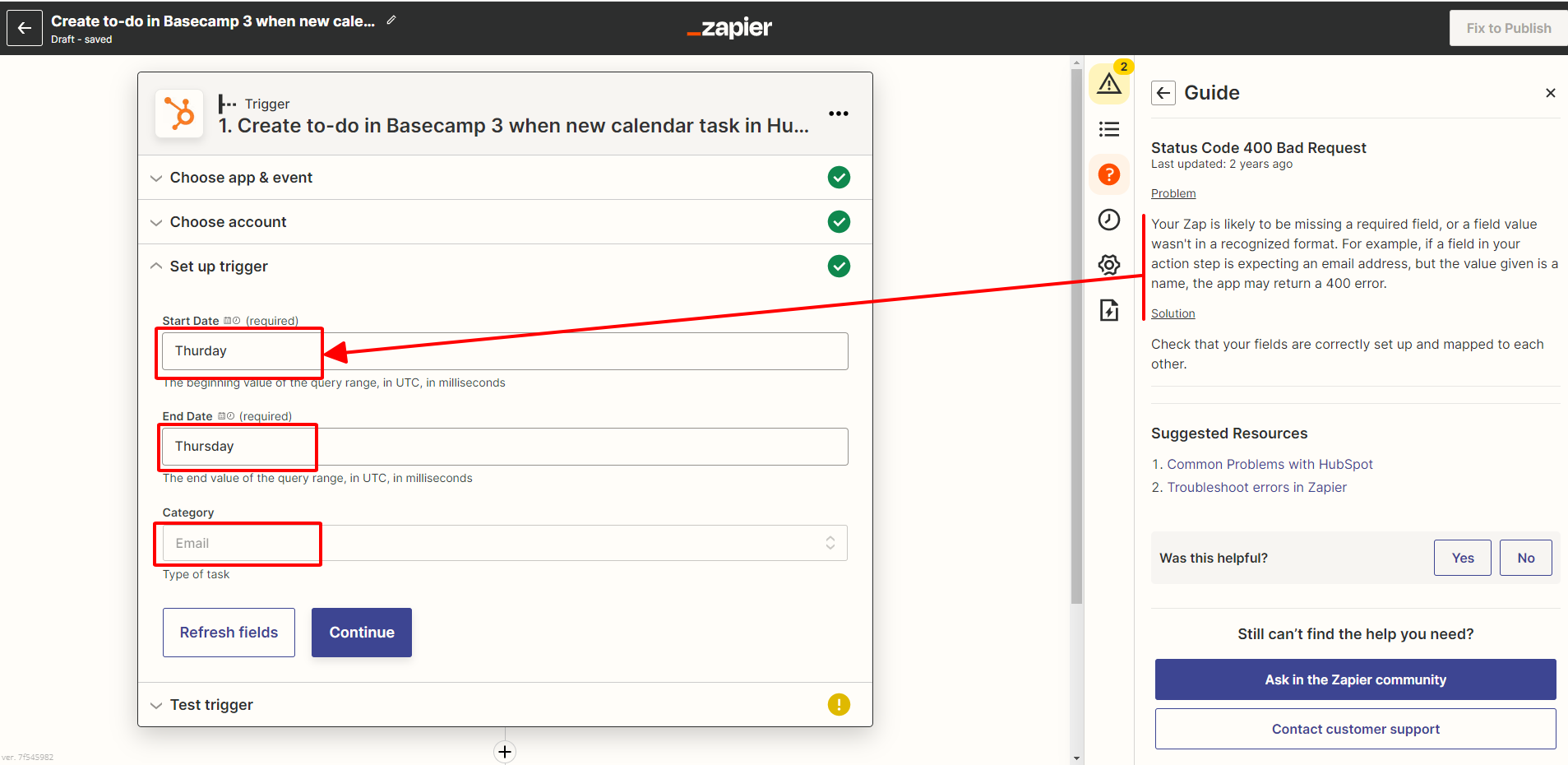
Hi , I make this Zap,
My issue is I cant find task in Hubspot when testing Trigger
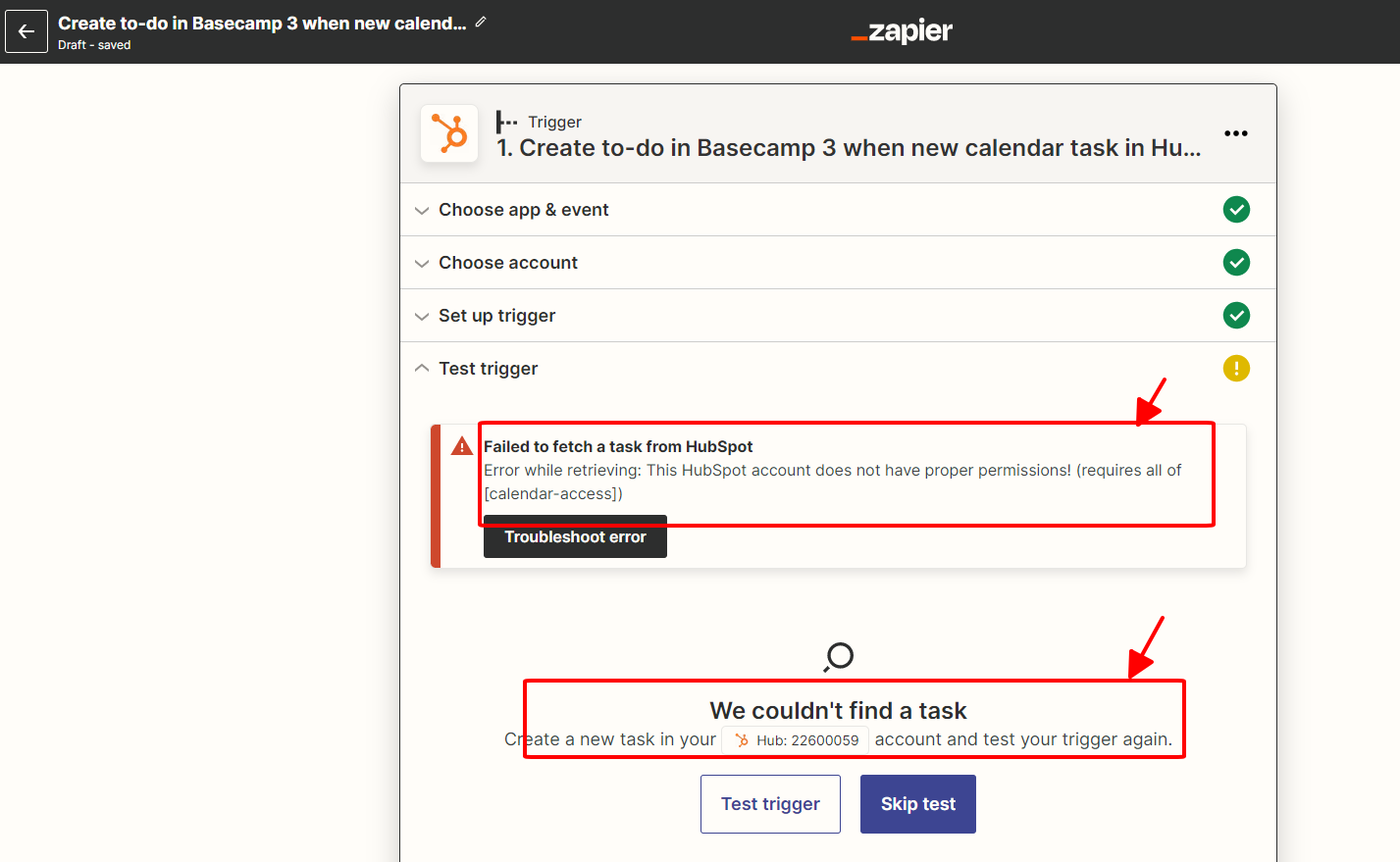
Is the Date format true as image below?
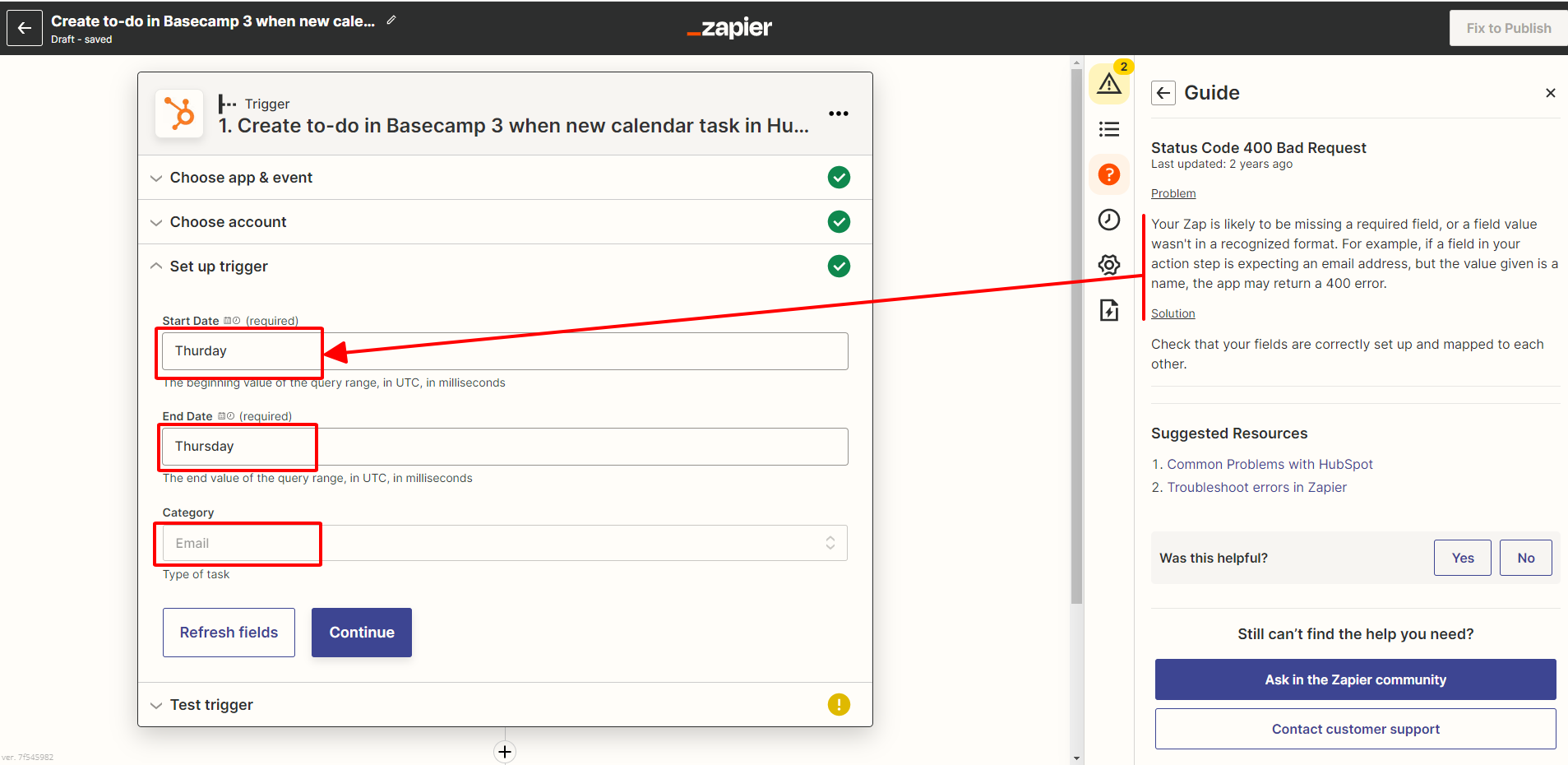
Best answer by Danvers
Hi
For the Start and End date fields, you need to use a specific date format. You can see the help text underneath the box say that in needs to be in UTC (Universal time code) and in milliseconds (eg 1662028164386), this is known as a Unix timecode/timestamp.
You can convert a date into a Unix timestamp using Formatter by Zapier, and you’ll need two steps: one to create a timestamp for the beginning of Thursday and one for the end of Thursday. Here’s how you would set up the step for the start date:
When you’ve done that, the step should look like this:
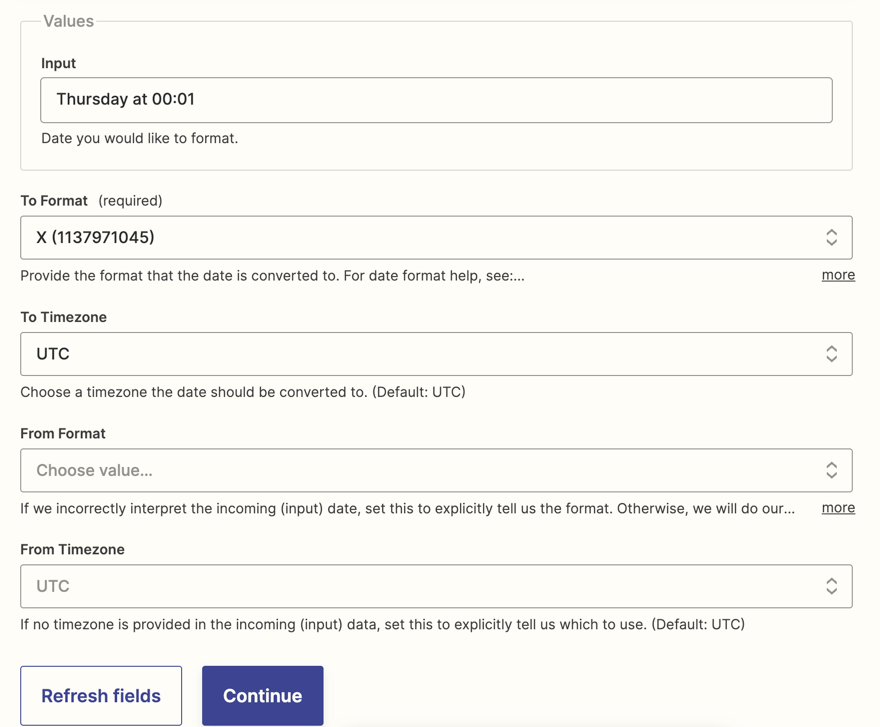
The output of this step will be a string of numbers like ‘1662336060’ and that’s what you need to put into the HubSpot Find Item start time.
For the end time, repeat the process above to add another Formatter step to your Zap, only this time type ‘Thursday at 23:59’ into the Input box.
I hope that all makes sense, let us know if you have any questions!
Enter your E-mail address. We'll send you an e-mail with instructions to reset your password.