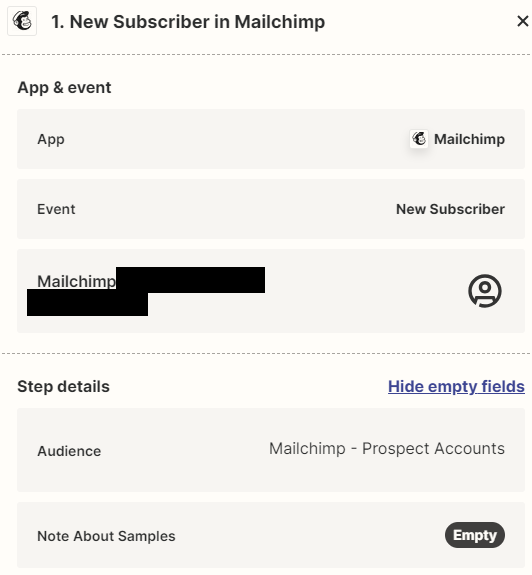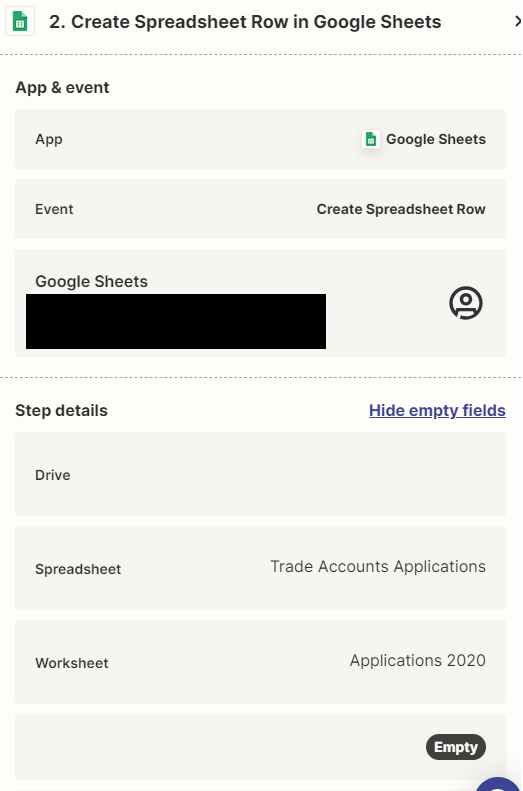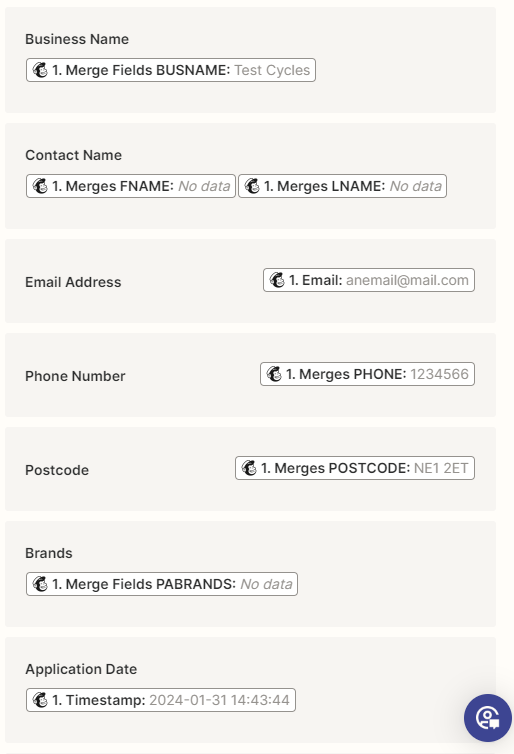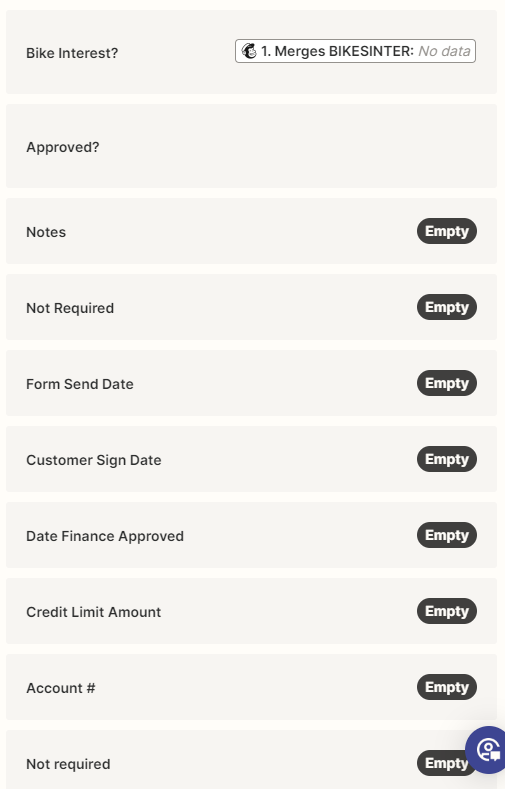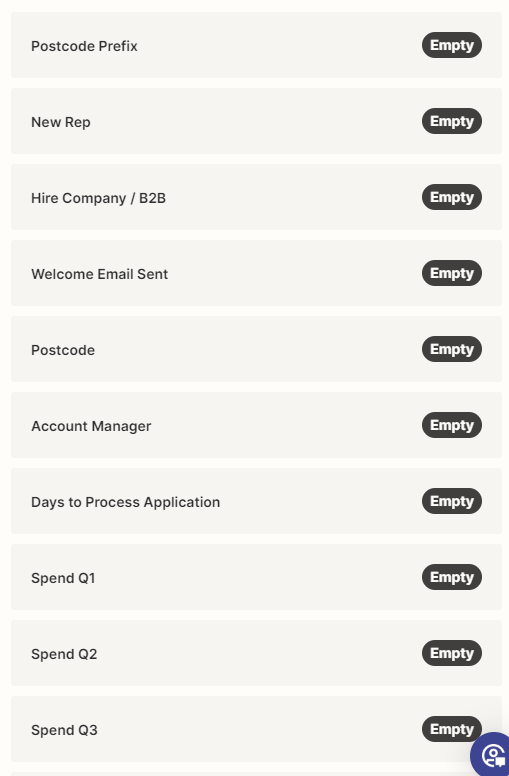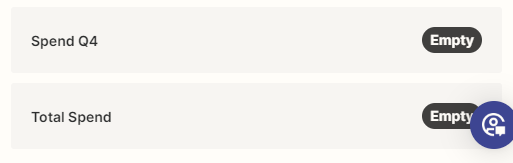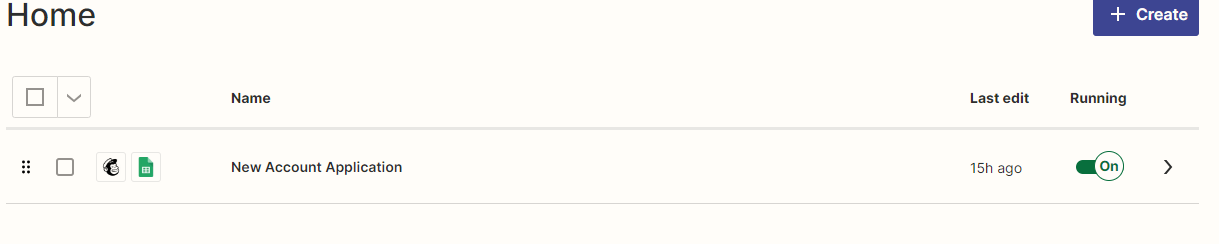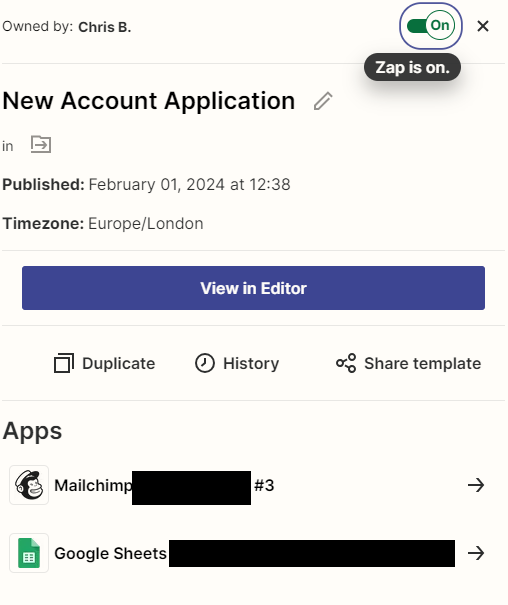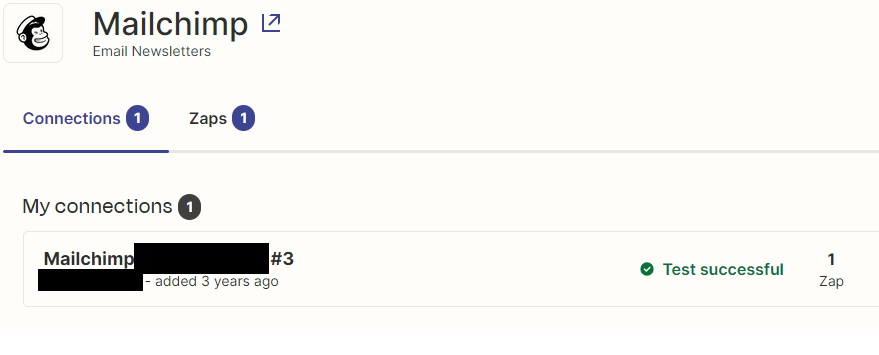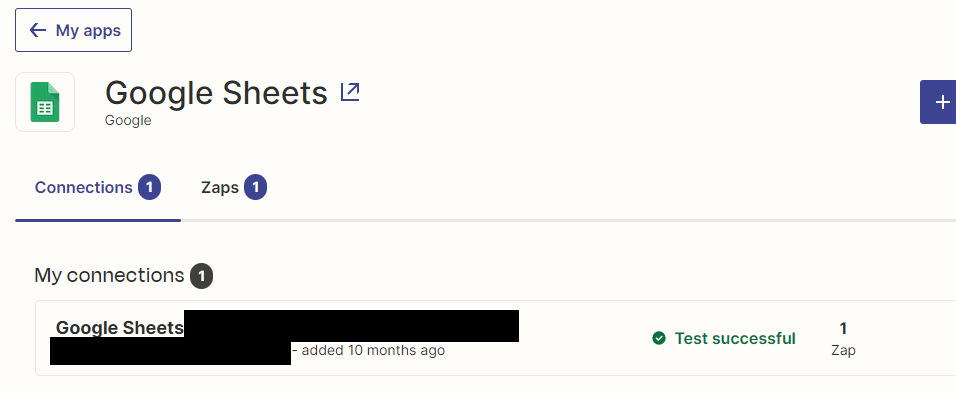Hi
For some reason until recently our MailChimp to Zapier to Google Sheets has been working without any issues. There has been no changes made to any of the above setups in terms of settings, google sheets etc but all of a sudden over the last week Zapier has refused to trigger at all and everything looks normal and the connections between the interfaces are ok.
I have checked and i dont think there is any scheduled set. I am aware of the 15min delay for triggers to work but we have waited hours and can see new data in MailChimp but the Zapier trigger is not triggering for some reason.
Any ideas?