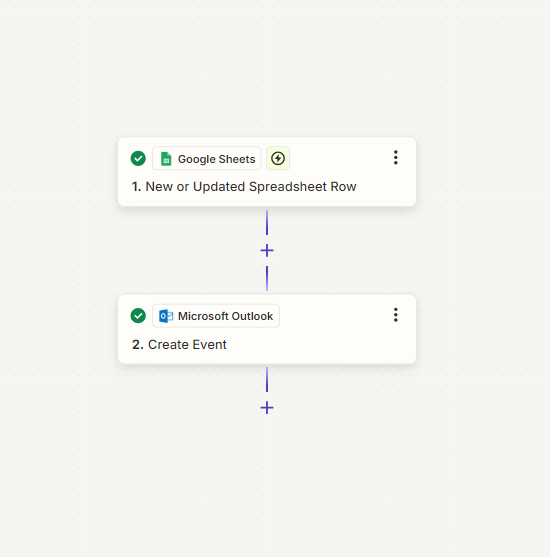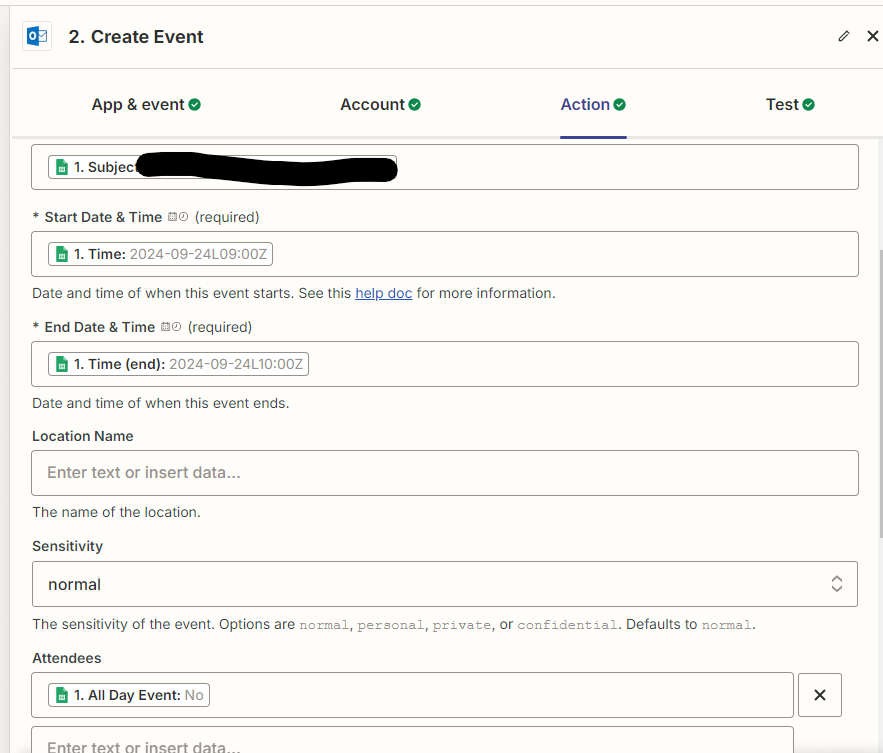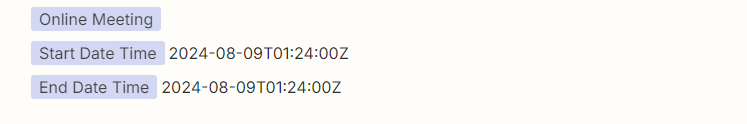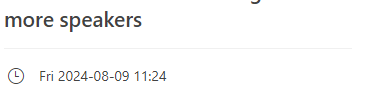I have a zap that bulk adds events on outlook calendar when a row is added on Google sheets. everything except the start/end date & time works. I have date as a column in the format dd/mm/yy and time as a separate colum, and tried the formating with hh:mm am/pm timezone and without the timezone too.
I am in Australia and use +10GMT (AEST or AEDT) as the timezone.
My test plled this trigger: 9/10/24 (start and end) and time was formated as 09:00:00
The action was for some reason made the event 11 September, midnight to 1am (GMT+10/AEST).
Is there anyway I can format those coulums so that when in translates to outlook it matches what i have