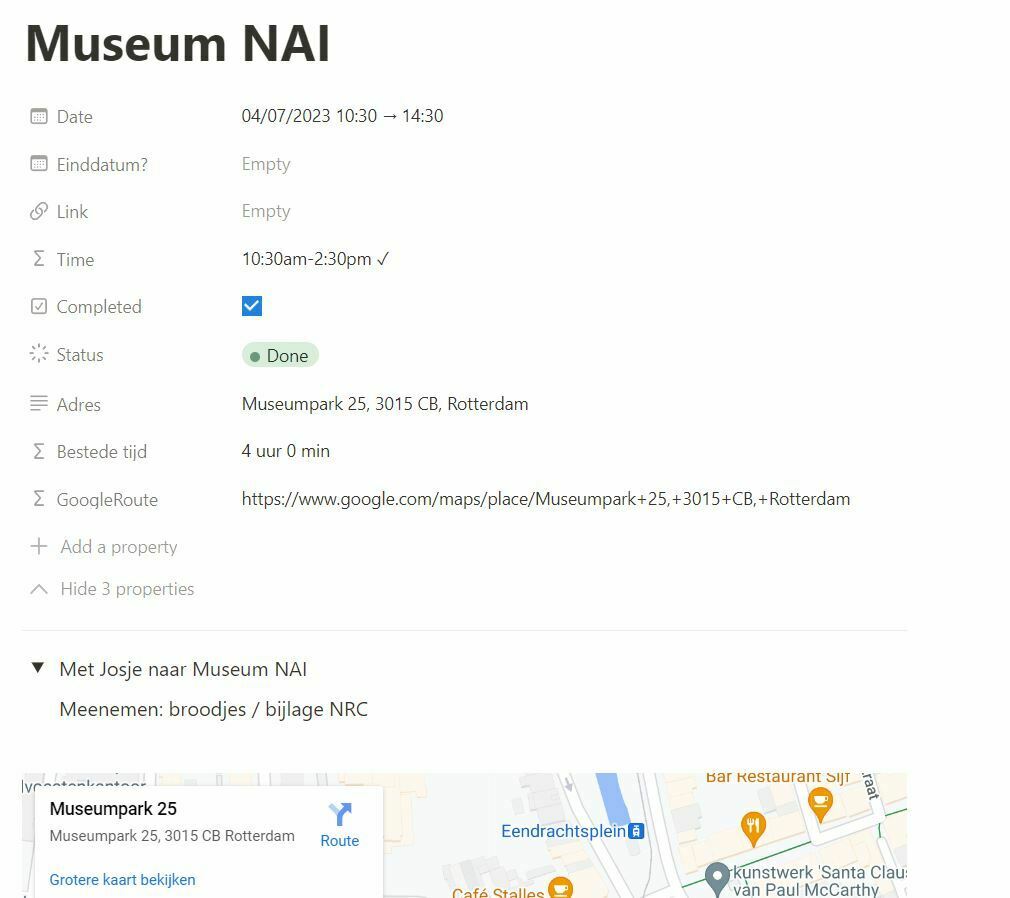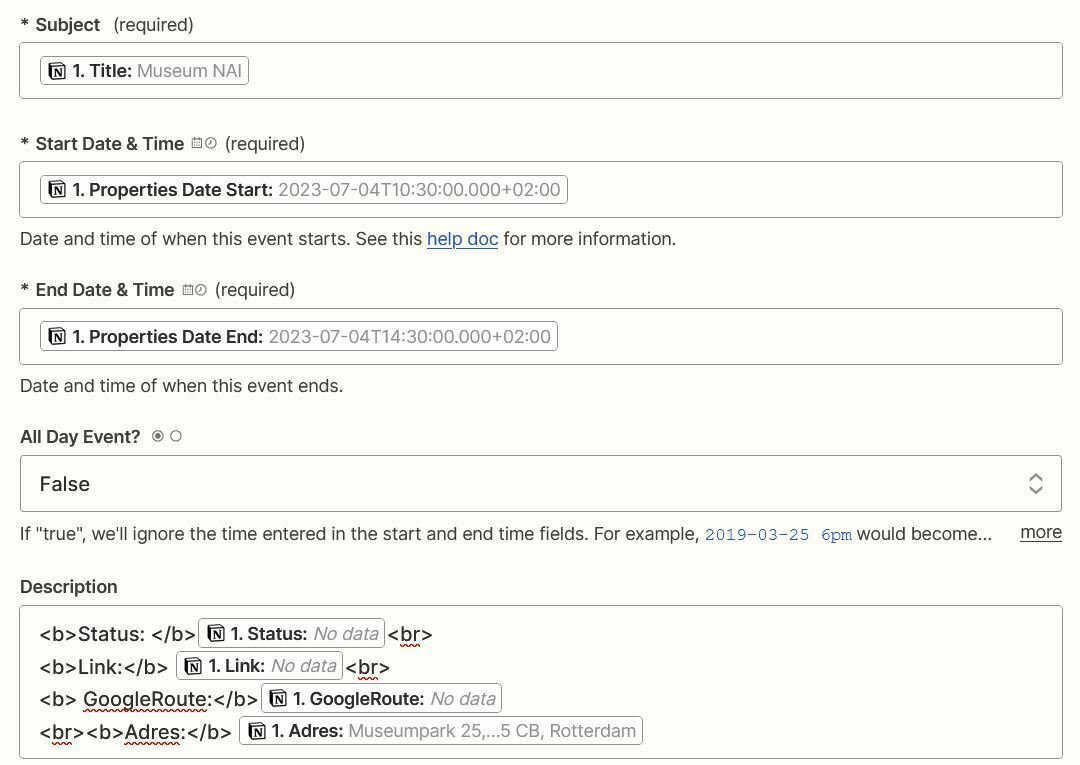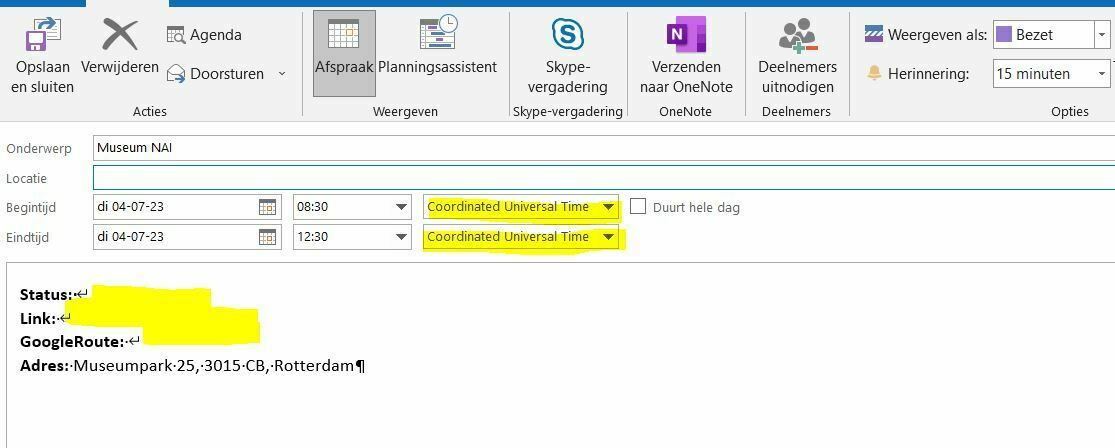This post has been edited by a moderator to remove personal information. Please remember that this is a public forum and to remove any sensitive information prior to posting.
LS,
I want to sent Calendar items form Notion > Outlook. (New event in Notion > new calendar event in Outlook)
When i look into the data which are provided by Outlook, i have a great list of items (See the end of this message, Each item is bold), i thought that i could use the most of this information to set up an new template in Notion.
But: this did not work out.
Here is my problem.
When i make an item in my Notion calendar (with a template) see picture Item.NotionToOutlook.jpg
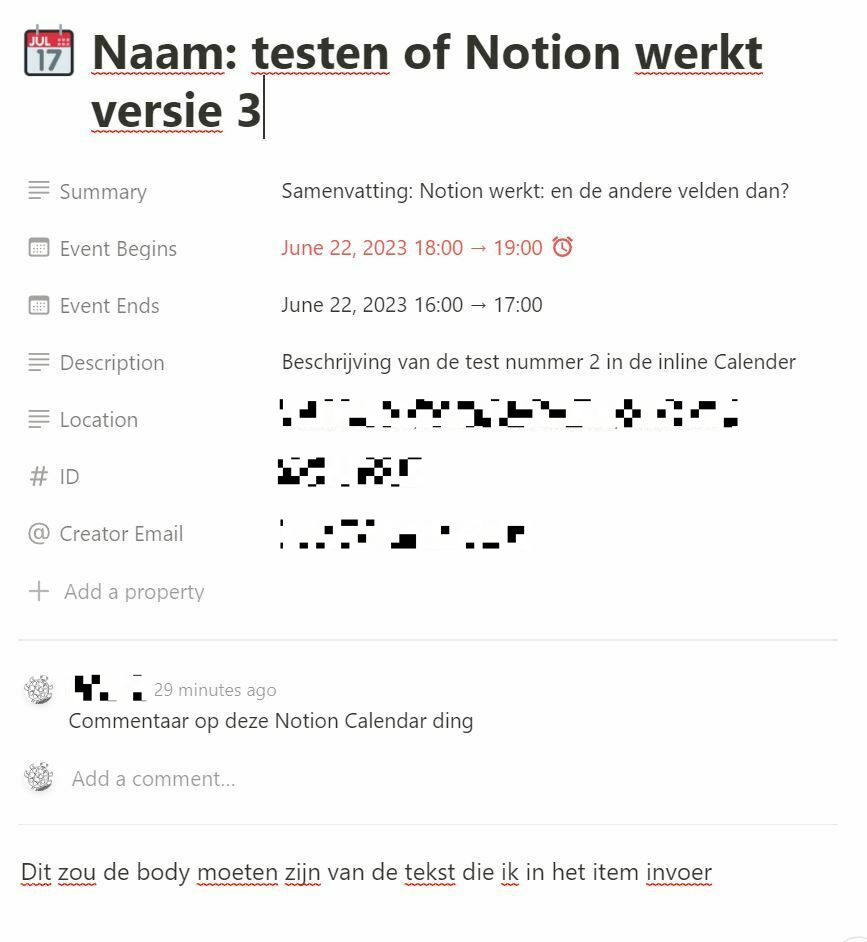
the trigger works but it will not sent all the information to Outlook (as an event - see picture Item.Outlook.Calendar.jpg)
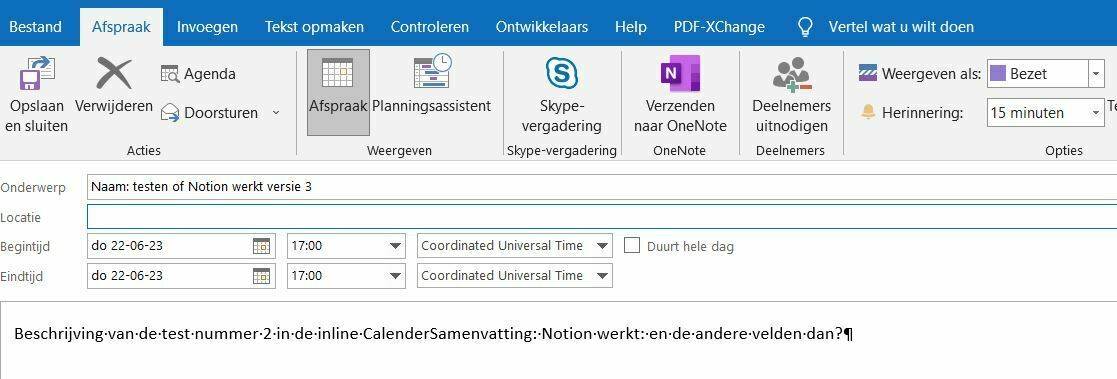
Note: if i fill in the location, this will not be sent to Outlook Calendar
Note: if i give a timezone (MGT+2:00 in my Notion) it will not appear in Outlook.
Then i noticed that i can only get a certain amount of information form Notion to Outlook (see picture NotiontoOutlook.jpg)
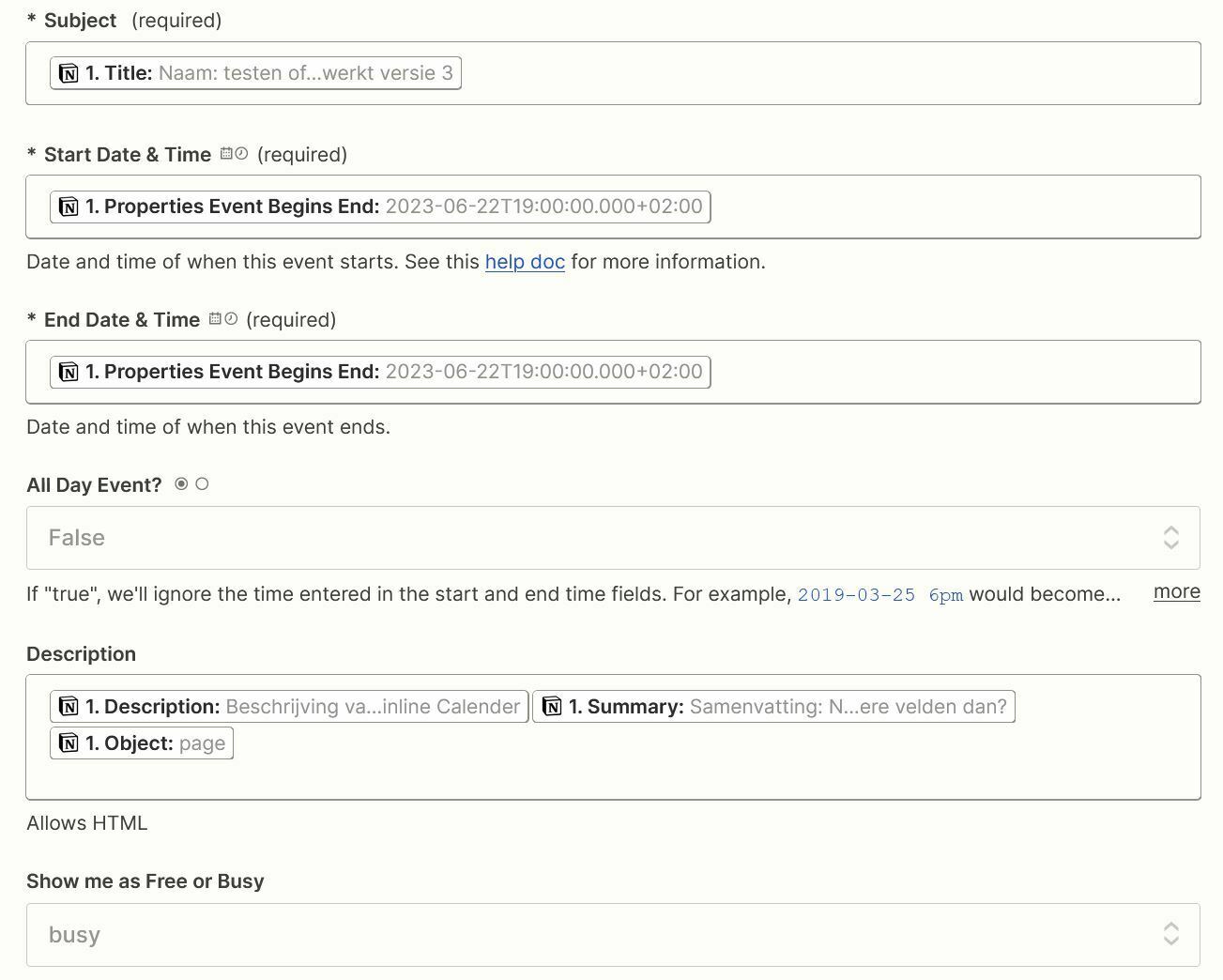
My question is: am i doing things wrong?
And, if not: how can i sent more info from Notion to the Outlook Calendar?
Note: an Outlook calendar event has a body in which you can put information, how can i use this in my template?
The same with attachments?
I hope someone can give me some clues.
Thx
M.J.
== list of items of an Outlook item
id xxxx
createdDateTime 2023-06-25T10:28:41.6187821Z
lastModifiedDateTime 2023-06-25T10:28:41.6632431Z
changeKey Dd7PPfAF3EKCfP1/Kb8T4QAGaubqGg== categories transactionId originalStartTimeZone UTC
originalEndTimeZone UTC
iCalUId yyyy
reminderMinutesBeforeStart 15
isReminderOn true
hasAttachments false
subject Testen of Notion werkt versie 2
bodyPreview Testen of Notion werkt versie 2
importance normal
sensitivity normal
isAllDay false
isCancelled false
isOrganizer true
responseRequested true
seriesMasterId showAs busy
type singleInstance
webLink https://outlook.live.com …...1&path=/calendar/item
onlineMeetingUrl isOnlineMeeting false
onlineMeetingProvider unknown
allowNewTimeProposals true occurrenceId
isDraft false
hideAttendees false
responseStatus response organizer
time 0001-01-01T00:00:00Z recurrence onlineMeeting
startDateTime 2023-06-22T15:00:00Z
endDateTime 2023-06-22T15:00:00Z
organizer name M.J. XXXs
email XXX@outlook.com