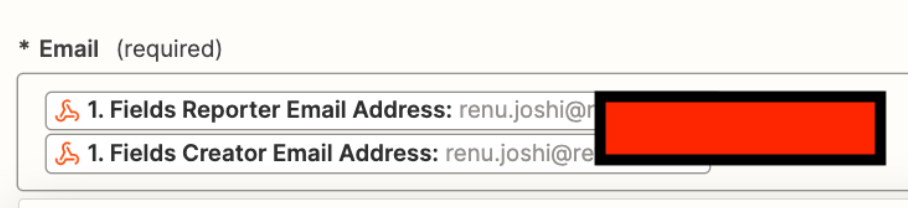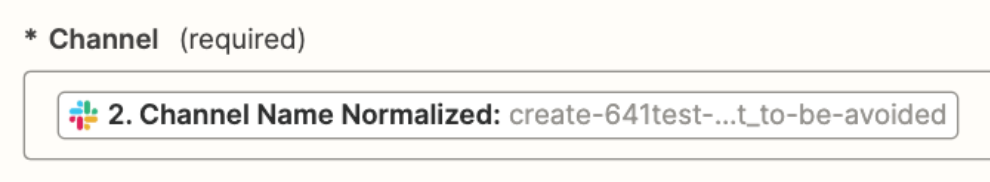I am trying to do the following:
1/ Create slack channel based with name issue key & summary (Done)
2/ Invite "assigned designer", "creator" and "reporter" of the particular request to slack channel - screenshot 1
Issue: "Reporter" and "Creator" have email IDs however the "Assigned designer" just have display name (custom field 28530 - Martyna in screenshot)
3/ Invite the users in step 2/ to the created channel in step 1/ - screenshot 2
Issue: On test run, it says - "channel does not exist" however it does probably I am already a part of that channel & I don’t have designers ID to test run this so cant figure out really - why it says so
probably I am already a part of that channel & I don’t have designers ID to test run this so cant figure out really - why it says so
NOTE: Data has been extracted via Jira webhook by using “Webhooks by Zappier” & using “Issue data (automation format)” instead of “Custom data” on Jira as “Custom data” was not working for me.