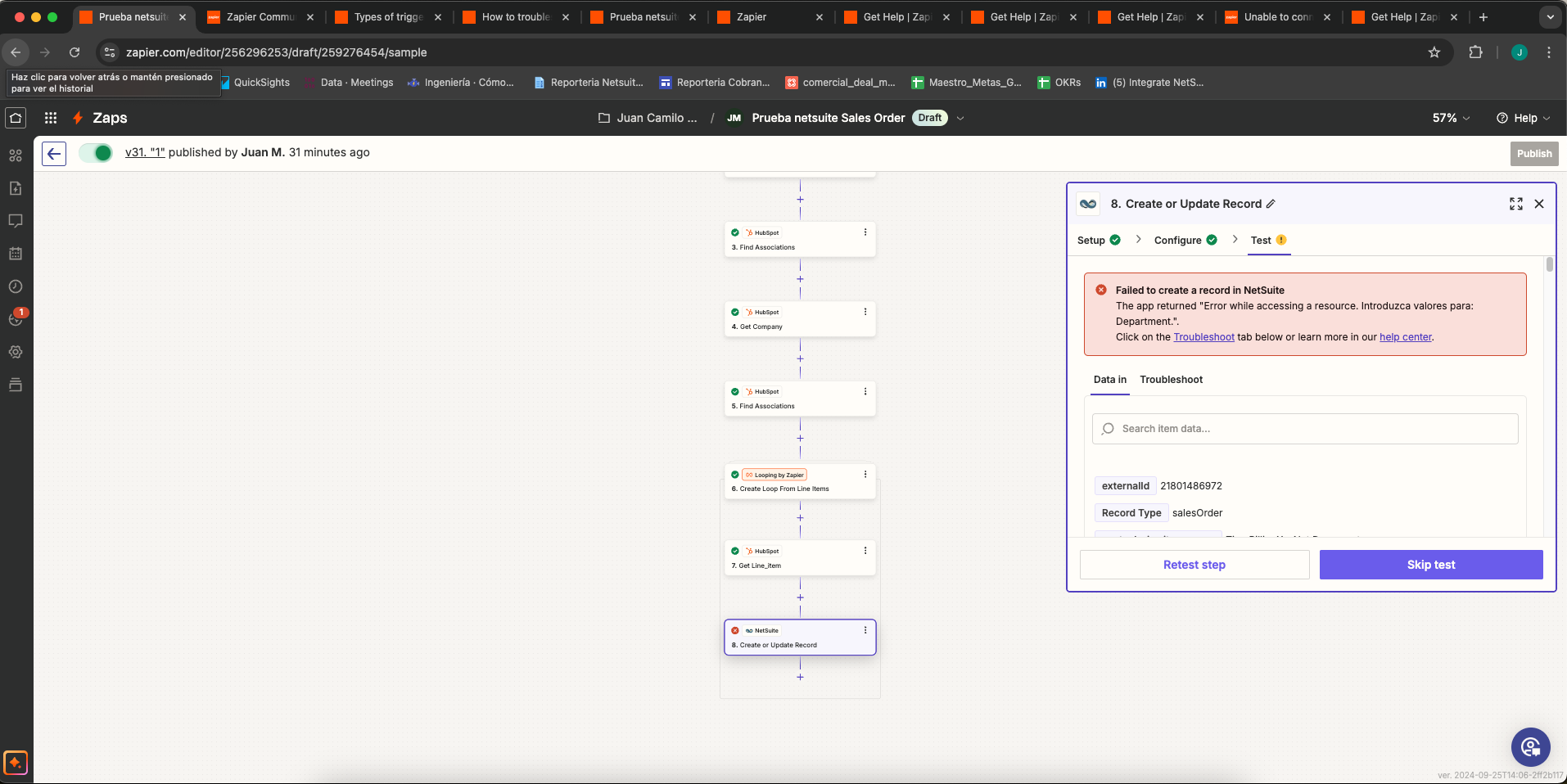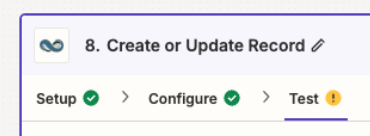I'm encountering a problem when trying to create records in NetSuite through Zapier. Specifically, I'm unable to filter the correct form for adding values. Instead of showing only the fields for the form I'm working with, it displays fields from other forms, which leads to confusion and errors when trying to ingest the data.
This issue occurs with Sales Orders, Products, and Customers—these are the ones I've tested so far. The result is that I'm unable to add data accurately because I can't isolate the specific fields I need for each form. This is causing integration failures and making it difficult to ensure that the right data is applied in the right place.
Has anyone else faced a similar issue or found a way to correctly filter forms and fields in Zapier when creating records in NetSuite? Any advice on preventing unwanted fields from showing up would be greatly appreciated!