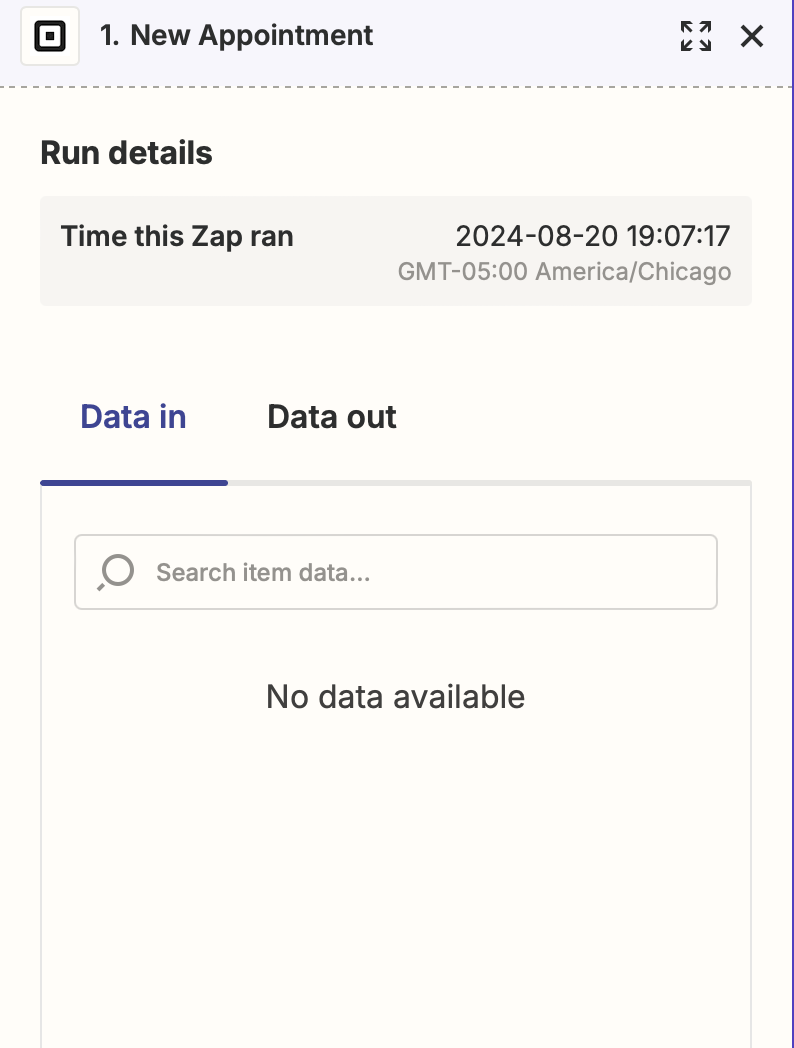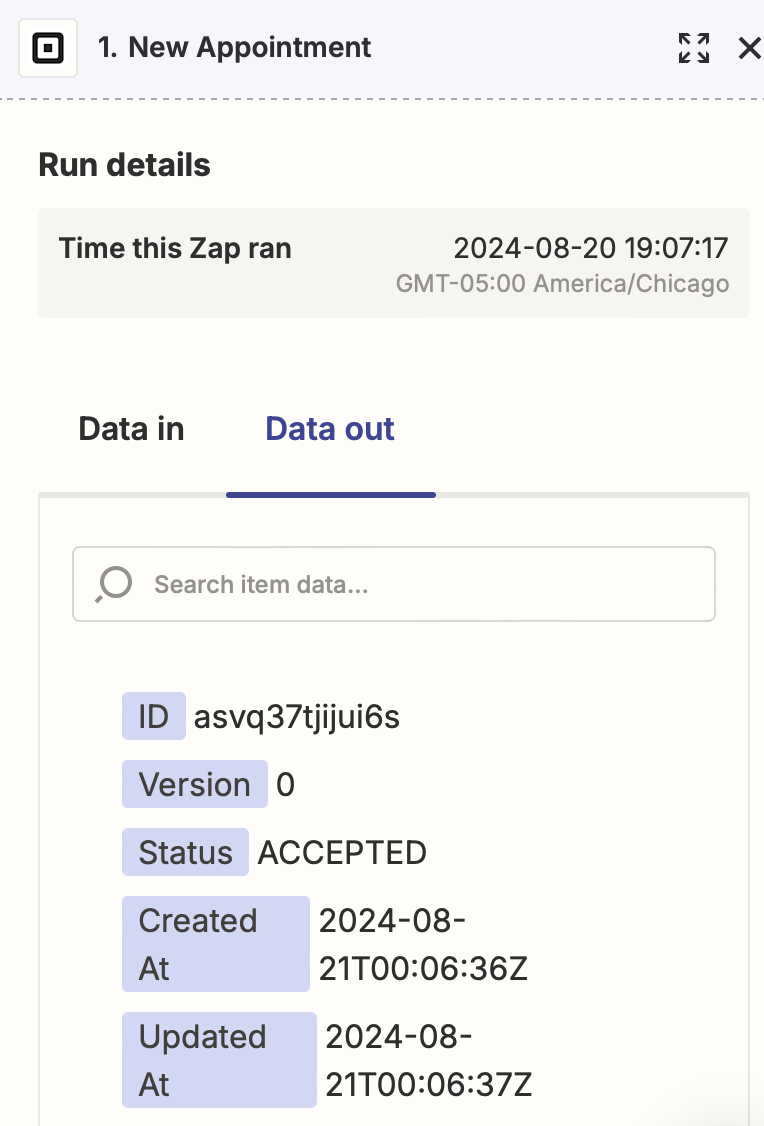I’m trying to test a zap with square when a new appointment is booked. When I first connected I had three current records. A, B, and C.
I created a new appointment on Square and about an hour later it still has not populated on Zapier. The weird thing is I ended up with A duplicating to D, E, and F.
I deleted the zap and started over. Same issue.
I then reconnected square to Zapier and still the same issue, it's been about 1.5 hours since I booked the new appointment on square and it still is not showing up. I can’t really continue my testing because it will send a test google form to my clients rather than me for the appointment I booked.
Question
Issue with duplicate test records on square
This post has been closed for comments. Please create a new post if you need help or have a question about this topic.
Enter your E-mail address. We'll send you an e-mail with instructions to reset your password.