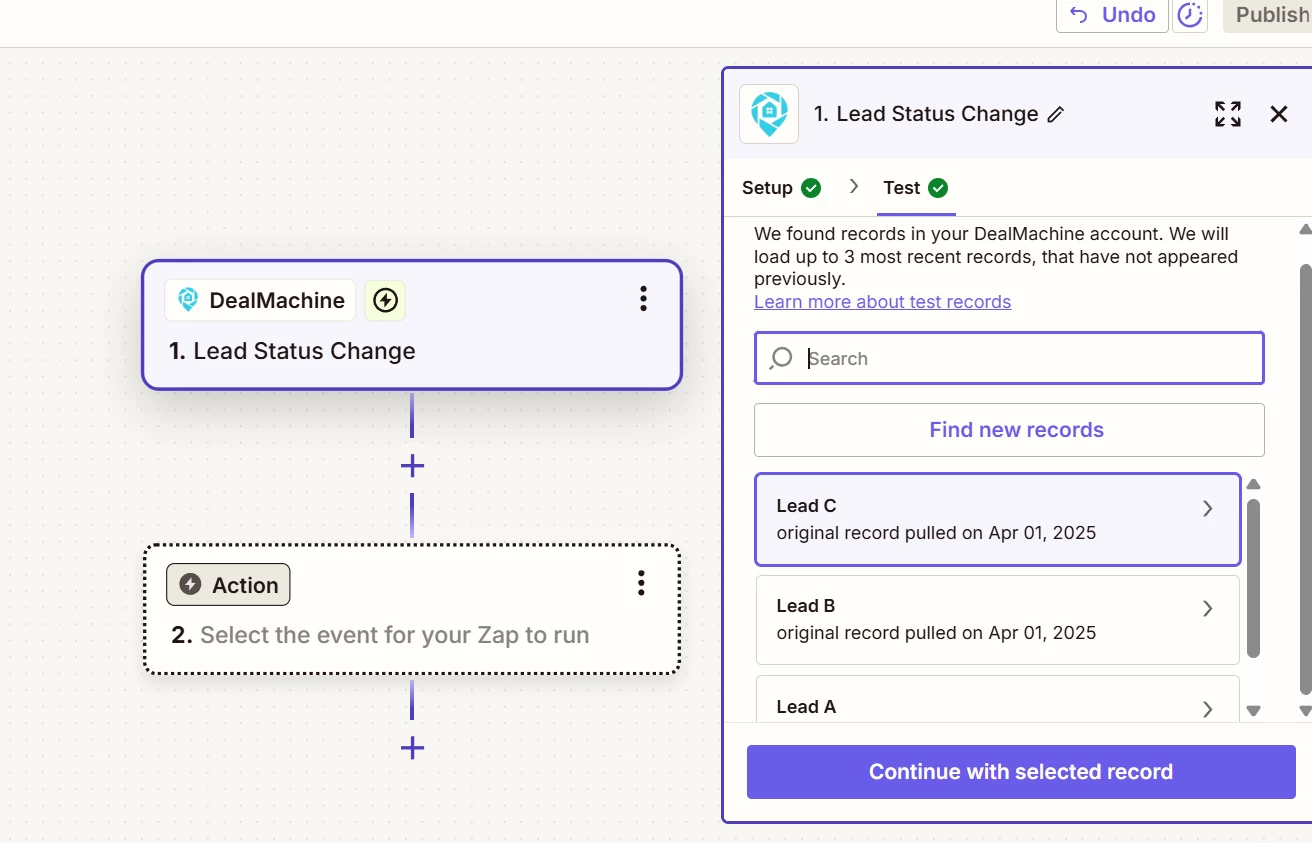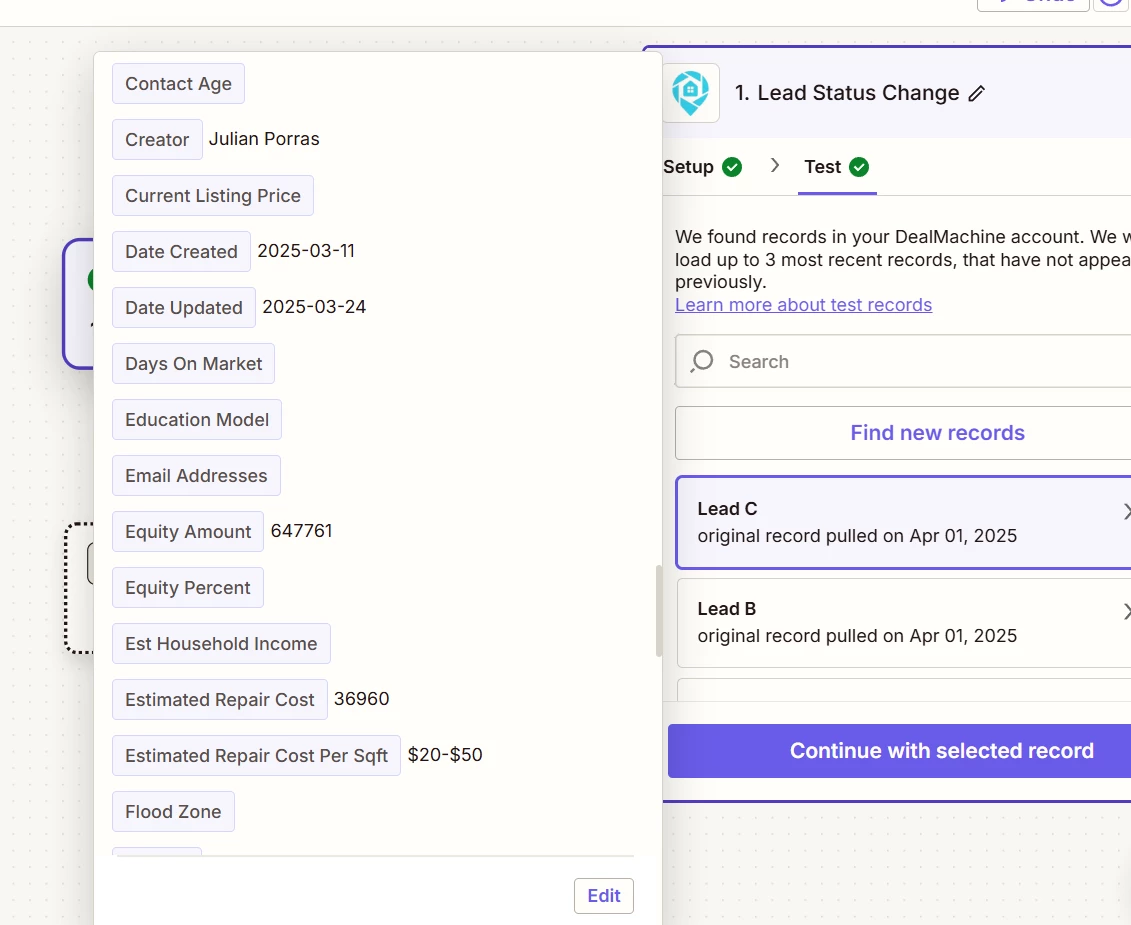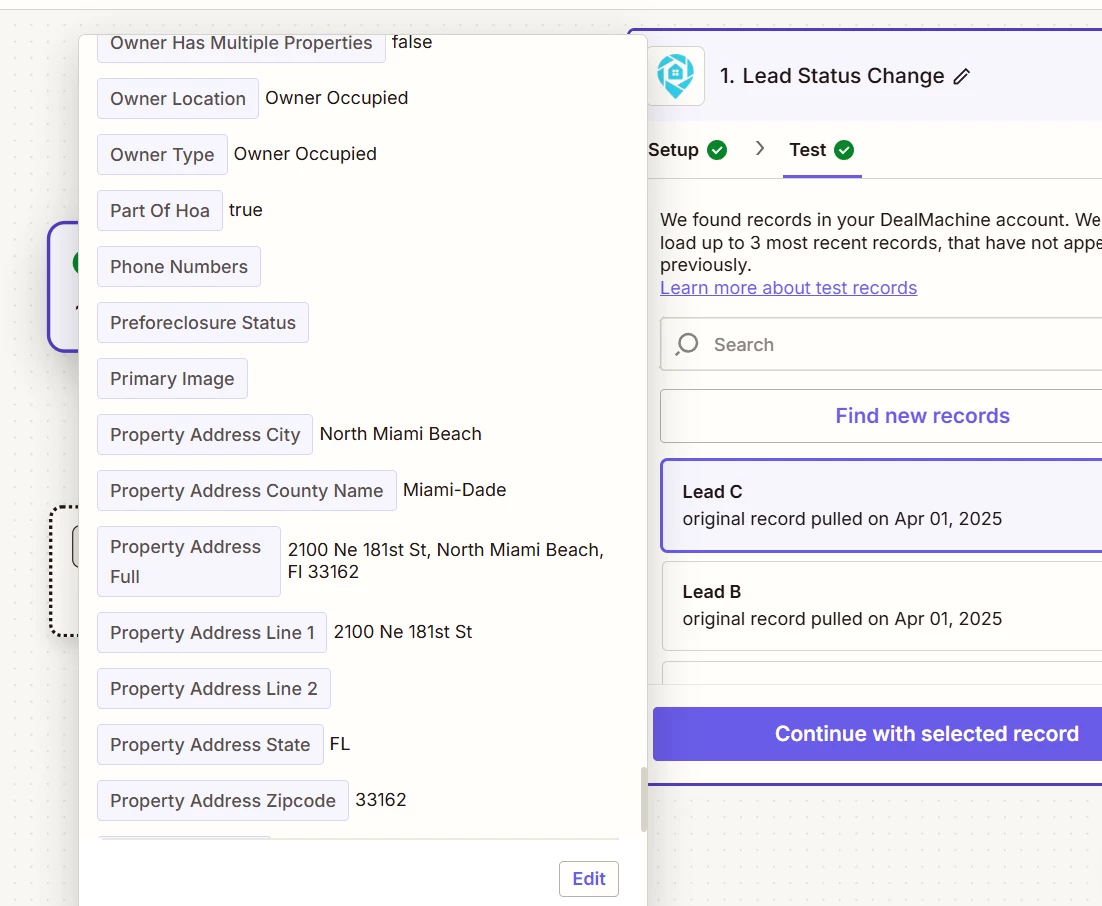Hi, I’m experiencing an issue with the DealMachine integration.
Whenever I test it, the contact data exported from DealMachine appears incomplete — the phone numbers and emails fields always come through empty. This seems to be an error, since most contacts inside DealMachine actually include more than five phone numbers and multiple email addresses.
When I attempt to integrate DealMachine with any other app or workflow, the entire process gets stuck at that step because the phone and email fields are blank.
Is there any way to fix this or allow DealMachine to pass through all available contact data properly?
Thanks in advance for your help!