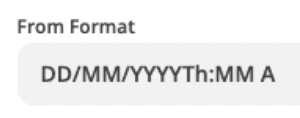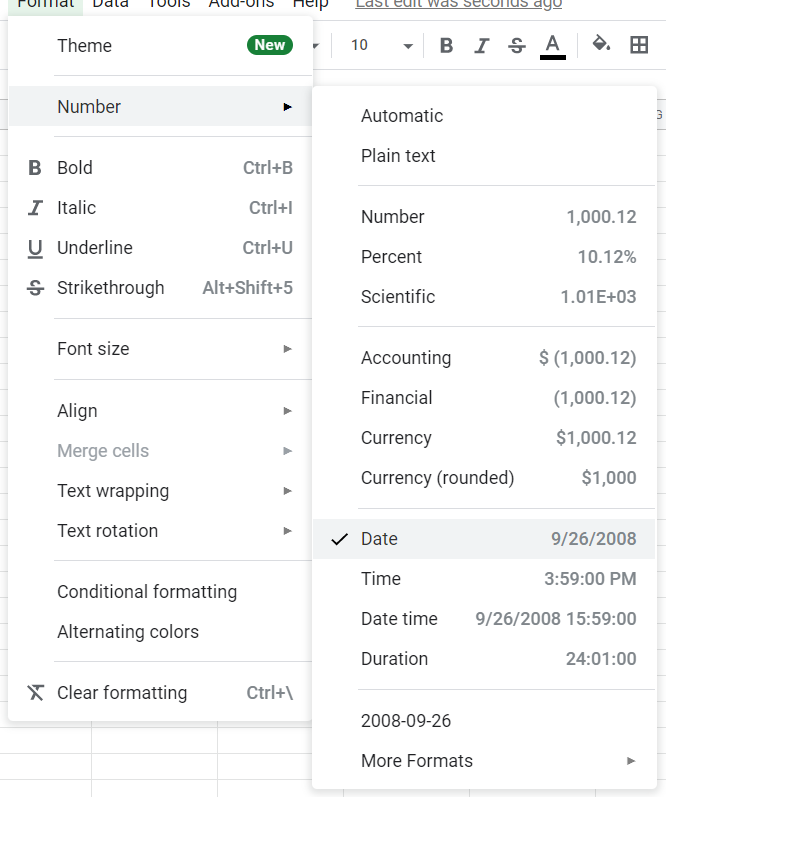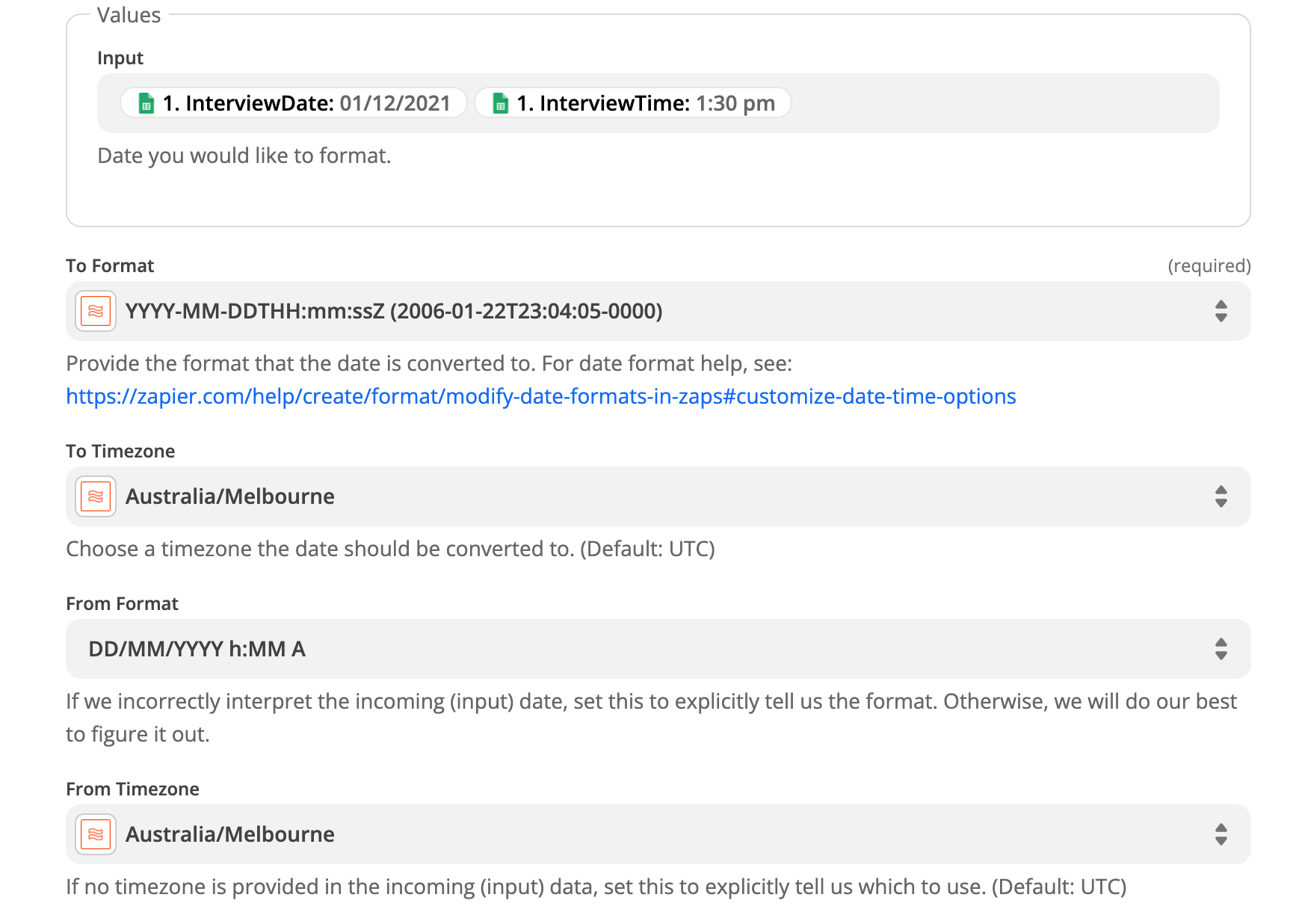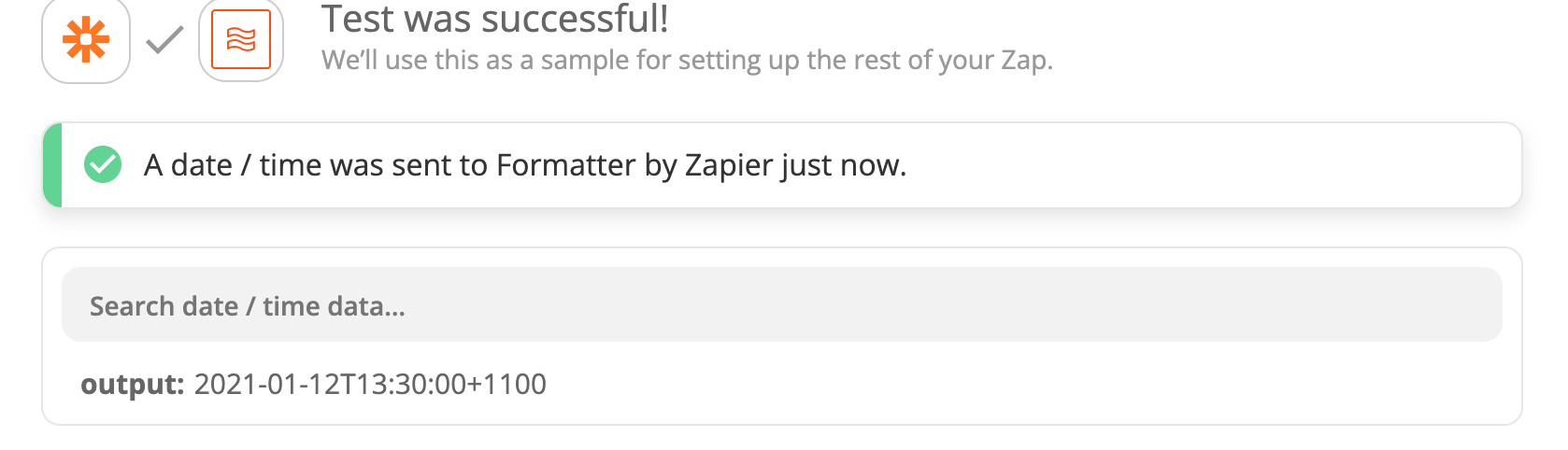Hello,
I have a date/time formatter steps that is not working as expected. For some reason, it is not swapping the DD/MM from input in the output.
Please check the screenshot, I have tried countless combinations but no luck. The output value should be 2021-12-07T13:11:00+1000
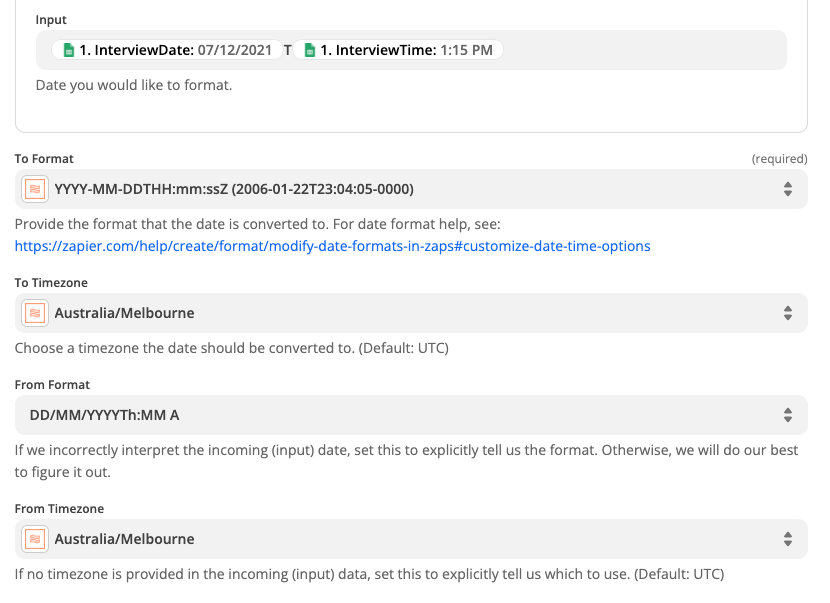
Output
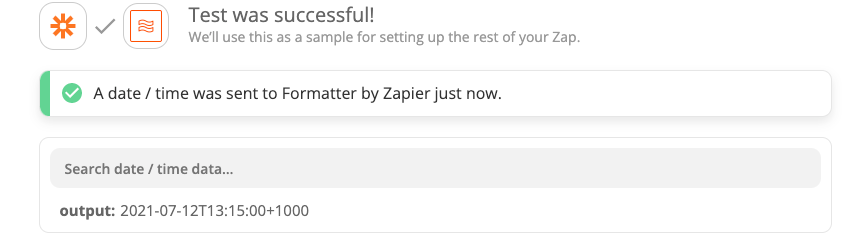
Let me know if I missed anything.
Cheers
Thomas