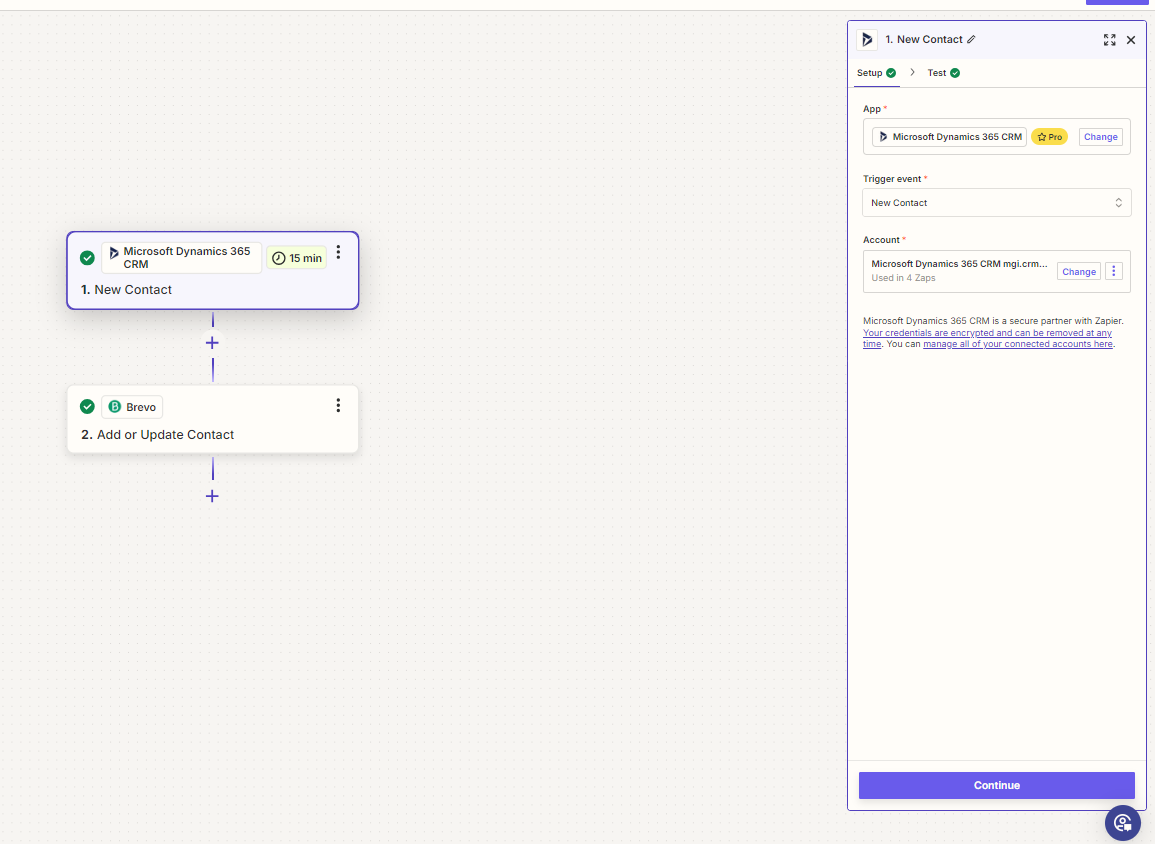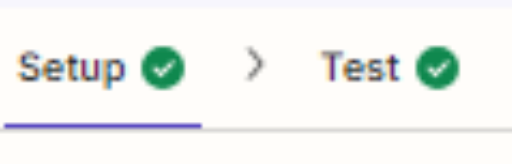Hi,
I have created a Zap that, when a new contact is added in my Microsoft Dynamics CRM, adds this contact to a mailing list in my email marketing tool, Brevo. Everything works well in the mapping, except for the account name, meaning the company name. I can't seem to find it in the mapping, despite several attempts, and so this information isn't being captured.
I tried to create a Zap that, when the "company" field is empty in my Brevo list, fetches the associated account from my CRM. However, during the test, it tells me that this email address is not linked to an account.
I did some research and thought it might be an API authorization issue, but that doesn't seem to be the case. I also tried to create a Zap that updates the data when the account is updated, and I did find the account during the test phase. However, it seems that when you add a contact to an account from Dynamics, even if the contacts appear on the account's record, they are not actually linked, and therefore the account is not really updated.
Have you ever encountered this type of problem? Do you have any ideas for a solution? It's unfortunate because everything works except for this, making it difficult to use my email marketing tool if the company name doesn't appear in my Brevo list.
Thank you very much,
Claudia