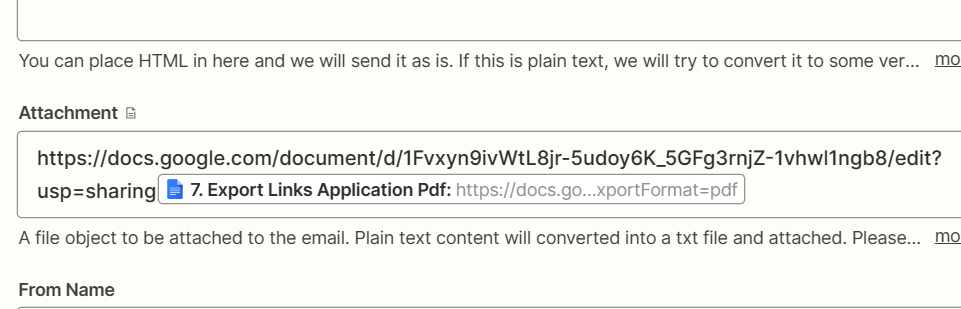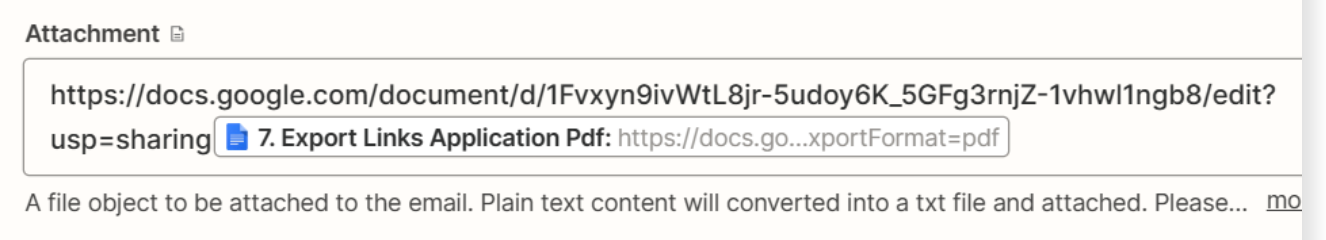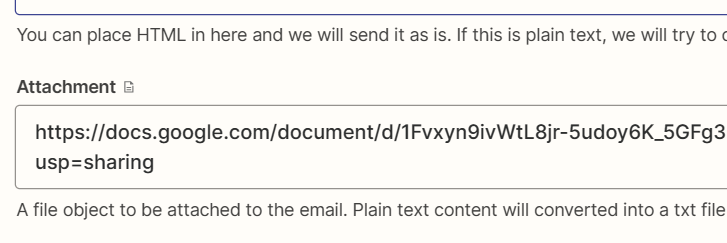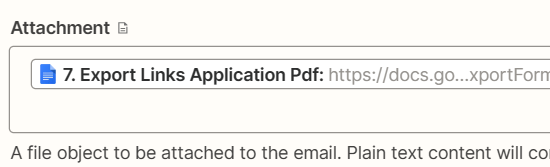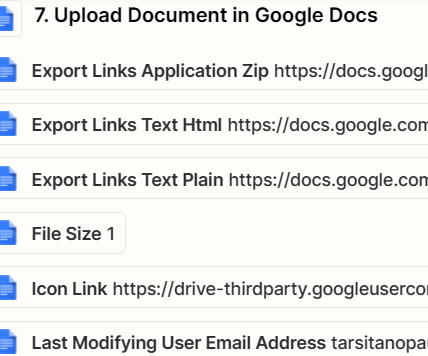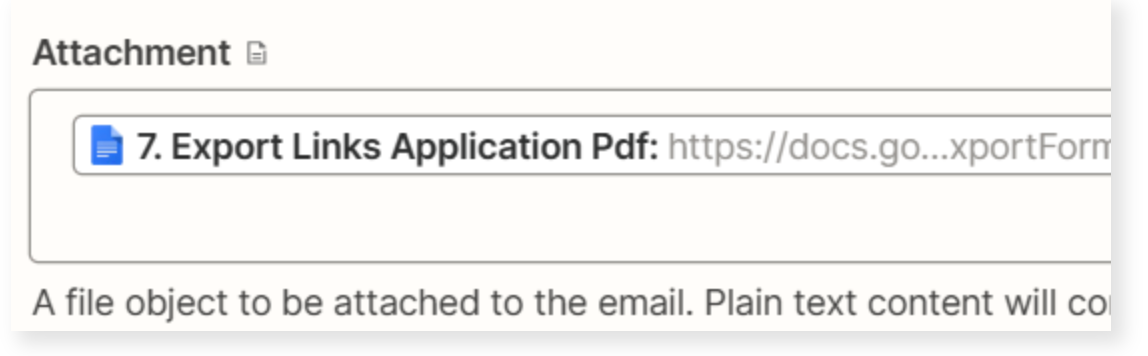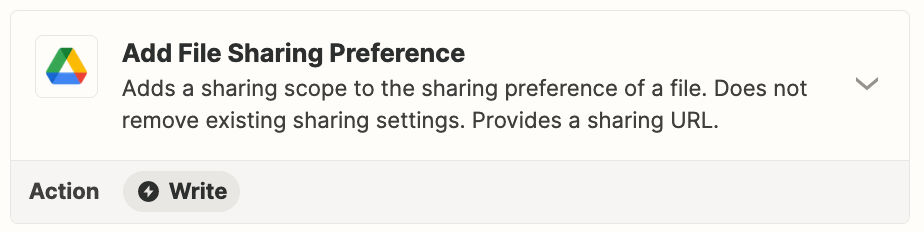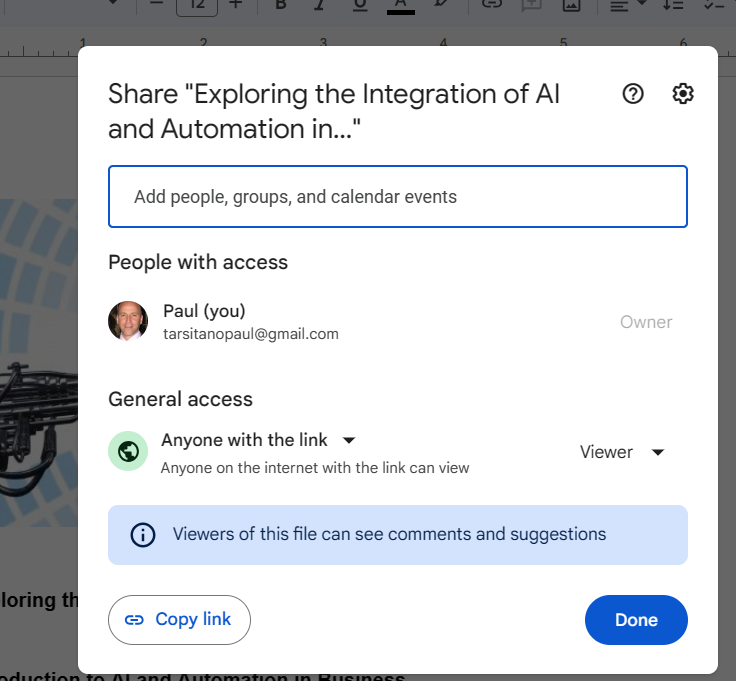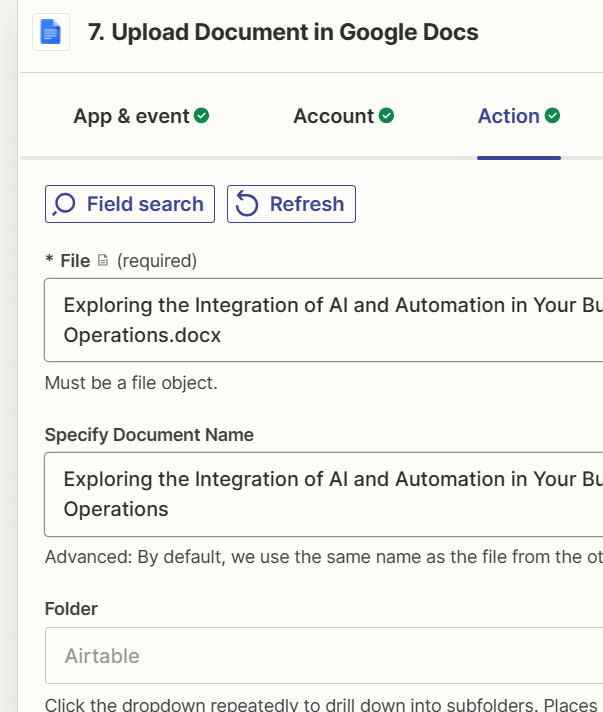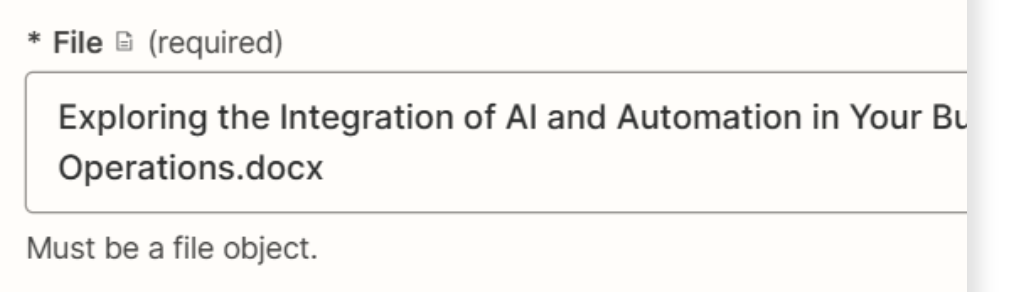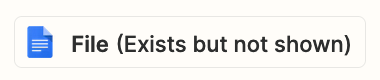I am having trouble following the steps to attach a file to an outgoing email zap. The file is created in Google Docs. When I test the step, it is successful and there is a file that is sent but it is in a format that I cannot open. Here is an image of the attachment step: