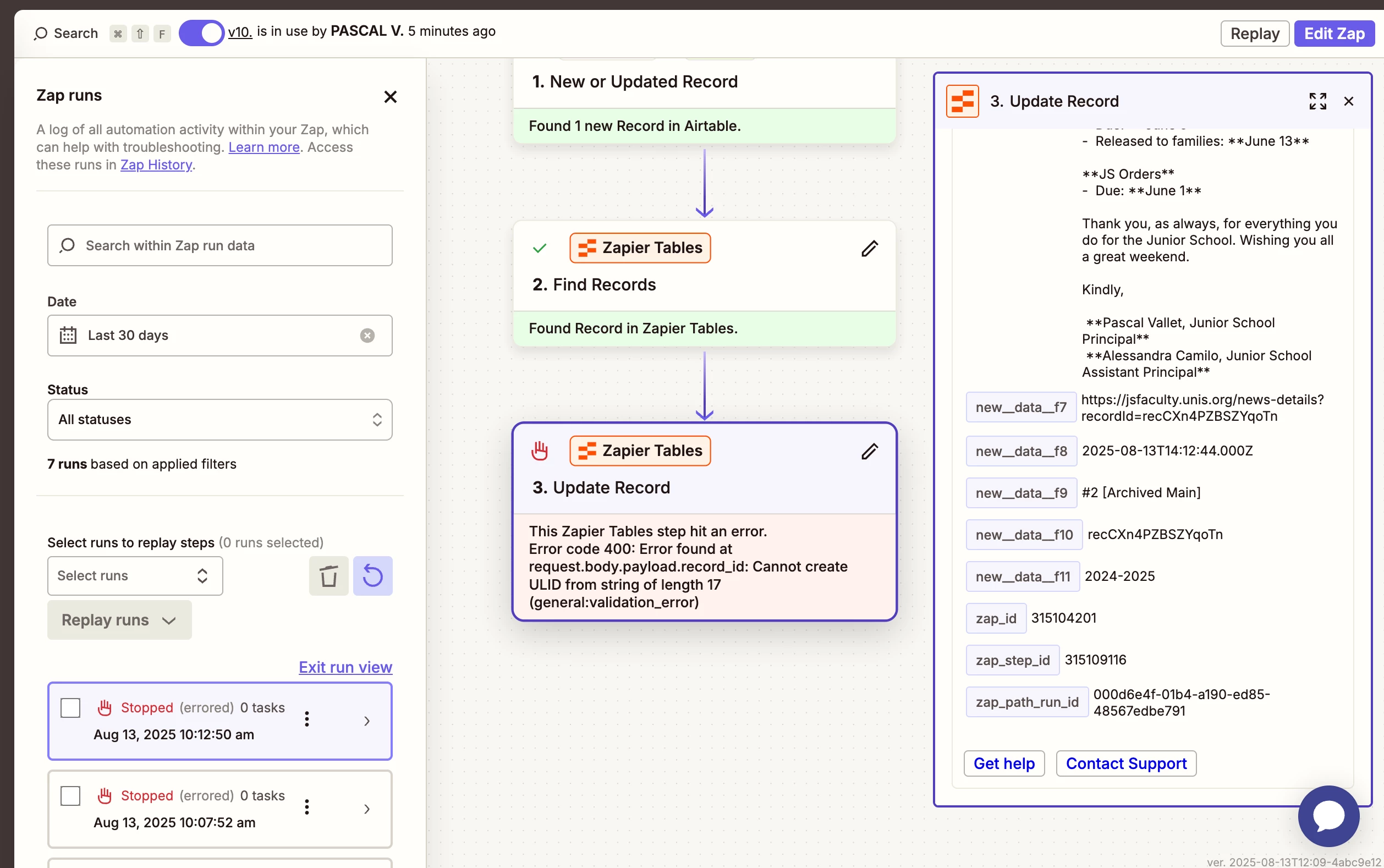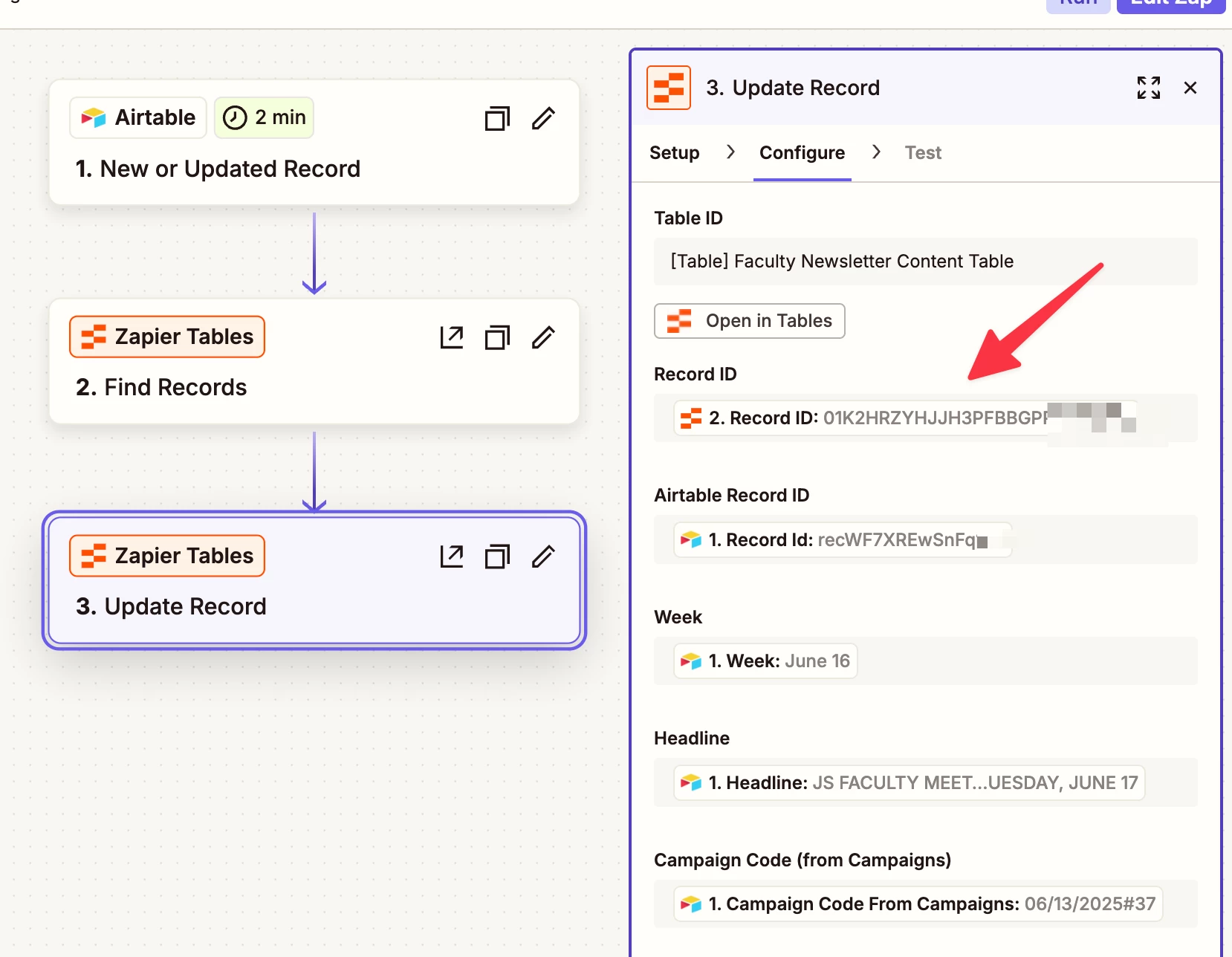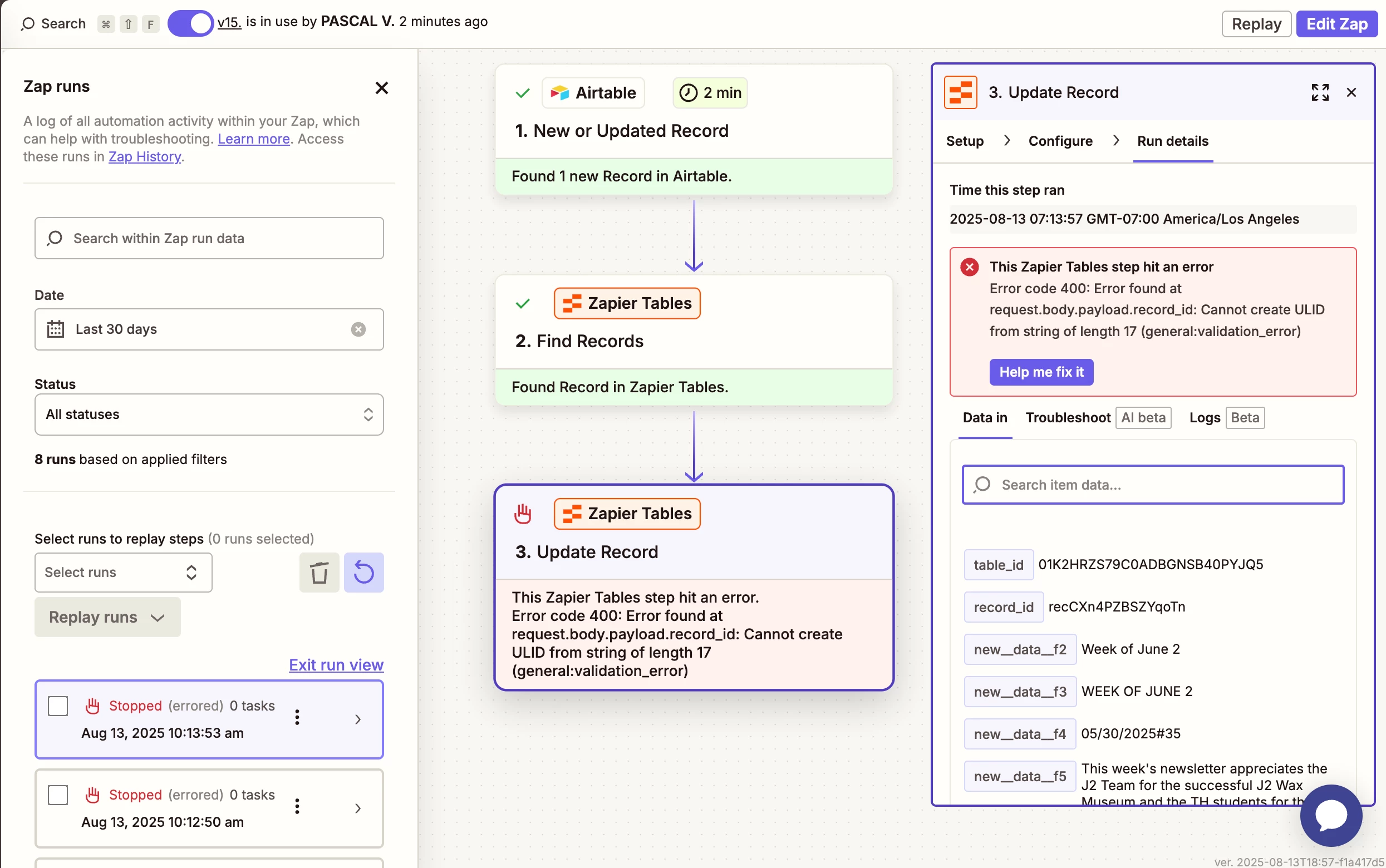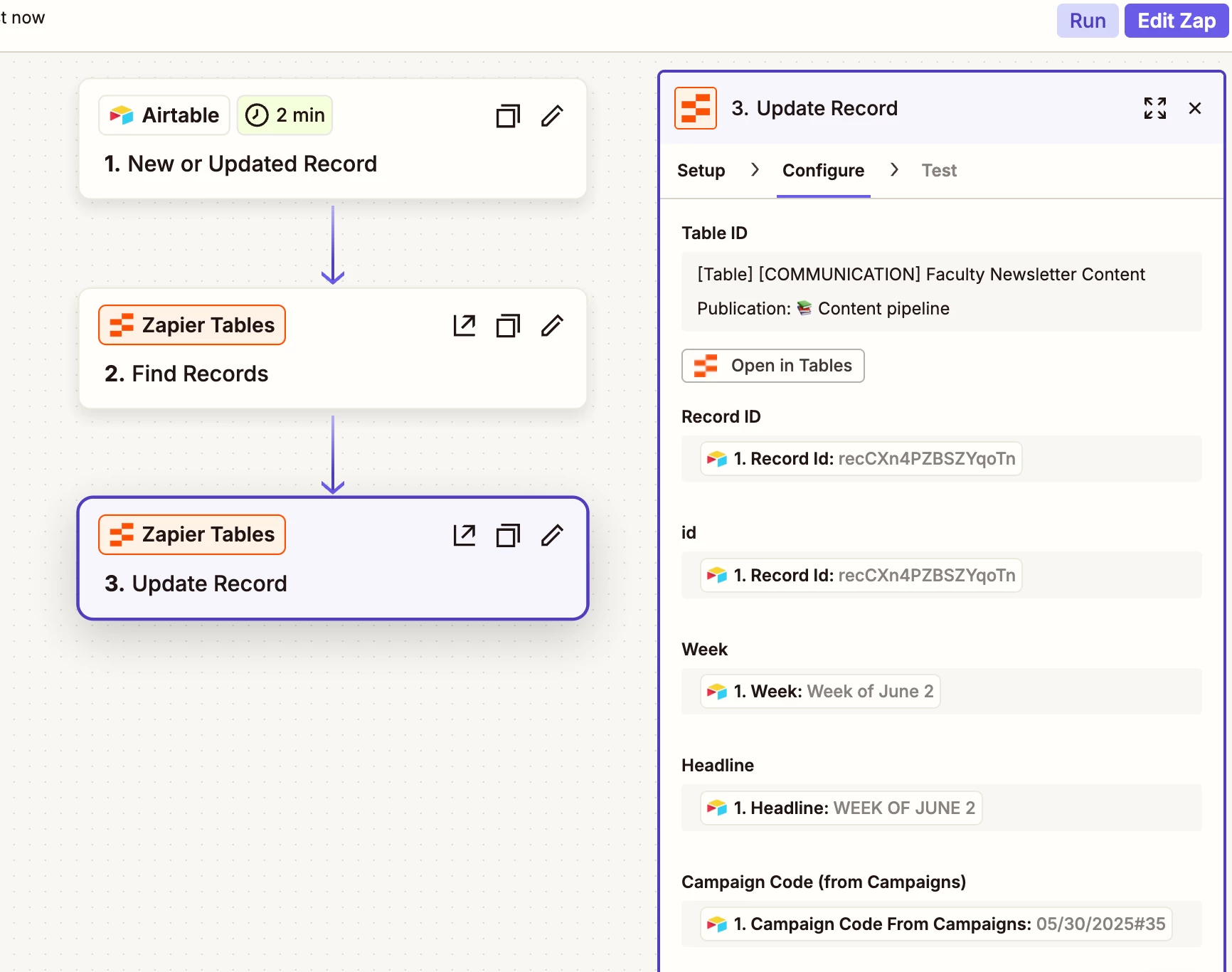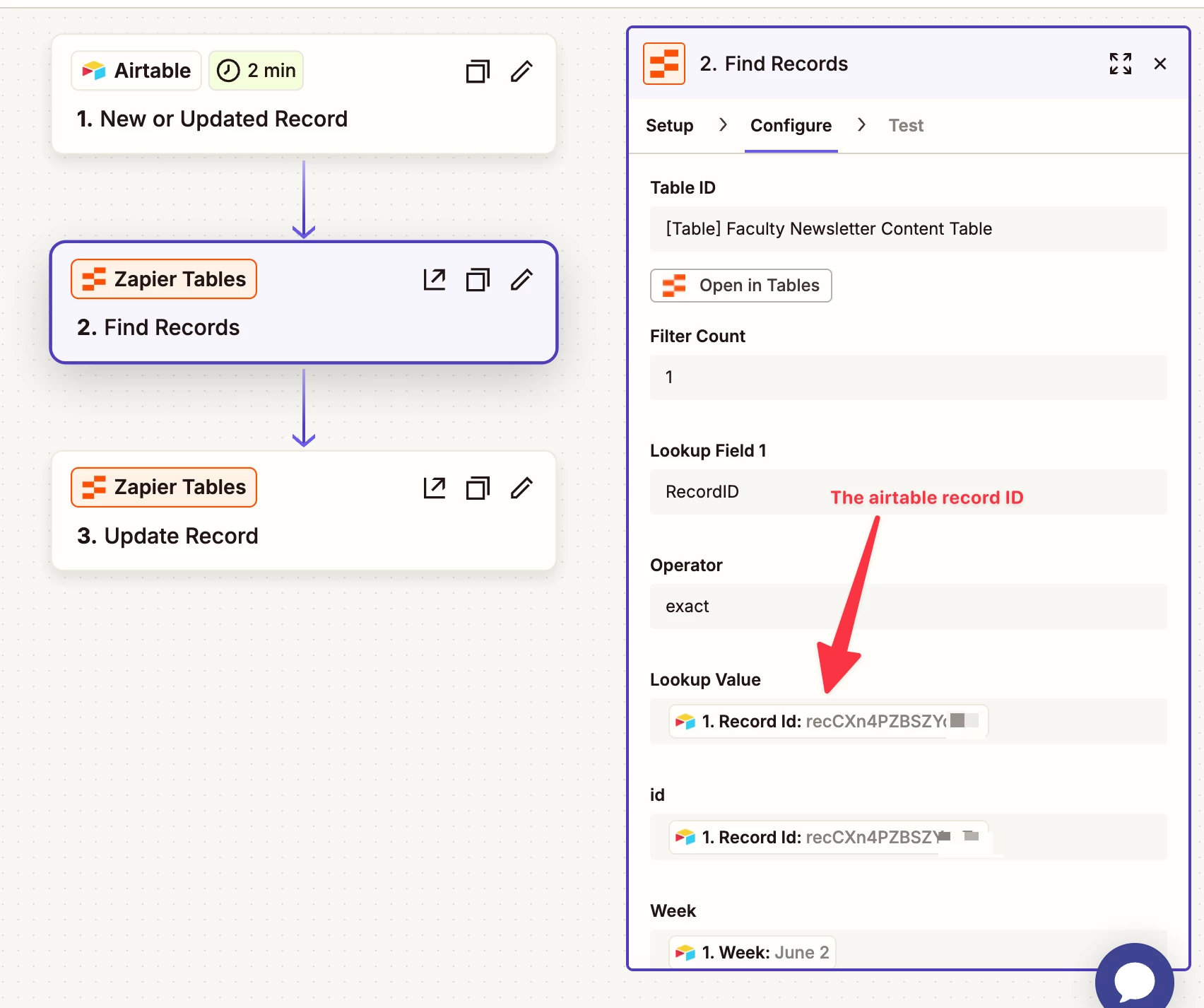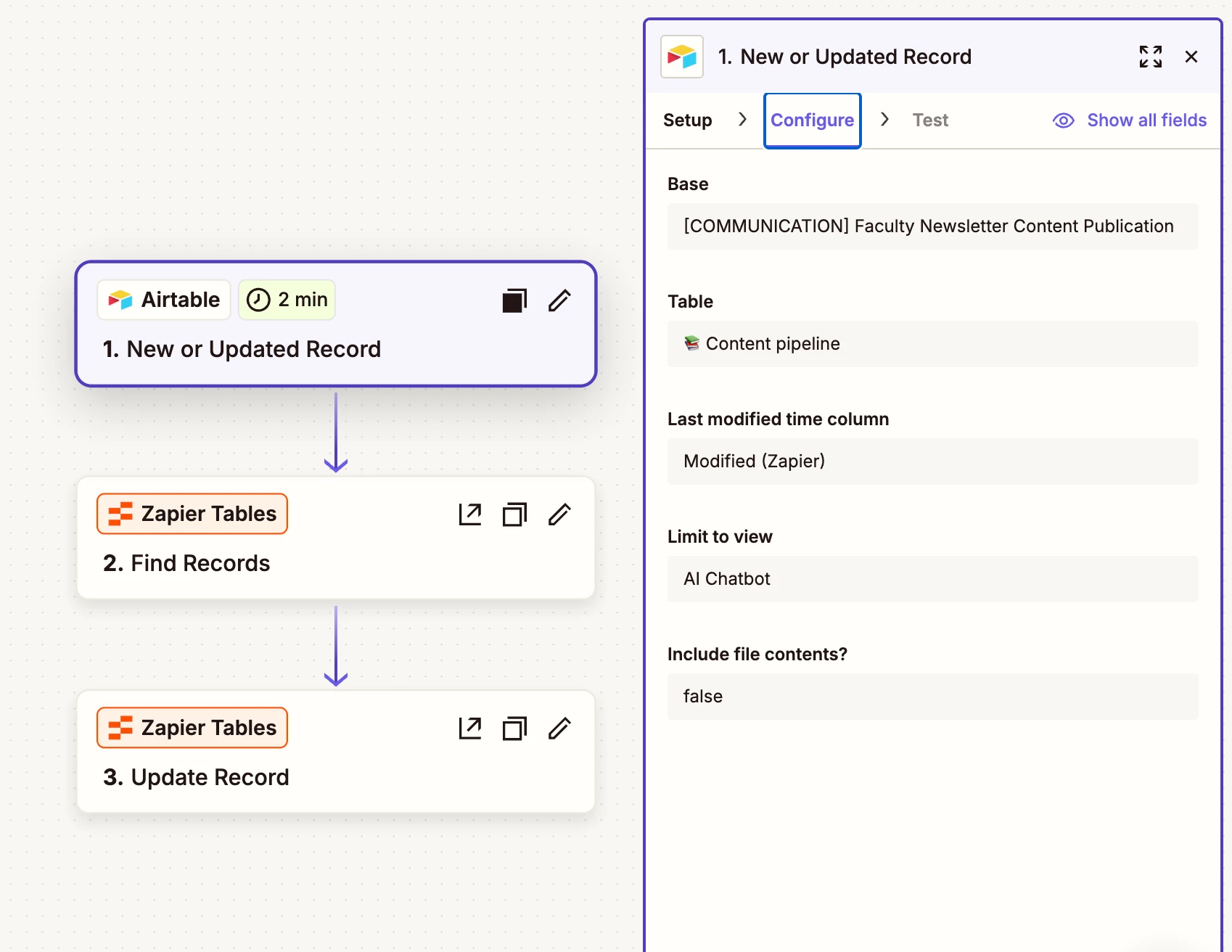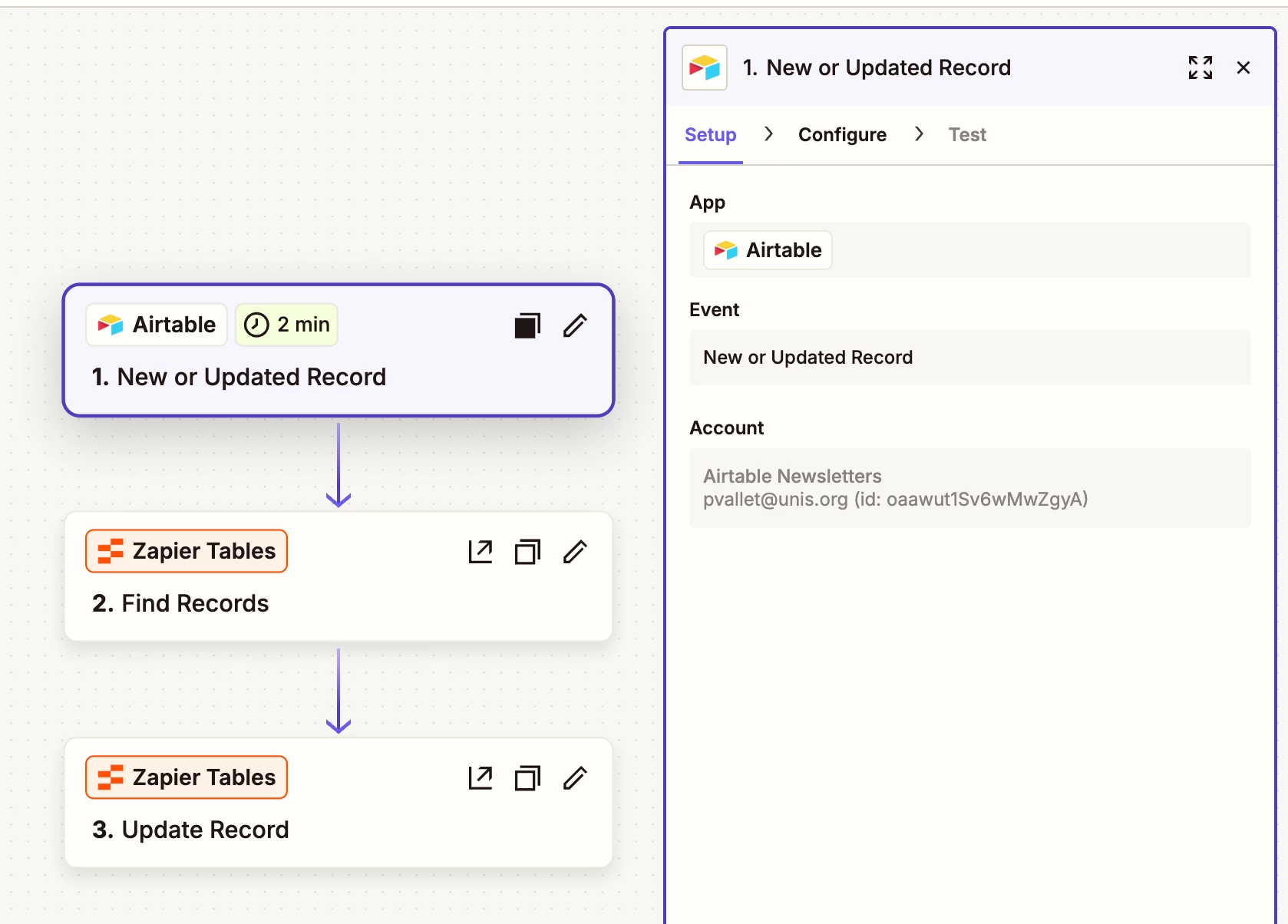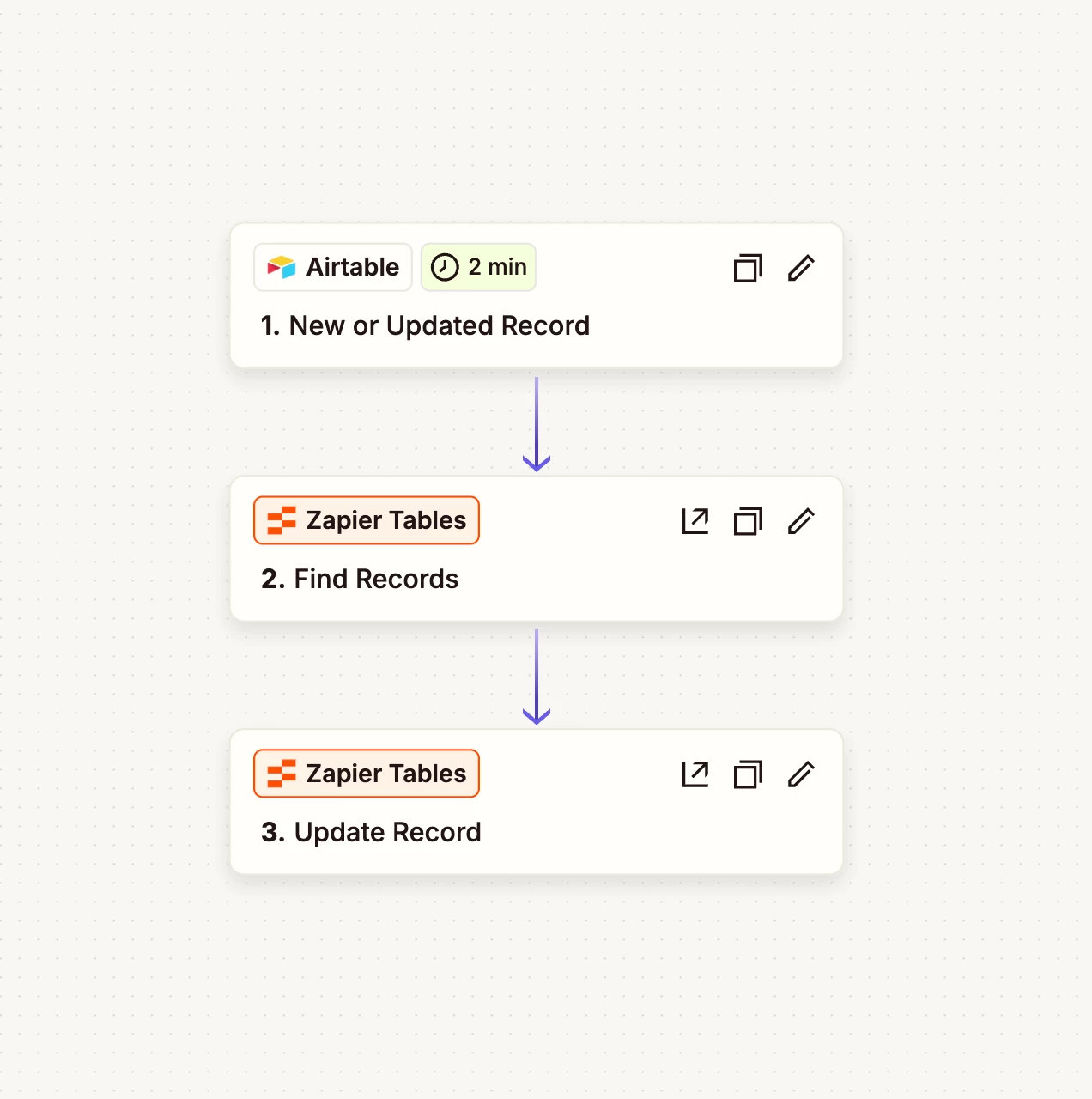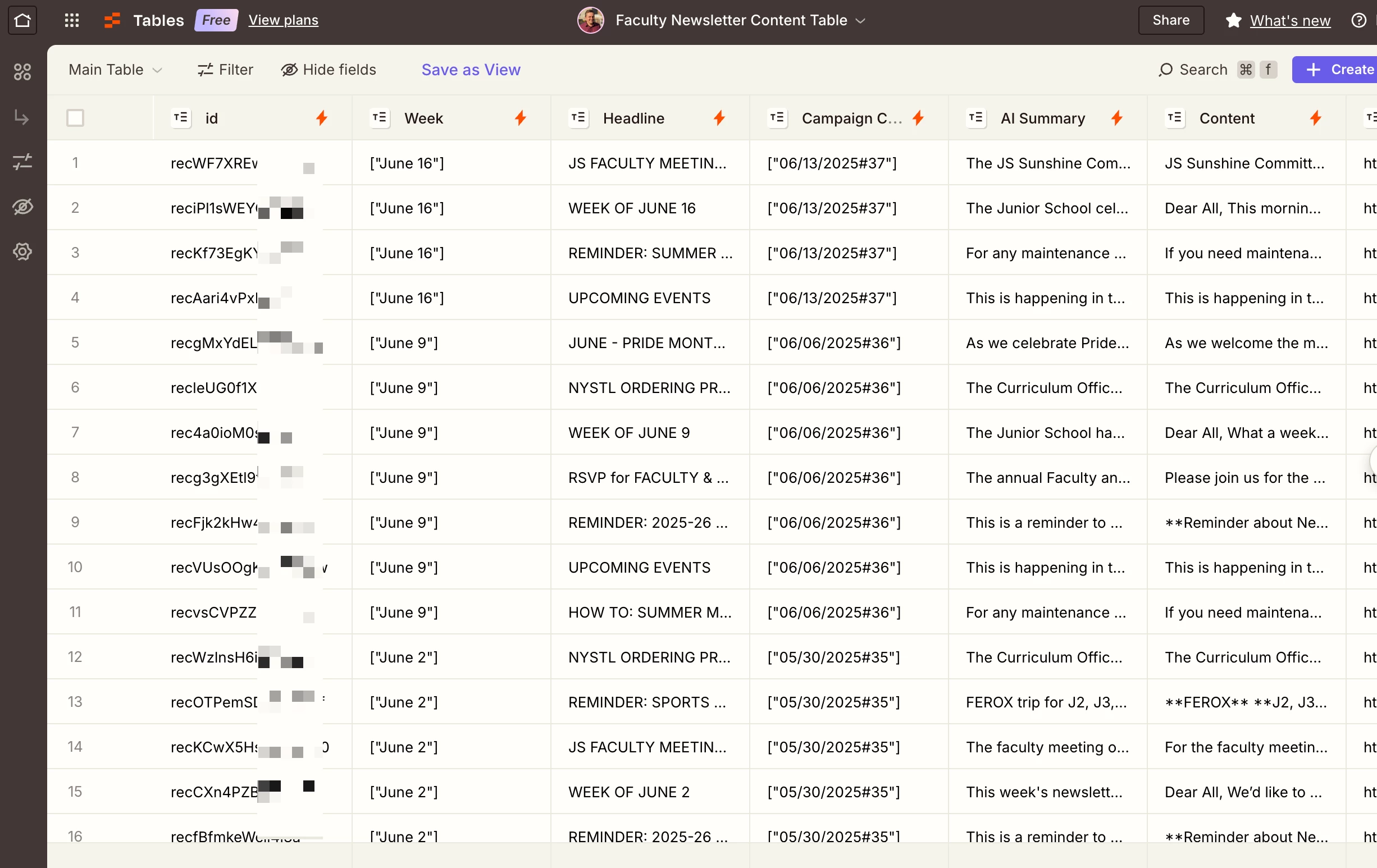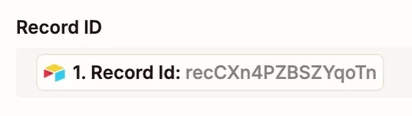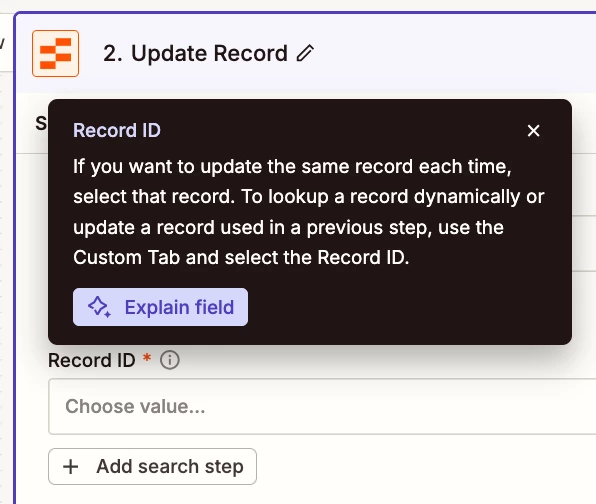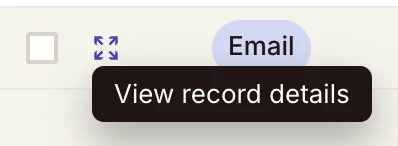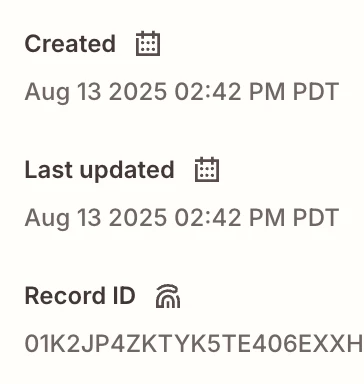I am trying to synchronize Airtable with Zapier. The goal is to check the modified field in Airtable. Once a field is modified, every fifteen minutes it will trigger a Zap in Zapier. I want Zapier to first search if the record already exists. If it does not exist, create the record. If it does exist but has been updated, update the record.
I have used Make.com for years and created many automations. I am knowledgeable about automation workflows but new to Zapier, so I must be making an error in identifying the correct fields for search, update, and create.
I have noticed when looking at the loft that an id field is equal to the record ID from airtable but followed with date and time. I am pretty sure this is where the issue is coming from.
I do not have issue to CREATE a record in TABLE when a new record is created or updated in airtable. But the issue is this duplicate therefore some records in TABLE. What I failed is updating a record in TABLE.
Your support would be greatly appreciated.