What I’m trying to do:
- When a JIRA ticket is made, create a ClickUp task. ClickUp task is made with JIRA ticket ID entered into a custom field.
- When a Slack post is made and message includes JIRA ID, search ClickUp tasks with that JIRA ID in the custom field, and if found, add slack message URL and text to task from step 1.
The issue:
JIRA IDs look like this: PROJ-1234 (letters, hyphen, numbers)
Custom field search works when I remove the hyphen from the ID, but not when I leave the hyphen in. JIRA IDs have hyphens by default.
Example 1 (test with hyphen = fail)
ClickUp task custom field has “PROJ-1234”
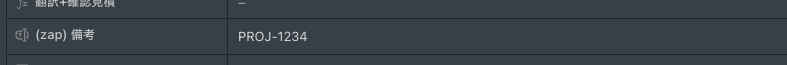
Zapier Custom Field search with same search string
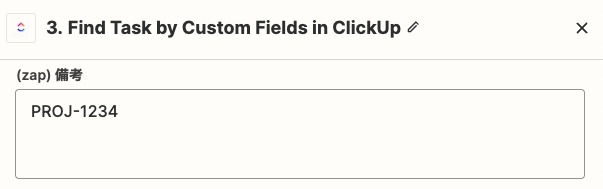
↓
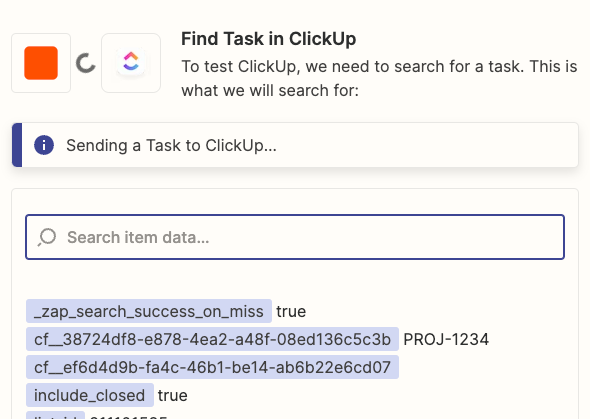
Search failed
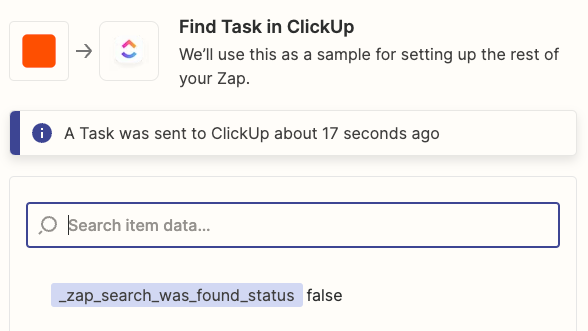
Example 2: same as above, but with hyphen removed = success
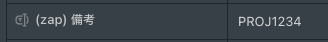
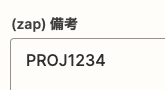
↓
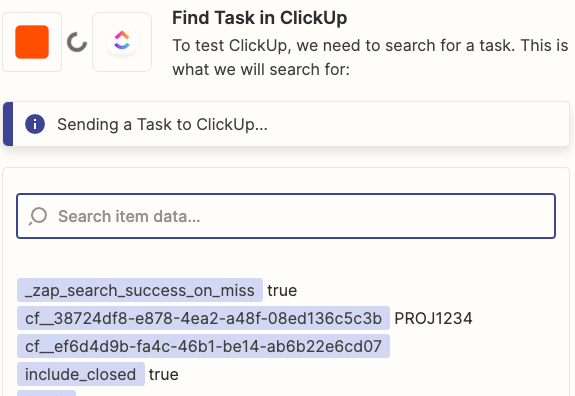
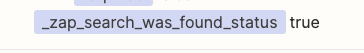
The ask:
I am sure I can add some steps to format the ID such that the hyphen would be removed when inserting into the CilckUp Task and into the field when searching, but I would like to know if anyone has advice on how else to efficiently deal with this, or if the Zapier team can log this as a bug.



