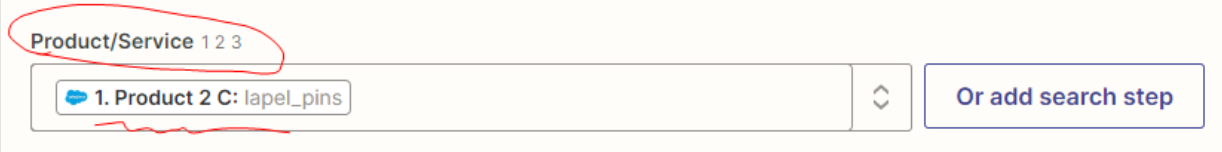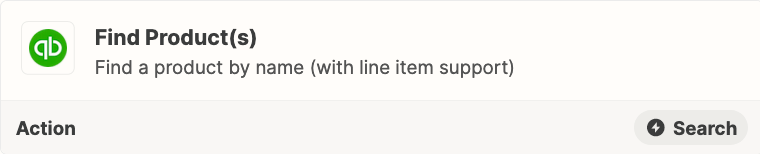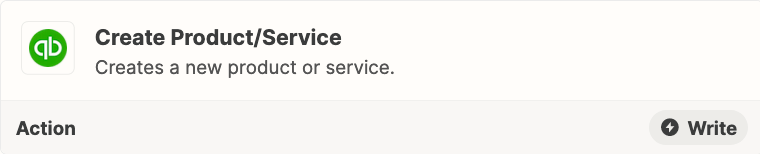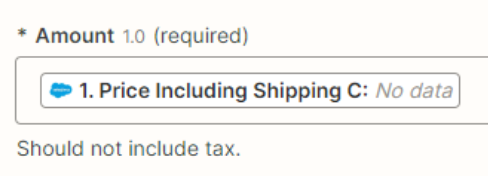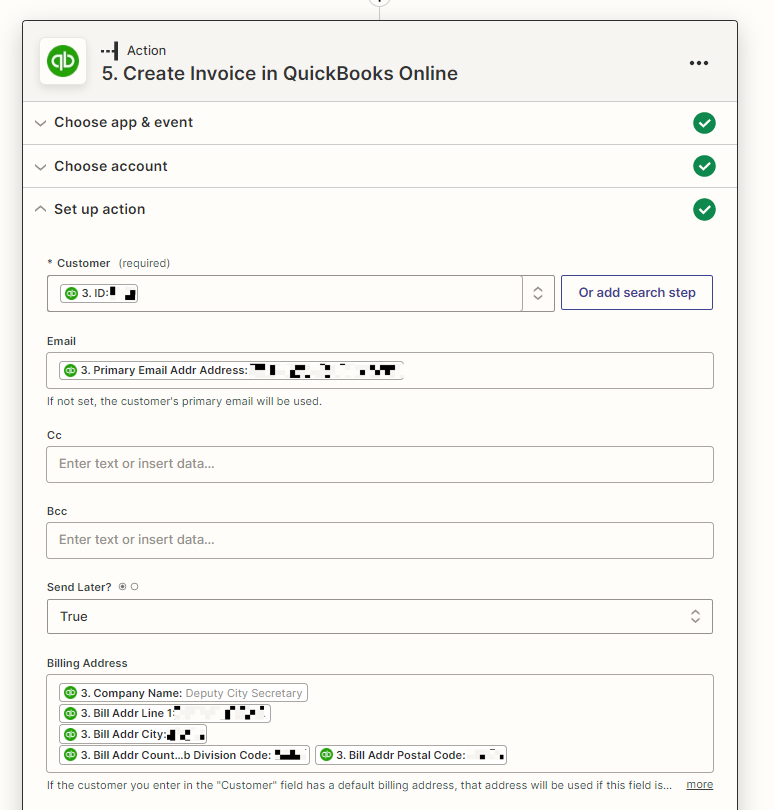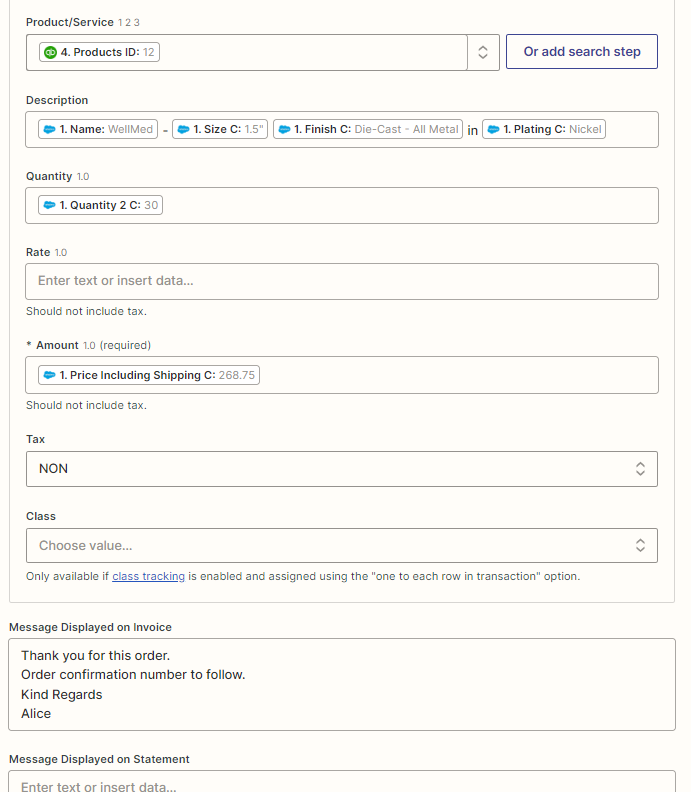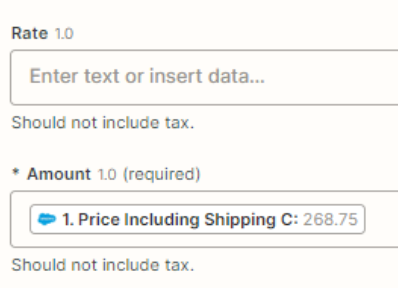This post has been edited by a moderator to remove personal information. Please remember that this is a public forum and to remove any sensitive information prior to posting.
so I’m having another problem when creating the QB invoice. for the product/service it’s choosing Credit 1 instead of matching the product of the opportunity in SF.
example -
1 - here is my opportunity in SF (that has become a sale) - its for lapel pins
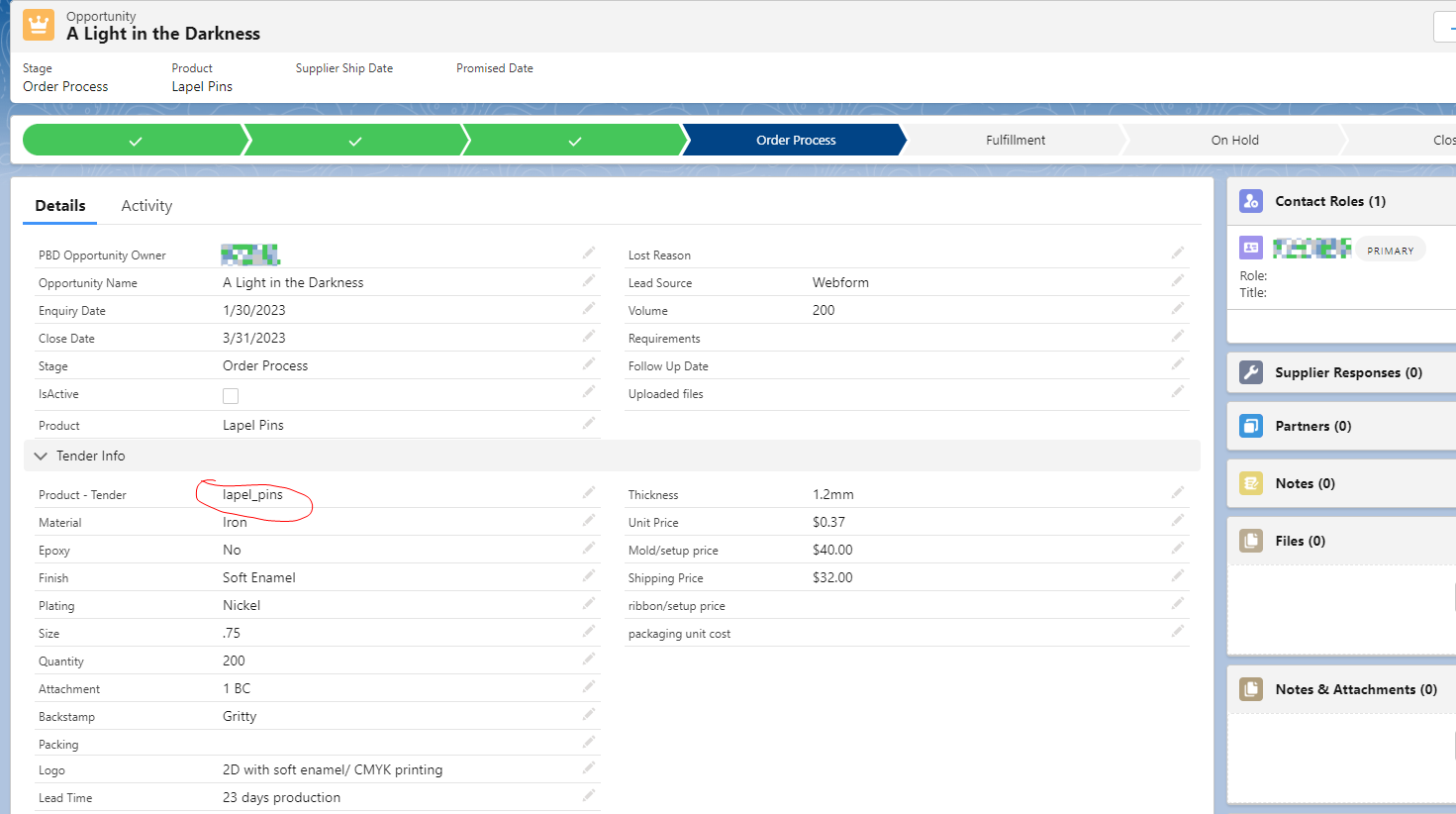
2 - here is where its mapped in Zapier
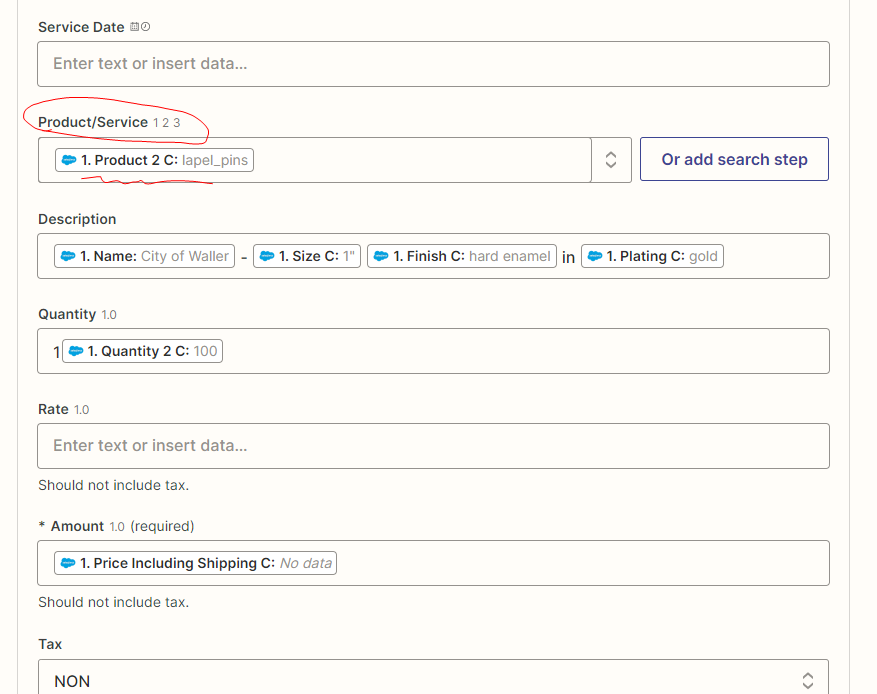
3 - if I run a test the product does match (it always chooses credit 1) and that also seems to be adding a 1 in front of the quantity. the quantity for this opp is 200 not 1200 - Also there is no rate (if i create manually with quantity and price QB will calc. and populate the rate)
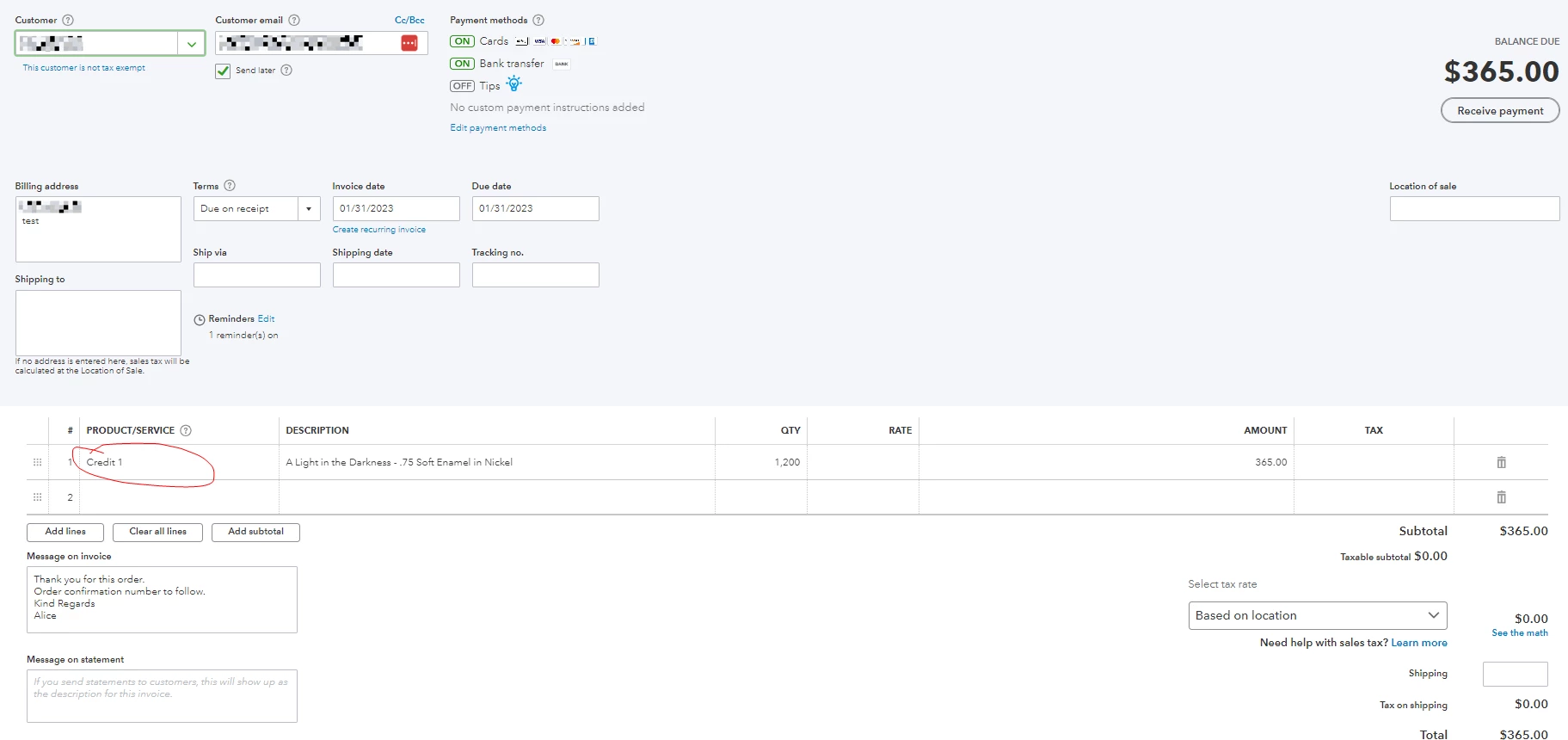
Help fixing these 3 items would be much appreciated!