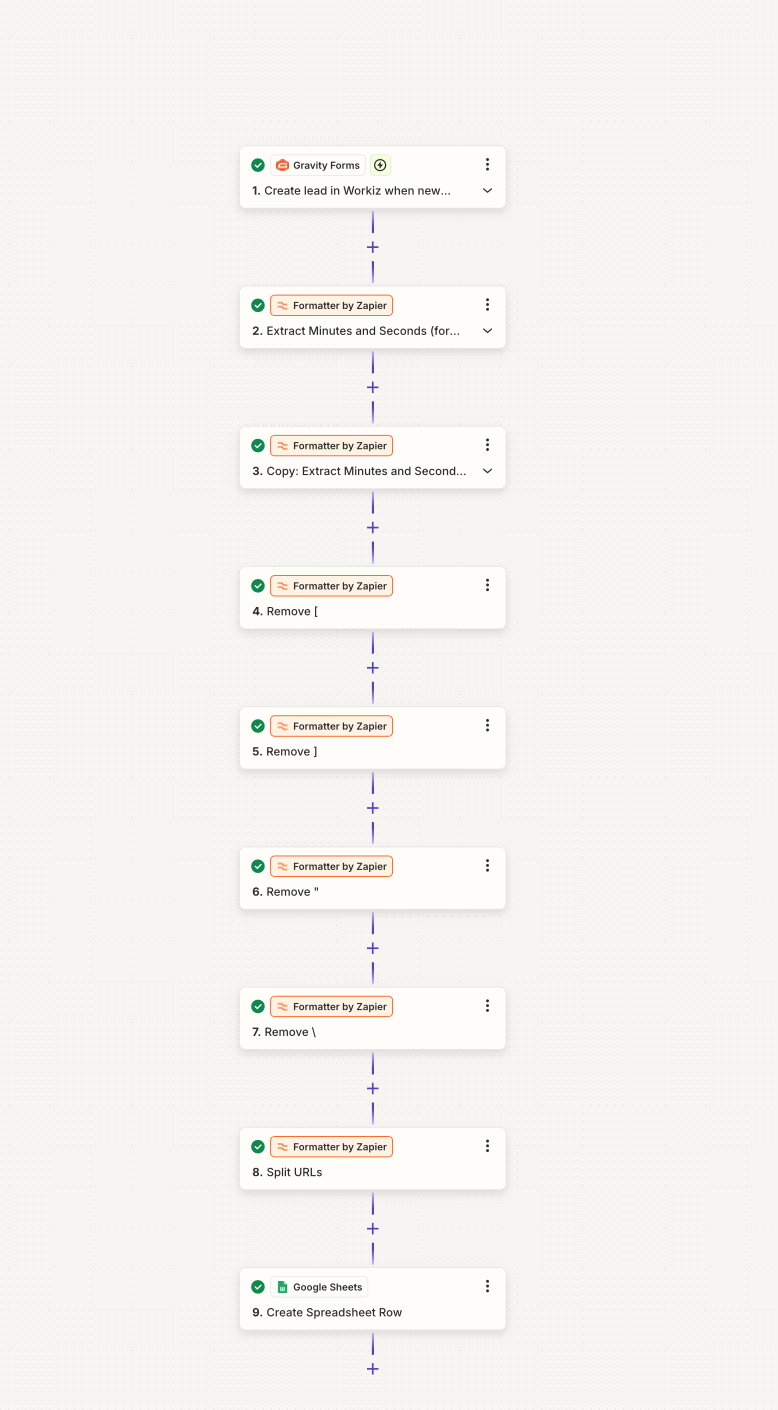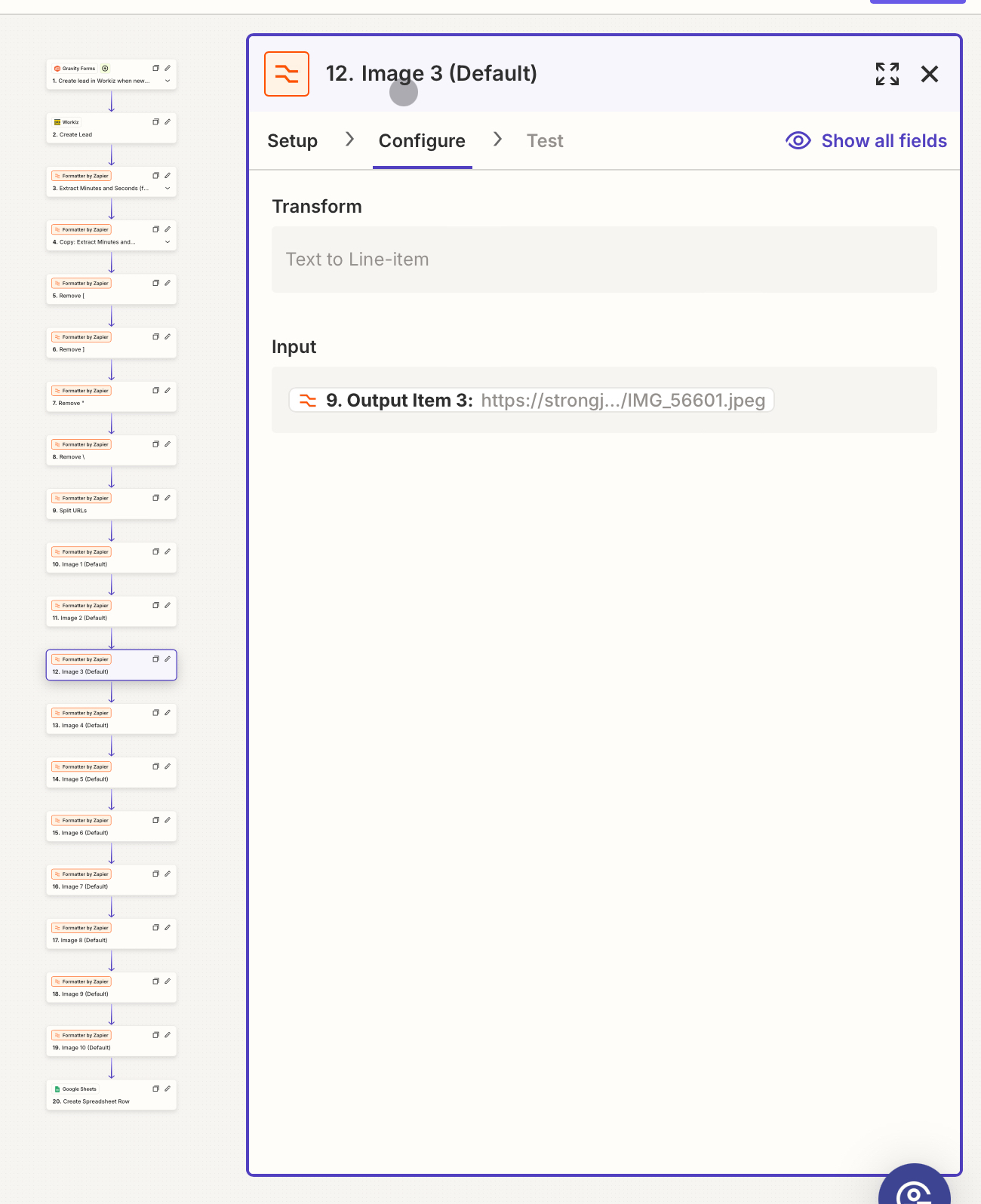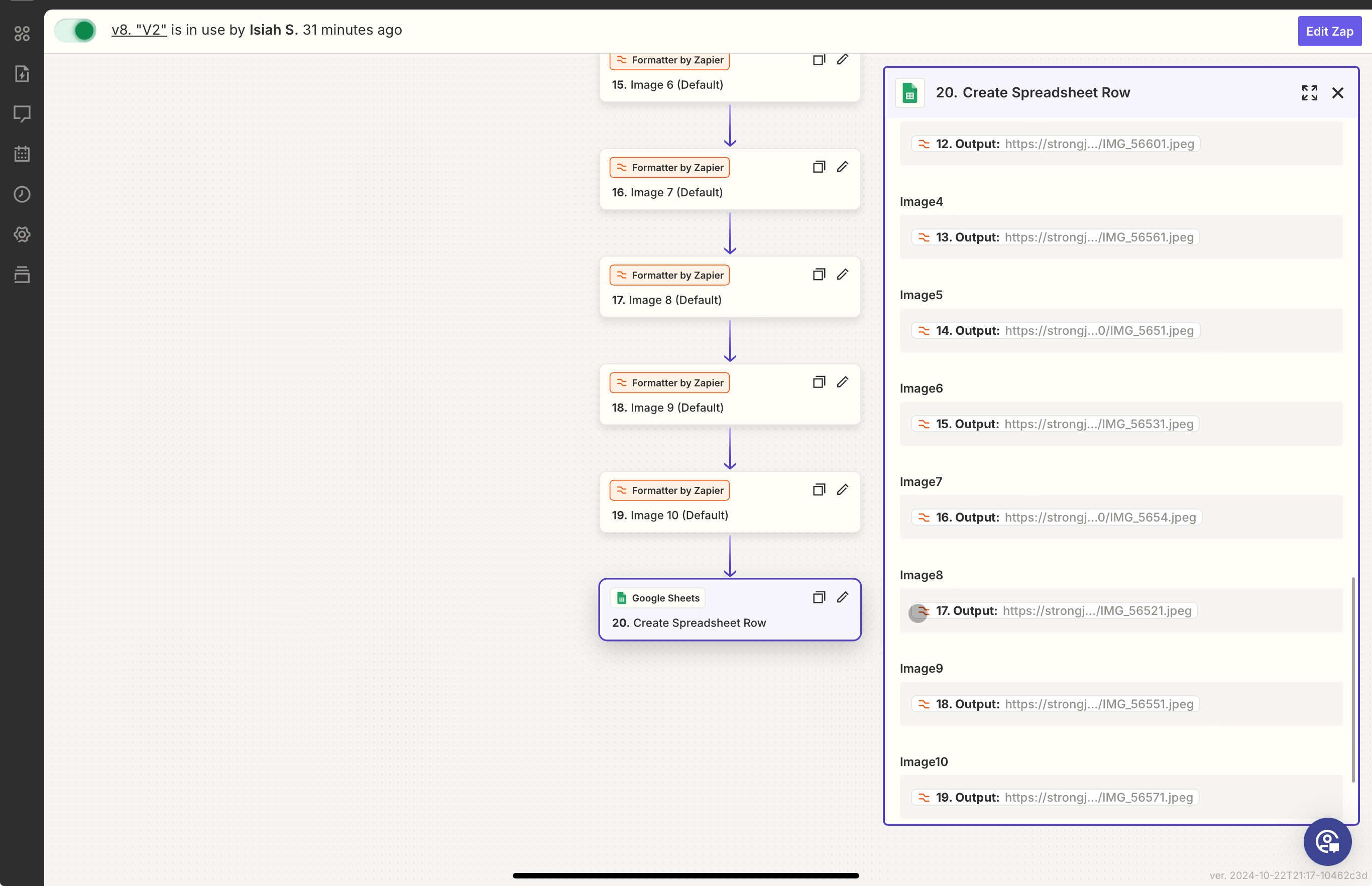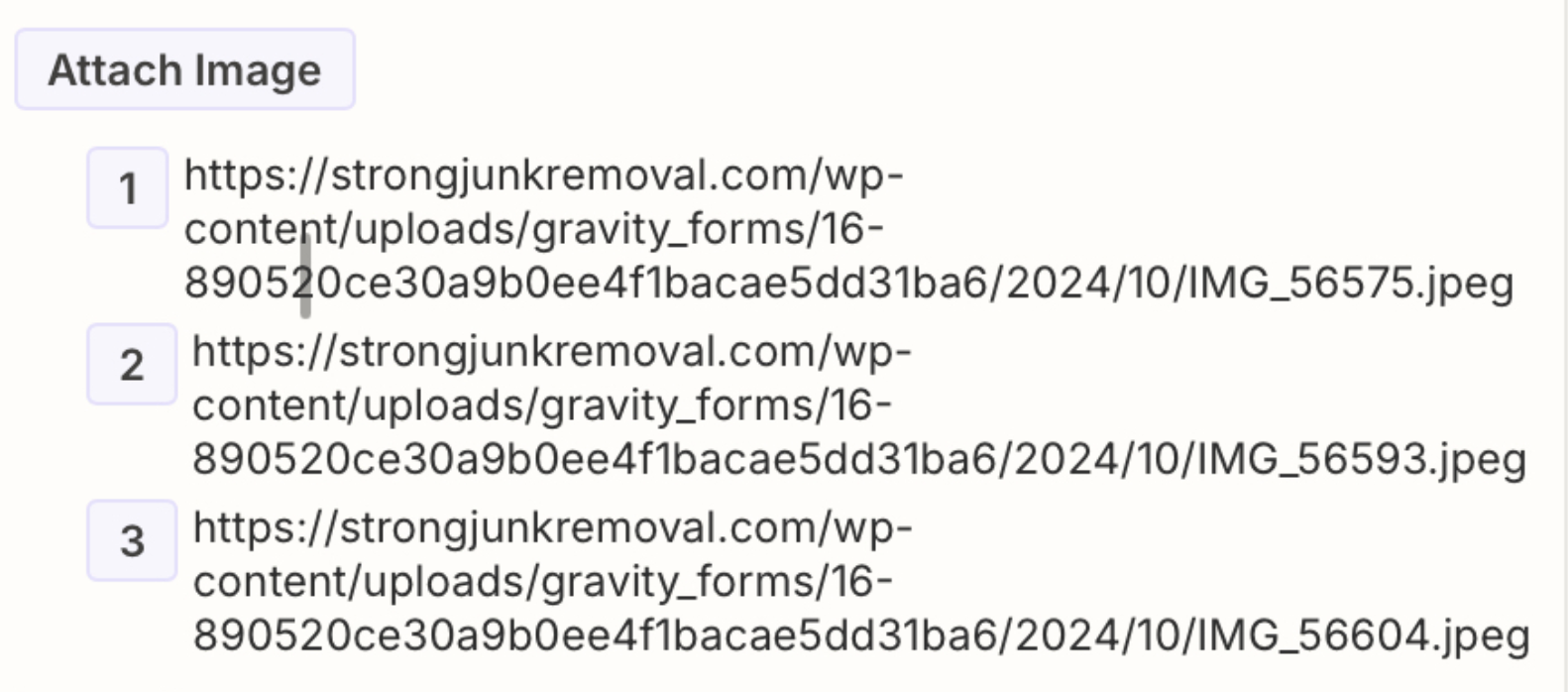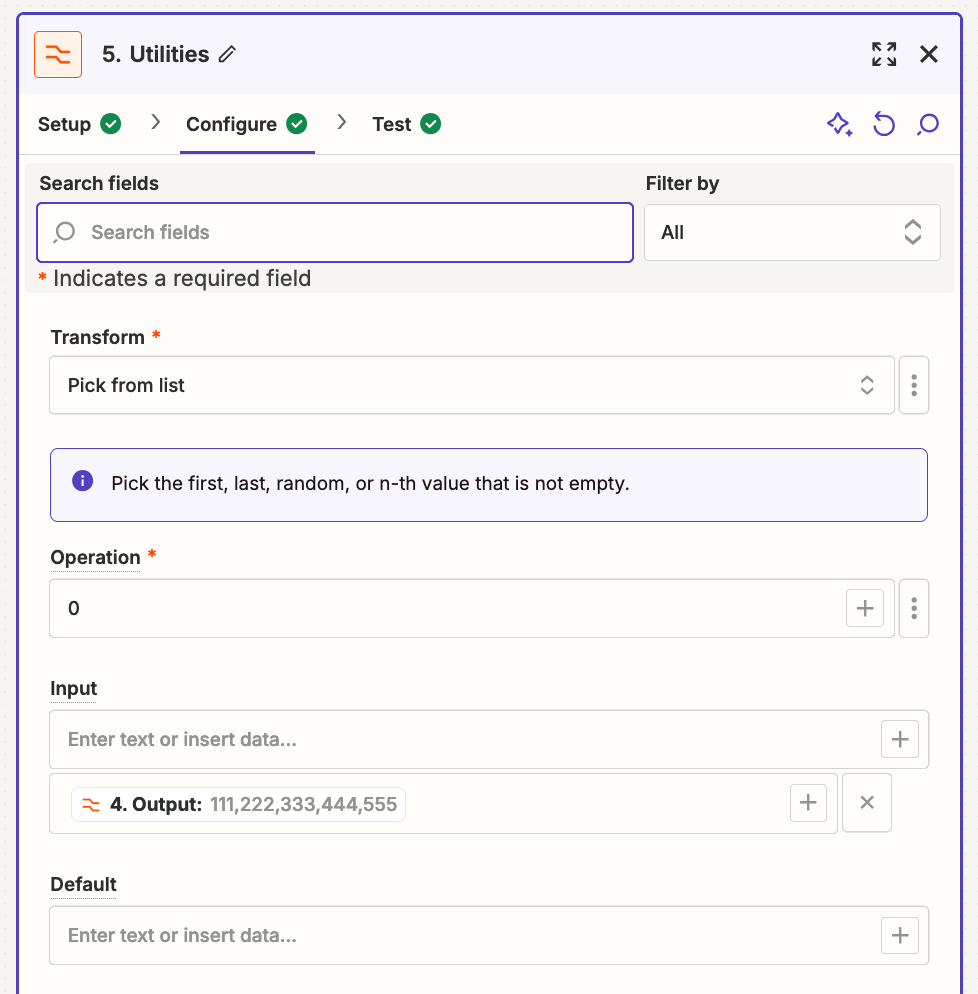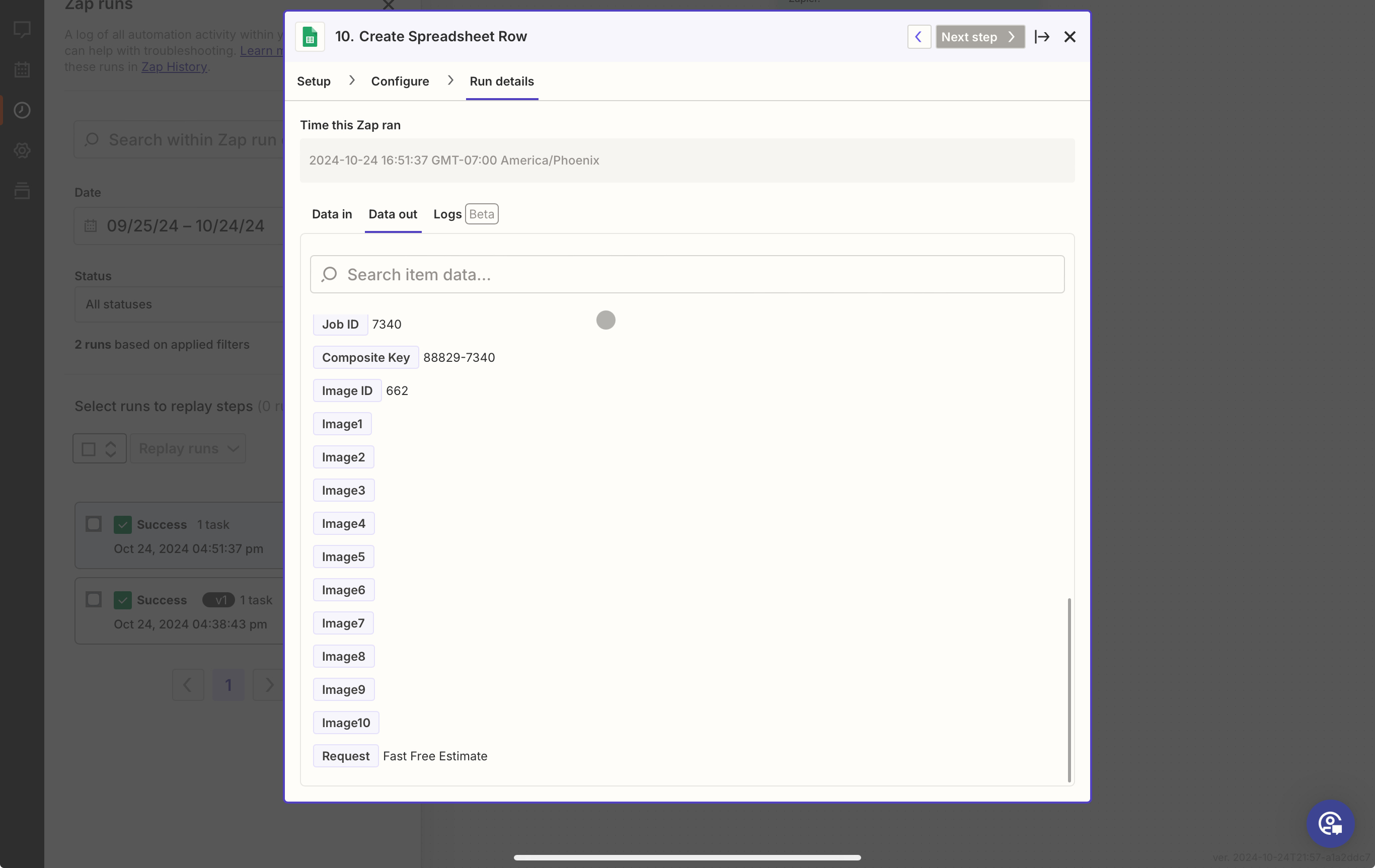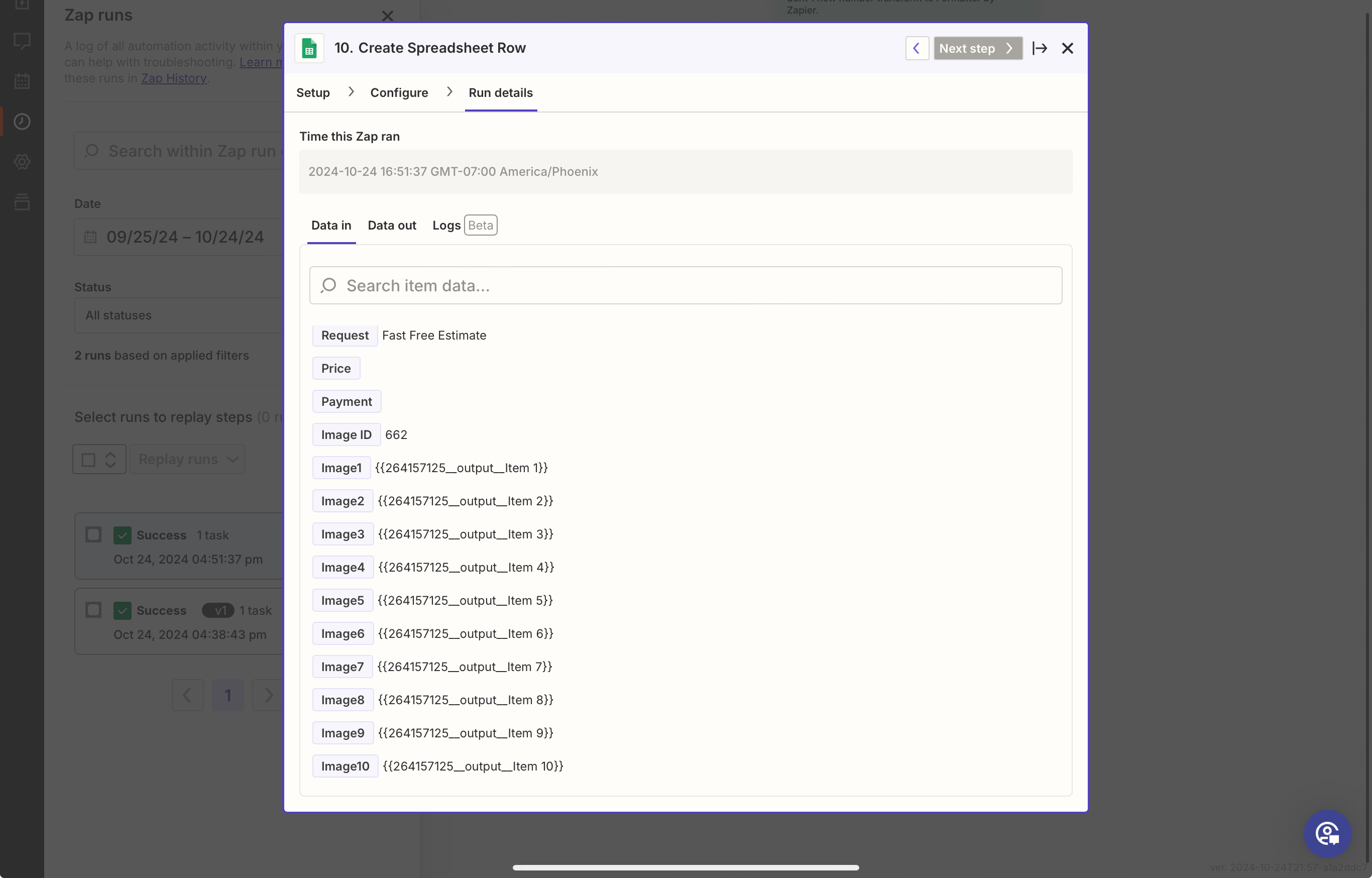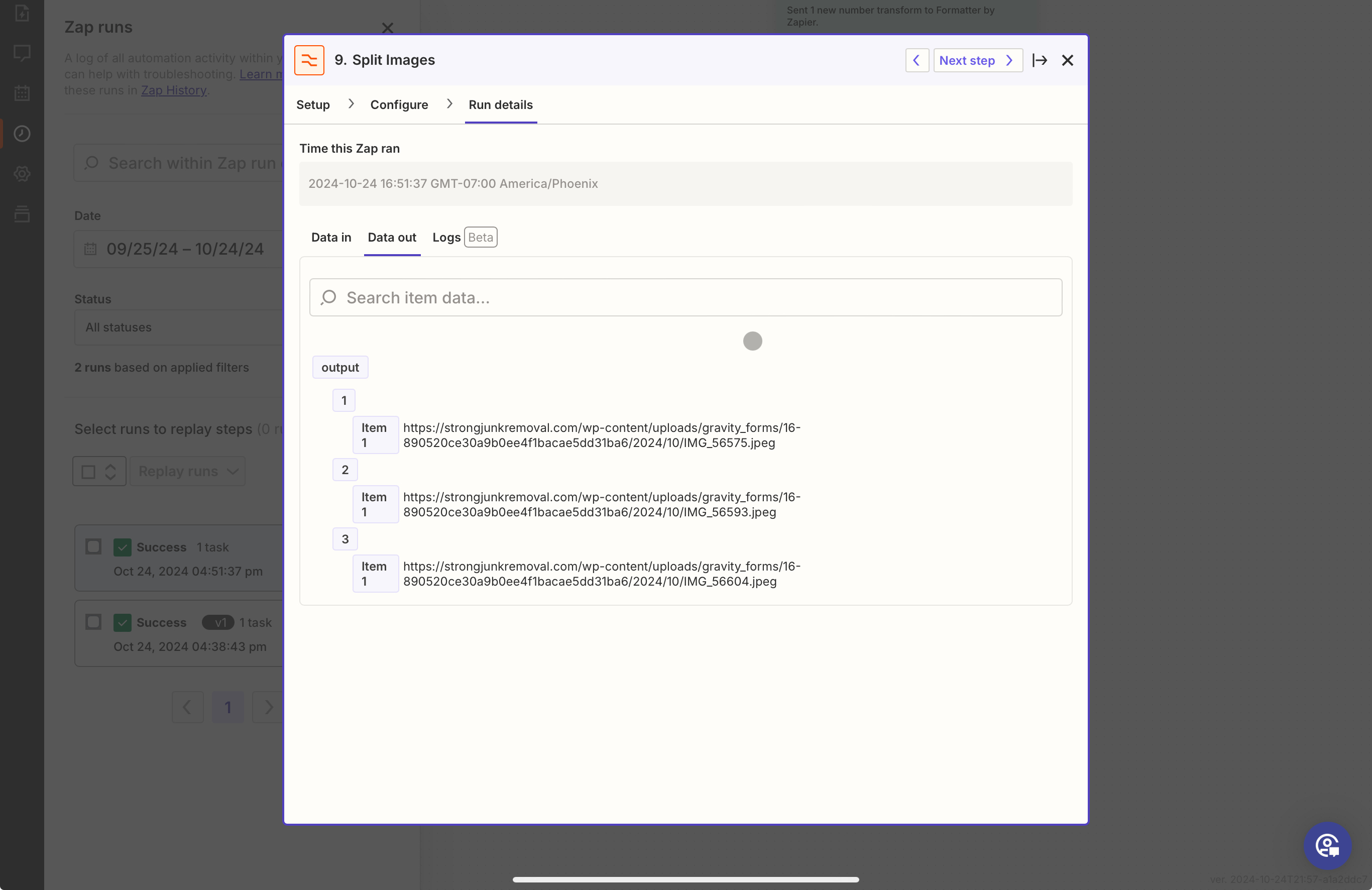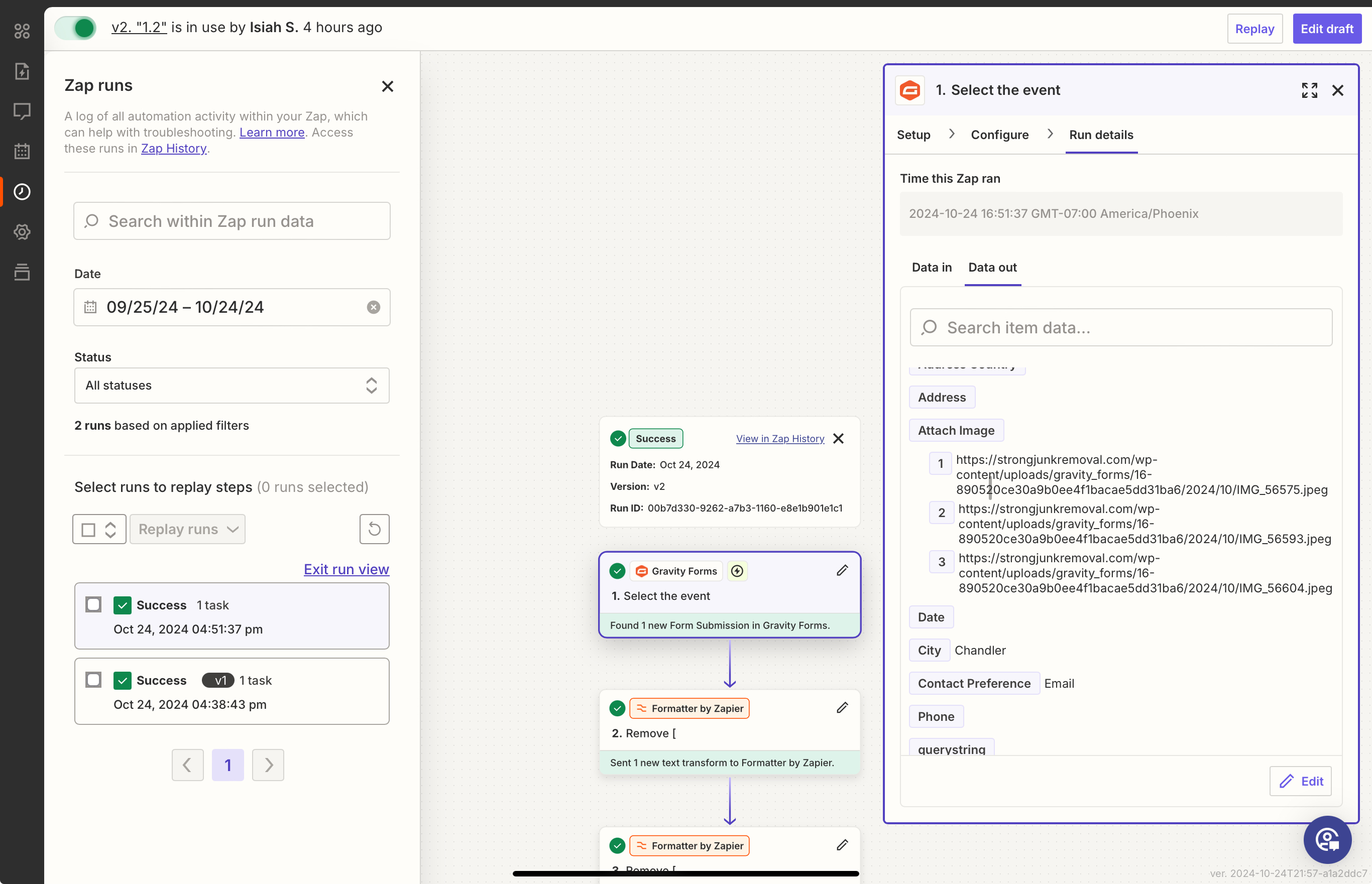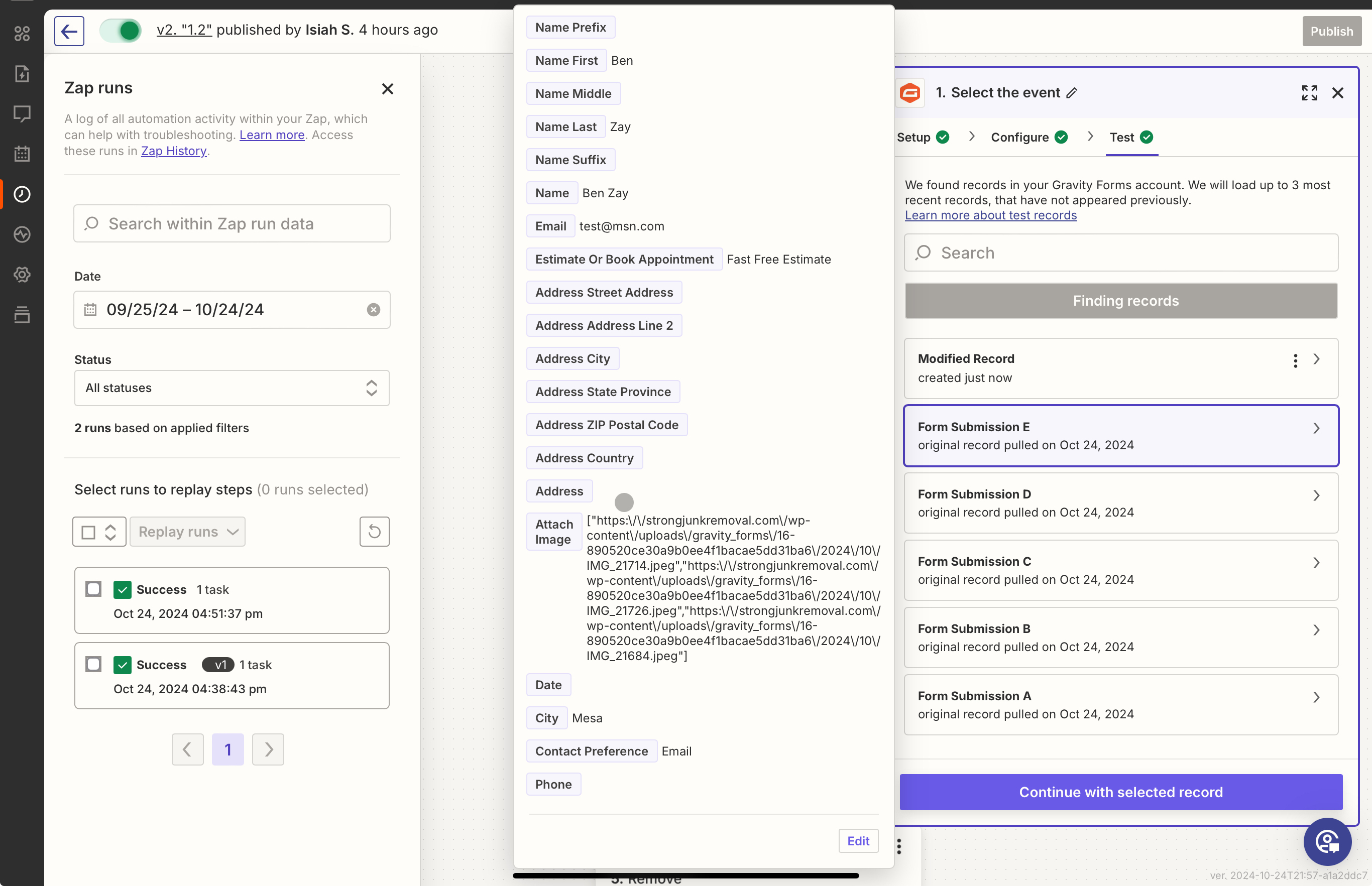I have a form on my website that allows users to upload up to 10 images. Users can submit anywhere from 1 to 10 images at a time. On submission, I have a Zapier integration set up to map the fields to my Google Sheets.
My Setup
• I’m using the Formatter by Zapier with the following steps:
• Event: Text
• Action: Split Text (to split the image URLs).
• The split outputs are then mapped to the corresponding image fields in Google Sheets.
What’s Working
• In a test scenario with a full submission of 10 images, the Zap processes correctly. It posts the images to Google Sheets when I run a test Zap using sample data.
The Issue
• In live submissions (whether it’s 1 image or 3 images), the images fail to post to Google Sheets.
• I’ve tried different configurations for splitting the image URLs and mapping them, but none seem to resolve the issue.
Attached are screenshots of the different ways I’ve attempted to configure the Zap, but none have worked so far. I’m unsure what I’m missing and would appreciate guidance on how to resolve this issue.