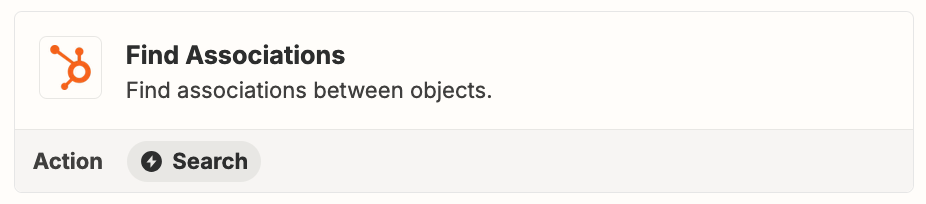Hi Zapier Community,
I’m looking for assistance with setting up a Zap that syncs lead qualification statuses from HubSpot to Klaviyo. Here’s a brief overview of our setup and what we aim to achieve:
Overview
We use HubSpot to qualify leads that come in via Typeform. We have different qualification statuses for these leads:
- Qualified lead
- Step1
- Step 2
- Deal
Objective
We want to create a Zap that:
- Sends lead qualification statuses from HubSpot to Klaviyo.
- Create or updates the contact profile in Klaviyo with a property reflecting the current status from HubSpot.
Workflow Example
-
New Lead Qualification:
- A new lead enters HubSpot.
- The lead is qualified.
- This information is sent to Klaviyo via Zapier.
- A property is created/updated in the contact’s profile in Klaviyo.
-
Status Update:
- Two days later, the status of this lead changes to "Step1."
- This updated status is sent to Klaviyo via Zapier.
- The property is updated in the contact’s profile in Klaviyo.
What I Have Done So Far
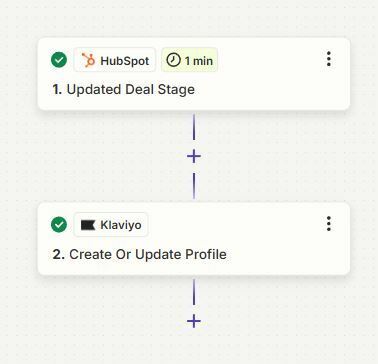
-
Connected HubSpot to Zapier:
- Trigger: Update deal stage
- Deal Pipeline : OK
-
Deal Stage : OK
-
Connected Klaviyo to Zapier:
- Action: Create or Update Profile
- Mapped email as the unique identifier (I have no data from the sample, the email field is empty)
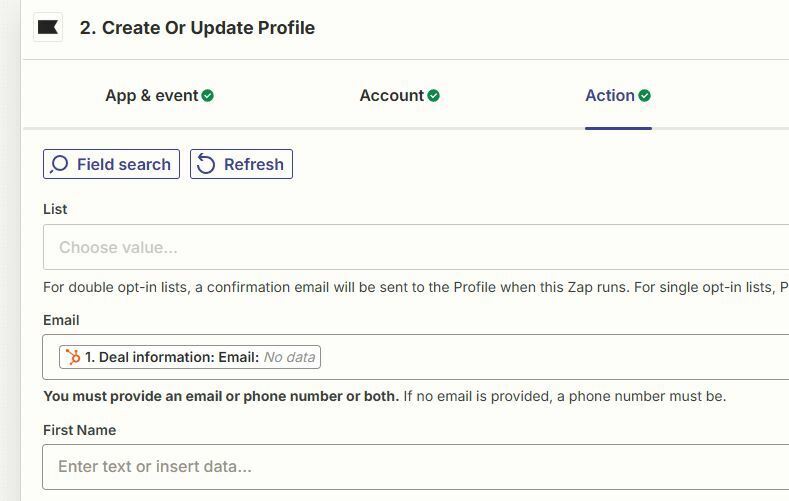
Issues
- When I test the Hubspot trigger, I don’t see the conctact deal email.
- I want to ensure that this setup works both for creating the status if it doesn’t exist and updating it if it already exists.
- On the Klaviyo side, on “action” tab, I have no data from the sample, the email field is empty so I can’t test the Zap.
- Do I need to create the property name on Klaviyo before runing the zap or will it create it itself ?
- Do I new to create 4 identical zaps for each deal stage ?
- Do I need to add steps?
Thank you in advance for your help!
Best regards,
Nick