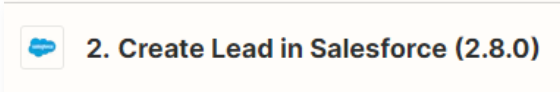Hey guys!
I’m kind of stuck trying to send some information from Google Sheets to Salesforce.
I have this flow of getting some leads from a landing page, sending them to sheets and then salesforce. I haven’t had any issues so far but there are two new fields that are not being captured in Salesforce. These two fields are UTM parameters that I get from the landing page. They are displayed correctly in my sheets, so I know they are being captured correctly. However, when I try to send info from those two fields to the lead info in Salesforce, they are not being displayed.
I have tried these method with several landing pages but there is only one where it’s not working.
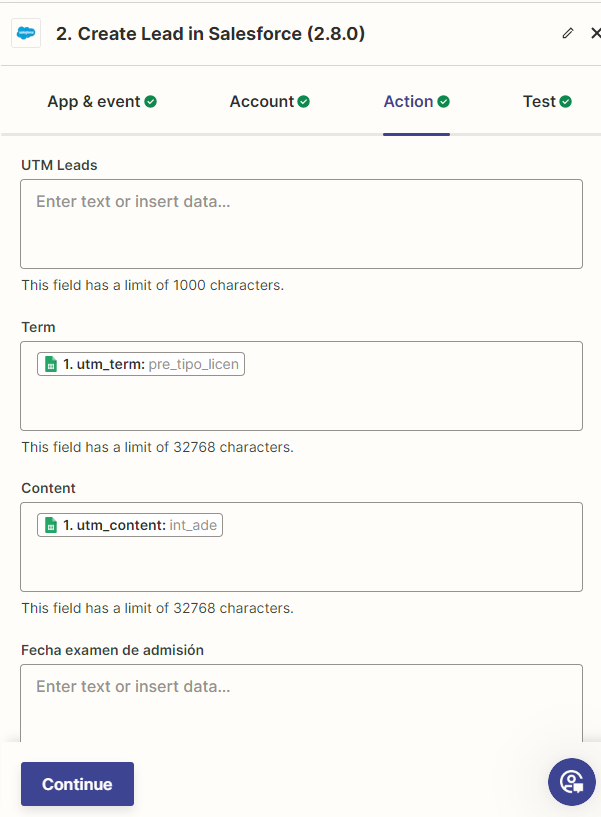
This is how my zap looks which I guess is correct but somehow when I check the lead details in Salesforce Term and Content are empty.
I don’t know if I’m overlooking something in my zap or maybe it has something to do with salesforce configuration (I’m not the admin but I could check).