Yesterday I was able to with the help of
So first and foremost, in my current workflow, I have a Google Drive folder that is created for each client after submission of a Google Form. Within each client folder, there are 2 more folders created by Zapier, a Documents folder and a Training Videos folder as seen below:
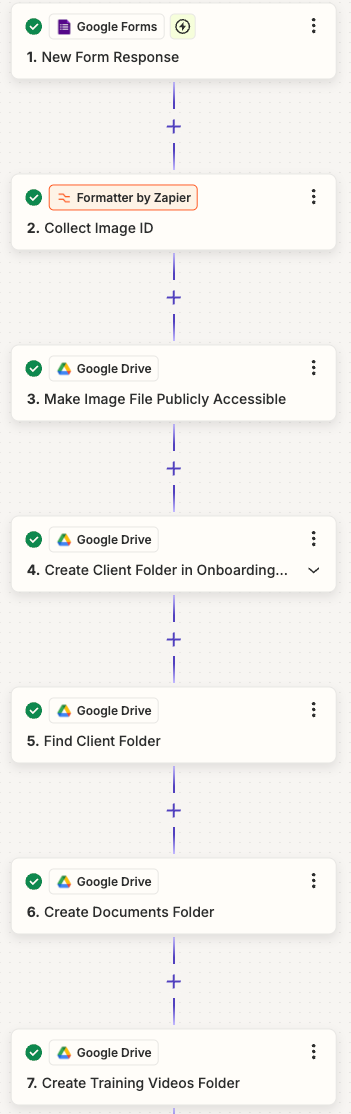
Now I am trying to set this up so that when my trainers upload the documents to the documents folder, those documents appear as links (to the document in their folder) on my wordpress site.
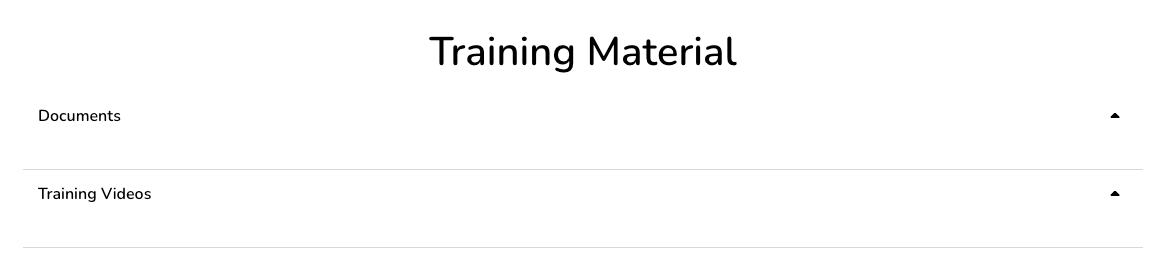
I am using the most updated version of wordpress as well as Elementor Pro.
Is there a away to do this? I need to do this for both the documents and the training videos. I need them to essentially just display the name of the files while linking to the files in Google Drive


