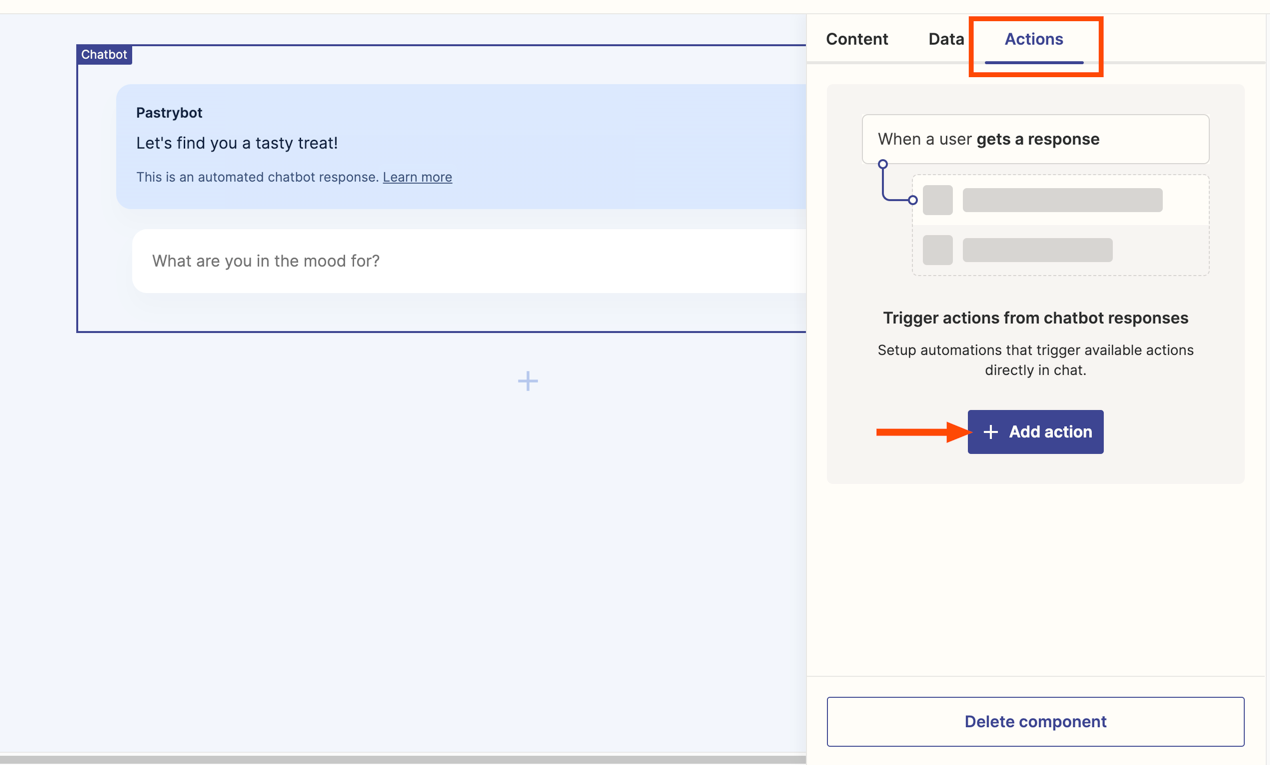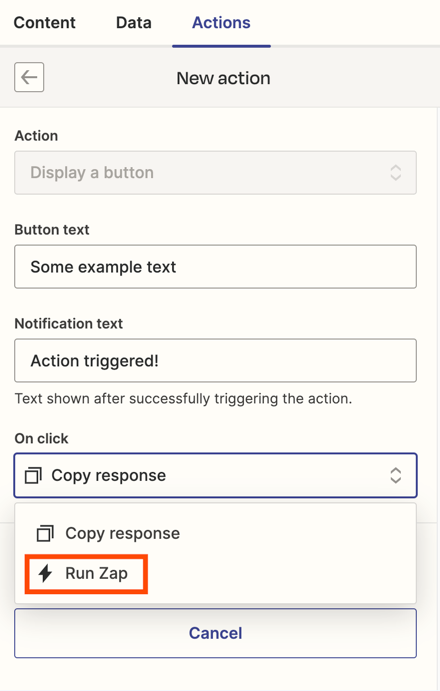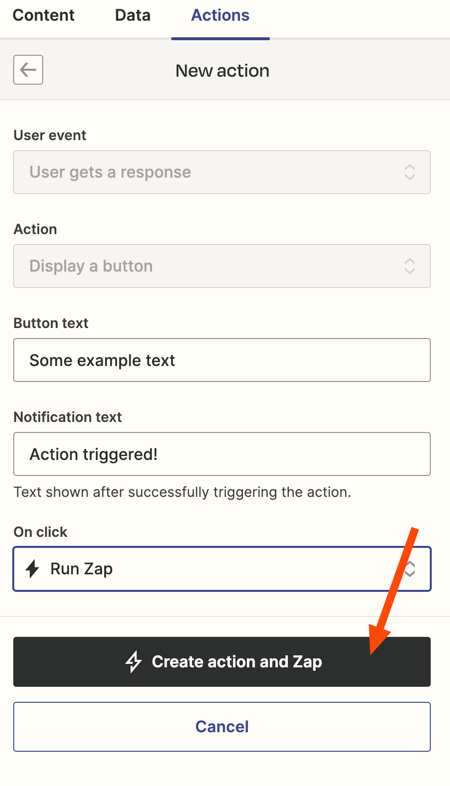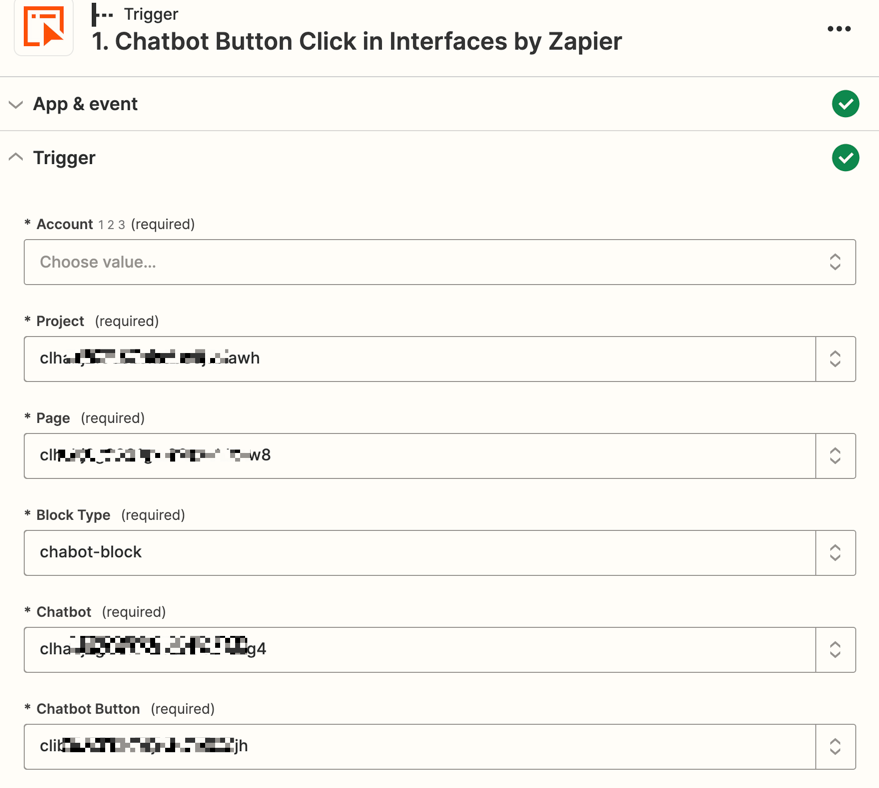I've been trying to create a Zap that connects my chatbot, which I've set up using Interfaces by Zapier, with my SmartSuite database. The goal is to have the Zap trigger when a new message is received in the chatbot, and then search for relevant information in the SmartSuite database based on the content of the message.
However, I've been encountering an issue during the setup process. In the trigger setup for Interfaces by Zapier, I'm required to enter a "Chatbot Button" value. My chatbot doesn't use predefined buttons, and I want the Zap to trigger on any message, regardless of button selection.
I've tried entering a wildcard (*) and a default value like "Any" or "None" in the "Chatbot Button" field, but neither seems to work. I'm unsure how to proceed as this field appears to be mandatory.
Could anyone provide guidance on how to handle this situation? I'd appreciate any help or suggestions.
Thank you.