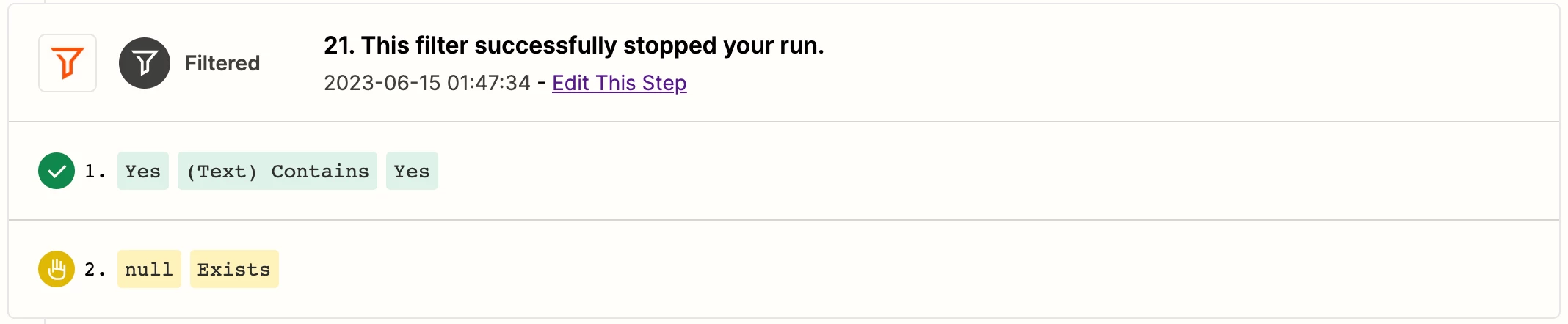
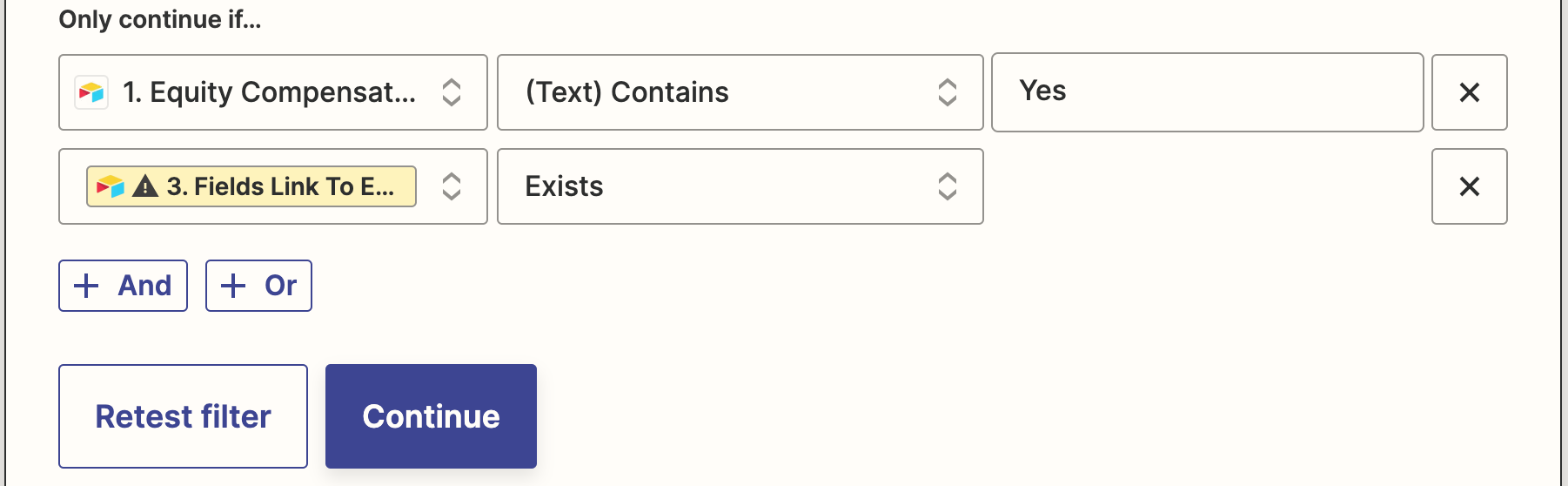
We experienced a failure in a sensitive Automation because the Airtable field in the Zapier’s filter step unlinked automatically. Does anyone else experience similiar issues with Airtable fields, and if so is there a cause for this problem?
Note: we also use the same Airtable field in two other automations and the fields/filter there are working fine.
Note: In the zap history the Airtable field existed and was retrieved in an earlier step.




