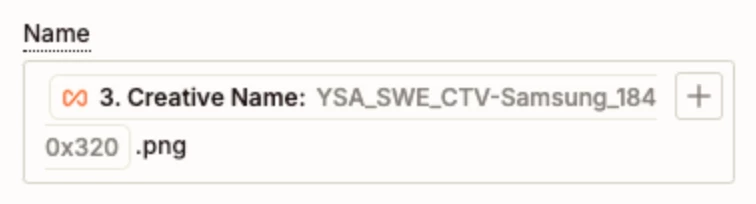Using Box Zap and File Upload action specifying a new file name using name Property, I am getting the file successfully uploaded but its file name in Box is a concatenation of the new name provided in name property and its original name. It seems to be a bug to me.
Has anyone face this issue? More importantly I can get a file uploaded to Box with a new name?
Question
Is there an issue with Box Zap and Upload File action?
This post has been closed for comments. Please create a new post if you need help or have a question about this topic.
Enter your E-mail address. We'll send you an e-mail with instructions to reset your password.