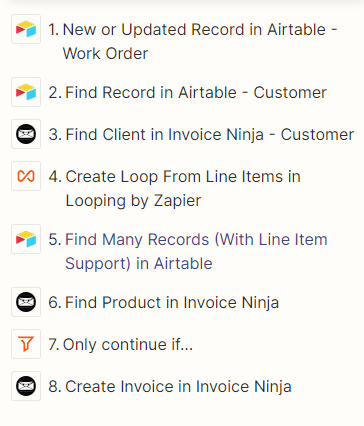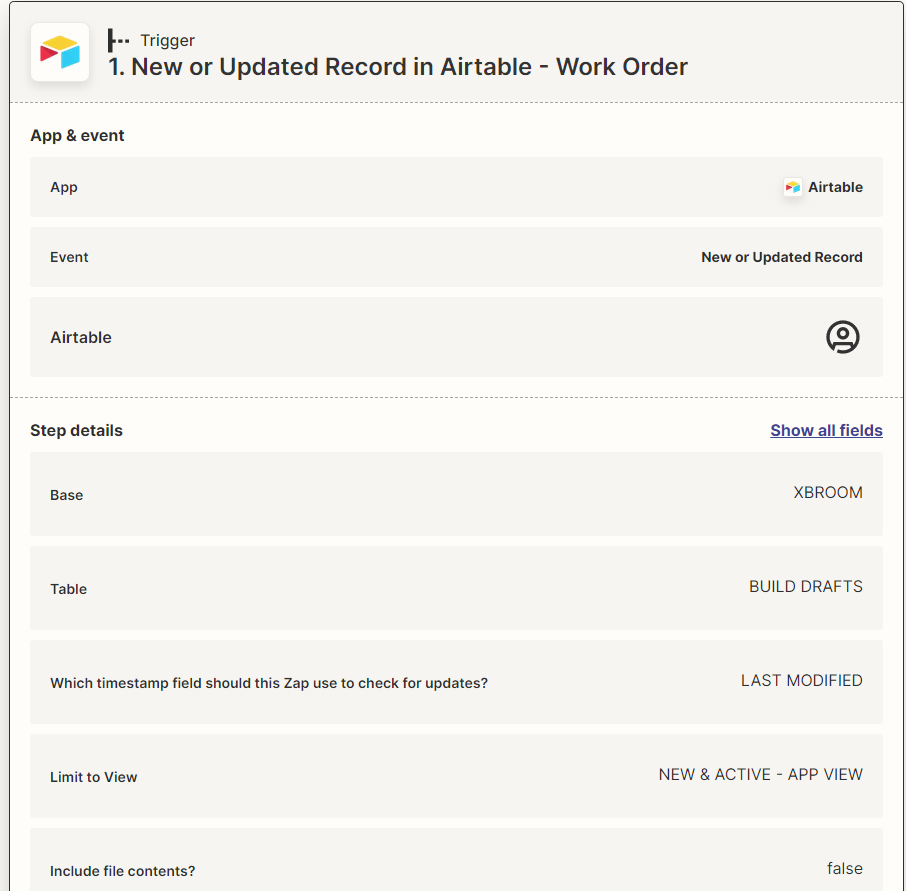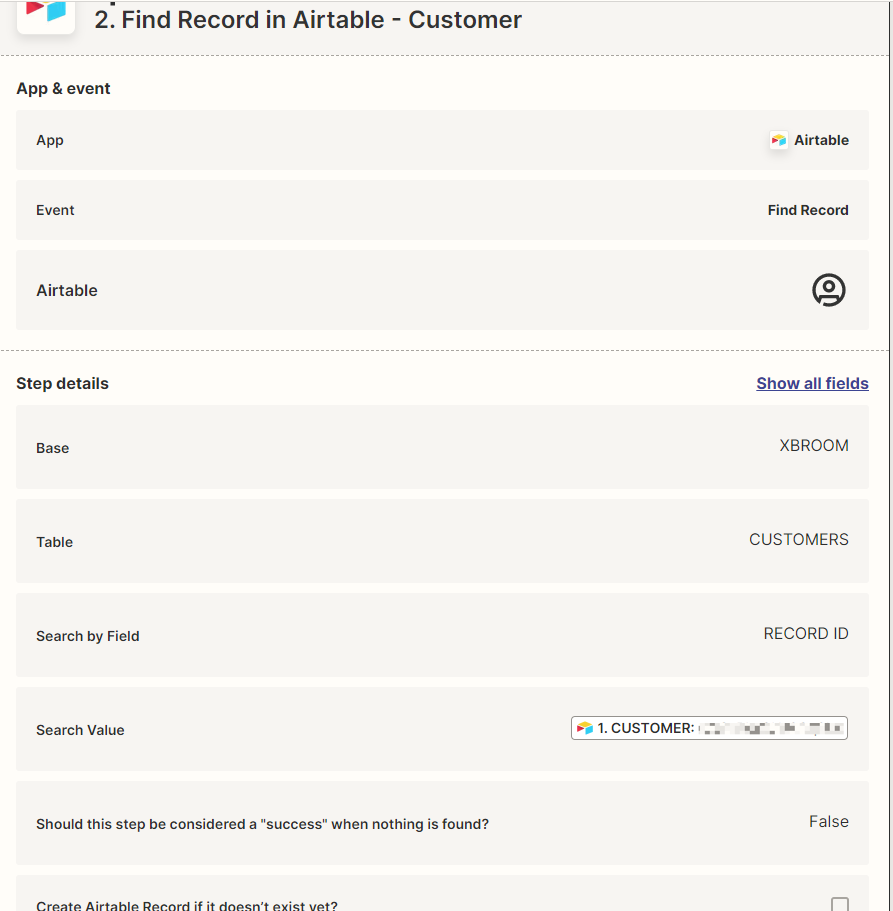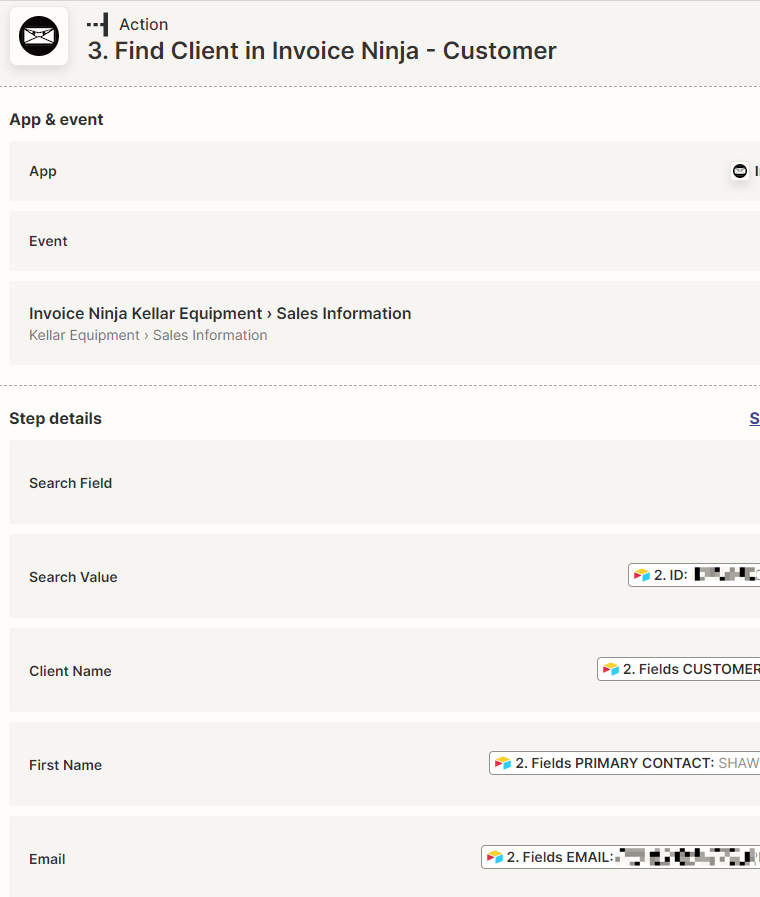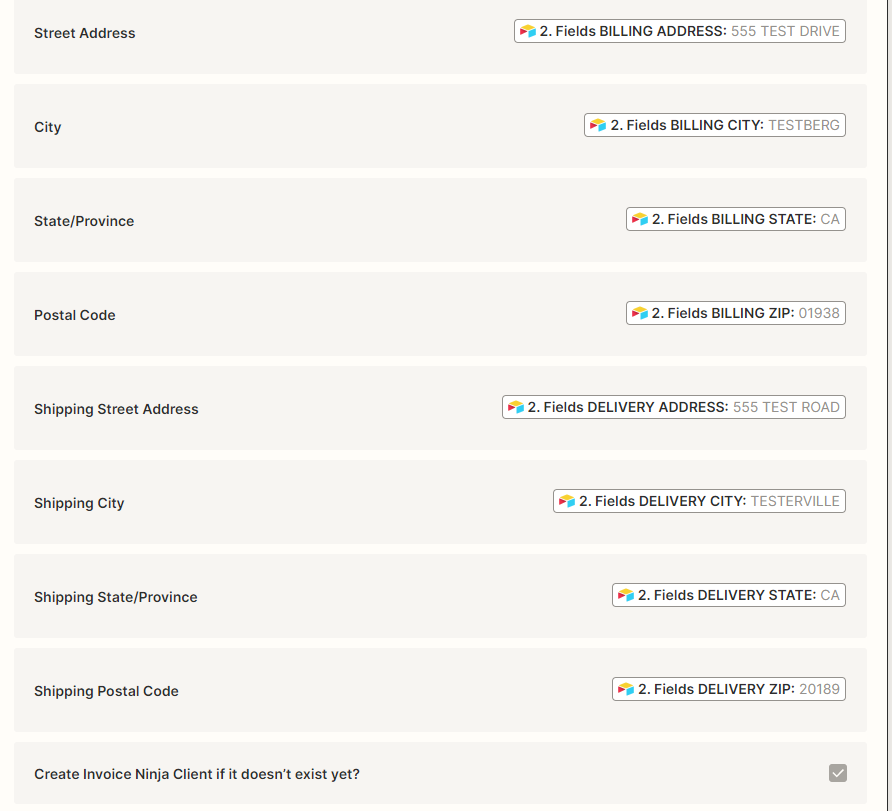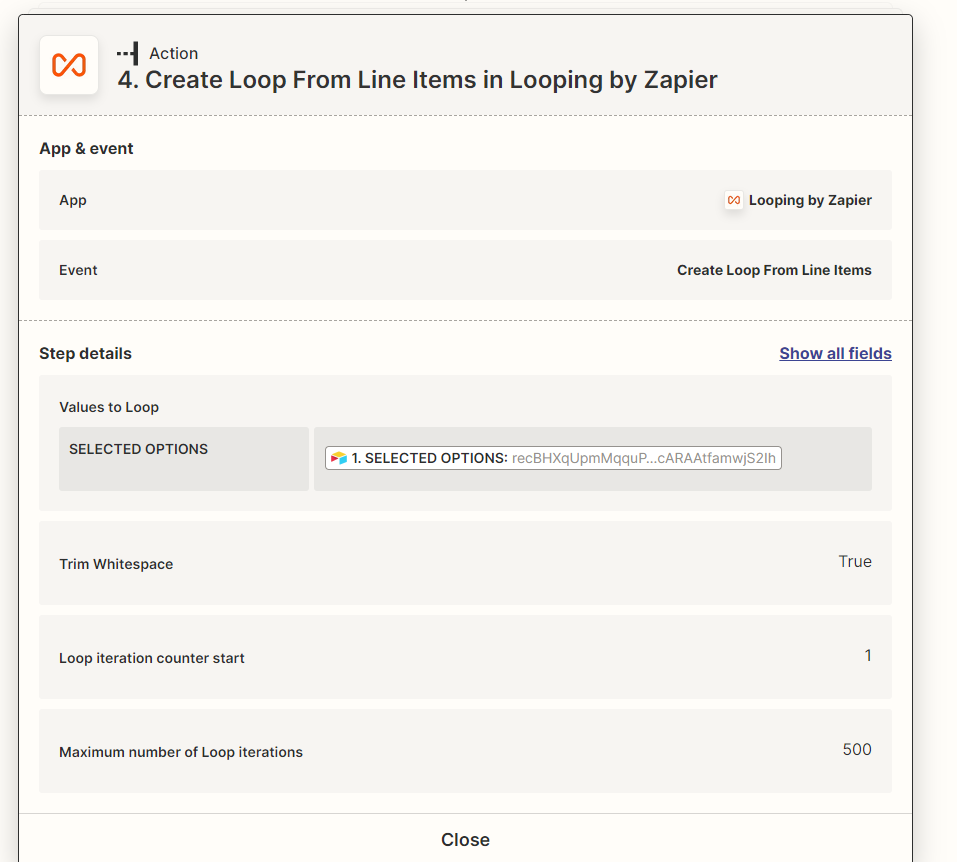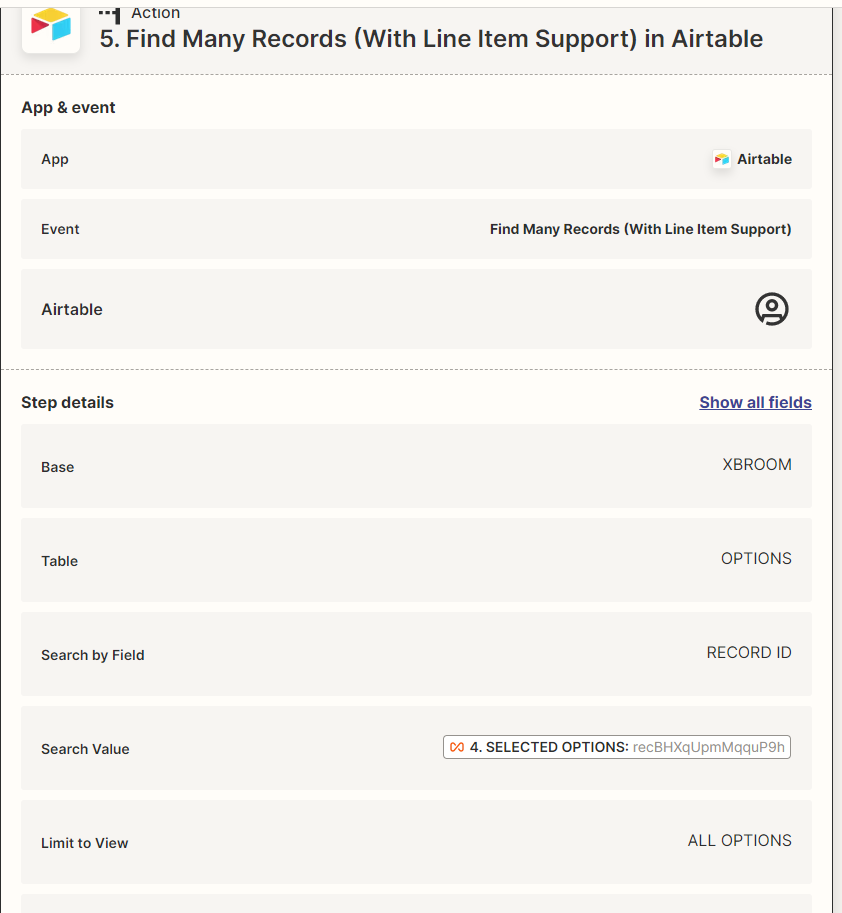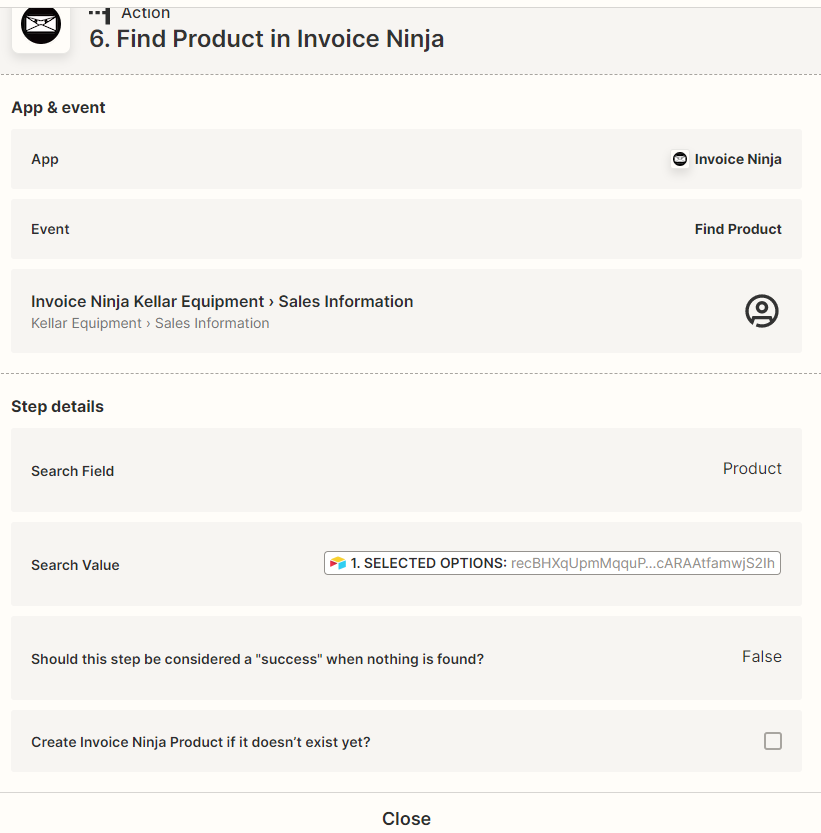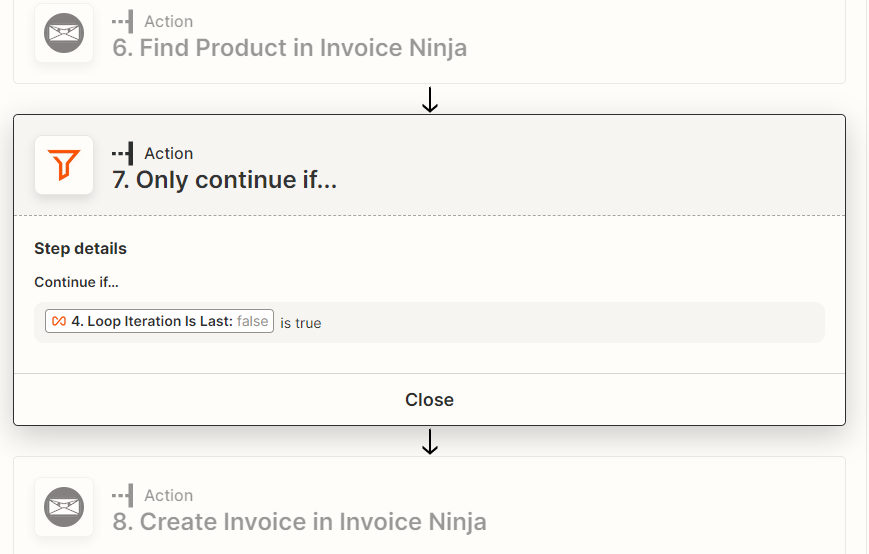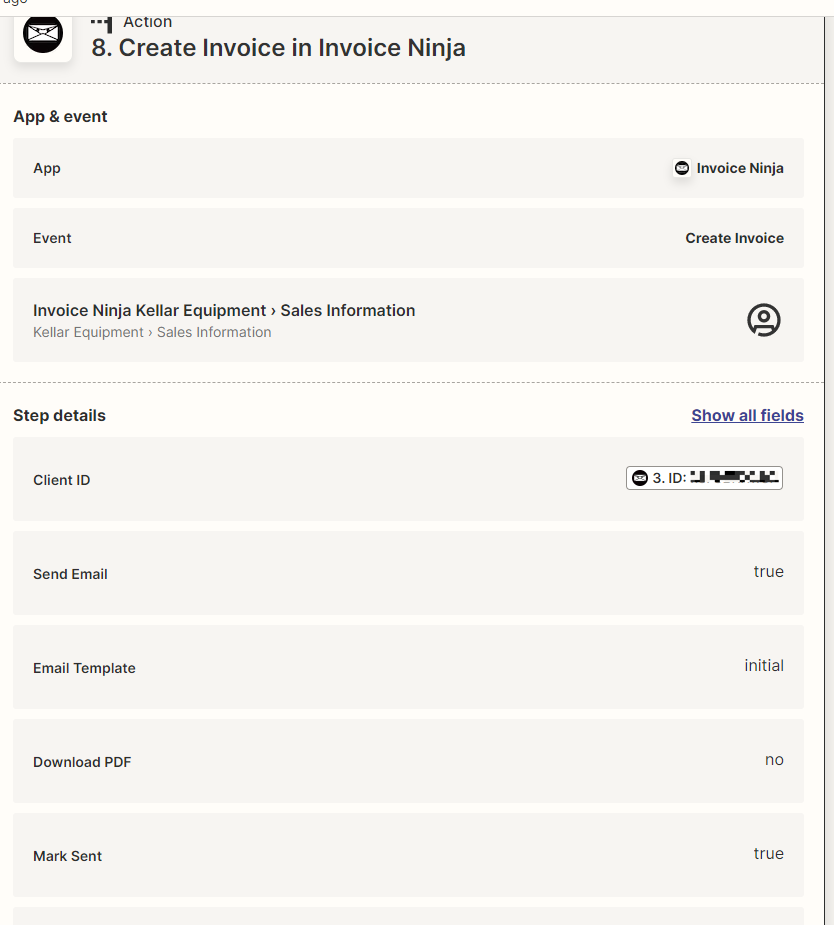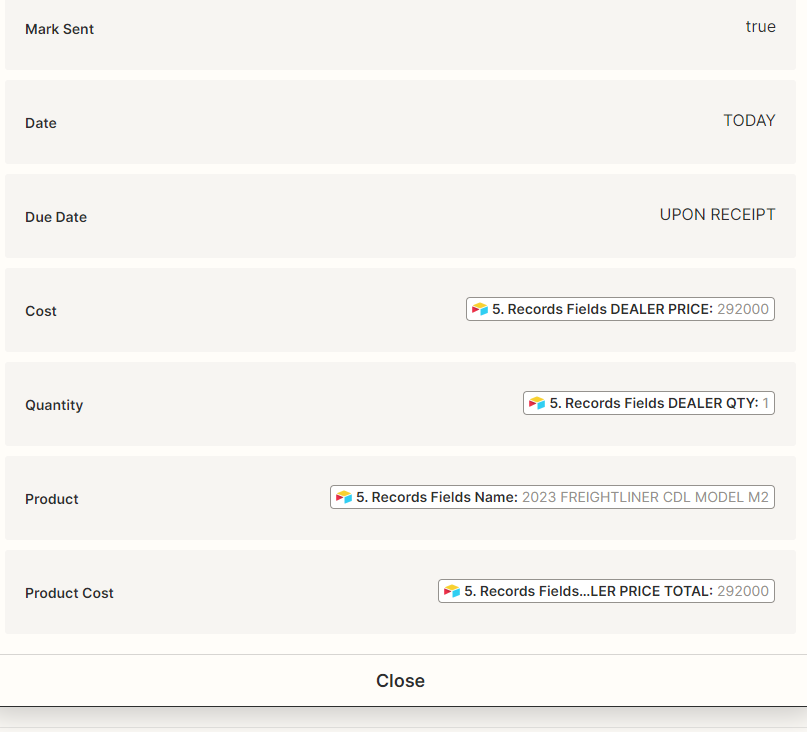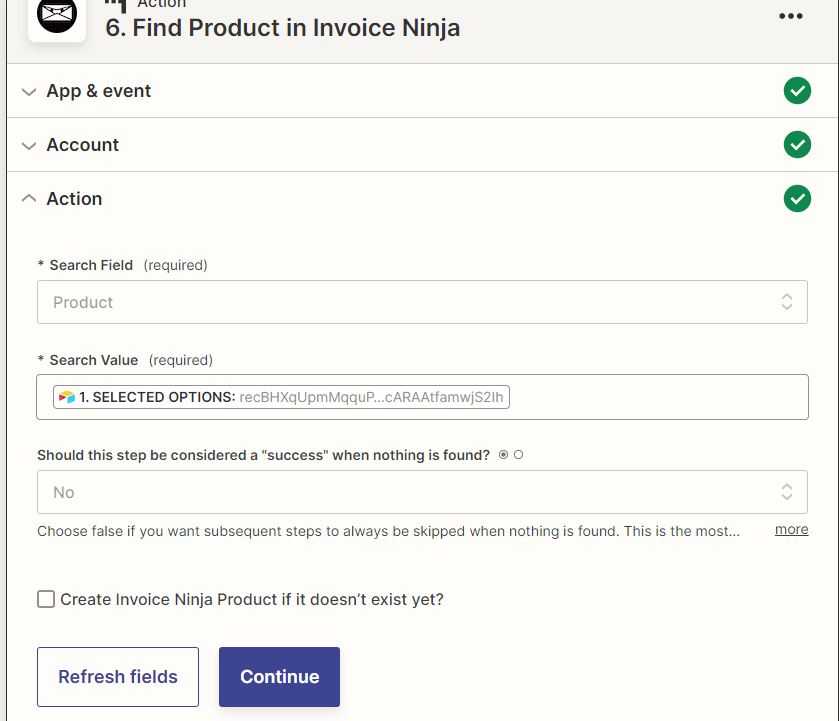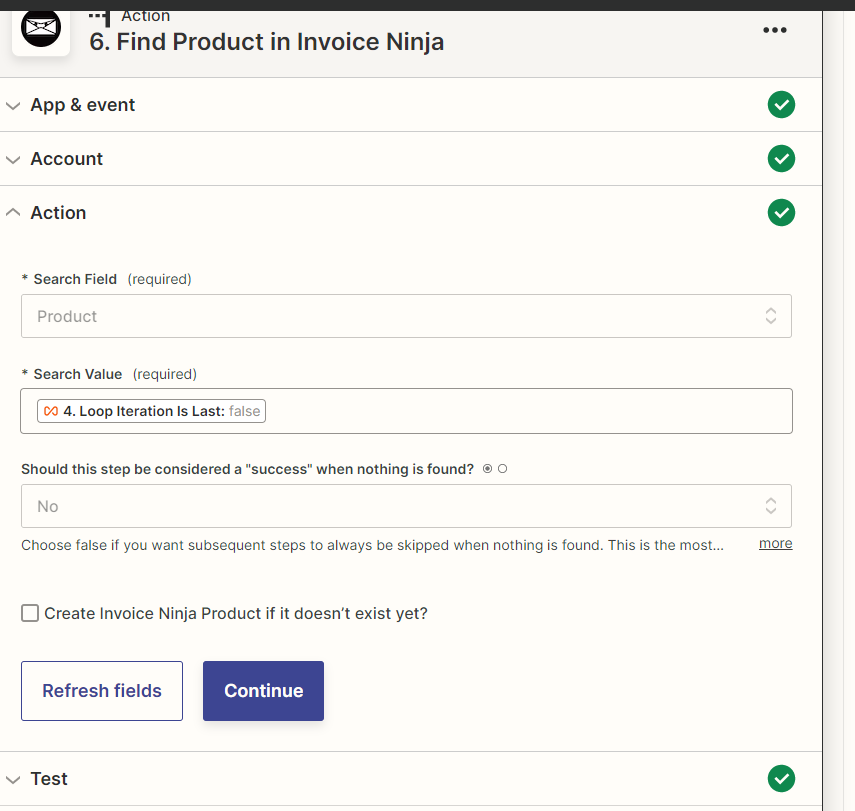Hi folks,
Been using Zapier for a while, enjoy solving its puzzles - but this one has me stumped.
I’m trying to generate an invoice with Invoice Ninja when a new record is created in Airtable.
I have the entire zap built, and it successfully generates invoices from new records, but there is a glitch:
The step of finding the products in Invoice Ninja returns the same 20 products no matter what I put in as the search value!
I’ve tried everything, including random unrelated search values from different steps just to confirm that it was doing what I thought it was doing.
Anyone have any idea what’s up?
Thank you,
Shawn