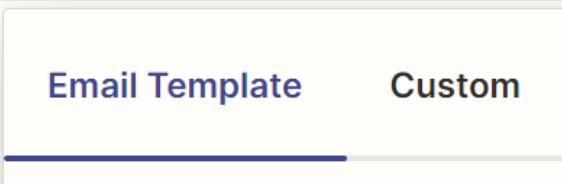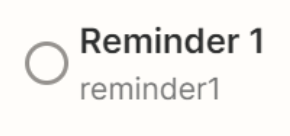I’m trying to set up a Zap triggered by form submissions to create and send invoices through Invoice Ninja. I have set up multiple custom email templates in Invoice Ninja because I have different emails for different events. No matter which email I select in the email template field in the Zap, it always sends the invoice with the default template
Enter your E-mail address. We'll send you an e-mail with instructions to reset your password.