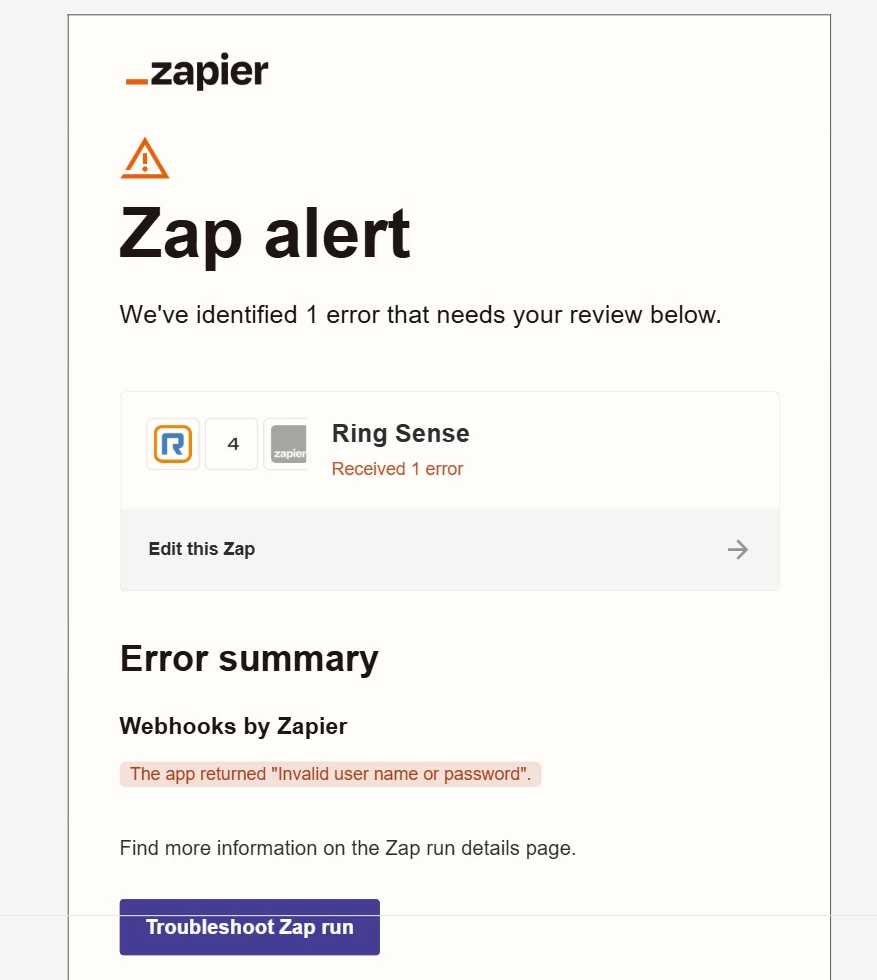
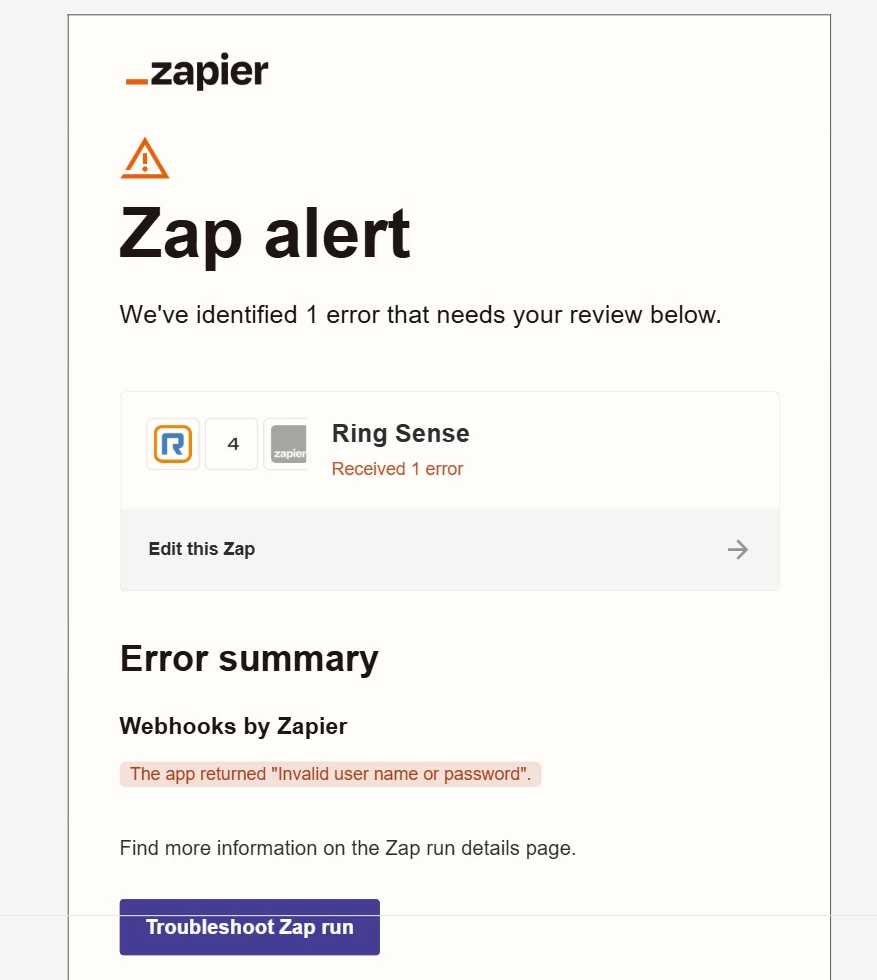
Best answer by SamB
Hey there
I’ll share the key details from Support’s replies here for anyone who comes across this with similar issues:
I can confirm the message you’re seeing ("This connection belongs to an inactive member”) means your Zap is still linked to an old or inactive RingCentral connection.
Here’s how we can get this fixed:
1. Confirm the correct app
Even though AgencyZoom may appear in the browser address bar, this Zap is using RingCentral. You’ll want to log in using your RingCentral credentials, not your AgencyZoom account, when reconnecting.
2. Reconnect RingCentral
- Visit https://zapier.com/app/connections/ringcentral
- Click + Add connection, then log in using your RingCentral username and password.
- Once reconnected, return to your Ring Sense Zap and select this new RingCentral connection in the first step.
3. Retest and publish
After updating the connection, test your RingCentral trigger again to confirm it connects successfully. Once the test passes, you should be able to publish and turn the Zap back on.
In Step 4 (the POST to the URL ending in /api/auth/login), you should use the AgencyZoom credentials that authenticate the API endpoint. You will not use your RingCentral credentials there.
If you’re unsure which API credentials or parameters AgencyZoom requires, their support team can confirm what information belongs in the Username, Password, or Header fields. You can find their API documentation here.
In short:
I’ll go ahead and mark this as the best answer since Support’s suggestions appear to have resolved things. If that’s not the case, or you run into any further issues just let us know. In the meantime, happy Zapping! ⚡
Enter your E-mail address. We'll send you an e-mail with instructions to reset your password.