Hi!
I am trying to send an m4a file from Google Drice to OpenAI for getting its transcription and I get “Failed to create a transcription in OpenAI (GPT-3, DALL-E, Whisper) The app returned "invalid_request_error".”
I also tried to use another file, or even One Drive instead and the result is the same: "invalid_request_error".
I attach the screenshots, hope it will help to detect the problem.
My Google and Openai accounts connect properly and I have a payment method and API key connected.
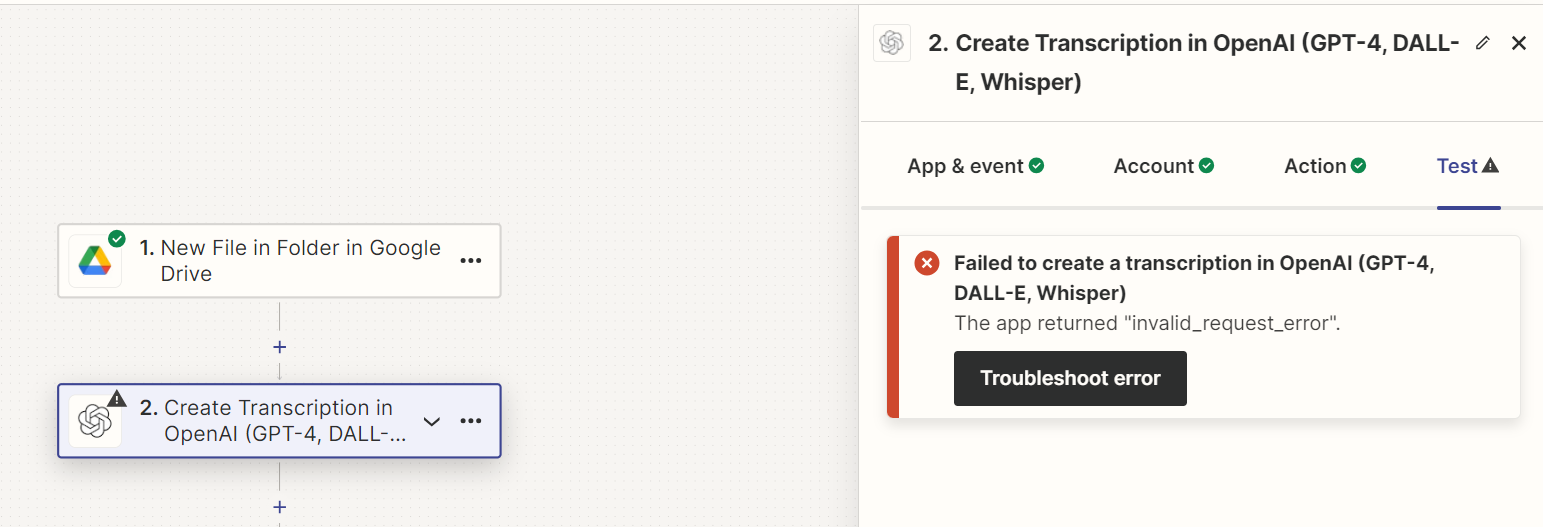
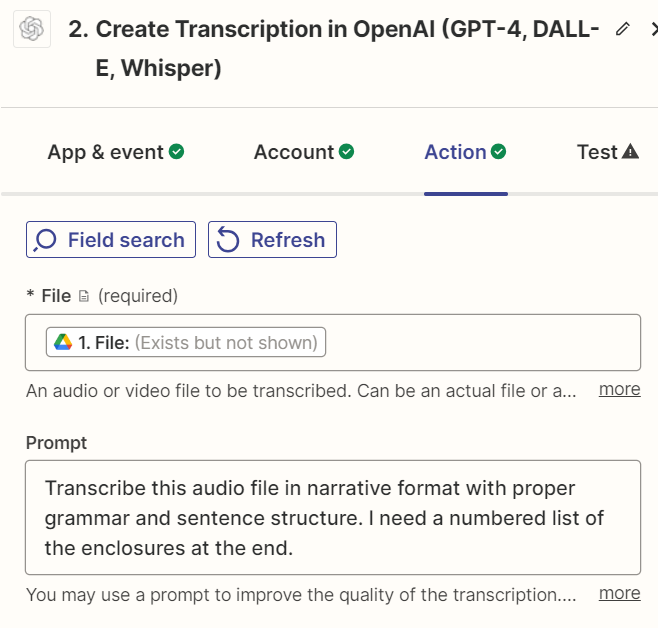
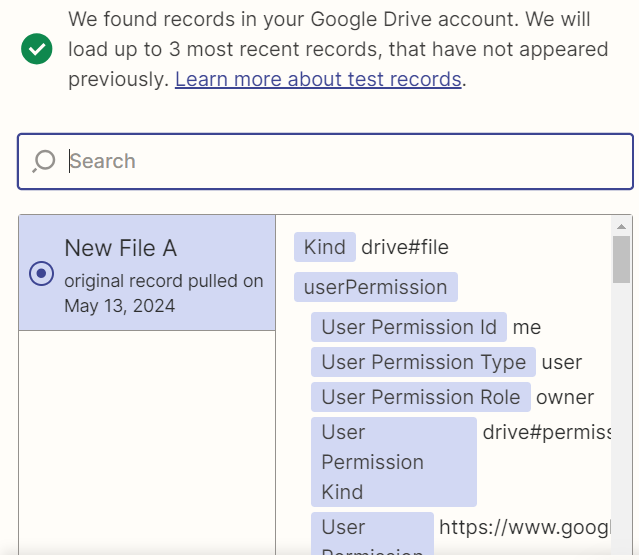
Thanks in advance for your help!



