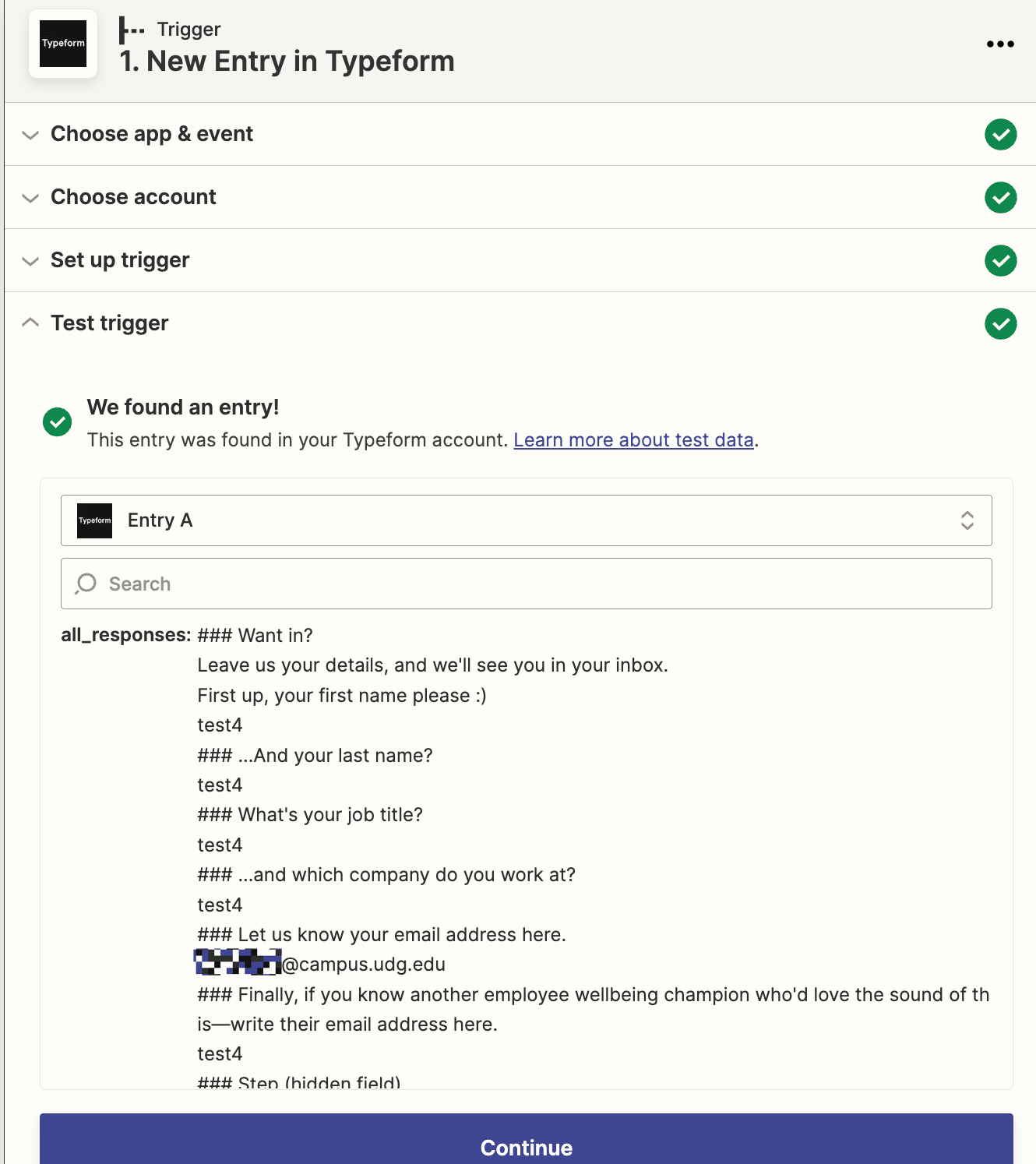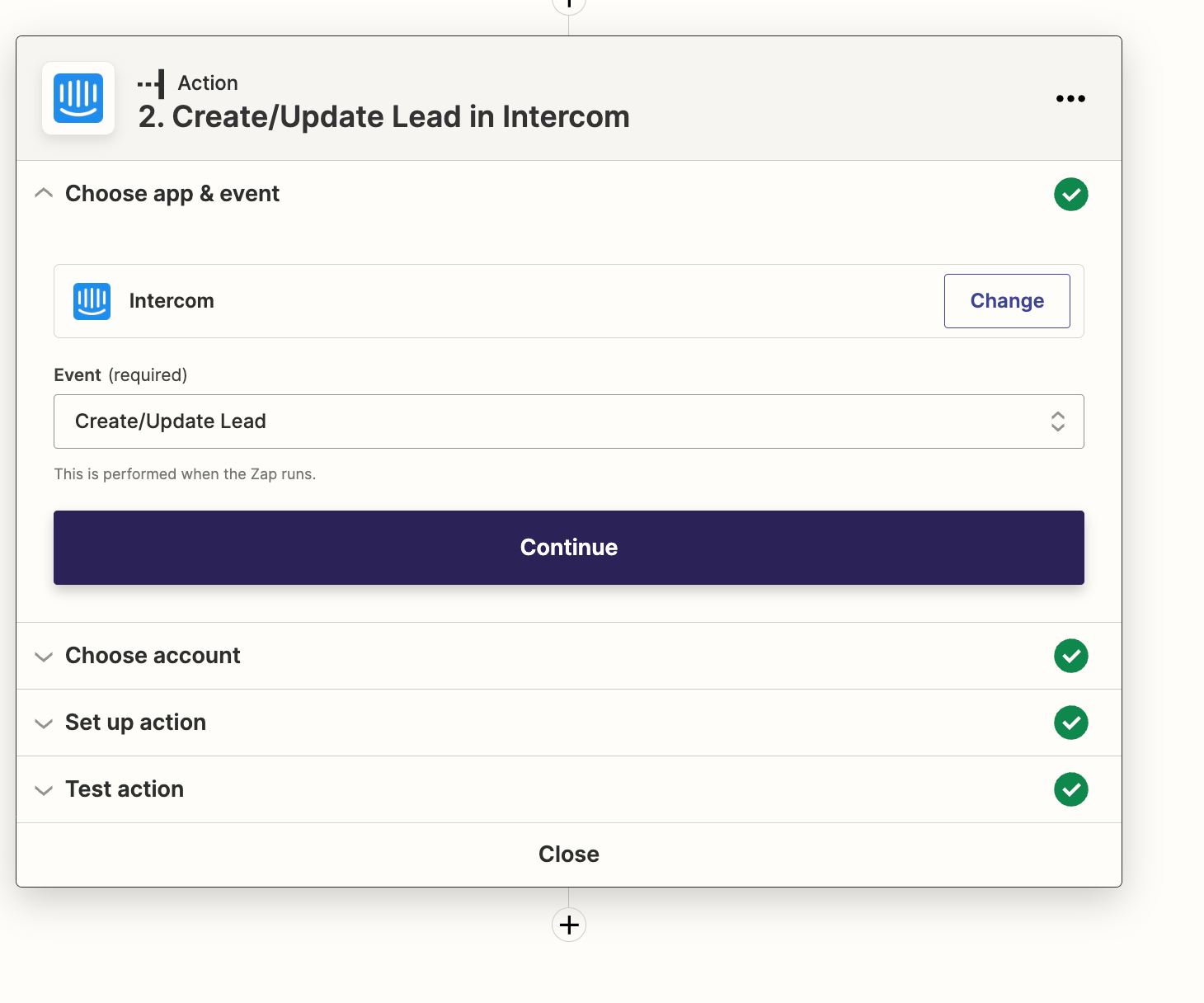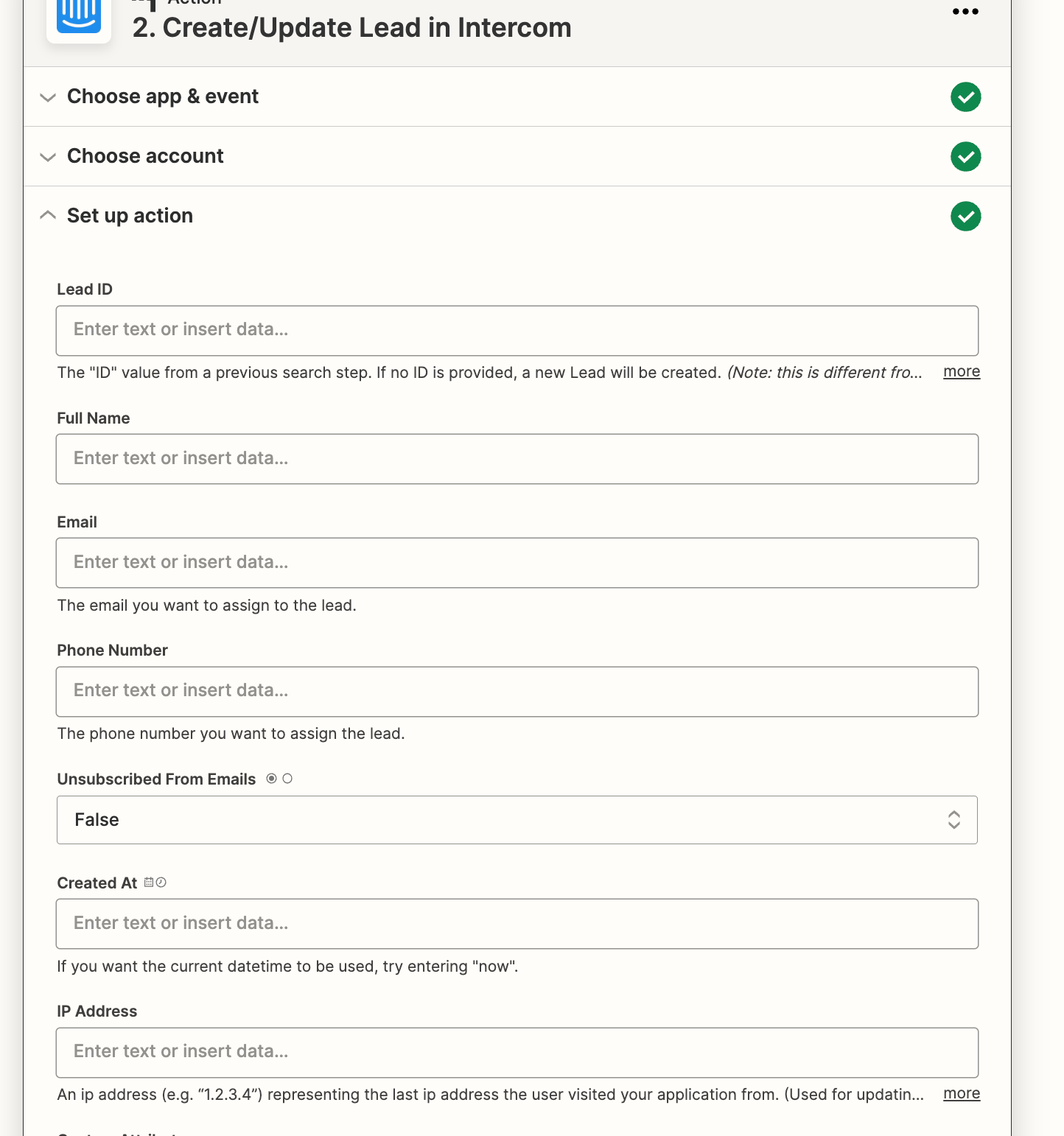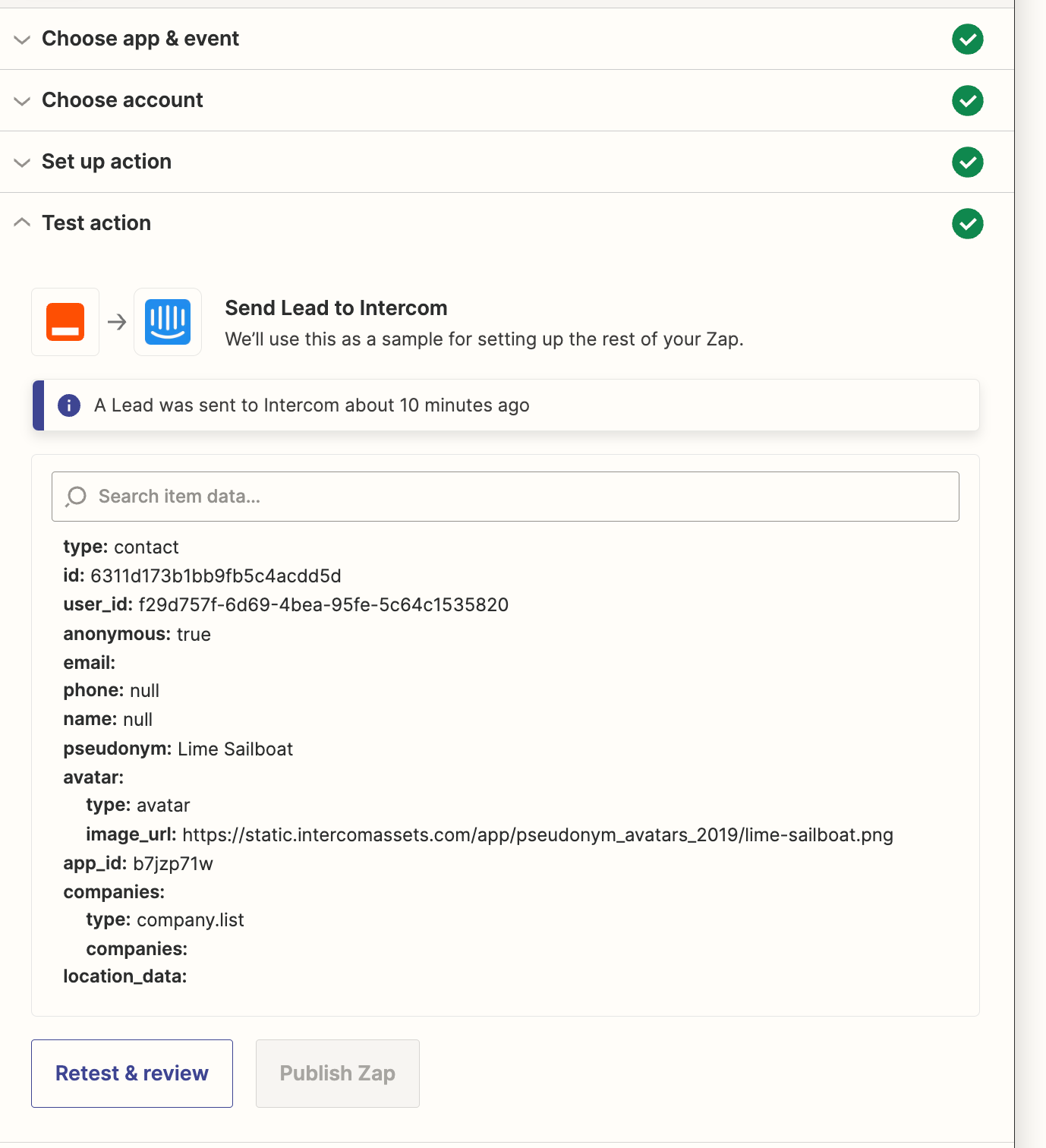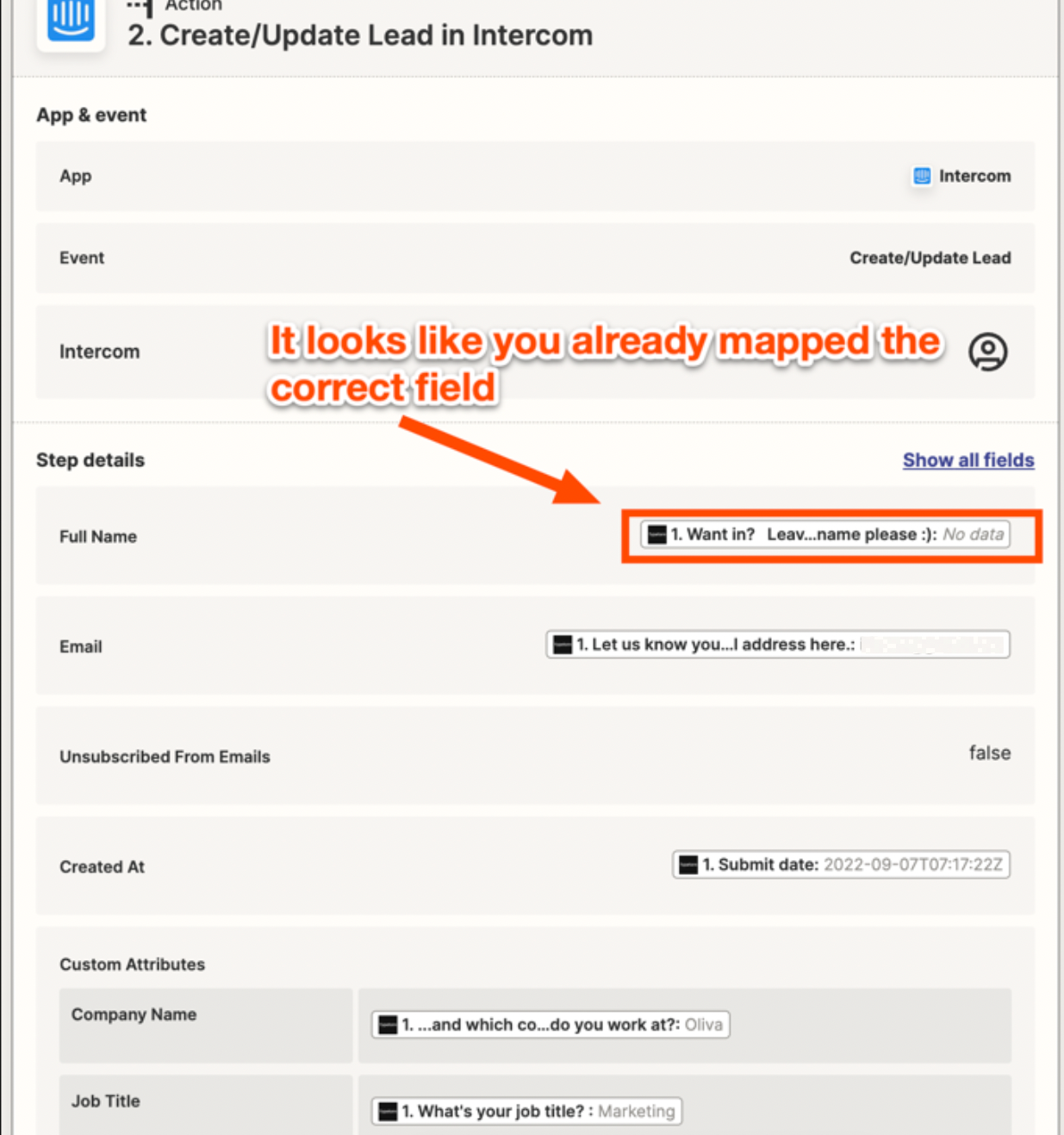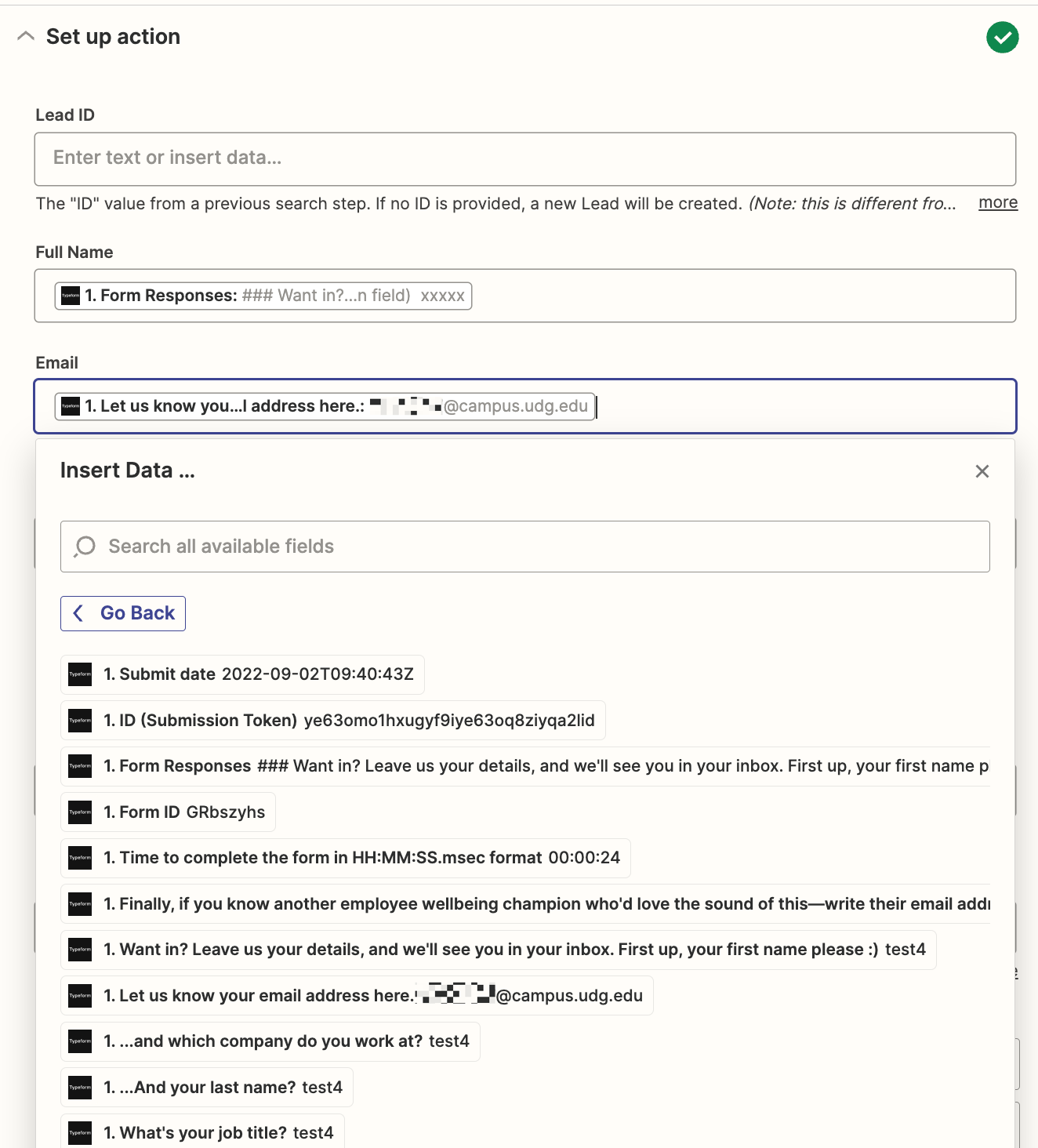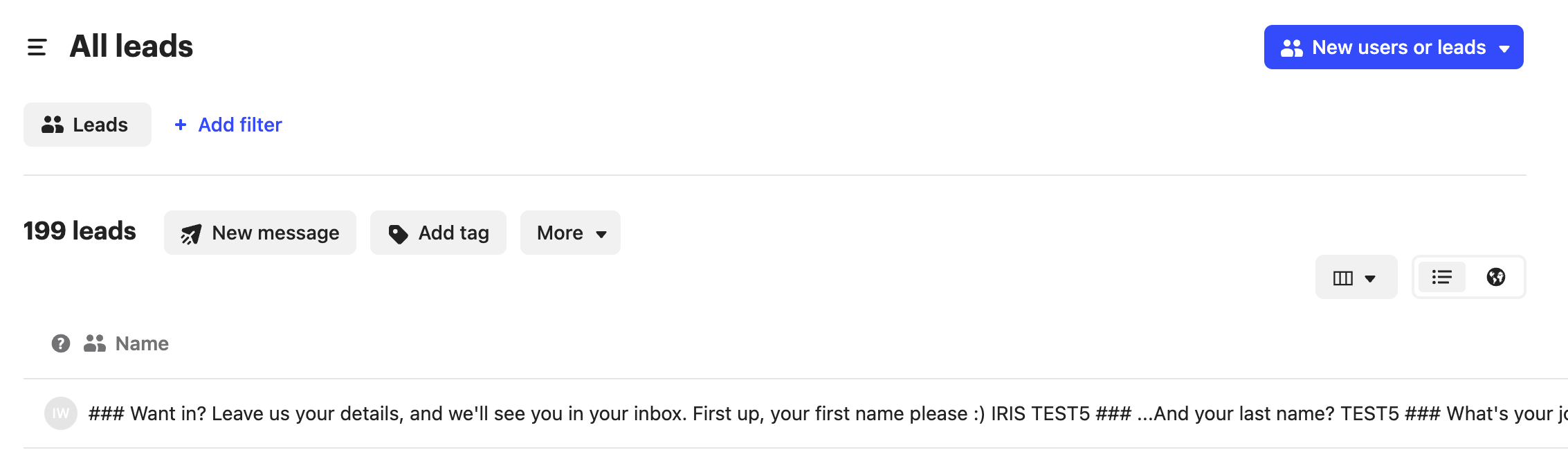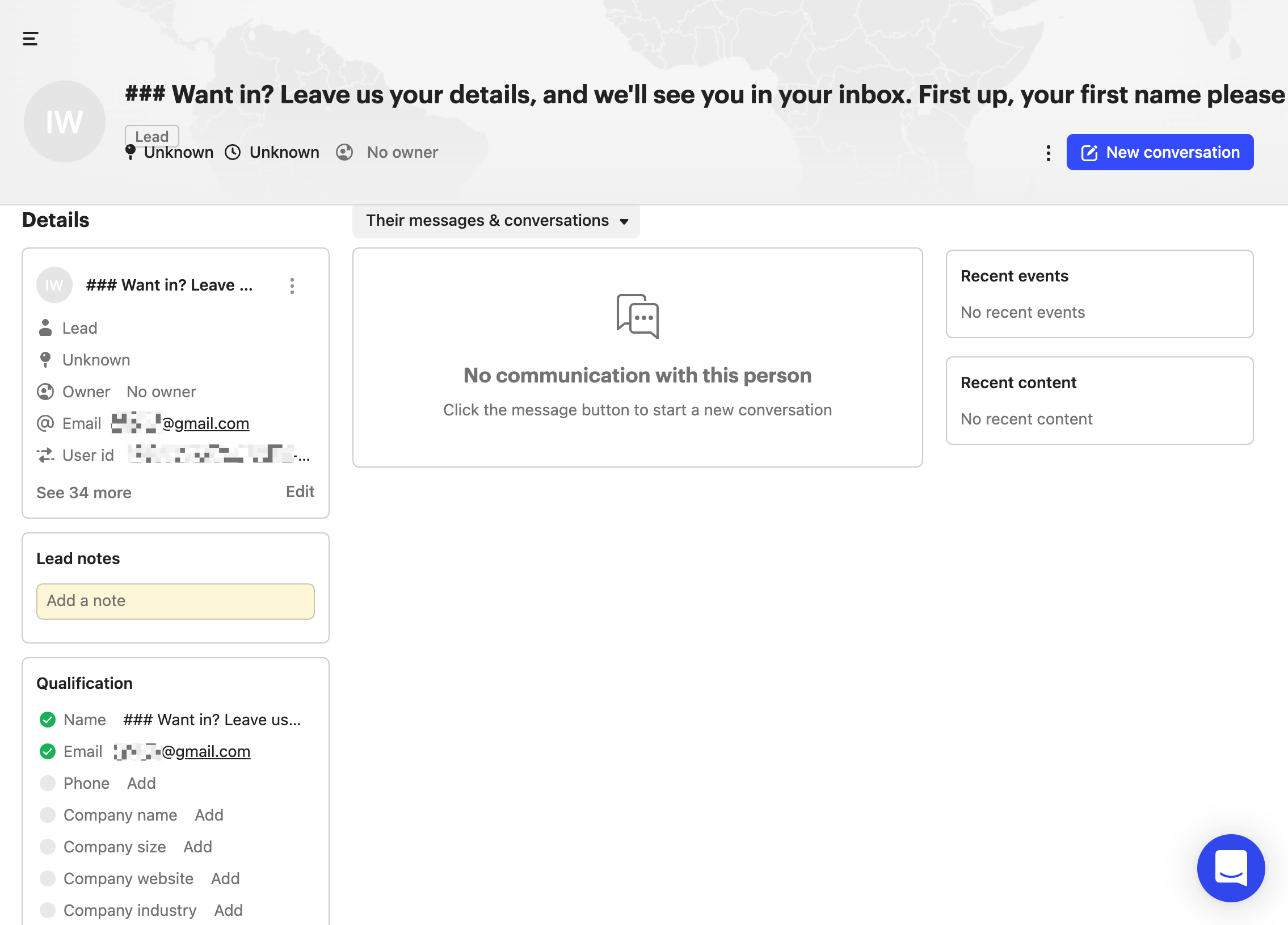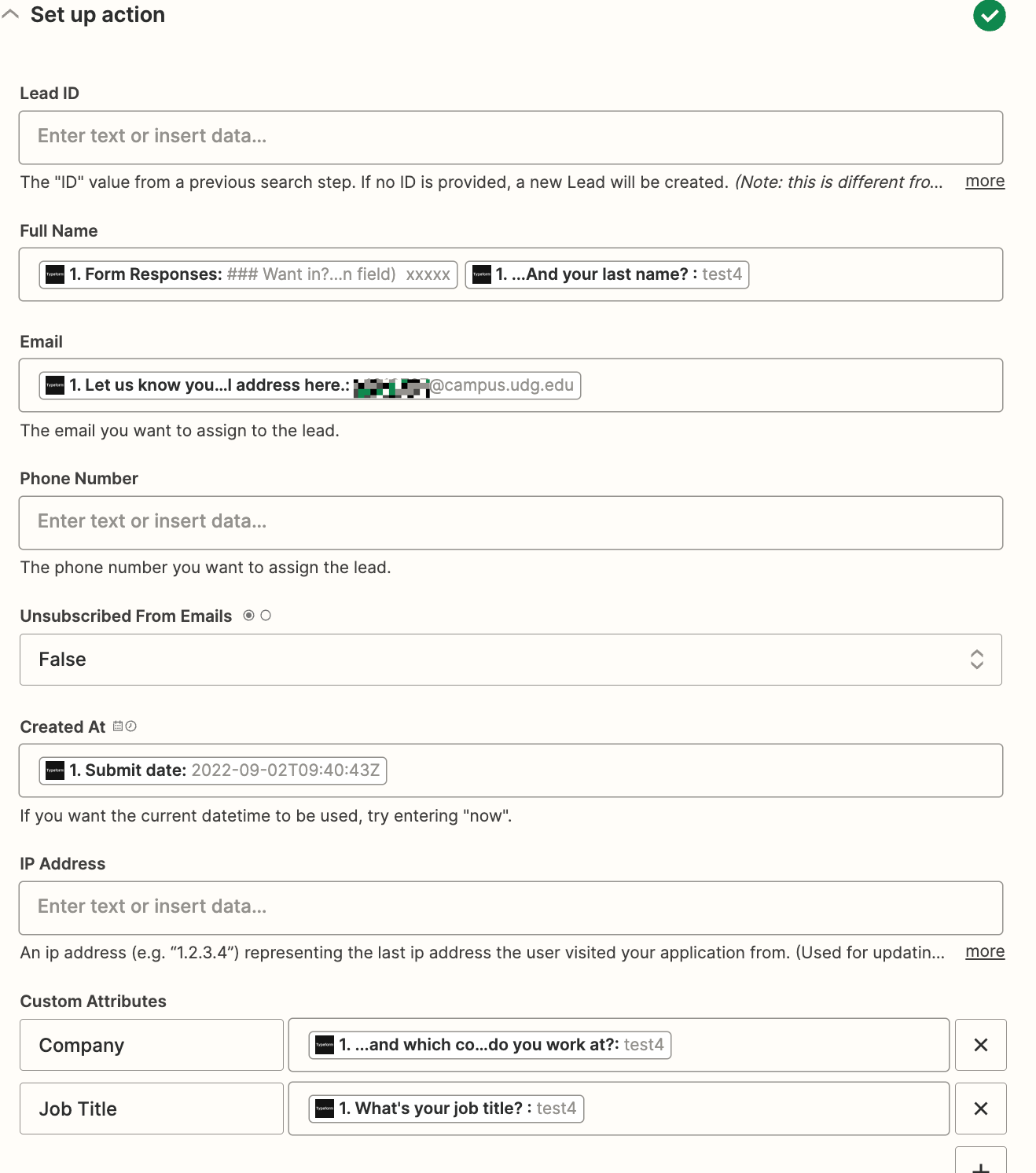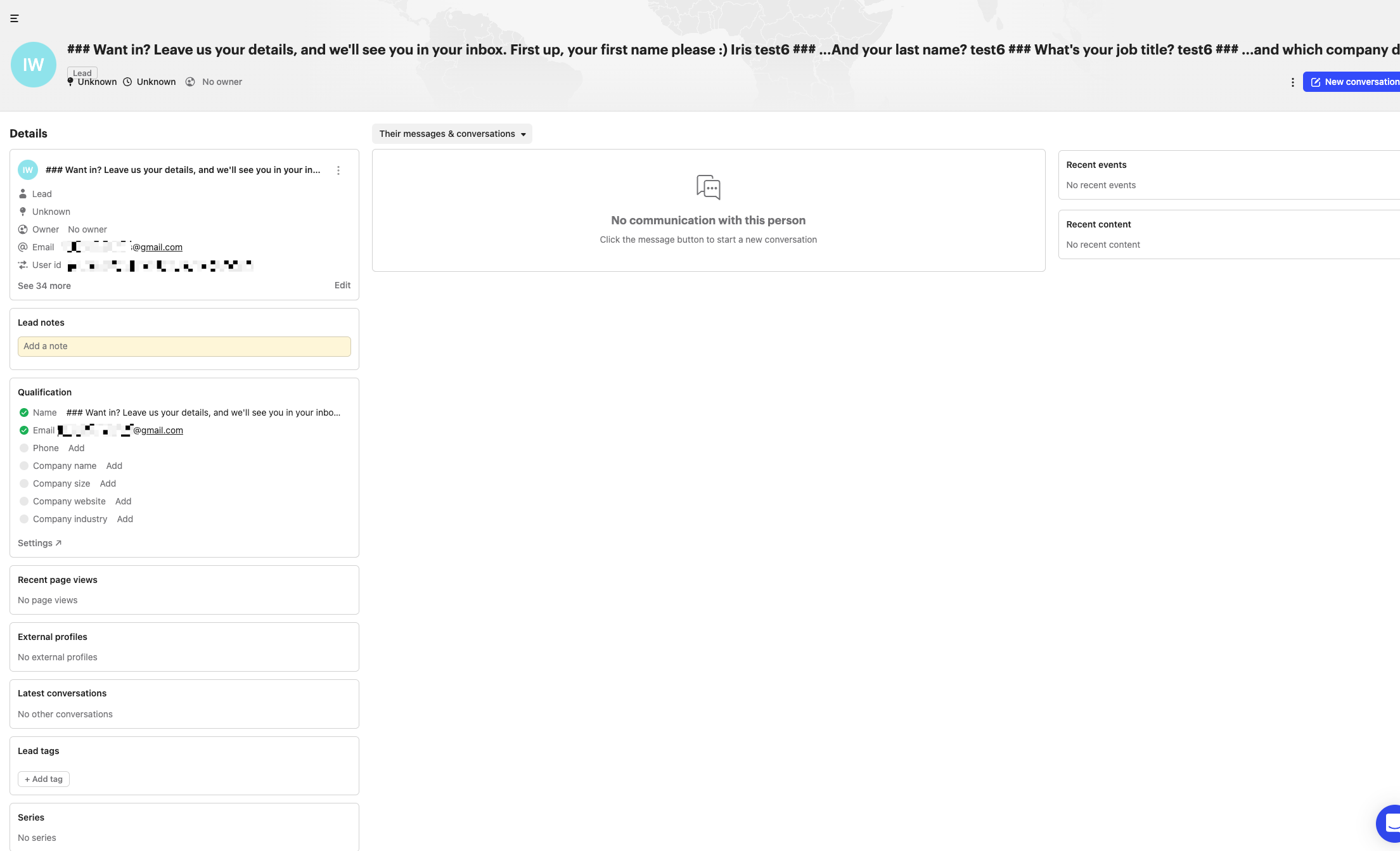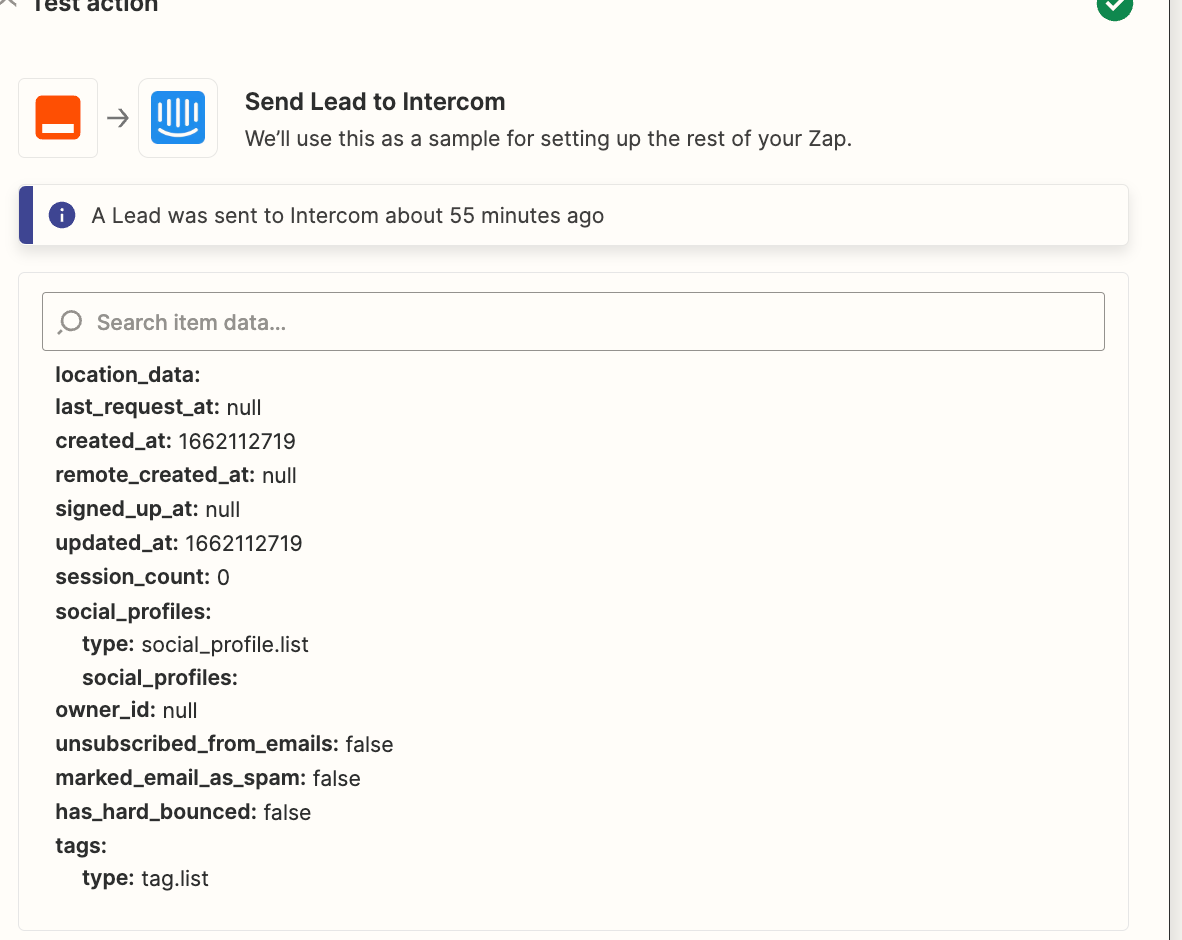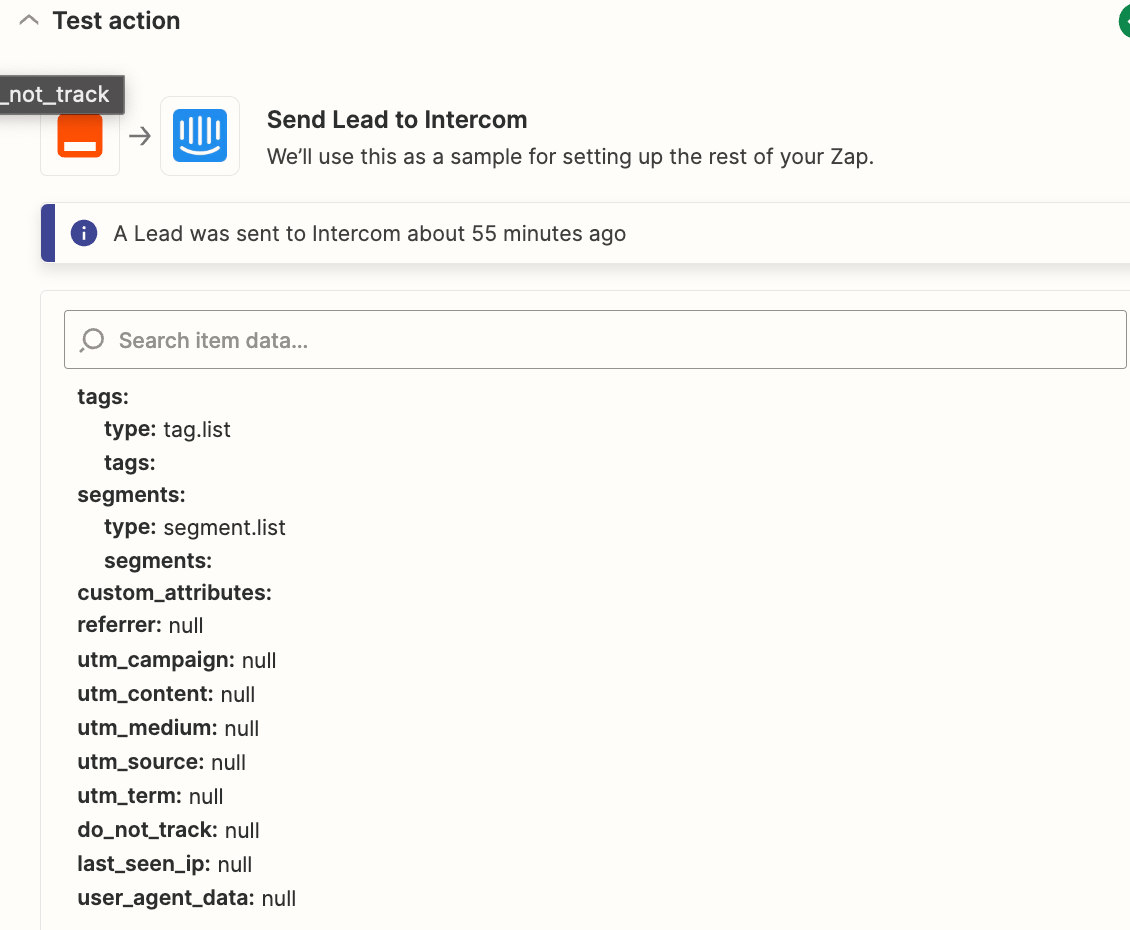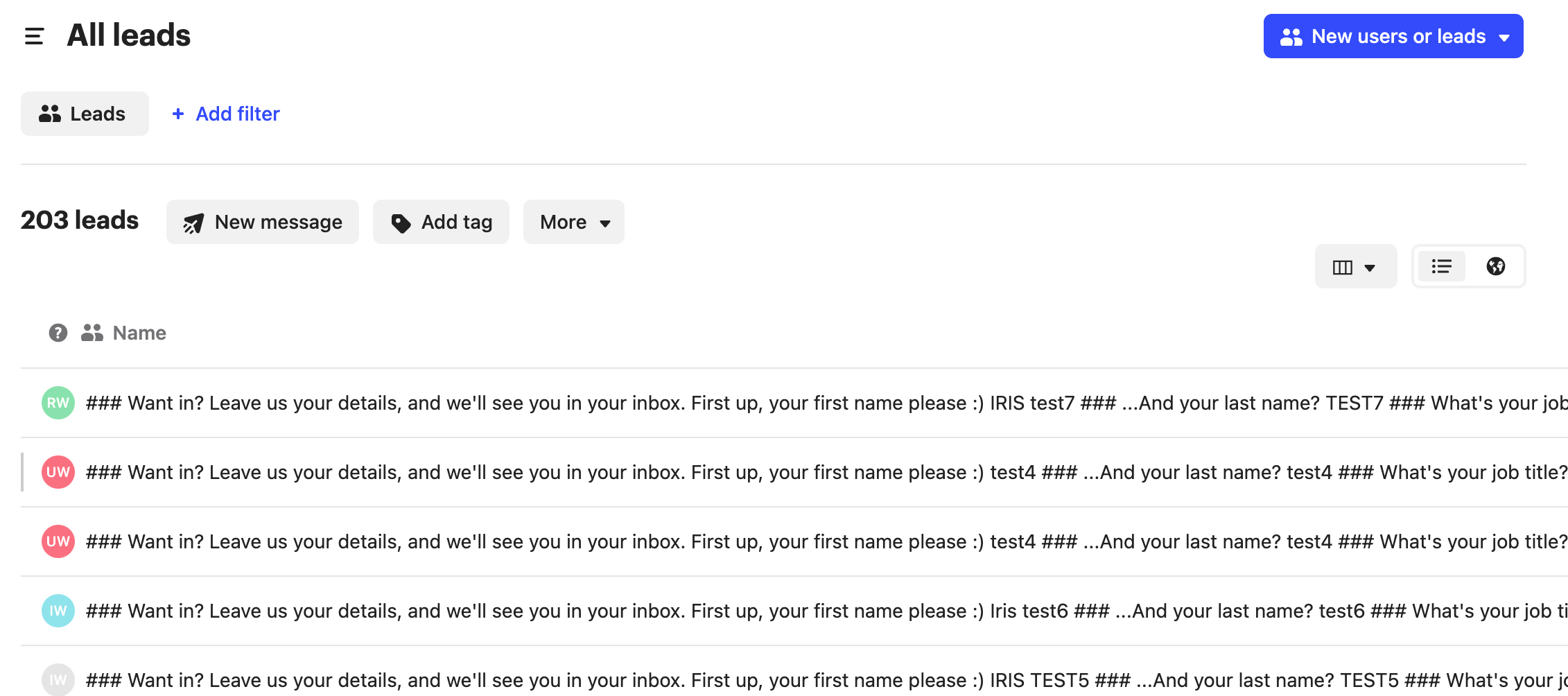This post has been edited by a moderator to remove personal information. Please remember that this is a public forum and to remove any sensitive information prior to posting.
Hello,
I am trying to set up an integration for when someone fills in a form on typeform, to create a new lead on Intercom, and then this to be tagged under a specific tag. However this is not working. The lead is not created on Intercom but when I check the history of the zap it says it’s working.
Could someone tell me if i’m doing something wrong?
Here are some screenshots: