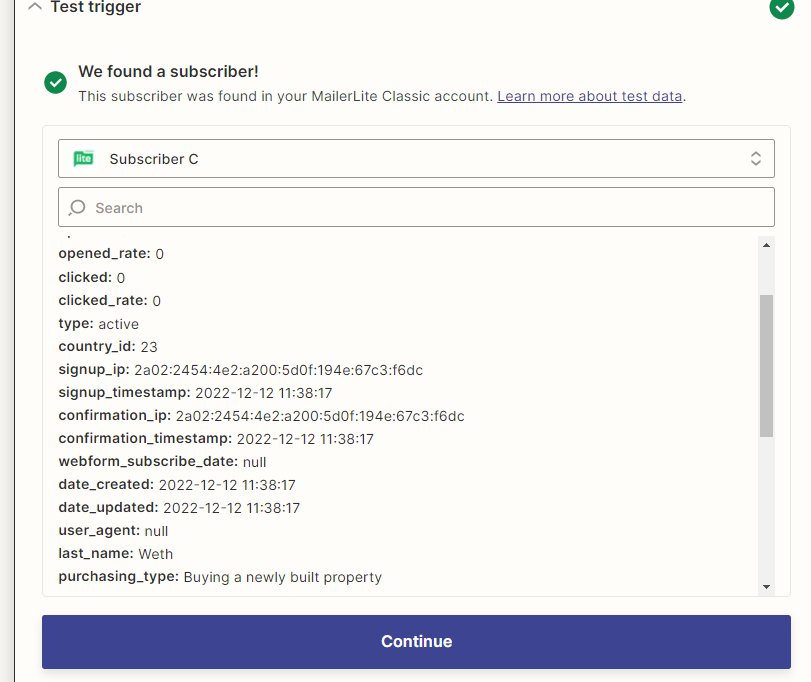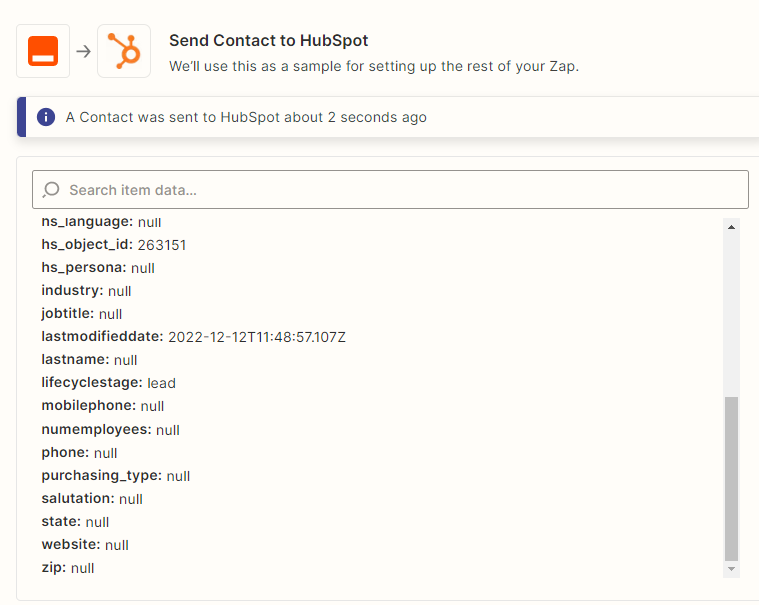Dear Zapier community,
I am trying to integrate MailerLite Classic with Hubspot. FYI, there is an existing integration between the two, but it only includes standard fields (name, email, etc.) that are synced between both sides. However, we have custom fields that we populate while collecting signups through a signup form in MailerLite. The issue is that all custom fields are not synced from MailerLite to Hubspot, only the standard fields.
I have tried to set up a zap that will transfer all collected data to Hubspot but somehow the connection is missing. This is not a zap to find an existing contact in HS to update, for which you would need a contact ID, but a completely new contact that should automatically create a new id in Hubspot when creating the contact with all inputs from MailerLite. It seems like MailerLite generally does not set up any unique identifiers, so leaving the HS/ML integration and just updating an existing contact in Hubspot would probably not work due to the missing ID.
I have also made sure that the custom fields are named the same both in Hubspot and in MailerLite (I have tested this with the custom HS property called “purchasing_type”, which is named the same in MailerLite. In Screen 1 you can see that this property shows a value, while it no longer has this value in the next step when creating the contact in Hubspot.
Any solutions would be highly appreciated.
Thanks and best
Daniela