I cannot find the schedule I want in the list of schedule name Zapier provides
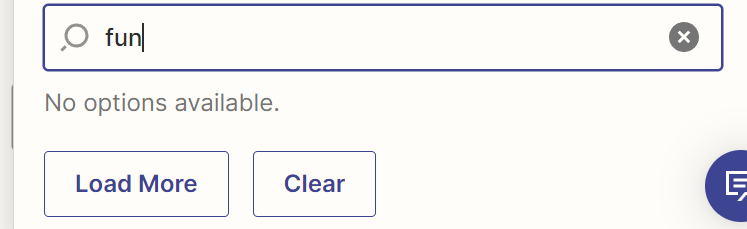
And when I clicked Load More, it just added the same list to the existing one, for example there is schedule A, B , C, after load more it become, A, B, C, A, B, C
I cannot find the schedule I want in the list of schedule name Zapier provides
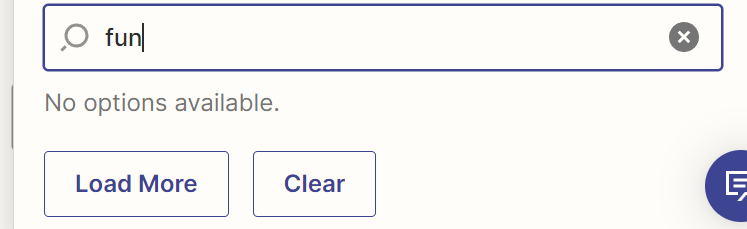
And when I clicked Load More, it just added the same list to the existing one, for example there is schedule A, B , C, after load more it become, A, B, C, A, B, C
Best answer by Troy Tessalone
The schedule would be managed in PagerDuty.
Can you post a screenshot of the Schedule you are trying to use in PagerDuty? (the internal value might be shown in the browser url)
If you know the green value for the option you are trying to set, then you can use the ‘Custom’ tab to set that as a static value.
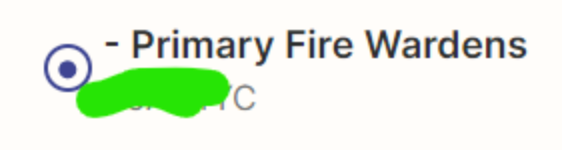
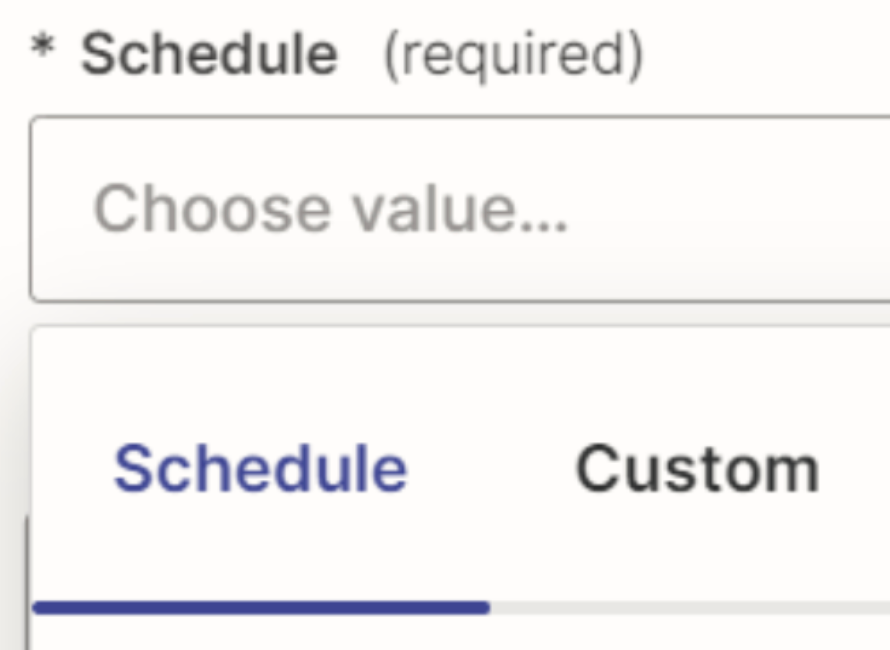
Enter your E-mail address. We'll send you an e-mail with instructions to reset your password.