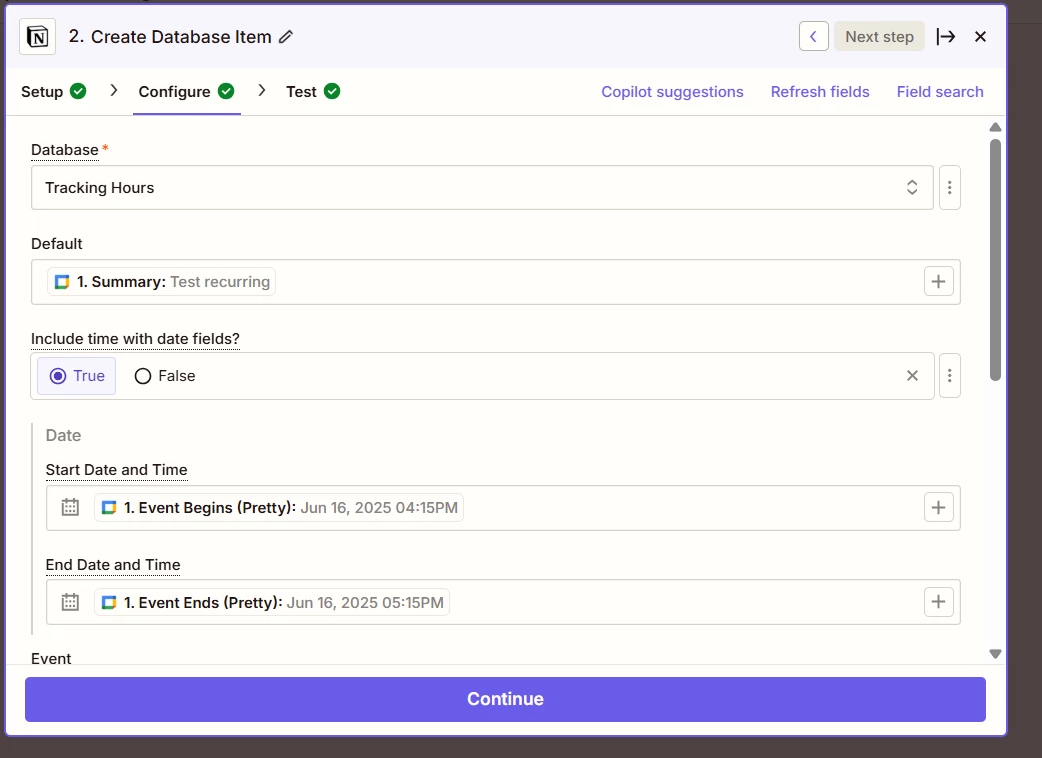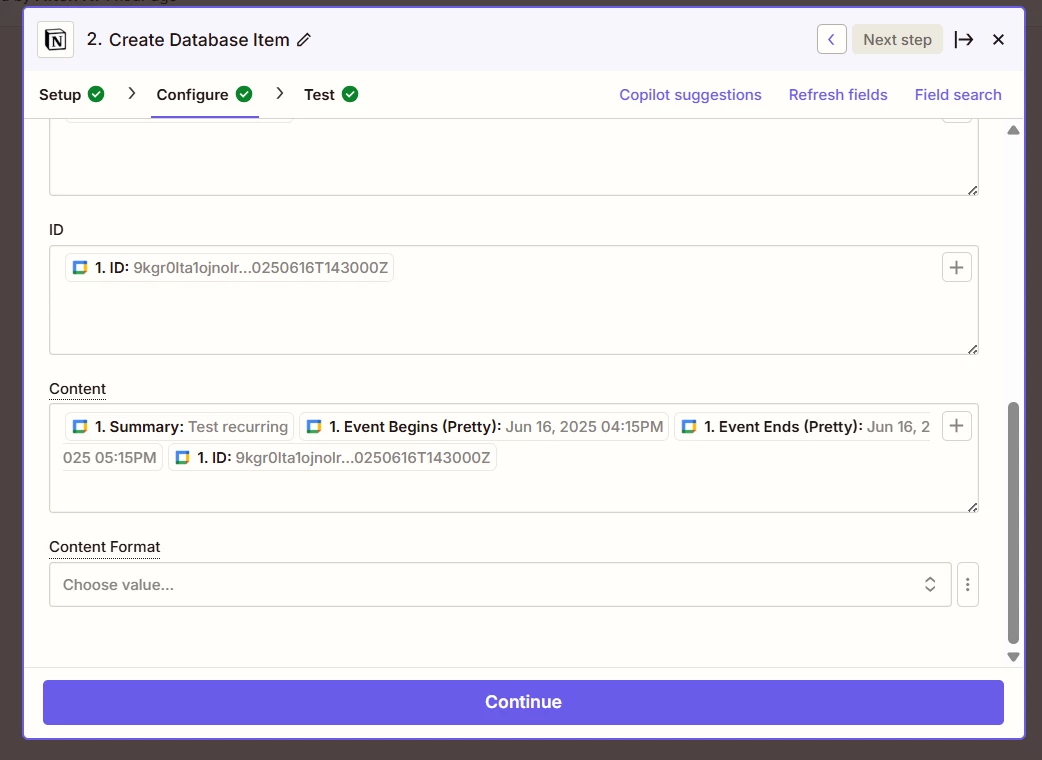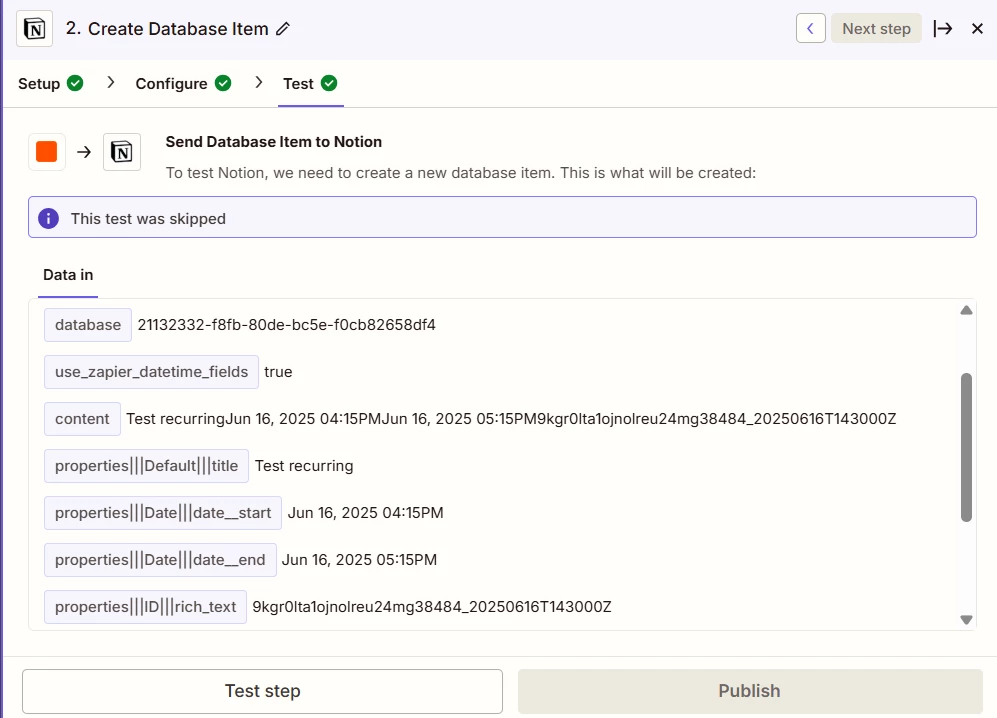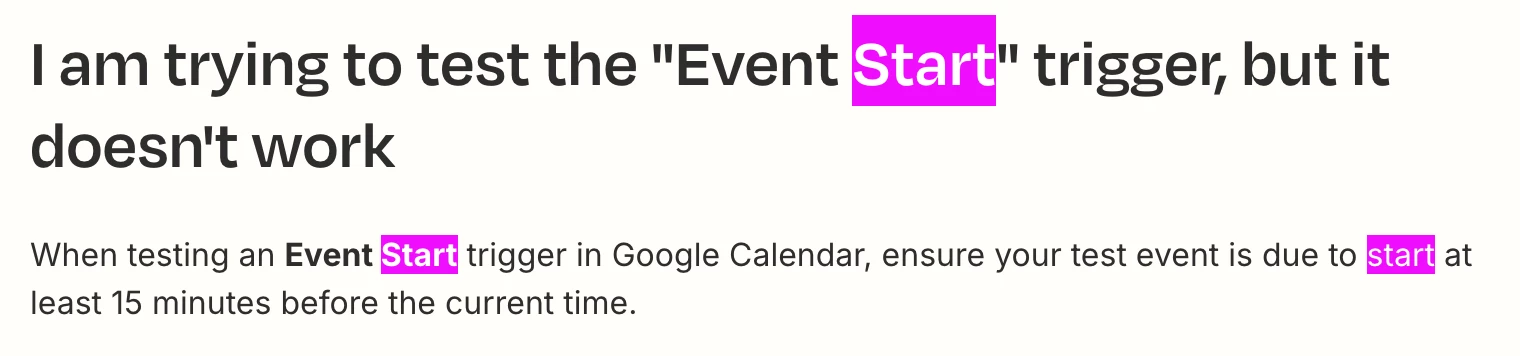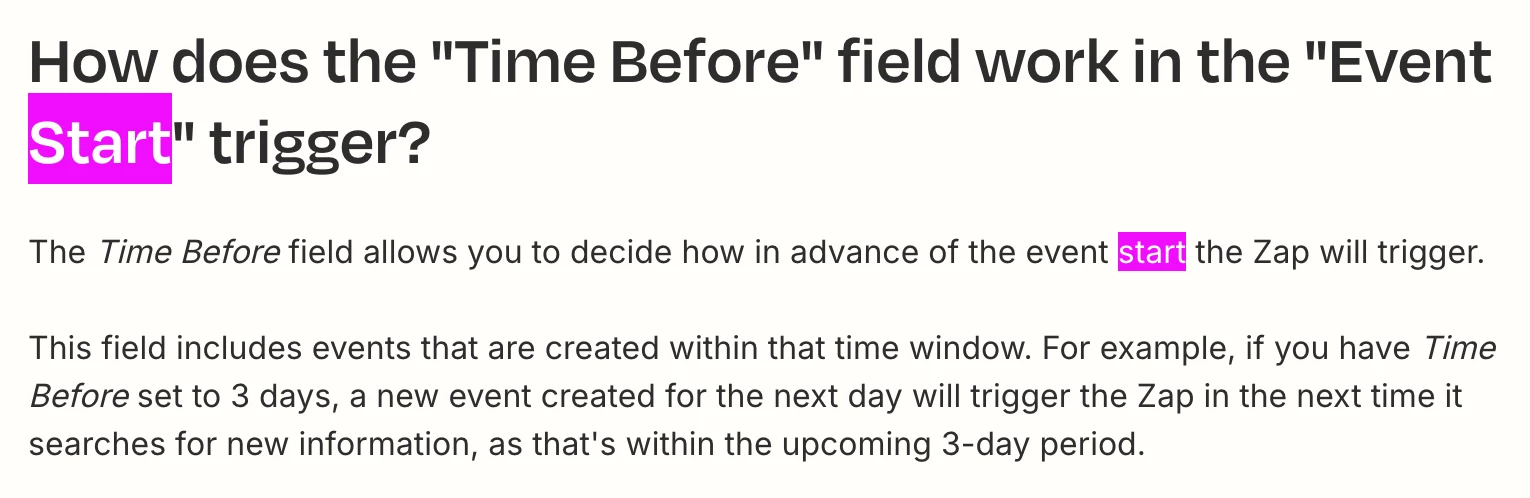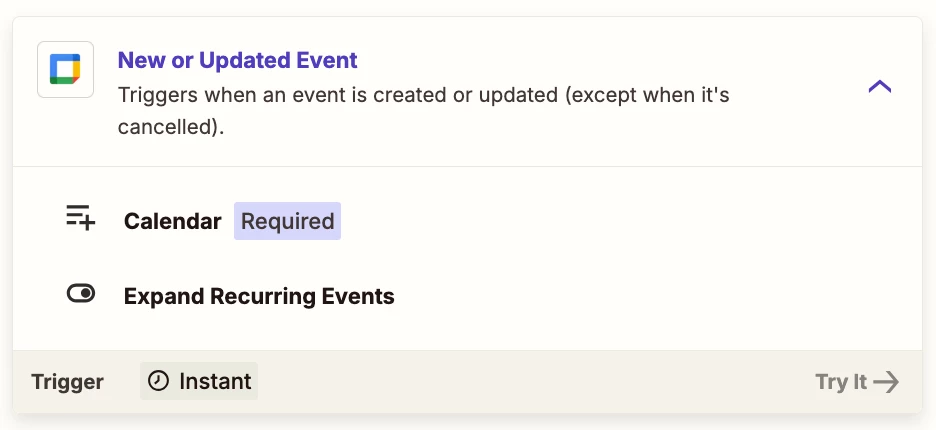I want to link my Google Cal to a Notion database. I understand that I will need two separate Zaps for new/updated events and recurring events. I am starting with the new/updated events zap first and have encountered continuous issues.
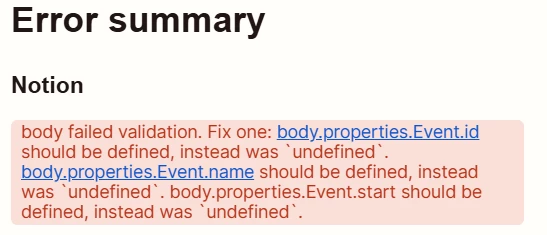
This is the configuration in the Notion Action in Zapier:
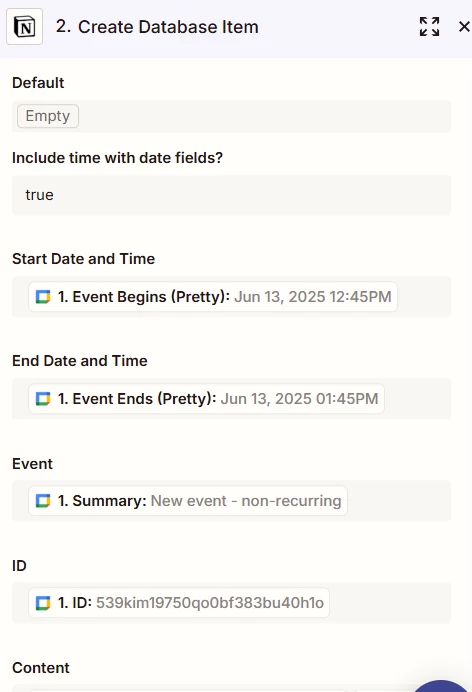
All selections are also inserted into the Content tab.
Can anyone advise on why I continue to get this error?
Note: I have already tried following the Google Cal - Notion template: https://zapier.com/apps/google-calendar/integrations/notion.