Hi everyone - Getting frustrated with this and could really do with your help!
I have a zap set up to simply push any new instagram posts to my CMS in my webflow site - It worked for a while and about 2-3 months ago just stopped (started getting the dreaded “ValidationError: Validation Failure" error emails).
I have subsequently worked out through trial & error that if I change the “Draft” selector to “True” in the 2nd stage (2. Create Live Item in Webflow), then the post does push to my webflow CMS - albeit as a draft… which is not optimal obviously.
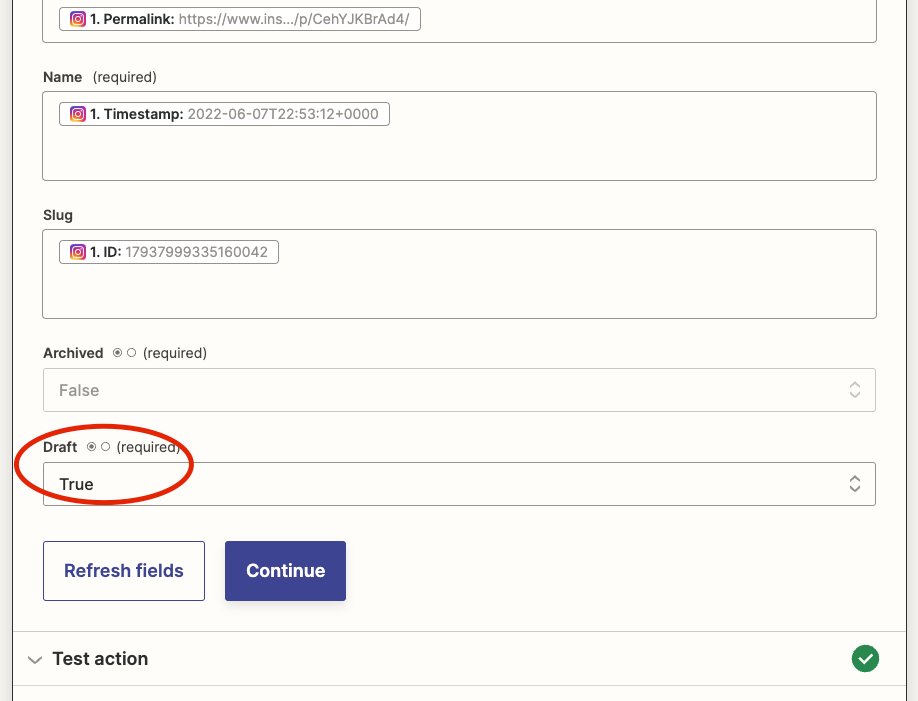
If i have “Archived” set to “true” with “draft” also set to “true”, the post will be archived on webflow CMS (also not what i want), but if “Archived” is true without “draft being also true, i get the validation error also..
I don’t think this has anything to do with the issues some people are having with the new “draft” feature within Zapier, but i could be wrong.
can anyone here shed some light on this? I would greatly appreciate your thoughts!




