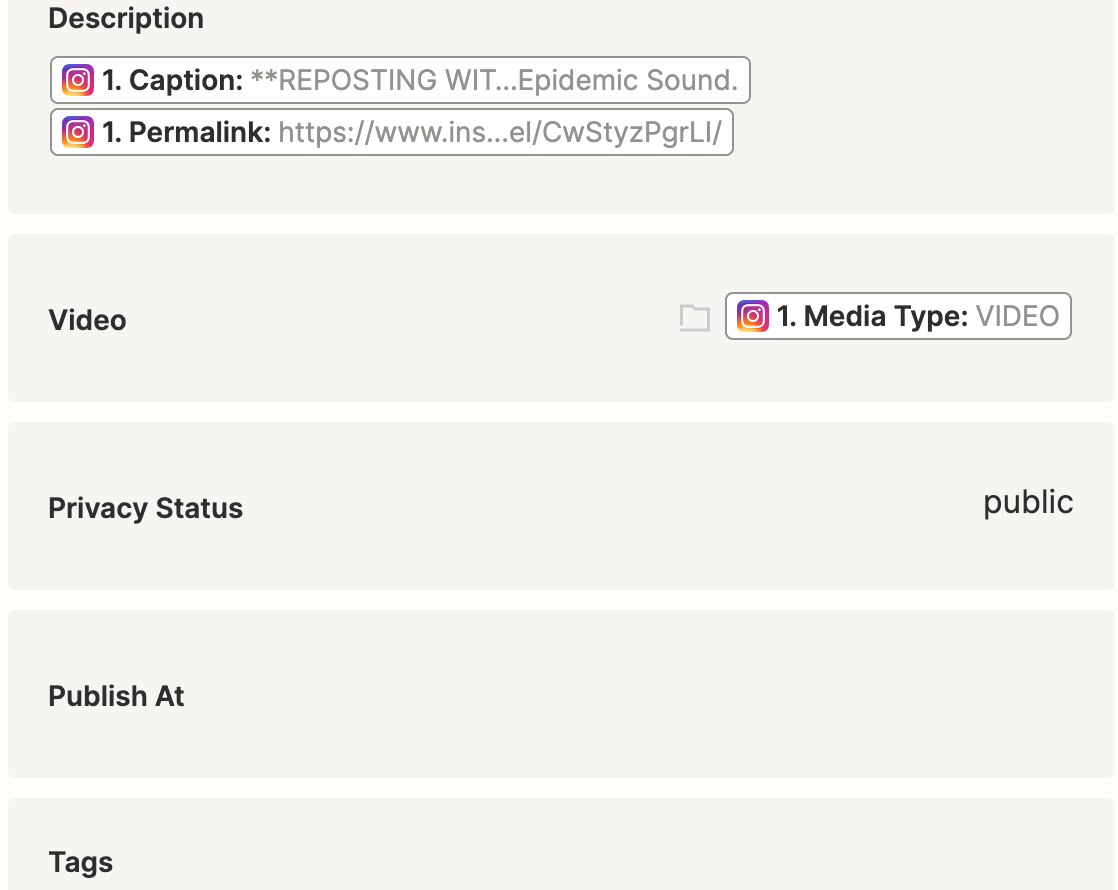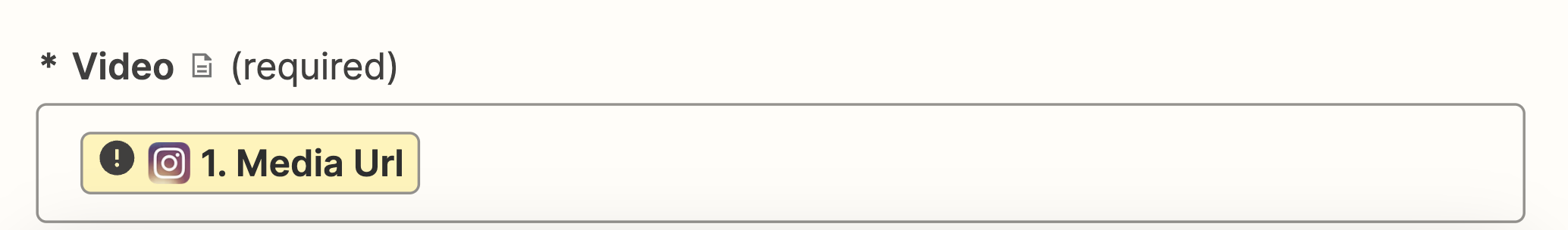Just set up my first zap and I’m running into trouble. Used this article but it did not include what selections from IG I should make in the VIDEO settings portion of the YouTube actions to get the video to come over from IG. https://zapier.com/blog/connect-instagram-and-youtube-for-automated-crossposting/
I selected Media Type: VIDEO, but it doesn’t appear as if the test video posted to YouTube. What selections should I have made. Did I make the correct selection in VIDEO below? Also, for TITLE, the article suggests if captions are long to use the username and timestamp instead - will people still find my videos in searches this way (with content from description and tags instead)? Thanks in advance for the help!