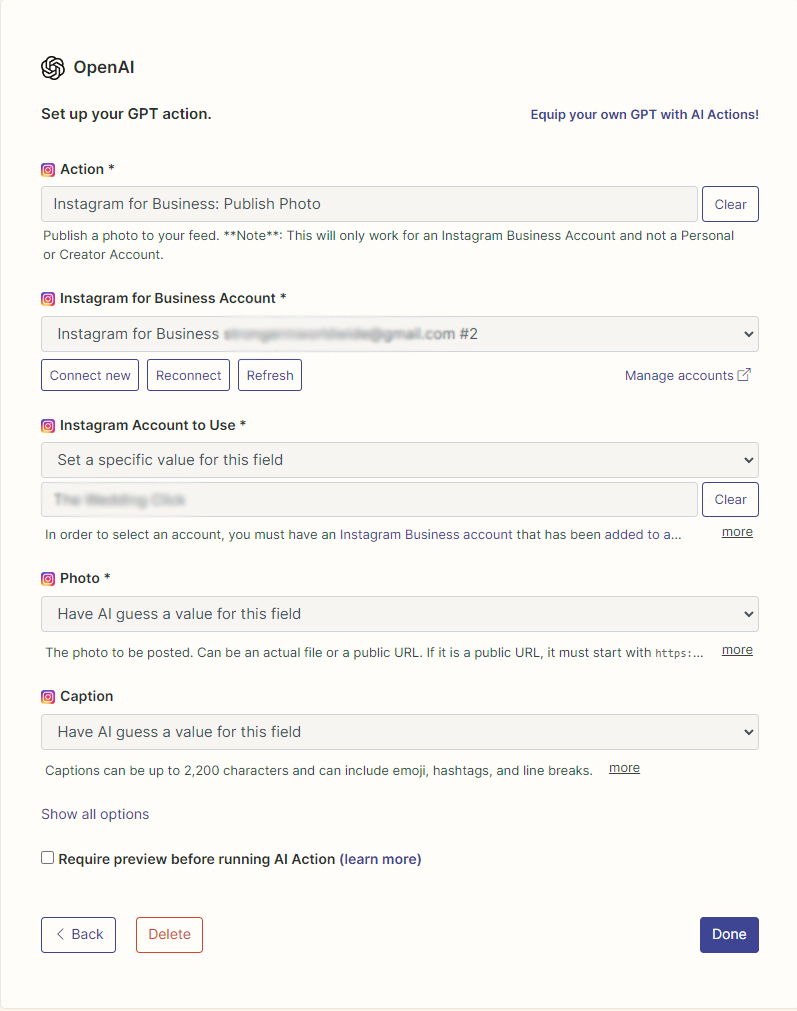I’m creating a custom GPTs. I am a photographer. I want to drag a photo into the GPTs, have it create a caption, then publish the photo and caption to Instagram and/or Facebook. Everything is working fine, except when it tries to post to either platform, it comes back with “Photo field is missing”.
Since GPTs can’t seem to use the image I drag into it directly, I created a text document with all of the image file names from my portfolio, and gave that to the GPTs. The first step I have the GPTs do is scan a Google Drive folder for the filename of the image I dragged into the chat, and find the file ID for it in Drive. I then have the GPTs format the URL to be https://drive.google.com/uc?export=view&id=FILEID (This is the format that the Zapier help bot recommended).
The GPTs is then instructed to make the post in Instagram using the caption it created, and use the URL to put in the “photo” field for Instagram. But it always sends back an error saying the photo is missing.
I DO have a business account, I do have the user permissions, and everything seems set up correctly. What am I missing? Or is there another way? Thanks!