I’m using the new Instagram for Business - Post Video zap, and it’s failing 95% of the time. (It’s my understanding that there is an older version of the Zap that has now been deprecated due to video posting errors, and that the new zap supposedly resolves the problem.) The video in question is properly mapped to a publicly-accessible mp4 download-ready file stored in my linked Google drive, and the zap properly maps to the URL. I added a 5 minute delay to account for any processing time necessary for retrieving the file, although I note that the video I’m using for testing is only about 30 seconds long. I also tried repeating the posting step after the error, with delays in between posting attempts, and this doesn’t work either. I’ve received various errors, including 2207082 (“still processing”). The Insta zap works fine for images, and the issue seems isolated to video. I logged a ticket for assistance with this issue but wanted to see if others are having the same issue, and if there’s a workaround. It’s my understanding that using the Instagram for Business API zap (instead of the video zap) may be an option, but if anyone is having success with the video zap, I’d love to know if there’s some sort of workaround that I could try.
Instagram for Business - Video Errors
Best answer by SamB
Hi
I have a quick look at the Support ticket and it seems there were a couple of issues the team identified that may have been causing the trouble here. From their reply, it sounds like you might have already fixed them, but I wanted to share it here in case it’s helpful others running into similar issues in the future:
Taking a peek at the screenshot you shared, it looks like the issue is that you're actually trying to pass through two video links. In the screenshot below, I've highlighted the comma that separates the two.
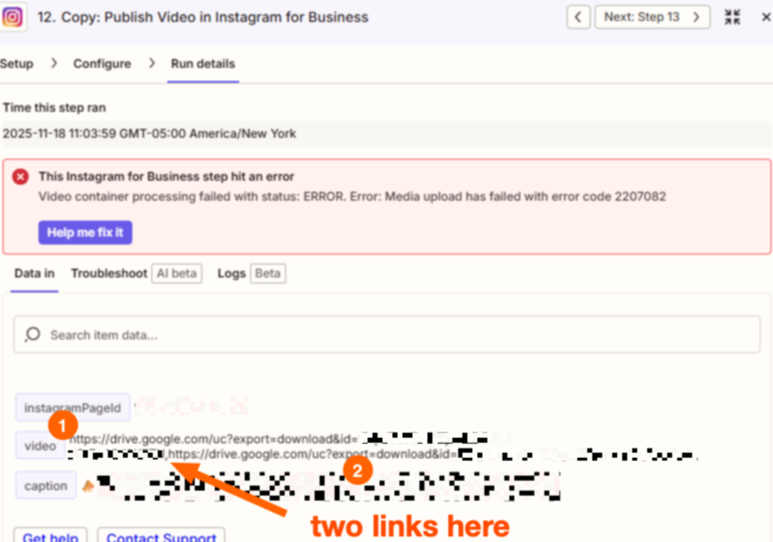
(view larger)
This action can only accept one file at a time, so that's very likely what was prompting the error.
Looking further into the test, the reason that happened is that you mapped the "Preview" value from the Looping step into the Instagram action. Those "Preview" values aren't intended to be used in actual mappings, as they contain all of the values instead of just the one meant for the actual looping.
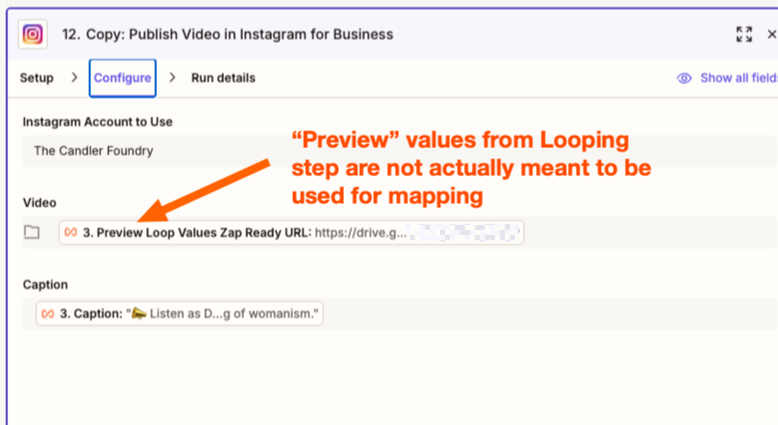
(view larger)
Checking the draft again now, I see you've properly updated the video action to use the "Zap Ready URL" without the "Preview", so that should work correctly going forward.
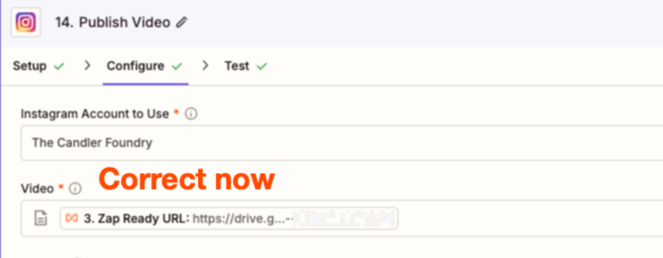
(view larger)
If you re-test, does that process correctly on the next attempt?
If that’s not the case and you’re still running into issues please let us know, want to make sure you’re all set!
Enter your E-mail address. We'll send you an e-mail with instructions to reset your password.



