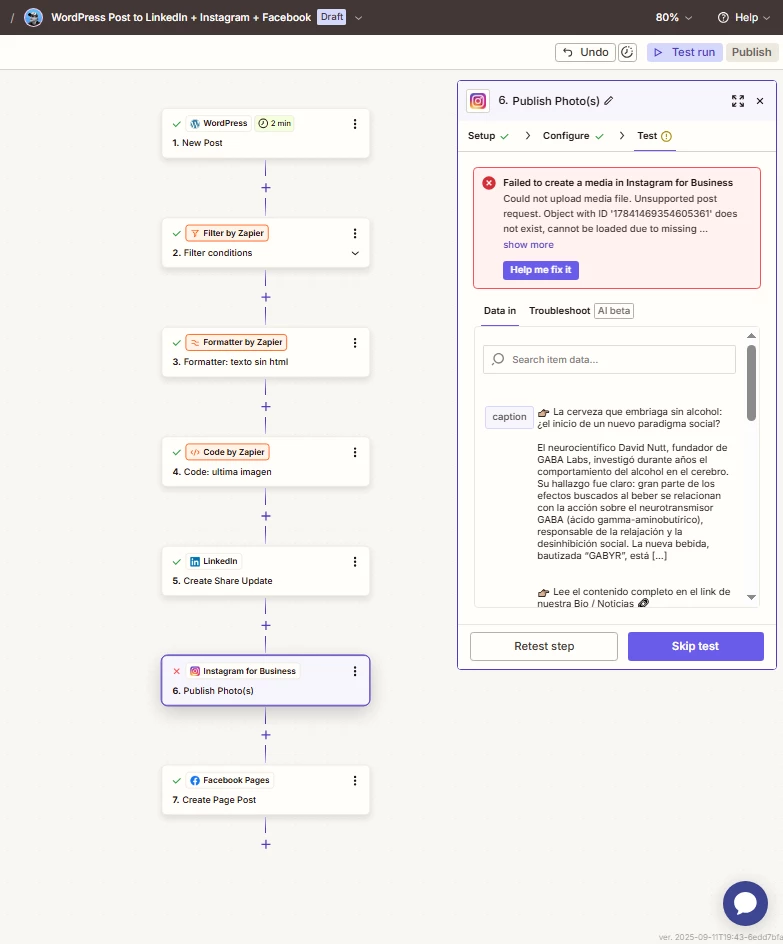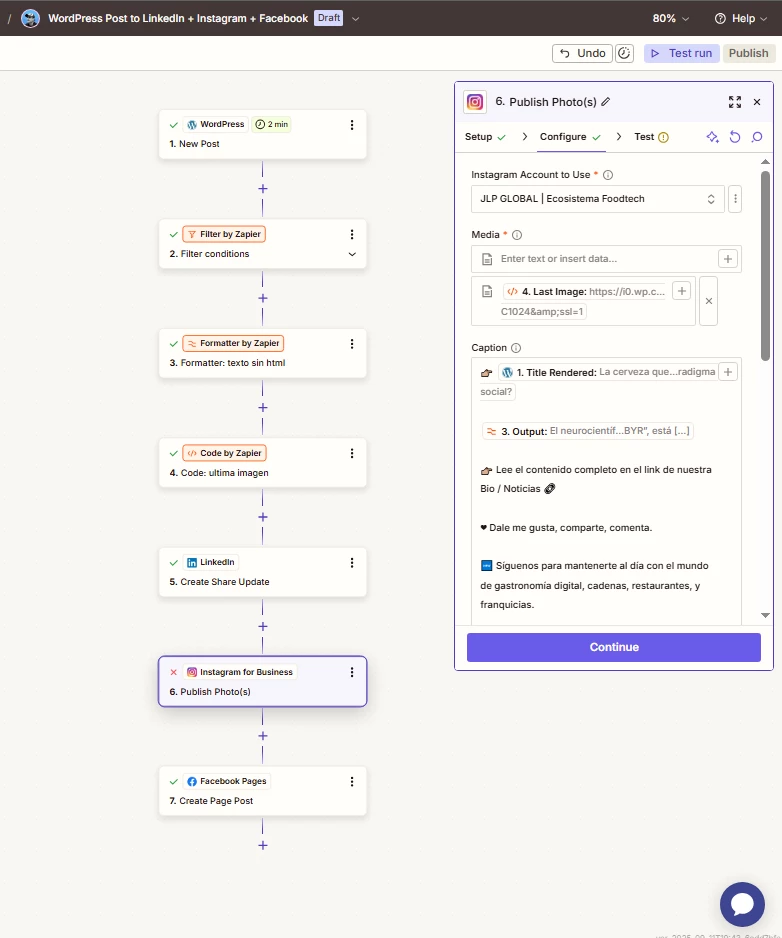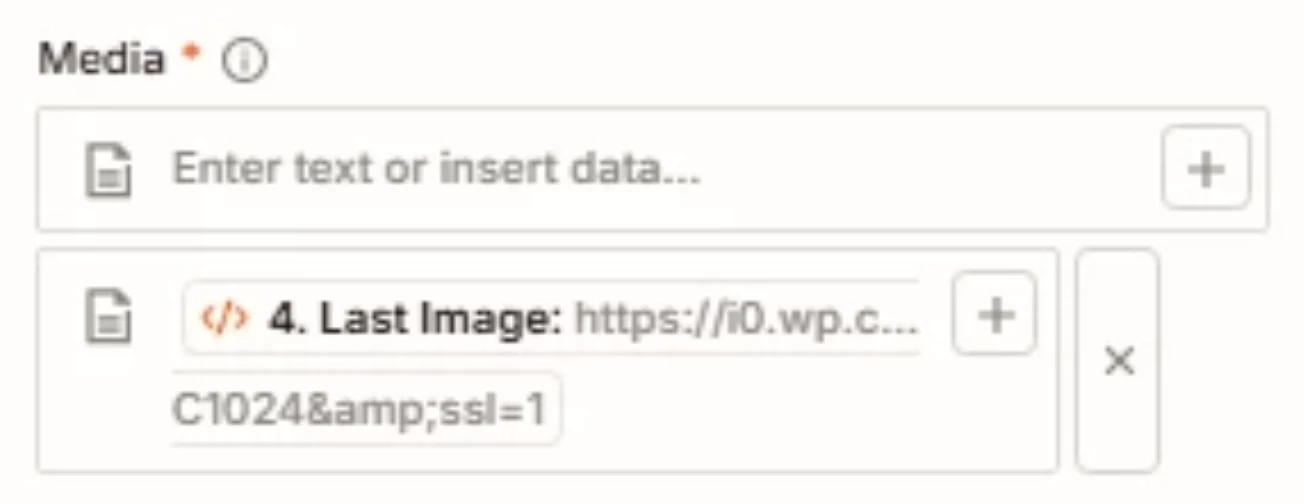Hi everyone,
I’ve been running a Zap that publishes content from WordPress to LinkedIn, Instagram for Business, and Facebook Pages. This Zap has been working fine for months, but as of a few days ago, the Instagram for Business step started failing with the following error:
“Failed to create a media in Instagram for Business
Unsupported post request. Object with ID '17841469354605361' does not exist,
cannot be loaded due to missing permissions, or does not support this operation.”
What I’ve already tried:
-
Tested with different image URLs (direct PNG, JPG, Unsplash, WordPress media).
-
Removed captions and tags to see if that made a difference → still fails.
-
Re-ran Zaps that worked fine days ago → they now fail with the same error.
-
Created brand new Zaps from scratch → same issue.
-
Tested with different Instagram accounts under my Meta Business → error persists.
-
Reconnected (hard reset) Instagram for Business and Facebook Pages connections in Zapier and Meta (deleted and added again).
-
Checked Meta Business Suite: my Facebook Page and Instagram account are correctly linked, and I’m full Admin.
-
Tried with both the standard “Publish Photo(s)” action and a custom API Request (Beta) flow (
/media+/media_publish) → both fail with the same object ID error. -
Tried testing in different browsers/incognito to rule out cache/UI issues.
-
Verified that posts work if I publish directly through Meta Business Suite → so the problem is only happening through Zapier.
Observations:
-
After a test fails, sometimes the Instagram account disappears from the dropdown in Zapier, and I need to refresh to see it again.
-
It looks like Zapier is not passing (or not receiving) a valid access token / API call to Meta, or the Meta Graph API is rejecting the request.
-
Facebook/Instagram Graph API might be unstable or have changed something with
instagram_content_publishpermissions recently.
Question:
Is anyone else experiencing this same issue with Instagram for Business + Zapier right now?
Could this be a temporary outage or API change on Meta’s side?
Any workarounds besides the API Request (which also fails)?
Thanks a lot in advance!