Hello everyone! I’m trying to publish instagram posts from a google spreadsheet and am having trouble with the image. I’ve tried both inserting the image into the spreadsheet and adding a public google drive link. In both situations, I get this error:
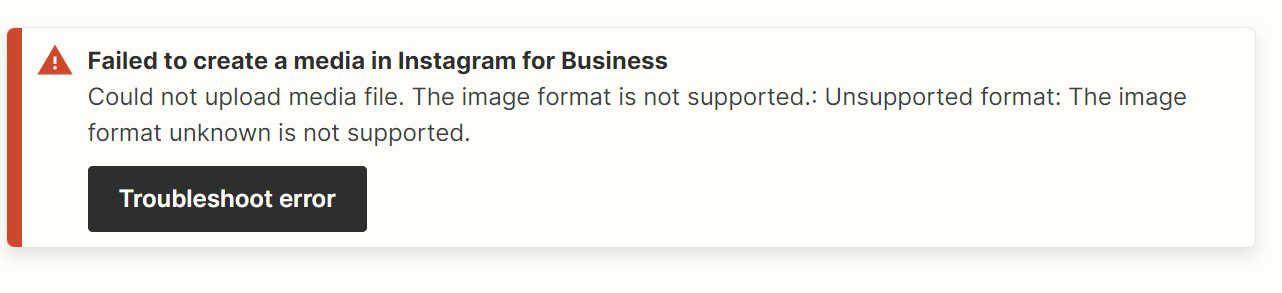
Any advice?




