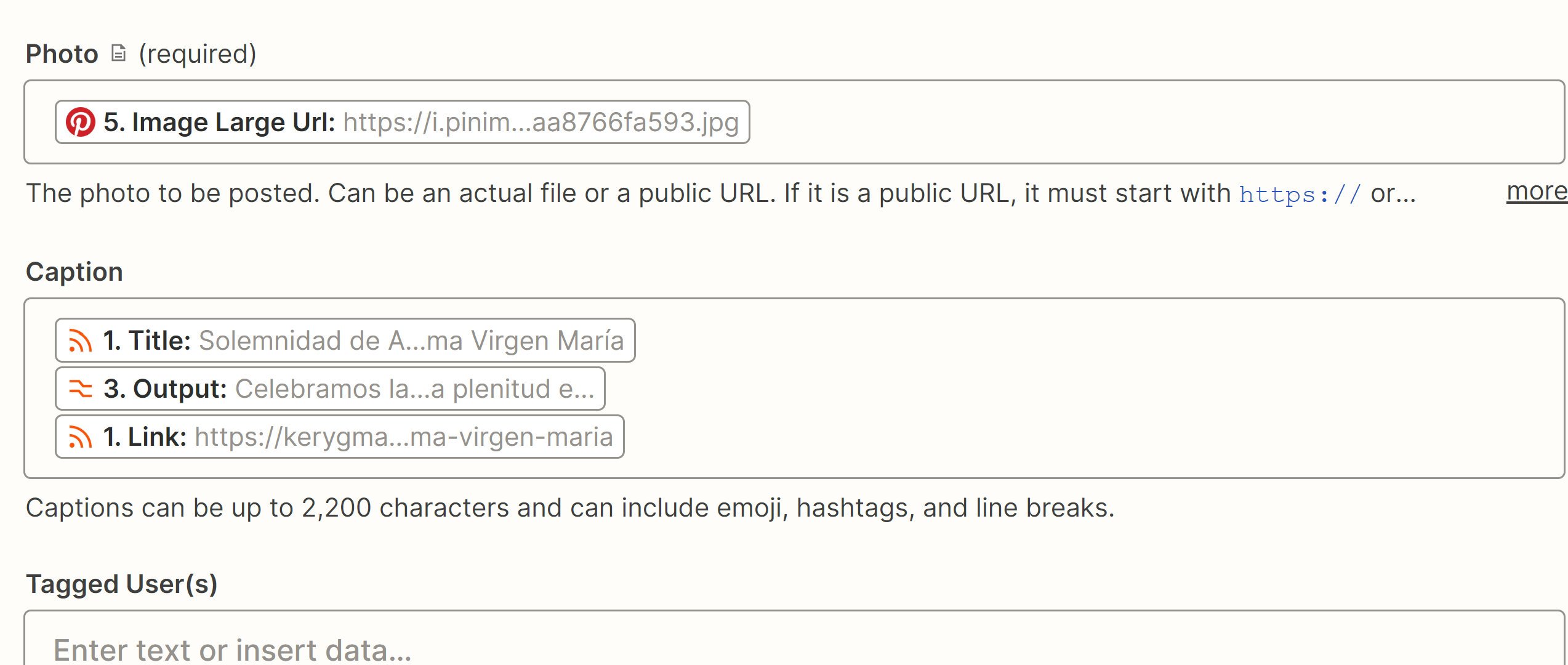I have a Zap set up to go from an RSS feed (blog) on a website to post to a Facebook Page, Twitter, and Pinterest. However, we are trying to get it to also post to Instagram. As of right now, we keep getting an error that states -The app returned "Access Denied". I’m concerned that it may have something to do with the image format for Instagram. When tested it appears to go through correctly. Any suggestions?
Instagram error: The app returned "Access Denied"
Best answer by christina.d
Thanks so much for sharing this,
I took a quick peek and it looks like this was shared in your ticket with support
I think the issue is that Instagram is trying to access that image from Pinterest before they're able to finish uploading and creating that image. If it tries to get access while it's still getting set up, it'll then generate that 403 error message.
To get around that I'd suggest adding a Delay step (https://zapier.com/help/create/customize/add-delays-to-zaps) between the Pinterest and Instagram steps and set it to wait a minute between these steps. This way, it will give that Create Pin in Pinterest step a bit of time before it moves onto the Publish Photo in Instagram for BusinessPublish Photo in Instagram for Business step.
Did that end up doing the trick for ya? Keep us posted! 🤗
Enter your E-mail address. We'll send you an e-mail with instructions to reset your password.