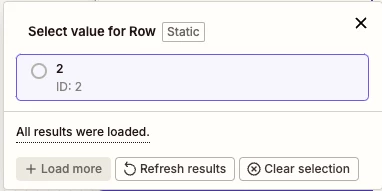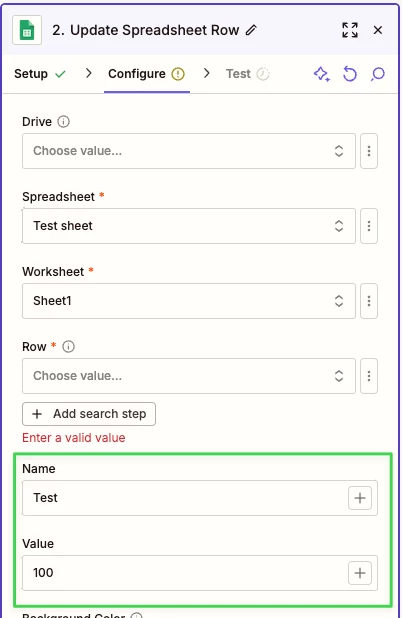We have had this zap running for 4-6 months with zero errors until a week ago. We are using the “Update Spreadsheet Row” action and under the input of “Row” we would insert the cell, for example “B2” to update B2 in the Google sheet. This stopped working and we are now getting this error- Error while hydrating data from Google Sheets: The app returned "Range ('SD Worksheet'!NAN) exceeds grid limits. Max rows: 42, max columns: 6".
Has anyone else run into this? Is there a fix? Help